Papirus Filezilla Themes Save
Papirus theme for FileZilla
Project README
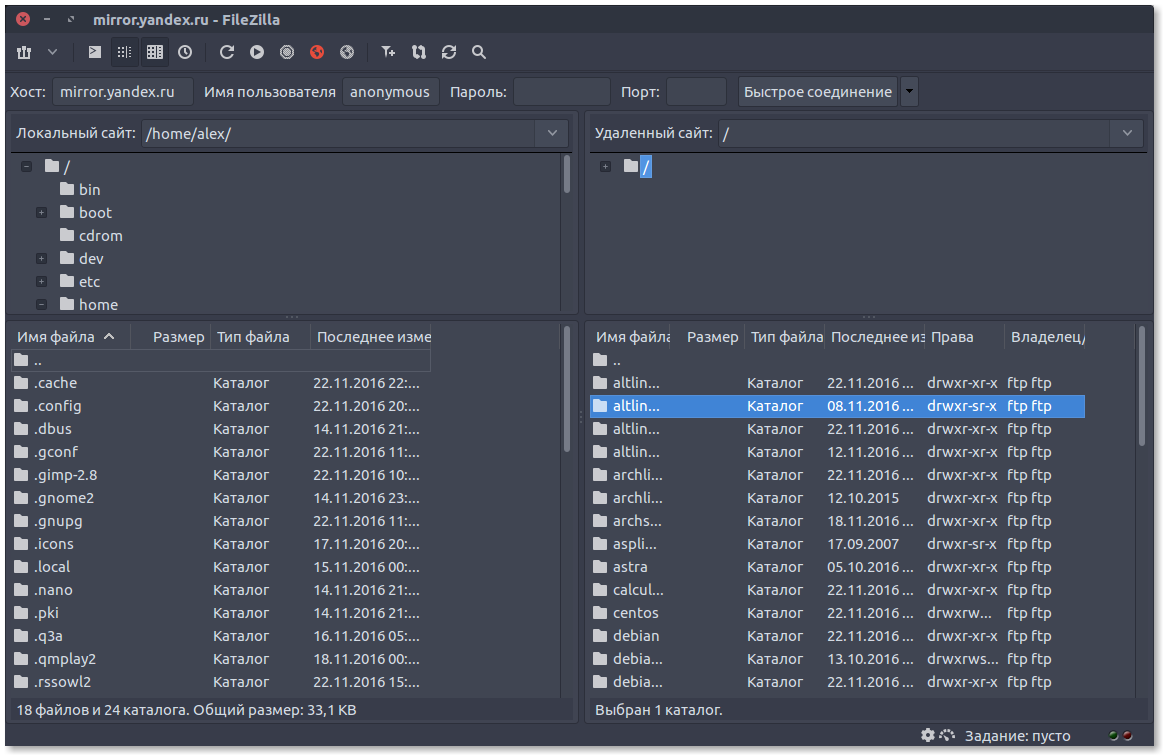
Installation
Ubuntu and derivatives
You can install Papirus theme for FileZilla from our official PPA:
sudo add-apt-repository ppa:papirus/papirus
sudo apt-get update
sudo apt-get install filezilla-theme-papirus
or download .deb packages from here.
Papirus Installer
Use the scripts to install the latest version directly from this repo (independently on your distro):
Install / Update
wget -qO- https://raw.githubusercontent.com/PapirusDevelopmentTeam/papirus-filezilla-themes/master/install.sh | sh
Remove
wget -qO- https://raw.githubusercontent.com/PapirusDevelopmentTeam/papirus-filezilla-themes/master/install.sh | env uninstall=true sh
Third-party packages
Packages in this section are not part of the official repositories. If you have a trouble or a question please contact with package maintainer.
| Distro | Maintainer | Package |
|---|---|---|
| Arch Linux | Nicola Revelant | papirus-filezilla-themes AUR |
NOTE: If you maintainer and want be in the list please create an issue or send a pull request.
Windows
On Windows machine, you can install the Papirus themes in just two steps:
- Download the zip archive attached to the latest release.
- Unzip the folders to
<installation_path>\resources(usuallyC:\Program Files\FileZilla FTP Client\resources).
NOTE: The dark background is not a part of the icon theme. See #12
Manual Install
-
Install dependencies:
- git
- make
- imagemagick
-
Run the following commands as normal user:
git clone https://github.com/PapirusDevelopmentTeam/papirus-filezilla-themes.git cd papirus-filezilla-themes make build sudo make install -
Start FileZilla and choose a theme.
Open Source Agenda is not affiliated with "Papirus Filezilla Themes" Project. README Source: PapirusDevelopmentTeam/papirus-filezilla-themes
Stars
91
Open Issues
2
Last Commit
11 months ago
License
