Oxalorg Smurf Save
simple markdown surfer
smurf - a simple markdown surfer
Preview any folder on your pc using a website.
Quick Demo:
$ cd ~/project/smurf
$ smurf
Starting server http://localhost:3434
...
Now simply open http://localhost:3434 in your web browser and
you can see a directory listing. You can open any files ending in
.md, .mkd, .markown, .txt and they will be converted to html on-the-fly.
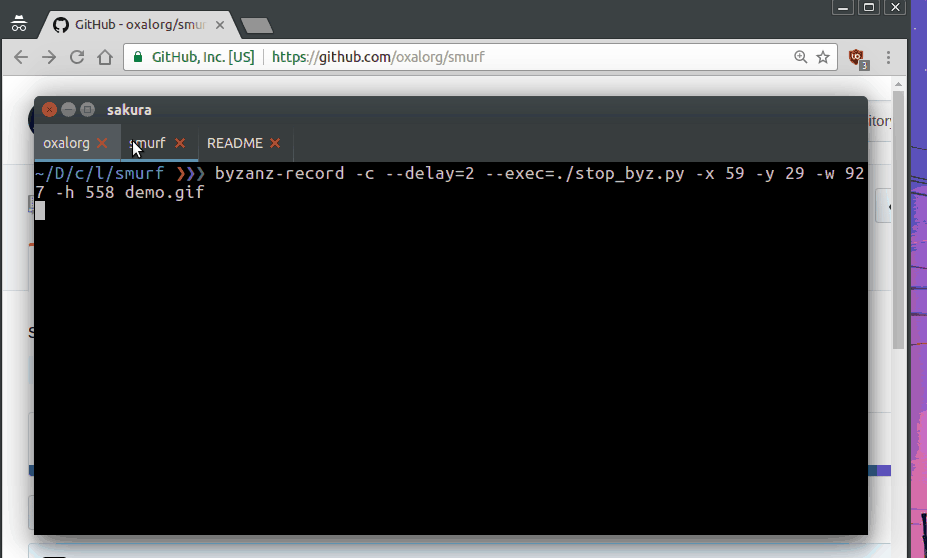
Supports custom css, first it checks for a file named
smurf.css in the directory to be served. Then it checks
for a file in home directory ~/.smurf.css.
CSS is provided by sakura, a simple css theme: https://github.com/oxalorg/sakura
Usage:
smurf [PATH to Directory]
PS: Path to directory can be ommited to serve current directory.
Install
# Download the smurf script into your local bin folder
sudo wget "https://raw.githubusercontent.com/oxalorg/smurf/master/smurf.py" -O /usr/local/bin/smurf
# Make the script executable
sudo chmod a+x /usr/local/bin/smurf
# Download a simple css file for pretty webpages [1]
wget "https://raw.githubusercontent.com/oxalorg/sakura/master/css/sakura.css" -O ~/.smurf.css
Now if you don't have pandoc installed, you'll have to download a markdown parser which is as easy as:
pip3 install --user markdown2
# make sure Python user bin directory is in your path,
# other wise you can also install like this:
# sudo pip3 install markdown2
Why?
I write notes using plain markdown files in a dropbox folder. It works really well with me, especially after combining it with zsh and vim. But the one thing I can't do is view them in a pretty format. This is why I made this script to quickly browse those markdown files.
Requirements
- Python 3
- Any one of the following markdown parsers
- Pandoc
- Markdown2 (
pip3 install --user markdown2)
