Oslab Save
Practice on assembly language via Nasm, mostly in real-mode, preparation for os development
oslab
Introduction
I must Create a System, or be enslav'd by another Man's; I will not Reason and Compare: my business is to Create. —William Blake
In the early days, engineers knew everything about computing systems: mainboard, hardware, networking, compiler and so on. I still have many questions on computing systems even as a graduated student of CS.
After reading the interesting book - The Elements of Computing Systems, I was inspired to write something from scratch. This repo. records the practices on OS development.
I wrote a real-mode program that can handle an old hardware, registered my own interrupt service routine, and configured the interrupts in Intel 8259A. And it worked. Due to some reason, I can not put it here, if you are interested in how interrupt stuffs work, ping me.
Links
Assembler
NASM provides some useful features that are similar to C language.
You can define macro, trace compilation with %warning, and memory model is easy understood.
;; macro of variable
%define BASE 0x7C00
;; constant
mbr_length equ 512
;; I hate LEA
mov byte [es:xx], XXXh
;; like pointer in C
mov si, msg
mov word target, 0x7E00
jmp [target]
msg db 'Hello World'
target dw 0x0
;; compilation trick
size equ ($ - start)
%if size+2 > 512
%error "[ERROR] code is too large for boot sector"
%else
%warning Nasm version: __NASM_VER__
%warning Current date: __DATE__ __TIME__
%warning Current bits mode: __BITS__
%endif
Editor
Visual Studio Code is good for me with useful extensions:
With these extensions, integrated terminal and the following nmake.sh(or nmake.bat), I could just focus on editor and coding.
Emulator
- VirtualBox: best performance and fully support for running os.
- DOSBox or DOSEmu: useful for dos program, you can debug your *.COM file with debug.exe
- QEMU
- Bochs: It's useful for debugging. However, you shouldn't expect the performance.
Build & Run
Use nmake.sh
cd bootloader
./nmake.sh gos
After building, the emulator will start automatically.
Makefile
Recently I was working with nmake.sh, later I will improve the Makefile.
cd bootloader
make name=gos
cd bin
Screenshot
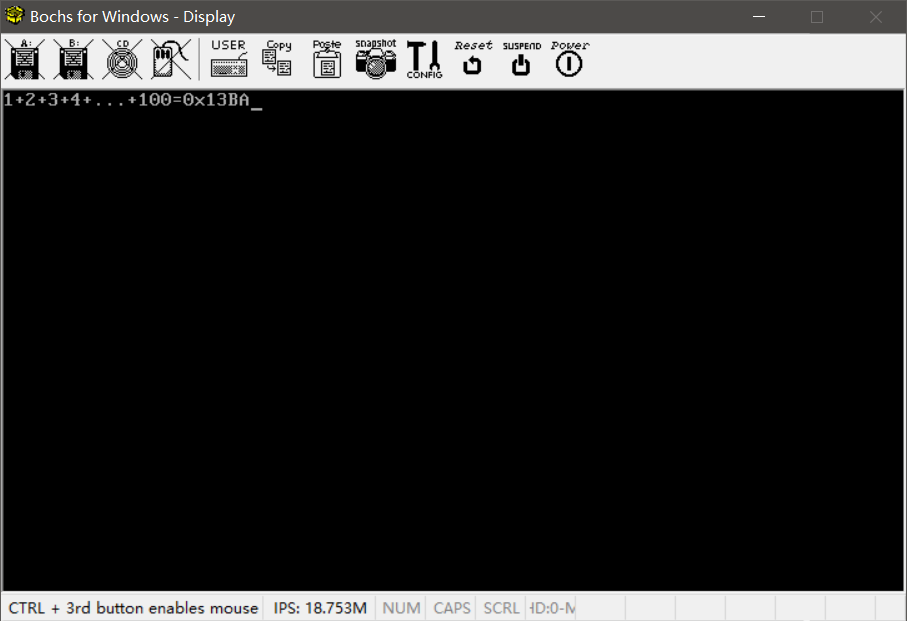
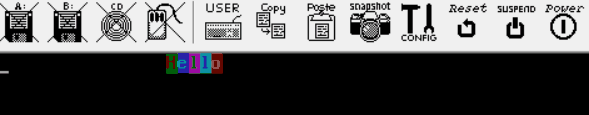
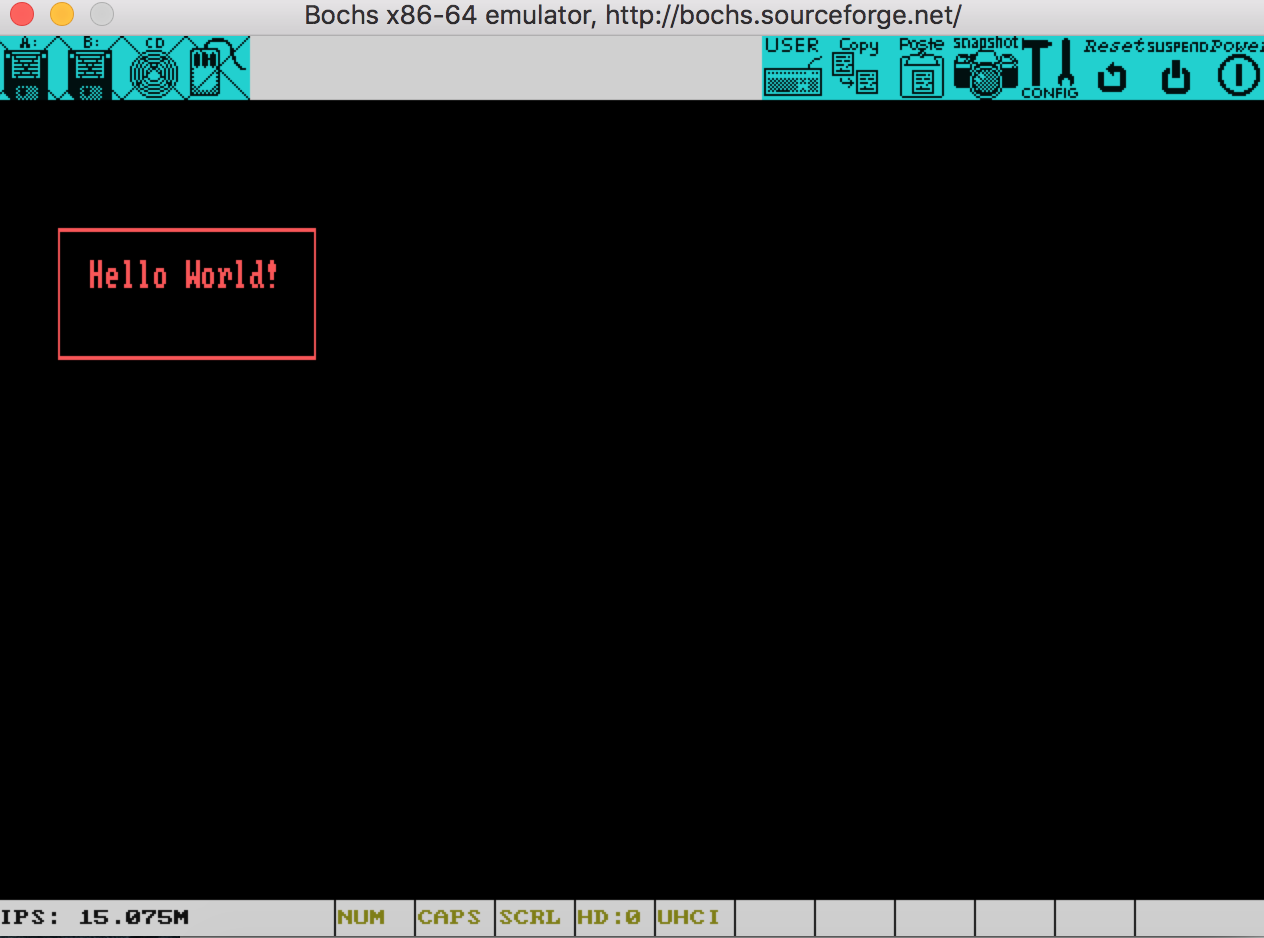
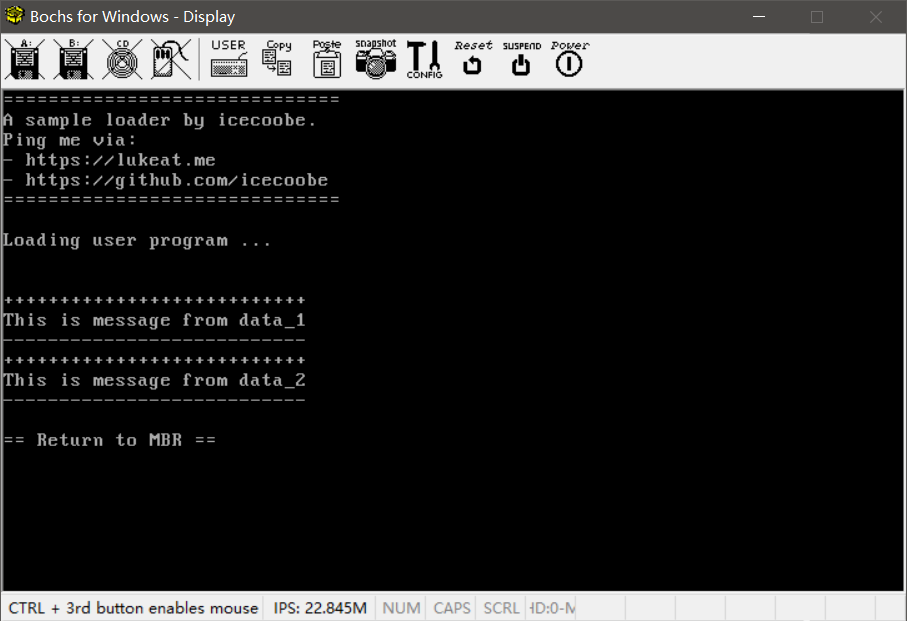
Hope these will help you.
