Nord Terminator Save
An arctic, north-bluish clean and elegant Terminator color theme.
Project README
An arctic, north-bluish clean and elegant Terminator color theme.
Designed for a fluent and clear workflow based on the Nord color palette.
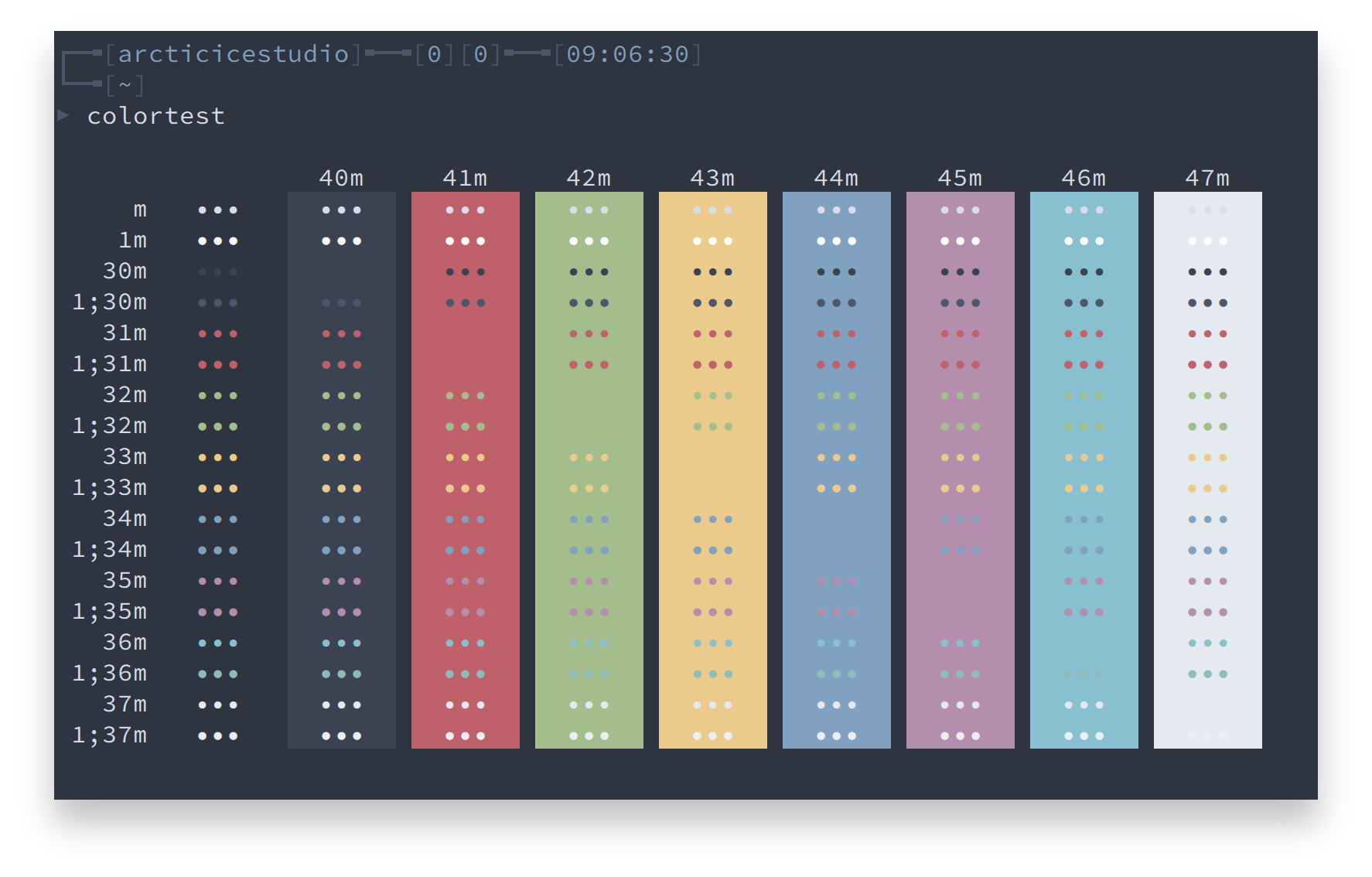
Installation
To install Nord, the content of the config file must be manually transferred to your configuration file that is usually located at ~/.config/terminator/config.
- Replace or add the configuration keys for the
global_configsection:[global_config] + title_inactive_bg_color = "#4C566A" + title_inactive_fg_color = "#D8DEE9" + title_receive_bg_color = "#8FBCBB" + title_receive_fg_color = "#2E3440" + title_transmit_bg_color = "#88C0D0" + title_transmit_fg_color = "#2E3440" - Append the
[[nord]]profile of to the[profiles]section to create a new profile for Nord:[profiles] + [[nord]] + background_color = "#2E3440" + cursor_color = "#D8DEE9" + foreground_color = "#D8DEE9" + palette = "#3B4252:#BF616A:#A3BE8C:#EBCB8B:#81A1C1:#B48EAD:#88C0D0:#E5E9F0:#4C566A:#BF616A:#A3BE8C:#EBCB8B:#81A1C1:#B48EAD:#8FBCBB:#ECEFF4"
Screenshots
htop
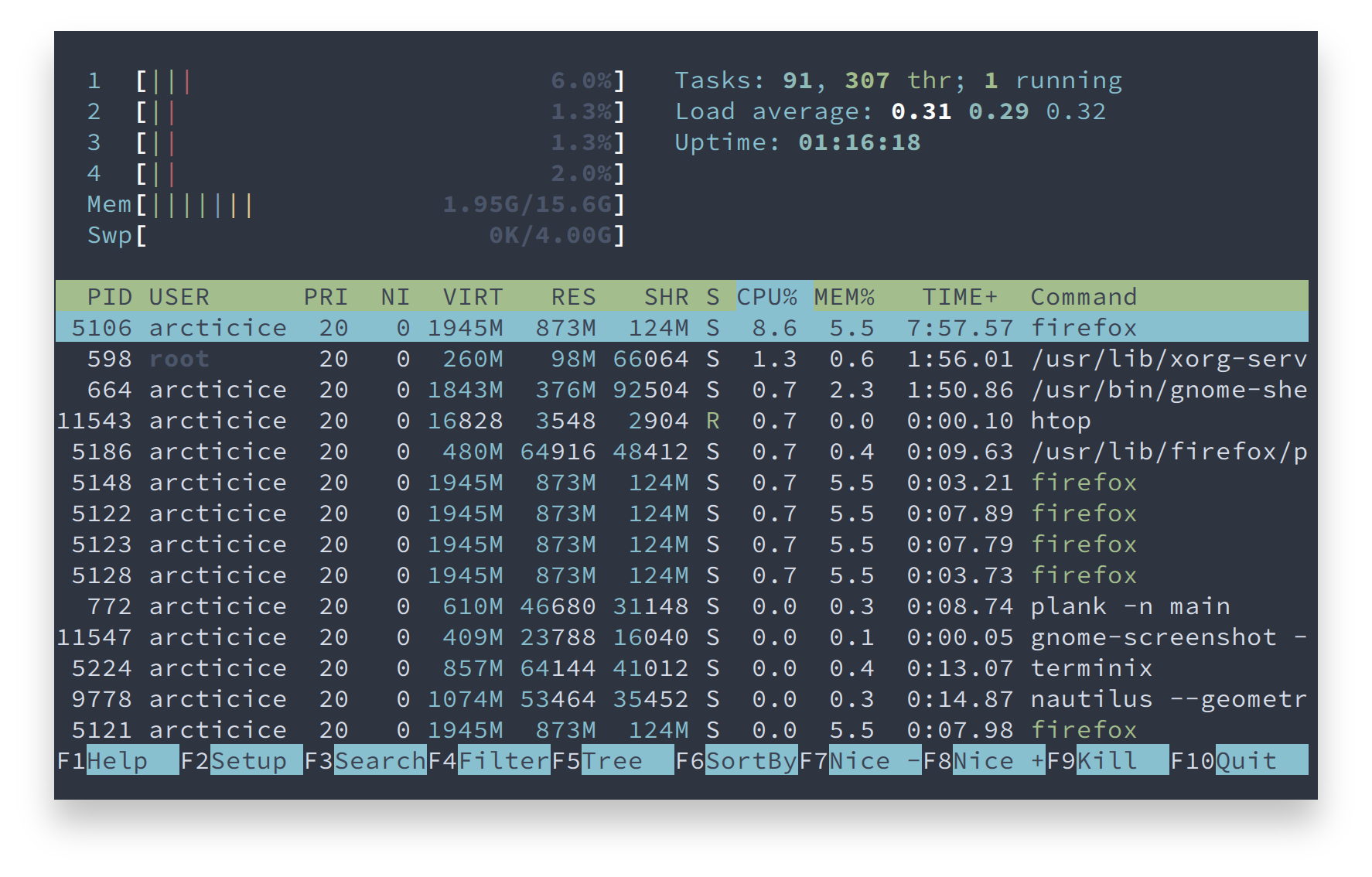
Contribution
Please report issues/bugs, feature requests and suggestions for improvements to the issue tracker.

Copyright © 2016-present Sven Greb
Open Source Agenda is not affiliated with "Nord Terminator" Project. README Source: nordtheme/terminator
Stars
108
Open Issues
3
Last Commit
1 year ago
Repository
License









