Netflix To Srt Save
Rip, extract and convert subtitles to .srt closed captions from .xml/dfxp/ttml and .vtt/WebVTT (e.g. Netflix, YouTube)
netflix-to-srt
-
Get the subtitles from Netflix (
.xmldfxp or.vttfiles), YouTube or other sources. -
Convert them into
.srt
-
Note: There is a video-tutorial covering all instructions step-by-step in Youtube on how to to download and convert subtitles from Netflix using Windows and Google Chrome.
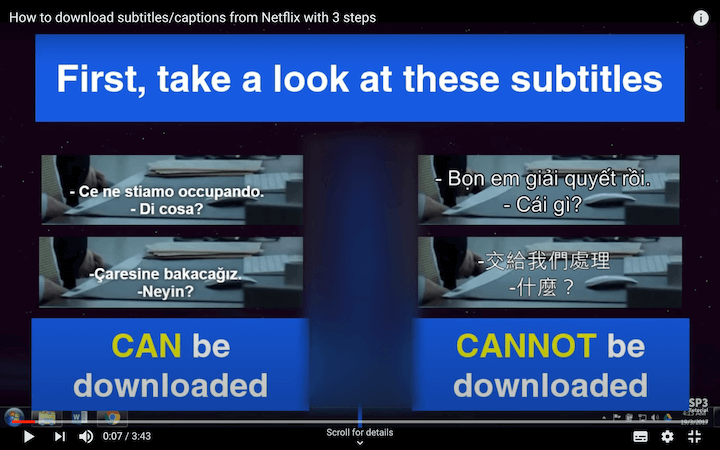
Get the subtitles:
Feel free to create a Pull Request adding screenshots for each step/method that works best for you.
From Netflix: method 1
- You need one of the following web browsers:
- Google Chrome
- Firefox
- Safari
- Microsoft Edge
- Opera
- Install Tampermonkey, links below:
- Install Netflix - subtitle downloader script for Tampermonkey.
- To download the subtitles file from Netflix, open the episode in Netflix and download them by clicking on "Download subs from this episode".
From Netflix: method 2
You need Google Chrome. not tested on other web browsers
- Open devtools. This is usually accomplished by either:
- Pressing
Cmd+Alt+i. - Pressing
F12.
- Pressing
- Go to Network tab within dev tools.
- Load your movie/episode.
- Select the subtitle you want.
- In devtools sort by name and look for a file with
?o=at the beginning of the name (see image below).
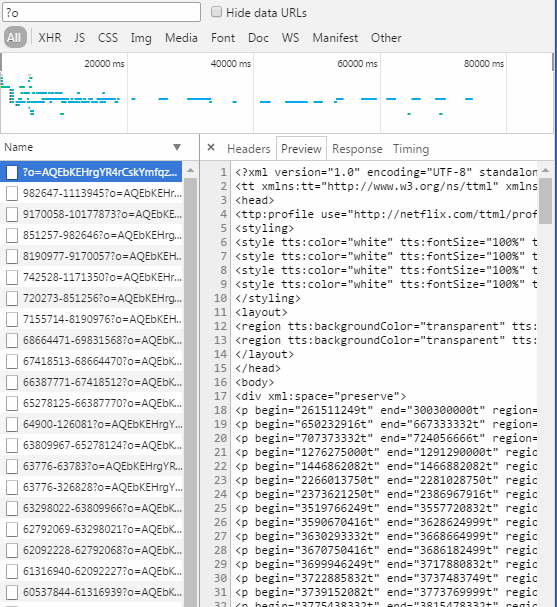
From Netflix: method 3
The information is extracted from this post.
You need FireFox and AdblockPlus Add-On. not tested on other browsers
- Start Netflix and your movie/episode (stream is active!)
- Start AdblockPlus, open blockable items
- Search: dfxp (e.g. >> #.nflximg.com/#/#/########.dfxp?v=1&e=#########&t=######_#####&random=1234567890)
- open the dfxp in a new window
- Save as
From YouTube
- Install youtube-dl (available for Windows, Mac and Linux)
- Download subs from the YouTube URL you like e.g.
youtube-dl --all-subs "https://www.youtube.com/watch?v=VHNfvFOBC0A" - Subtitles should be downloaded in the same folder were the command was ran. E.g.
NameOfTheVideo VHNfvFOBC0A.ca.vtt, NameOfTheVideo VHNfvFOBC0A.tlh.vtt - If you are missing a language, check that it's actually available. E.g.
youtube-dl --list-subs "https://www.youtube.com/watch?v=VHNfvFOBC0A"
Convert them into .srt
- Get python (tested under python 2.7, 3.3 and newer). If you have mac or linux you may skip this step
- Clone this repository or download
to_srt.py - Run the script in the terminal (type
python to_srt.pyfrom the terminal on the folder you haveto_srt.py)- Copy your subtitle files in the same directory as
to_srt.py- Or use
-i INPUT_PATHand-o OUTPUT_PATHfor custom file locations
- Or use
- All
.xmland.vttfiles in the input directory will generate a converted.srtfile on the output one
- Copy your subtitle files in the same directory as
- Enjoy! (And star the repo if you liked it ;D)
Why this repository?
VLC player could not reproduce that kind of xml subtitles and I could not find any tool that could easily transform the xml files to a suitable format (e.g. SubRip (.srt)) in Linux or Mac. I got a request for WebVTT (.vtt) and did the same.
TODOs
- More robust file parsing than just some quick and dirty regexes.
- Javascript/web version so this can be done entirely through a browser.
- Real tests. The way to "test" it now is by running
python to_srt.py -i samples -o samplesfrom the the project's root directory and check the.srtresults (orpython3 to_srt.py -i samples -o samples). - Create a pip package for this.
- More screenshots so 'Get the subtitles' section is easier to follow.
Note:
In no way I am encouraging any kind of illegal activity. Please know your local laws and ask for written permissions from content owners (e.g. Netflix, YouTube) when necessary.
