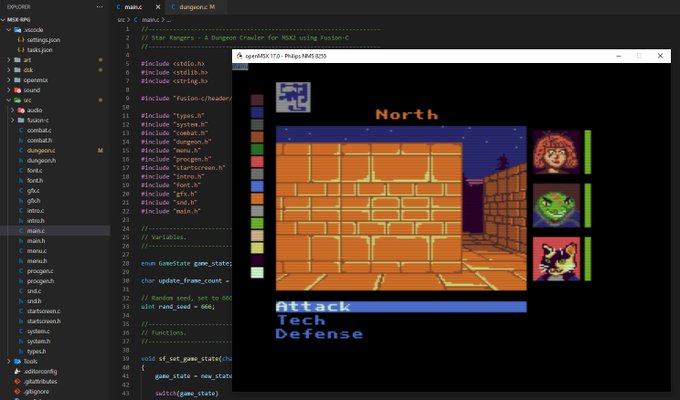Msx Rpg Save Abandoned
A Dungeon Crawler for the MSX2
Star Rangers: A Dungeon Crawler for the MSX2
The objective of this project is to learn some programming for MSX2 computers while having some fun creating an old school dungeon crawler.
My primary references are games like The Eye of the Beholder, Shining in the Darkness, and Digital Devil Story: Megami Tensei.
It's being created in GRAPHIC 4, SCREEN 5 mode (resolution: 256 x 212 pixels, 16 colours per pixel). It allows 4 pages of VRAM.
How video memory is organized during dungeon gameplay:
- The first and second page are being used for the front/back buffer. The active page (the one being visible on screen) is constantly swapped between the two.
- The third page contains the bitmap font, dungeon background and sprites (player avatar, enemies, etc).
- The fourth page contains the dungeon walls.
Things done:
- Dungeon rendering/movement.
- Dungeon generation.
- Bitmap font rendering with color support.
- Music support.
- Intro screen.
- Start screen.
- Minimap (Debug mode).
- Show current palette (Debug mode).
To-Do List:
- Menu navegation.
- Character creation.
- Hub City.
- Dungeon progression.
- Enemies/Combat.
- Treasure generation.
- Gadgets/Streams.
- Sound effects.
- Save/Load game.
- Game Over screen.
How To Compile
- Download the repository with your git client of your choice.
- The project is configured for Visual Studio Code, but any other editor will do.
- Download and install SDCC 4.1.0 (http://sdcc.sourceforge.net/). Make sure it's added to your PATH.
- You need to modify SDCC included libraries to make them compatible with Fusion-C. Open a terminal window and browse to the Z80 library folder (SDCC\lib\z80), then type these commands:
copy z80.lib z80.save
sdar -d z80.lib printf.rel
sdar -d z80.lib sprintf.rel
sdar -d z80.lib vprintf.rel
sdar -d z80.lib putchar.rel
sdar -d z80.lib getchar.rel
- Download and install OpenMSX (https://openmsx.org/). Create a folder inside the project called "openmsx" and extract the emulator to it. You will also need to find and install the system roms in the "share/systemroms" folder.
- In Visual Studio Code you can select "Terminal/Run Build Task" to build and run the game.
- The game should run.
- Enjoy!
License
Star Rangers is being created by Cristina Ramos.
The game code is licensed under a BSD-3-Clause License.
The game art (graphics, fonts, music and sound) is licensed under a Creative Commons Attribution-ShareAlike 4.0 International (CC BY-SA 4.0).
Third party resources:
Fusion-C Library 1.2 - Author: Eric Boez & Fernando Garcia
http://www.repro-factory.com/ https://github.com/ericb59/Fusion-C-v1.2
Palette based on DB16 - DawnBringer's 16 Col Palette v1.0 - Author: DawnBringer
http://pixeljoint.com/forum/forum_posts.asp?TID=12795
First Person Dungeon Crawl Art Pack - Author: Clint Bellanger
https://opengameart.org/content/first-person-dungeon-crawl-art-pack
Cyberpunk Street Environment - Author: ansimuz
https://opengameart.org/content/cyberpunk-street-environment
Scifi creature tileset - Author: Stephen Challener (Redshrike[T3h Luggage])
https://opengameart.org/content/scifi-creature-tileset-mini-32x32-scifi-creature-icons
More RPG enemies - Author: Redshrike
https://opengameart.org/content/more-rpg-enemies
MSX-DOS binaries (MSXDOS.SYS and COMMAND.COM) - Owned by MSX Licensing Corporation
Nextor binaries (NEXTOR.SYS and COMMAND2.COM) - Author: Konamiman (Néstor Soriano)
https://github.com/Konamiman/Nextor
1-Bit Pack - Author: Kenney