Mondedie Chat Save Abandoned
Node.js chat application using Express, Socket.io, Redis and Mithril
Mondedie-chat
Node.js chat application using Express, Socket.io, Redis and Mithril.
Features
- Real-time communication via socket or long-polling
- Using flarum API
- Responsive design
- Private messages
- List of connected users
- Auto-complete usernames, commands and smileys
- Kick/ban
- markdown syntax (with GitHub Flavored Markdown + syntax Highlighting)
- Emoji
- Desktop notifications
- AFK mode
- Poke @user with notification
- Roll dices (+ one special roll)
- User typing hint
- Messages deletion
- Managing network issues
- Work with Chrome, Firefox, IE11/Edge, Opera, Safari
- Smart chatbot (IQ 157)
Screenshot
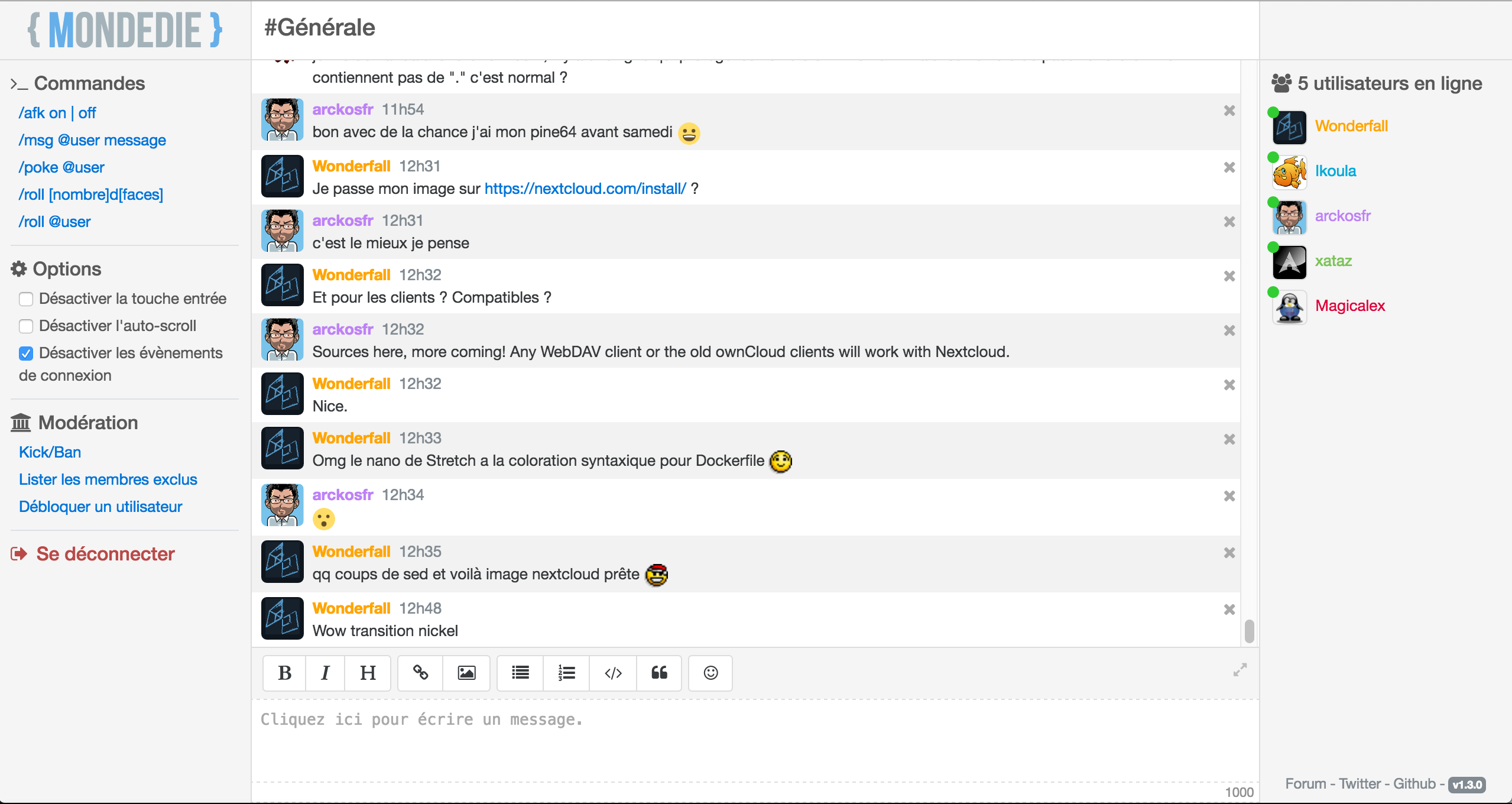
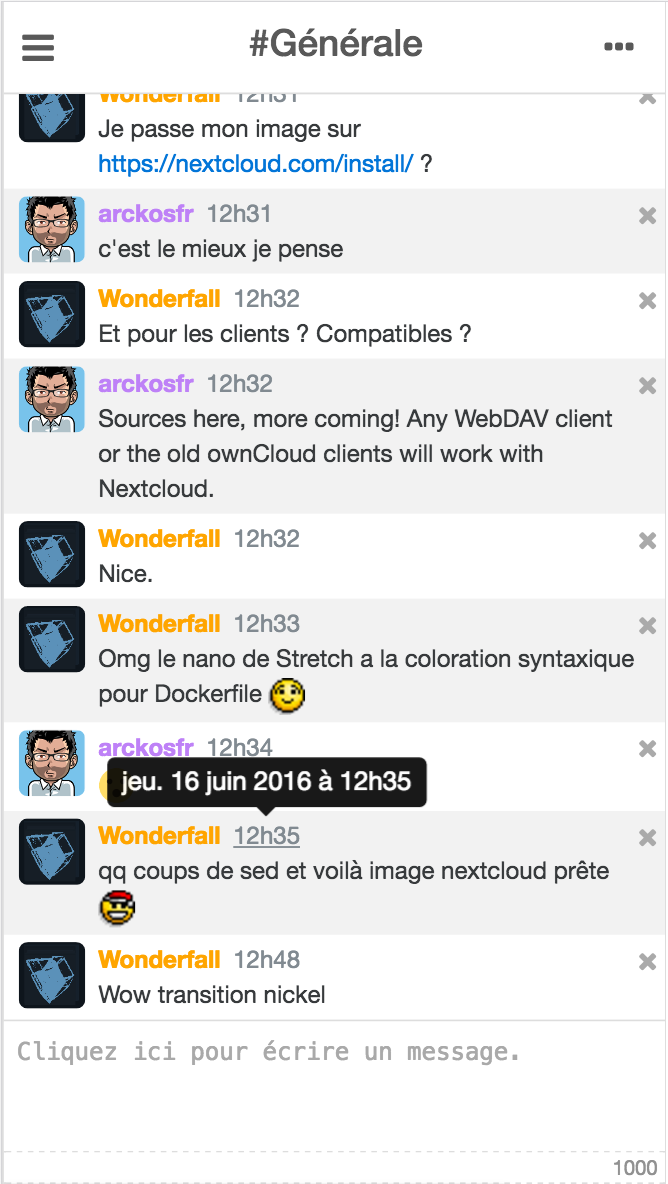
Authentication method
See Flarum documentation : http://flarum.org/docs/api/
Environment variables
| Variable | Description | Type | Default value |
|---|---|---|---|
| ENV | Environment | optional | development |
| PORT | Port app | optional | 5000 |
| FLARUM_API_ENDPOINT | API URL | required | none |
| COOKIES_SECRET | Set random cookies secret | required | none |
| SESSION_SECRET | Set random session secret | required | none |
| REDIS_URL | Redis instance ip/hostname | required | none |
| PIWIK_ID | Piwik id | optional | none |
| PIWIK_URL | Piwik url | optional | none |
Manual installation (Production)
Requirements:
- Node.js
- Yarn
- Redis
Clone the project and install dependencies :
git clone https://github.com/mondediefr/mondedie-chat.git
cd mondedie-chat
yarn global add bower gulp pm2
yarn install
gulp
Create .env file in project root with this content :
ENV=production
COOKIES_SECRET=xxxxxxxxxxx
SESSION_SECRET=yyyyyyyyyyy
FLARUM_API_ENDPOINT=http://domain.tld/api/
Start application :
pm2 start --node-args="--harmony" --name mondedie-chat app.js
Open app : http://127.0.0.1:5000/
Manual installation (Developement)
Requirements:
- Node.js
- Yarn
- Redis
Clone the project and install dependencies :
git clone https://github.com/mondediefr/mondedie-chat.git
cd mondedie-chat
yarn global add -g bower gulp nodemon
yarn install
gulp
Create .env file in project root with this content :
ENV=development
COOKIES_SECRET=xxxxxxxxxxx
SESSION_SECRET=yyyyyyyyyyy
FLARUM_API_ENDPOINT=http://domain.tld/api/
Create Procfile_dev file in project root with this content :
web: nodemon --delay 1 --exec "node --harmony" app.js
worker: gulp watch
Start application :
foreman start -f Procfile_dev
Open app : http://127.0.0.1:5000/
Docker installation
Pull image
docker pull mondedie/mondedie-chat
Image usage
Environment variables
Set environment variables in docker-compose.yml
- ENV=production
- FLARUM_API_ENDPOINT=http://your-domain.tld/api/
- COOKIES_SECRET=PLEASE_REPLACE_BY_RANDOM_VALUE
- SESSION_SECRET=PLEASE_REPLACE_BY_RANDOM_VALUE
- REDIS_URL=redis://redis:6379
Requirements:
- Docker
Setup
We have created a docker-compose.yml including 3 containers :
- chat
- redis
- nginx : reverse-proxy mode
Create a new nginx vhost with this content :
# /mnt/docker/nginx/sites-enabled/chat.conf
server {
listen 8000;
server_name chat.domain.tld;
location / {
proxy_pass http://chat:5000;
# For websockets handshake to establish the upgraded connection
proxy_http_version 1.1;
proxy_set_header Upgrade $http_upgrade;
proxy_set_header Connection "upgrade";
}
}
Run !
docker-compose up -d
Development Docker installation
Requirements:
- Docker
- Node.js
- Gulp
- npm
Set environment variables
sudo echo '127.0.0.1 mondedie-chat.dev' >> /etc/hosts
echo 'export FLARUM_API_ENDPOINT="http://your-domain.tld/api/"' >> ~/.bash_profile
Setup
cd /path/to/chat/mondedie-chat
npm install
docker-compose --file dev.yml up -d
gulp watch
Open app : http://mondedie-chat.dev:5000/
Roadmap
- Private rooms
- Unit tests + coverage
- Build an API
- Increase chatbot IQ
Contribute
- Fork this repository
- Create a new feature branch for a new functionality or bugfix
- Commit your changes
- Push your code and open a new pull request
- Use issues for any questions
Support
https://github.com/mondediefr/mondedie-chat/issues
License
Apache License Version 2.0
