Mond Save
A scripting language for .NET Core
Project README

Features
- sequences that can also be used for async/await
- prototype-based inheritance
- metamethods
- simple embedding with a great binding API
- a useful debugger that integrates with VS Code
- fully compatible with Native AOT deployments (.NET 8+)
Trying it
You can try it in your browser!
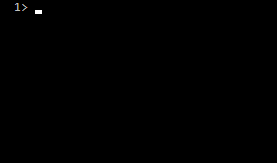
Alternatively, the Mond REPL is available as a dotnet tool:
dotnet tool install -g Mond.Repl
Example
const Seq = require("Seq.mnd");
const randomApi =
"https://www.random.org/decimal-fractions/?num=1&dec=9&col=1&format=plain";
Async.start(seq() {
// concurrently request for 10 random numbers
var numberTasks = Seq.range(0, 10)
|> Seq.select(() -> Http.getAsync(randomApi))
|> Seq.toArray();
// wait for all the requests to finish
var numbers = yield Task.whenAll(numberTasks);
// parse and sum the numbers
var total = numbers
|> Seq.select(s -> Json.deserialize(s))
|> Seq.aggregate(0, (acc, n) -> acc + n);
printLn("average = {0}".format(total / 10));
});
Async.runToCompletion();
Install
Mond is available on NuGet. To install it, use the following command in the Package Manager Console.
PM> Install-Package Mond
PM> Install-Package Mond.SourceGenerator
The remote debugger is also available on NuGet.
PM> Install-Package Mond.RemoteDebugger
Syntax highlighting and debugging functionality is provided in Visual Studio Code with the Mond VSCode extension.
Documentation
Please check the wiki for documentation.
Open Source Agenda is not affiliated with "Mond" Project. README Source: Rohansi/Mond
Stars
347
Open Issues
9
Last Commit
3 months ago
Repository
License
Homepage
