Moein9gh Thanos Save
its a base project based on hexagonal architecture. developed by nodejs + typescript.
Thanos
Thanos is a highly scalable and robust base project, designed and developed using Node.js, Express, Hexagonal Architecture, and SOLID principles. It comes with pre-configured support for WebSocket, gRPC, and GraphQL to provide seamless communication and data management in modern applications.
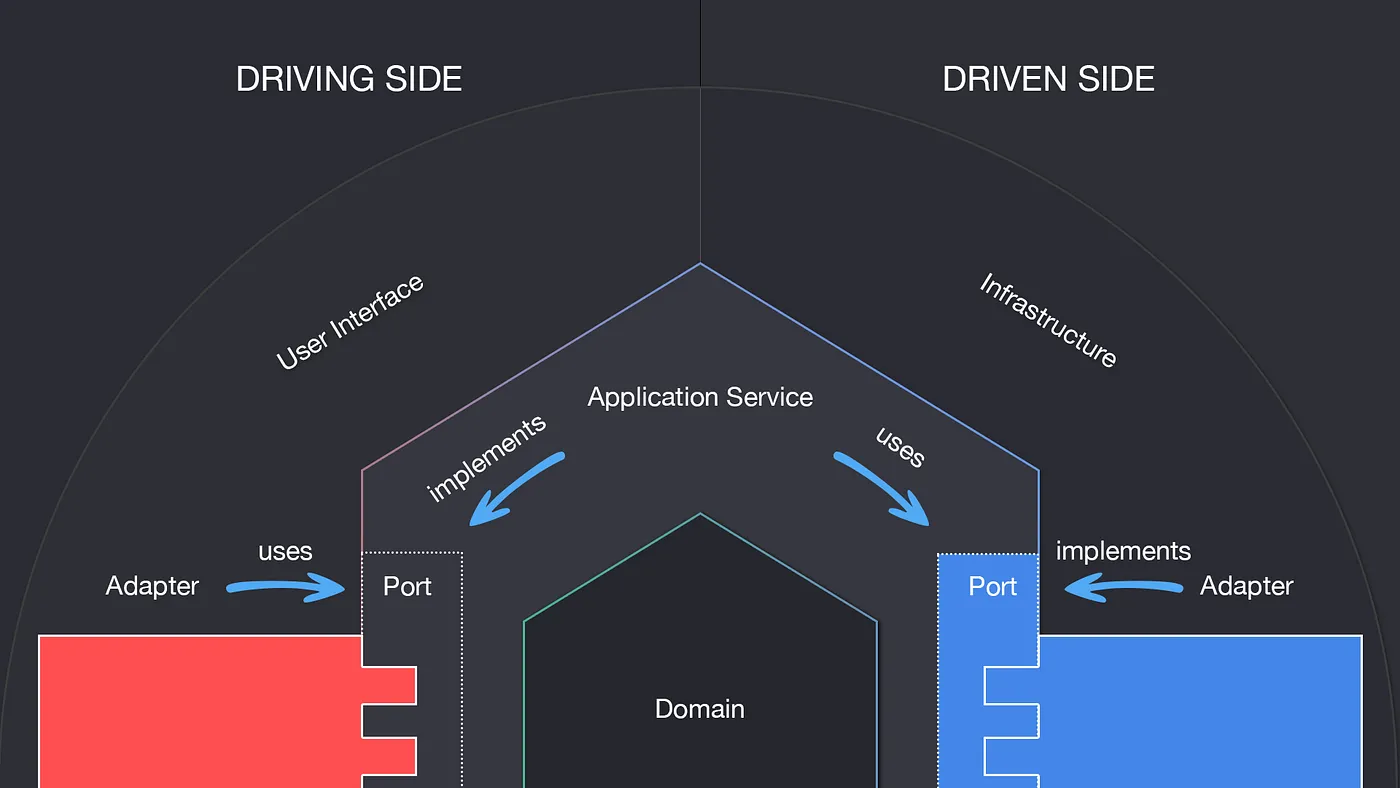
Table of Contents
- Getting Started
- Prerequisites
- Installation
- Running the Application
- Project Structure
- Tests
- Contributing
Getting Started
These instructions will get you a copy of the project up and running on your local machine for development and testing purposes. See Installation for notes on how to deploy the project on a live system.
Prerequisites
Before you can run the project, you need to have the following software installed on your system:
- Docker
You can download and install Docker from the official Docker website.
Installation
Clone the project repository:
git clone https://github.com/moein9gh/thanos.git
Navigate to the project directory:
cd thanos
Running the Application
go to scripts folder
cd ./src/docker/scripts
Then run run.sh file to run in development mode
./run.sh
run log.sh file to see logs
./log.sh
run down.sh file to makes containers down
./down.sh
- Please make sure that .sh files in scripts folder have right permissions for execution.
Project Structure
Below is an overview of the project structure:
Thanos/
│
├── .husky/ # Husky Git hooks configuration folder
│
├── src/ # Source code folder
│ ├── DI/ # Dependency Injection folder
│ ├── bin/ # Binary folder, possibly containing scripts or executables
│ ├── config/ # Configuration files folder
│ ├── doc/ # Documentation folder
│ ├── docker/ # Docker-related files folder
│ ├── dto/ # Data Transfer Objects folder
│ ├── entity/ # Entity folder, for defining domain entities
│ ├── env/ # Environment configuration folder
│ ├── gateway/ # Gateway folder, for external communication and services
│ ├── interactor/ # Interactor folder, for use cases and application logic
│ ├── locales/ # Localization folder, containing translations or localization configs
│ ├── log/ # Logging folder, for log files and logging configuration
│ ├── migrations/ # Database migrations folder
│ ├── model/ # Model folder, for domain models
│ ├── ports/ # Ports folder, for defining interfaces and adapters
│ ├── protos/ # Protocol Buffers folder, for defining gRPC services
│ ├── repository/ # Repository folder, for data access and persistence
│ ├── schema/ # Schema folder, for defining data schemas or validation
│ ├── static/ # Static assets folder
│ ├── store/ # Store folder, for managing application database's
│ ├── test/ # Test folder
│ ├── types/ # TypeScript types folder
│ └── utils/ # Utility functions folder
│
├── .eslintignore # ESLint ignore configuration file
├── .eslintrc # ESLint configuration file
├── .gitignore # Git ignore configuration file
├── .prettierrc # Prettier configuration file
│
├── CleanArchitecture.jpg # Clean Architecture illustration file
├── commitlint.config.js # Commitlint configuration file
├── docker-compose.yml # Docker Compose configuration file
├── jest.config.ts # Jest configuration file
├── package-lock.json # Dependency lock file for npm
├── package.json # Package.json file for npm project
├── tsconfig-build.json # TypeScript build configuration file
└── tsconfig.json # TypeScript configuration file
Tests
To run the test suite, execute the following command:
npm run test
Contributing
Contributions are always welcome! Feel free to submit a pull request, create an issue, or get in touch with the project maintainer moein9gh to discuss new ideas or improvements.
