Mifare Classic Toolkit Save
RFID / NFC :: Mifare Classic 1k info and tools
Project README
RFID-toolkit
Set of tools needed to interact with RFID tags over arduino
Basic info about Mifare Clasic 1k
Memory layout
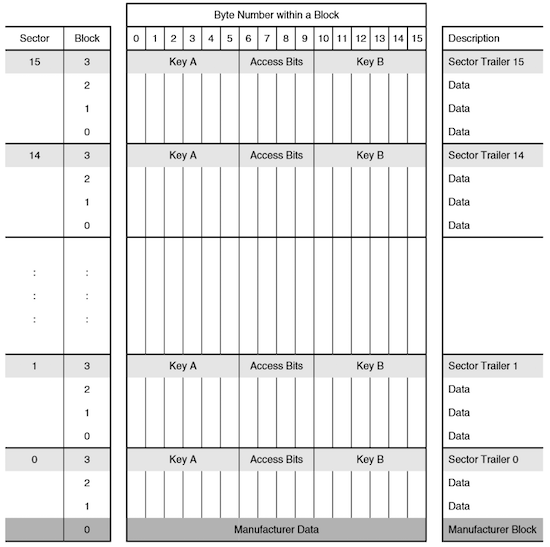
Keys
Each sector of a MIFARE Classic card has two authentication keys: key A and key B. These two keys together with access conditions are stored in the last block of each sector (the so-called sector trailer). The sector trailer looks like this:
+-----------------------------+--------------+----+-----------------------------+
| 0 | 1 | 2 | 3 | 4 | 5 | 6 | 7 | 8 | 9 | 10 | 11 | 12 | 13 | 14 | 15 |
+-----------------------------+--------------+----+-----------------------------+
| Key A | Access Conditions | Key B |
| (6 bytes) | (4 bytes) | (6 bytes) |
+-----------------------------+--------------+----+-----------------------------+
The access conditions define how you can access the blocks in the sector:
the commands you can issue after authenticating with key A (read, write, value block operations),
the commands you can issue after authenticating with key B (read, write, value block operations),
if key B is used as an authentication key at all.
Typical scenarios are:
Authentication is only possible with key A. Key A has read-only access.
Authentication is only possible with key A. Key A has read/write access.
Authentication is possible with both keys. Key A has read-only access. Key B has read/write access.
Authentication is possible with both keys. Key A and B have read-only access.
You can find a full description of the possible access conditions in the MIFARE datasheet.
from http://stackoverflow.com/a/28051227
Default keys list
ffffffffffff
a0b0c0d0e0f0
a1b1c1d1e1f1
a0a1a2a3a4a5
b0b1b2b3b4b5
4d3a99c351dd
1a982c7e459a
000000000000
aabbccddeeff
d3f7d3f7d3f7
aabbccddeeff
714c5c886e97
587ee5f9350f
a0478cc39091
533cb6c723f6
8fd0a4f256e9
Game rules
* MIFARE Classic 1K (MF1S503x):
* Has 16 sectors * 4 blocks/sector * 16 bytes/block = 1024 bytes.
* The blocks are numbered 0-63.
* Block 3 in each sector is the Sector Trailer. See http://www.mouser.com/ds/2/302/MF1S503x-89574.pdf sections 8.6 and 8.7:
* Bytes 0-5: Key A
* Bytes 6-8: Access Bits
* Bytes 9: User data
* Bytes 10-15: Key B (or user data)
* Block 0 is read-only manufacturer data.
* To access a block, an authentication using a key from the block's sector must be performed first.
* Example: To read from block 10, first authenticate using a key from sector 3 (blocks 8-11).
* All keys are set to FFFFFFFFFFFFh at chip delivery.
* Warning: Please read section 8.7 "Memory Access". It includes this text: if the PICC detects a format violation the whole sector is irreversibly blocked.
* To use a block in "value block" mode (for Increment/Decrement operations) you need to change the sector trailer. Use PICC_SetAccessBits() to calculate the bit patterns.
, from https://github.com/miguelbalboa/rfid/blob/master/MFRC522.h
References
Open Source Agenda is not affiliated with "Mifare Classic Toolkit" Project. README Source: XaviTorello/mifare-classic-toolkit
Stars
91
Open Issues
5
Last Commit
8 years ago
Repository
License
