Microsoft Office 2016 Activator Save
A simple batch file to activate Microsoft Office 2016

Microsoft Office 2016 Activator :zap:
Microsoft Office 2016 Activator is a simple command line script project to activate Microsoft Office 2016 (Standard & Professional Plus) using KMS server. It's totally free & you don't need to install any tools/software.

Create the Activator File :clipboard:
-
Basically we will create & use our own simple batch file (.cmd) which can access the KMS server to activate Microsoft Office products. To get started, open your text/code editor (e.g Notepad, WordPad, Visual Studio Code, etc.), write the codes below & save it as .cmd file. Or you can simply download my Activator.cmd from this repo.
@echo off title Microsoft Office 2016 Activator - simpLINnovation&cls&echo.&echo ****************************************************************************&echo Microsoft Office 2016 Activator for FREE without any software!&echo Lintang Wisesa&echo simpLINnovation(c)2018 &echo.&echo.****************************************************************************&echo.&echo #This project is using KMS server.&echo.&echo #Supported products:&echo - Microsoft Office Standard 2016&echo - Microsoft Office Professional Plus 2016&echo.&(if exist "%ProgramFiles%\Microsoft Office\Office16\ospp.vbs" cd /d "%ProgramFiles%\Microsoft Office\Office16")&(if exist "%ProgramFiles(x86)%\Microsoft Office\Office16\ospp.vbs" cd /d "%ProgramFiles(x86)%\Microsoft Office\Office16")&(for /f %%x in ('dir /b ..\root\Licenses16\proplusvl_kms*.xrm-ms') do cscript ospp.vbs /inslic:"..\root\Licenses16\%%x" >nul)&(for /f %%x in ('dir /b ..\root\Licenses16\proplusvl_mak*.xrm-ms') do cscript ospp.vbs /inslic:"..\root\Licenses16\%%x" >nul)&echo.&echo ****************************************************************************&echo Activating your Microsoft Office...&echo.&cscript //nologo ospp.vbs /unpkey:WFG99 >nul&cscript //nologo ospp.vbs /unpkey:DRTFM >nul&cscript //nologo ospp.vbs /unpkey:BTDRB >nul&cscript //nologo ospp.vbs /unpkey:CPQVG >nul&cscript //nologo ospp.vbs /inpkey:XQNVK-8JYDB-WJ9W3-YJ8YR-WFG99 >nul&set i=1 :server if %i%==1 set KMS_Sev=kms7.MSGuides.com if %i%==2 set KMS_Sev=kms8.MSGuides.com if %i%==3 set KMS_Sev=kms9.MSGuides.com if %i%==4 goto notsupported cscript //nologo ospp.vbs /sethst:%KMS_Sev% >nul&echo ****************************************************************************&echo. cscript //nologo ospp.vbs /act | find /i "successful" && (echo.&echo ****************************************************************************&echo.&echo #Facebook: https://www.facebook.com/lintangbagus&echo #Twitter: https://twitter.com/Lintang_Wisesa&echo #GitHub: https://github.com/LintangWisesa&echo #Youtube: https://www.youtube.com/user/lintangbagus&echo #Contact me at [email protected]&echo.&echo ****************************************************************************&echo.&choice /n /c YN /m "Done. Wanna see my project on YouTube [y/n]?" & if errorlevel 2 exit) || (echo The connection to my KMS server failed! Trying to connect to another one... & echo Please wait... & echo. & echo. & set /a i+=1 & goto server) explorer "https://www.youtube.com/user/lintangbagus"&goto halt :notsupported echo.&echo ***************************************************************************=&echo Sorry! Your version is not supported.&echo Please try installing the latest version! :halt pause -
Make sure your internet connection is good enough, then open the file: right click & choose Open as Administrator. Automatically it will access KMS server to activate your Microsoft Office 2016. Wait until its processing done.
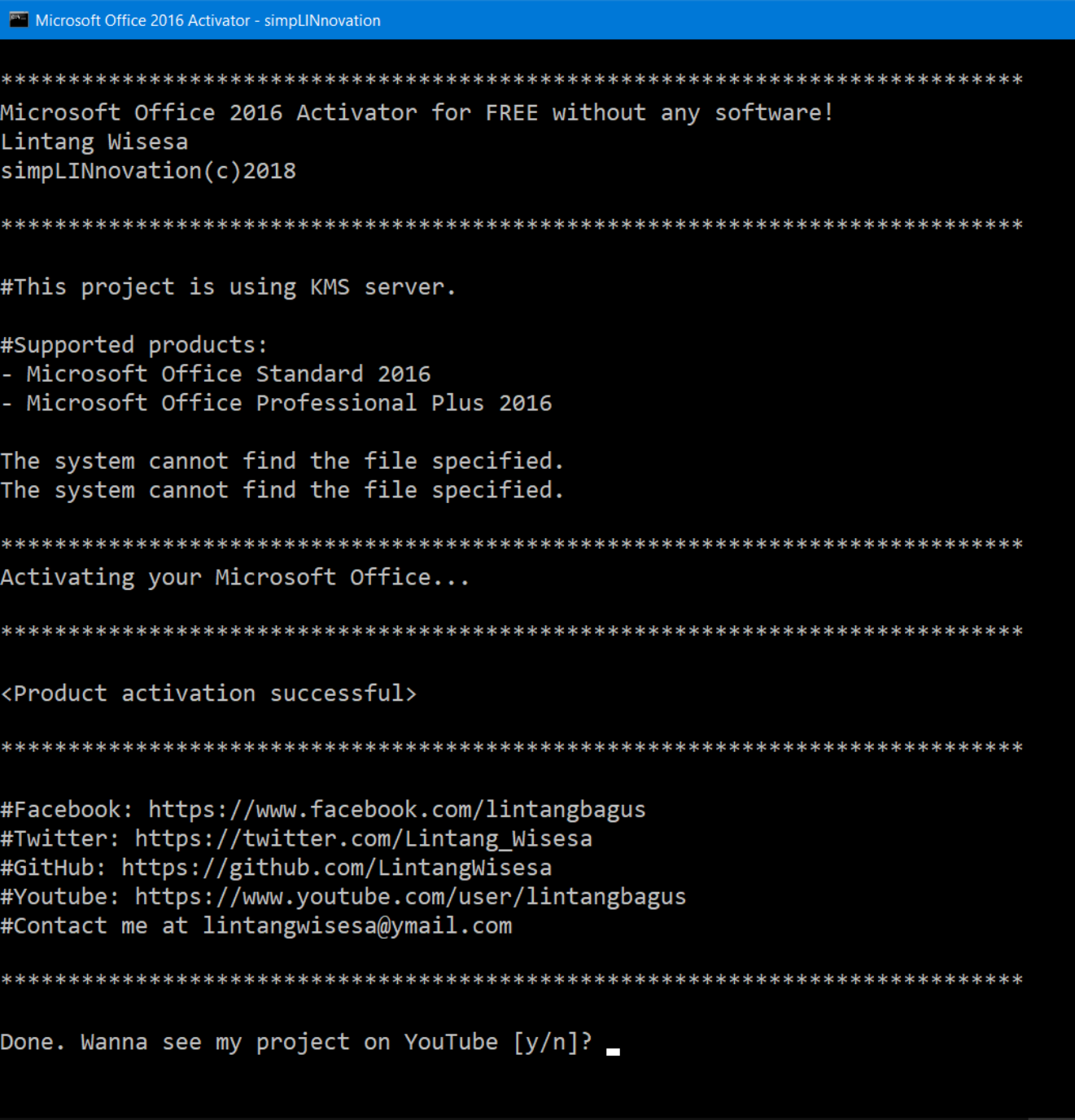
-
If everything goes well, now your Microsoft Office 2016 is activated. On the last line, you can type n to exit from the terminal, or type y to see my projects on YouTube. Enjoy! :sunglasses:
Lintang Wisesa :love_letter: [email protected]
Facebook | Twitter | Google+ | Youtube | :octocat: GitHub | Hackster
