Micropython M5stack Save
MicroPython Kitchen Sink for M5Stack
MicroPython Kitchen Sink for M5Stack
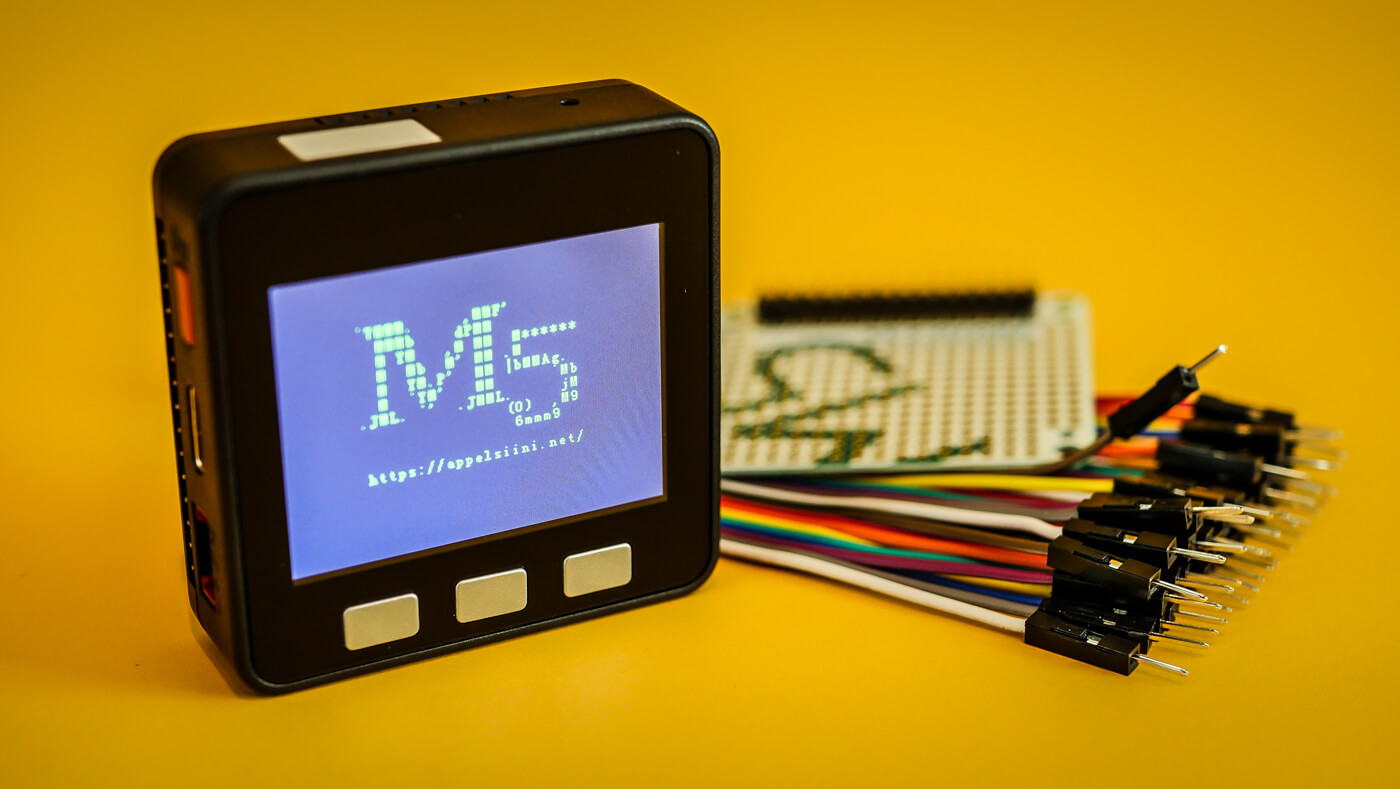
This repository contains few abstractions and helper libraries to help jumpstarting a MicroPython project with M5Stack development kit. All development is done using Loboris fork of MicroPython. Everything is still evolving. Code should be considered alpha quality. BC breaks will happen.
Use make sync to upload files to the board. Not that you must have rshell installed. After uploading make repl accesses the serial repl.
$ sudo pip3 install rshell
$ make sync
$ make repl
The file main.py will contain the kitchen sink example. Helper libraries and absractions are in lib folder.
Display
Light weight wrapper for Loboris TFT module which retains all the original api and properties but adds a few helper methods. See Loboris wiki for documentation.
import m5stack
tft = m5stack.Display()
tft.text(tft.CENTER, 45, "`7MMM. ,MMF' \n")
tft.text(tft.CENTER, tft.LASTY, " MMMb dPMM \n")
tft.text(tft.CENTER, tft.LASTY, " M YM ,M MM M******\n")
tft.text(tft.CENTER, tft.LASTY, " M Mb M' MM .M \n")
tft.text(tft.CENTER, tft.LASTY, " M YM.P' MM |bMMAg. \n")
tft.text(tft.CENTER, tft.LASTY, " M `YM' MM `Mb\n")
tft.text(tft.CENTER, tft.LASTY, ".JML. `' .JMML. jM\n")
tft.text(tft.CENTER, tft.LASTY, " (O) ,M9\n")
tft.text(tft.CENTER, tft.LASTY, " 6mmm9 \n")
tft.text(tft.CENTER, tft.LASTY, " \n")
tft.text(tft.CENTER, tft.LASTY, "https://appelsiini.net/")
Helper methods for turning the display on and off. Under the hood this just sets TFT_LED_PIN high or low.
tft.backlight(False)
tft.backlight(True)
Buttons
Abstraction for the provided buttons using IRQ. Buttons are debounced and they can detect both pressing and relasing of the button.
a = m5stack.ButtonA(
callback=lambda pin, pressed: print("Button A " + ("pressed" if pressed else "released"))
)
b = m5stack.ButtonB(
callback=lambda pin, pressed: print("Button B " + ("pressed" if pressed else "released"))
)
c = m5stack.ButtonC(callback=button_handler)
def button_handler(pin, pressed):
if pressed is True:
print("Button C pressed")
else:
print("Button C released")
Speaker
Basic support for playing tones in the builtin speaker.
import m5stack
m5stack.tone(2200, duration=10, volume=1)
Battery
Basic support getting battery charge level. Value is returned as percentage in steps of 25 ie. 0, 25, 50, 75 and 100.
from machine import I2C
from ip5306 import IP5306
i2c = I2C(scl=Pin(22), sda=Pin(21))
battery = IP5306(i2c)
print(str(battery.level) + "%"))
License
The MIT License (MIT). Please see License File for more information.
