MicroPython ESP8266 Nokia 5110 Conways Game Of Life Save
Conway's Game of Life on a Nokia 5110 with WeMos D1 mini running MicroPython ESP8266
MicroPython ESP8266 Nokia 5110 Conway's Game of Life
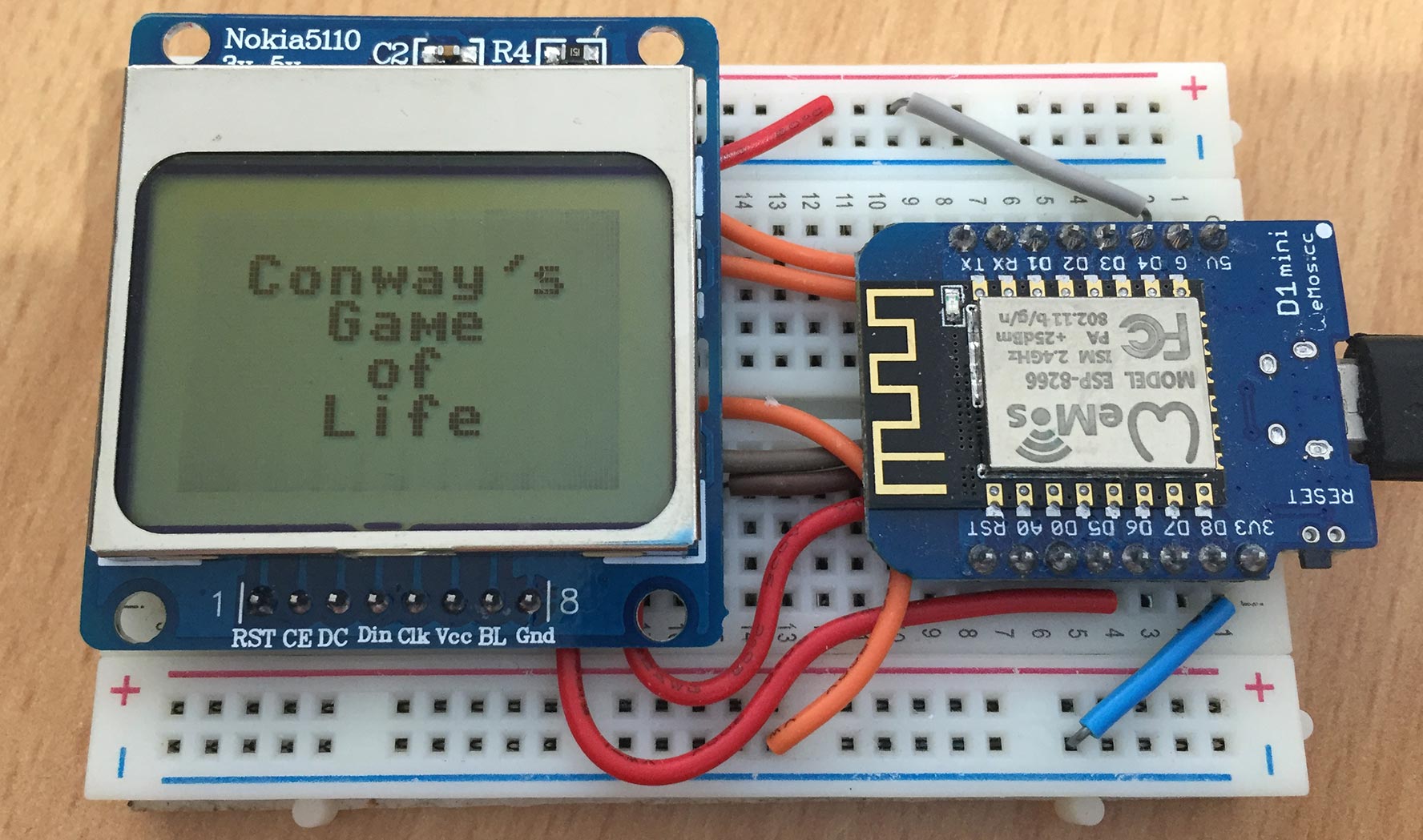
Parts
- WeMos D1 Mini $4.00 USD
- Nokia 5110 module $2.10 USD
- Breadboard 400 point $1.02 USD
- Jumper wire $1.72 USD
Installation
Start by cloning this repo.
$ git clone [email protected]:mcauser/MicroPython-ESP8266-Nokia-5110-Conways-Game-of-Life.git
- Install MicroPython on your ESP8266 device
- Install game with WebREPL
- Setup and test Nokia 5110 display
- Play Conway's Game of Life
FYI code blocks below.
- Commands starting with
$are expected to be entered in a terminal without the leading$character. - Commands starting with
>>>are expected to be entered into a REPL without the leading>>>characters.
Install MicroPython on your ESP8266 device
I am using a WeMos D1 Mini, but you can use any ESP8266 device.
The WeMos D1 Mini features an ESP-12F with 4MB flash.
If you already have MicroPython v1.8.x installed on your device, you can skip down to installing the game.
Install Python
If you are using brew, installing Python 2.7 is a one-liner. Install pip to manage python packages.
$ brew install python
$ pip install --upgrade pip setuptools
You can use pip to install Python packages. eg.
$ pip search SomePackage
$ pip install SomePackage
$ pip install --upgrade SomePackage
$ pip uninstall SomePackage
Install esptool with pip
$ pip install esptool
Download latest MicroPython firmware
Open http://micropython.org/download/#esp8266
Download the latest firmware, currently v1.8.3-61
$ wget http://micropython.org/resources/firmware/esp8266-20160827-v1.8.3-61-g531217a.bin
Flash firmware with esptool
The WeMos D1 mini uses a CH340G USB-TTL driver, which shows up on my MacBook Pro as either /dev/tty.wchusbserial1410 or /dev/tty.wchusbserial1420.
If you are using another device, you may find yours to be /dev/ttyUSB0. Find yours with:
$ ls /dev/tty*
When deploying new firmware, it's best to completely erase all previous versions. The first run executes suspiciously quick, so I run it twice.
$ esptool.py -p /dev/tty.wchusbserial1420 erase_flash
esptool.py v1.1
Connecting...
Erasing flash (this may take a while)...
Upload the new MicroPython firmware.
$ esptool.py -p /dev/tty.wchusbserial1420 write_flash -fm dio -fs 32m 0 esp8266-20160827-v1.8.3-61-g531217a.bin
esptool.py v1.1
Connecting...
Running Cesanta flasher stub...
Flash params set to 0x0240
Writing 532480 @ 0x0... 43008 (8 %)
...
Writing 532480 @ 0x0... 316416 (59 %)
...
Writing 532480 @ 0x0... 532480 (100 %)
Wrote 532480 bytes at 0x0 in 46.0 seconds (92.6 kbit/s)...
Leaving...
More info in the MicroPython docs on flashing the firmware.
Verify firmware
$ screen /dev/tty.wchusbserial1420 115200
Click your hardware Reset button or Control+D in screen.
(lots of funny characters) ets_task(40100390, 3, 3fff6300, 4)
could not open file 'main.py' for reading
MicroPython v1.8.3-61-g531217a on 2016-08-27; ESP module with ESP8266
Type "help()" for more information.
>>>
Check the firmware md5 matches. You should see True. If not, erase_flash and write_flash again, or try different write_flash arguments after reading the esptool readme.
>>> import esp
>>> esp.check_fw()
size: 531032
md5: f54e36598b104f8c5dec883181080aaa
True
To exit screen run: Control+A then Control+\.
Install game with WebREPL
I was receiving MemoryErrors when trying to upload the game via REPL paste mode.
Using WebREPL Send a file, I'm able to upload the game successfully, but with WebREPL enabled, not enough ram to run it.
Reboot with WebREPL disabled and the game has enough resources to run.
Configure Access Point
The default settings will give your device the ip 192.168.4.1
>>> import network
>>> ap_if = network.WLAN(network.AP_IF)
>>> ap_if.active(True)
Yep, it's 192.168.4.1. (ip,netmask,gateway,dns)
>>> ap_if.ifconfig()
('192.168.4.1', '255.255.255.0', '192.168.4.1', '208.67.222.222')
Start WebREPL
>>> import webrepl
>>> webrepl.start()
WebREPL daemon started on ws://192.168.4.1:8266
Started webrepl in setup mode
Connect to Access Point
Before leaving your working internet connection, open the WebREPL http://micropython.org/webrepl/ but don't connect yet.
Join the MicroPython-xxxxxx network. Password is micropythoN. Uppercase N is not a typo.
You should see something like this in the REPL:
>>> add 1
aid 1
station: 78:31:c1:bb:cc:dd join, AID = 1
Switch back to WebREPL tab in your browser and click Connect.
It will ask you to set a password.
Welcome to MicroPython!
Welcome to MicroPython WebREPL!
This is the first time you connect to WebREPL, so please set a password
to use for the following WebREPL sessions. Once you enter the password
twice, your board will reboot with WebREPL running in active mode. On
some boards, you may need to press reset button or reconnect power.
New password:
Enter a password twice and it will save the password and reboot.
New password: ********
Confirm password: ********
Password successfully set, restarting...
Disconnected
WebREPL will be disabled when it reboots, so you will need to start it again.
Later, to make it always on, you can add the start command to boot.py. In this case, we do not want it started by default.
Switch back to your terminal and start WebREPL again
>>> import webrepl
>>> webrepl.start()
WebREPL daemon started on ws://192.168.4.1:8266
Started webrepl in normal mode
Notice this time, it says normal mode. FYI - the WebREPL password you entered is saved in port_config.py in the root.
>>> import os
>>> os.listdir()
['boot.py', 'port_config.py']
Click Connect and enter your password.
Welcome to MicroPython!
Password:
WebREPL connected
>>>
Upload files with WebREPL
Under Send a file on the right, choose the file pcd8544.py. It will list the file as pcd8544.py - 9787 bytes.
Click Send to device. At the bottom it should say Sent pcd8544.py, 9787 bytes.
Repeat for the file conways_game_of_life.py. It should say Sent conways_game_of_life.py, 4130 bytes
Click Disconnect. Click your hardware Reset button, or use machine.reset().
>>> import machine
>>> machine.reset()
After rebooting, if you do not need the Access Point anymore, you can disable it with:
>>> import network
>>> ap_if = network.WLAN(network.AP_IF)
>>> ap_if.active(False)
station: 78:31:c1:bb:cc:dd leave, AID = 1
rm 1
bcn 0
del if1
usl
mode : null
Setup and test Nokia 5110 display
Connections:
| WeMos D1 Mini (ESP8266) | Nokia 5110 PCD8544 LCD | Description |
|---|---|---|
| D3 (GPIO0) | 0 RST | Output from ESP to reset display |
| D4 (GPIO2) | 1 CE | Output from ESP to chip select/enable display |
| D8 (GPIO15) | 2 DC | Output from display data/command to ESP |
| D7 (GPIO13) | 3 Din | Output from ESP SPI MOSI to display data input |
| D5 (GPIO14) | 4 Clk | Output from ESP SPI clock |
| 3V3 | 5 Vcc | 3.3V from ESP to display |
| D6 (GPIO12) | 6 BL | 3.3V to turn backlight on, or PWM |
| G | 7 Gnd | Ground |
Test the display:
>>> from machine import Pin, SPI
>>> import time
>>> import pcd8544
>>> spi = SPI(1, baudrate=80000000, polarity=0, phase=0)
>>> cs = Pin(2)
>>> dc = Pin(15)
>>> rst = Pin(0)
>>> bl = Pin(12, Pin.OUT, value=1)
>>> lcd = pcd8544.PCD8544(spi, cs, dc, rst)
Switch off the backlight:
>>> bl.value(0)
Switch on the backlight:
>>> bl.value(1)
Use a framebuffer to store the 4032 pixels (84x48):
>>> import framebuf
>>> buffer = bytearray((lcd.height // 8) * lcd.width)
>>> framebuf = framebuf.FrameBuffer1(buffer, lcd.width, lcd.height)
Light every pixel:
>>> framebuf.fill(1)
>>> lcd.data(buffer)
Clear screen:
>>> framebuf.fill(0)
>>> lcd.data(buffer)
Print Hello, World! using the 8x8 font:
>>> framebuf.text("Hello,", 0, 0, 1)
>>> framebuf.text("World!", 0, 9, 1)
>>> lcd.data(buffer)
If all this works, let's play.
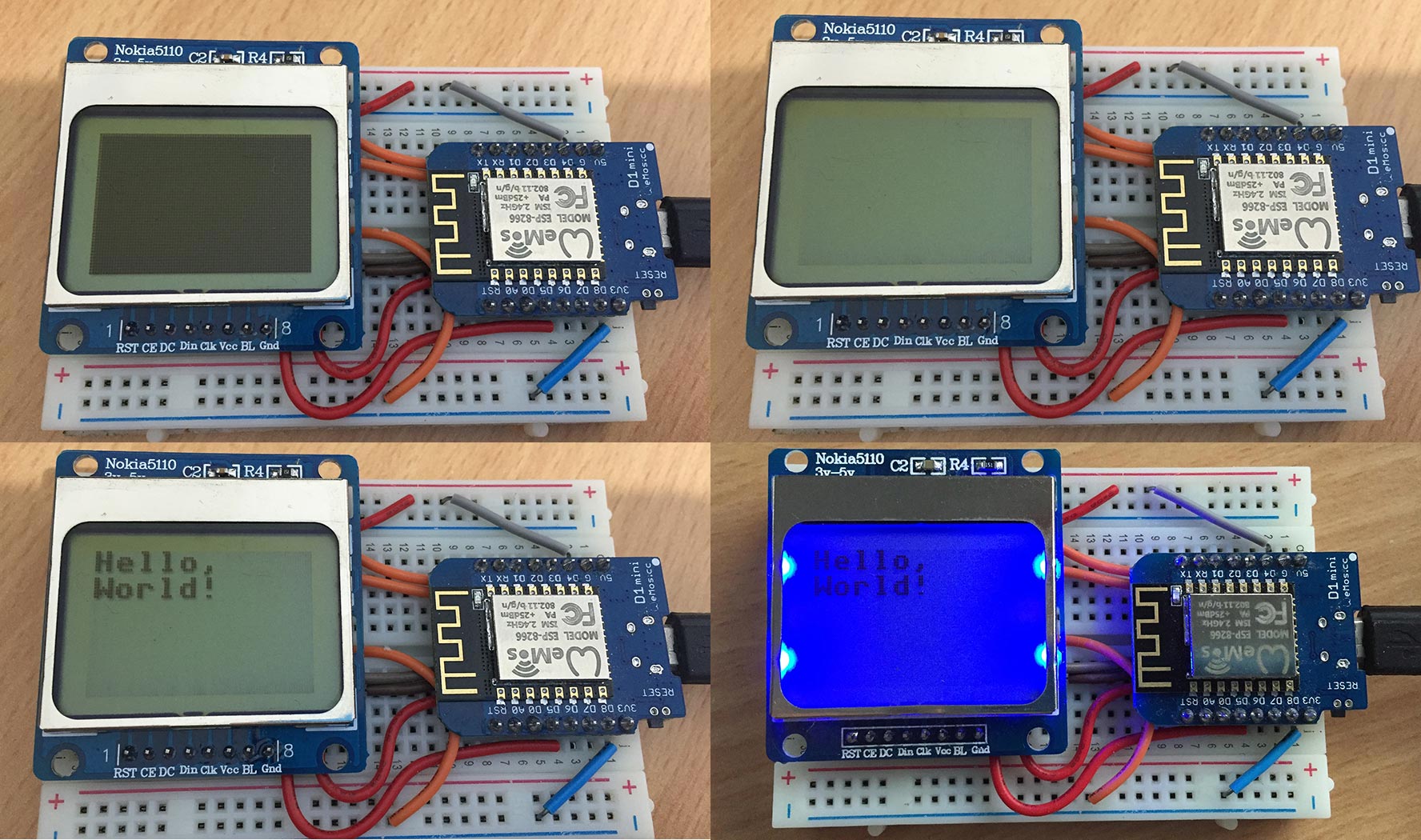
Play game
Get the current frequency of the CPU.
>>> import machine
>>> machine.freq()
80,000,000
80,000,000 means 80MHz. If you want Moar Speed, set the CPU frequency to 160 MHz using:
>>> machine.freq(160000000)
Import libraries
>>> from machine import Pin, SPI
>>> import time
>>> import pcd8544
>>> from conways_game_of_life import ConwaysGameOfLife
Connect to the Nokia 5110 display (PCD8544) using hardware SPI.
>>> spi = SPI(1, baudrate=80000000, polarity=0, phase=0)
>>> cs = Pin(2)
>>> dc = Pin(15)
>>> rst = Pin(0)
>>> bl = Pin(12, Pin.OUT, value=1)
>>> lcd = pcd8544.PCD8544(spi, cs, dc, rst)
Switch off the backlight:
>>> bl.value(0)
Load the game, display the splash screen.
>>> game = ConwaysGameOfLife(lcd)
>>> game.intro()
Start a game with 6x6 px lifeforms with zero delay between generations.
Syntax: game.begin(pixel size, delay between generations)
>>> game.begin(6,0)
You can interrupt with Control+C.
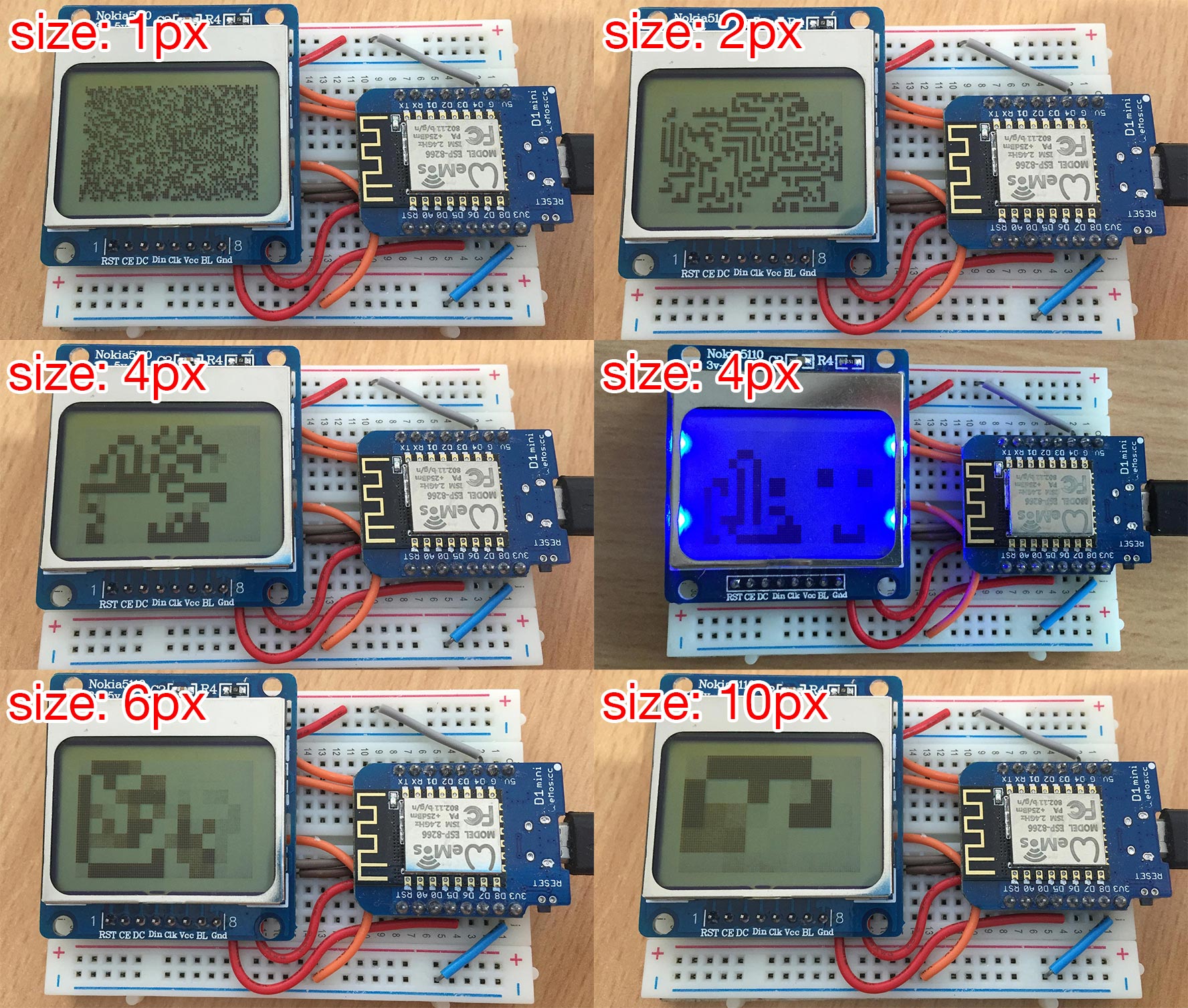
You can even fake a high score.
Syntax: game.end(score, best score, pixel size)
>>> game.end(31337,8008135,2)
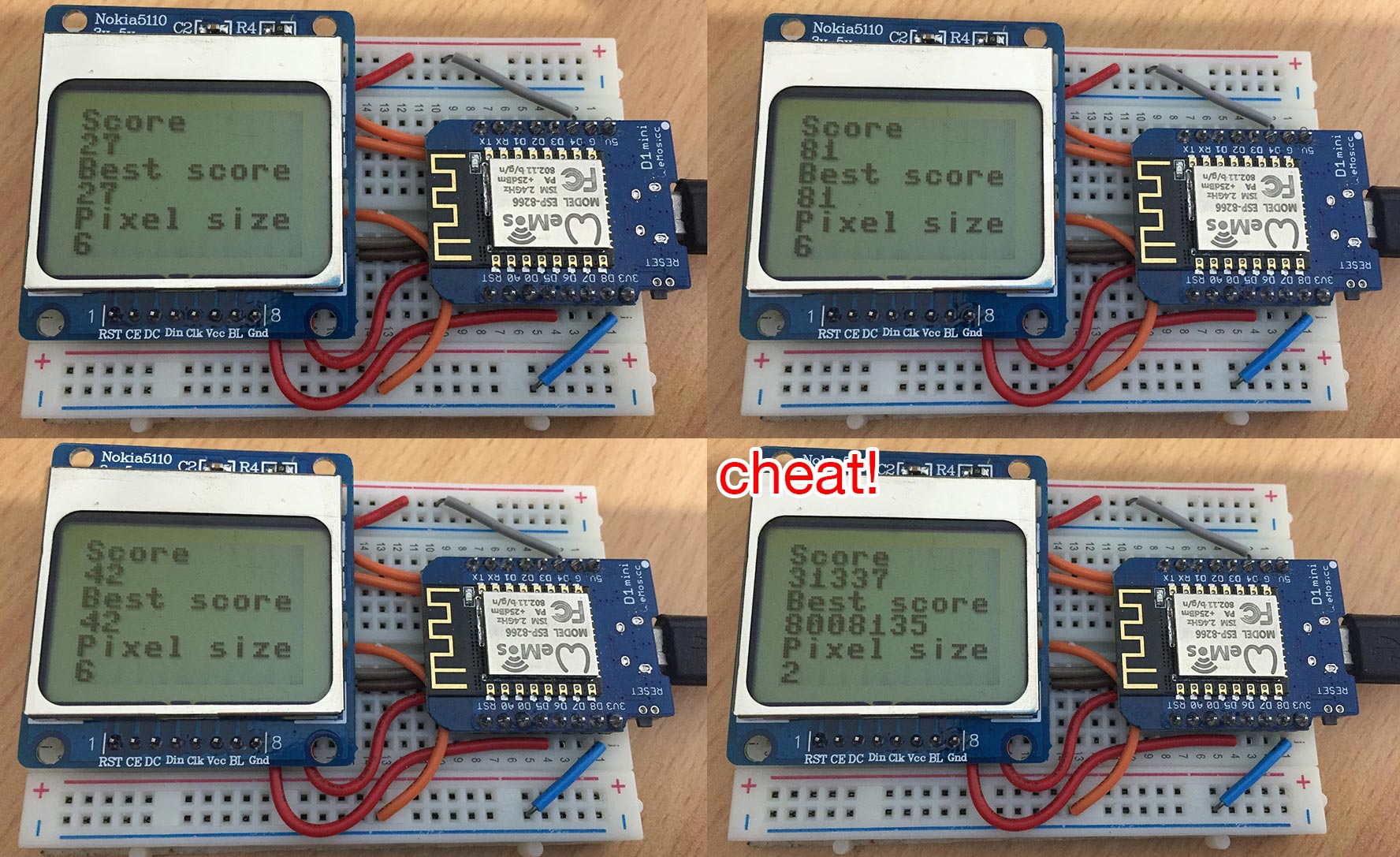
Links
License
Licensed under the MIT License.
