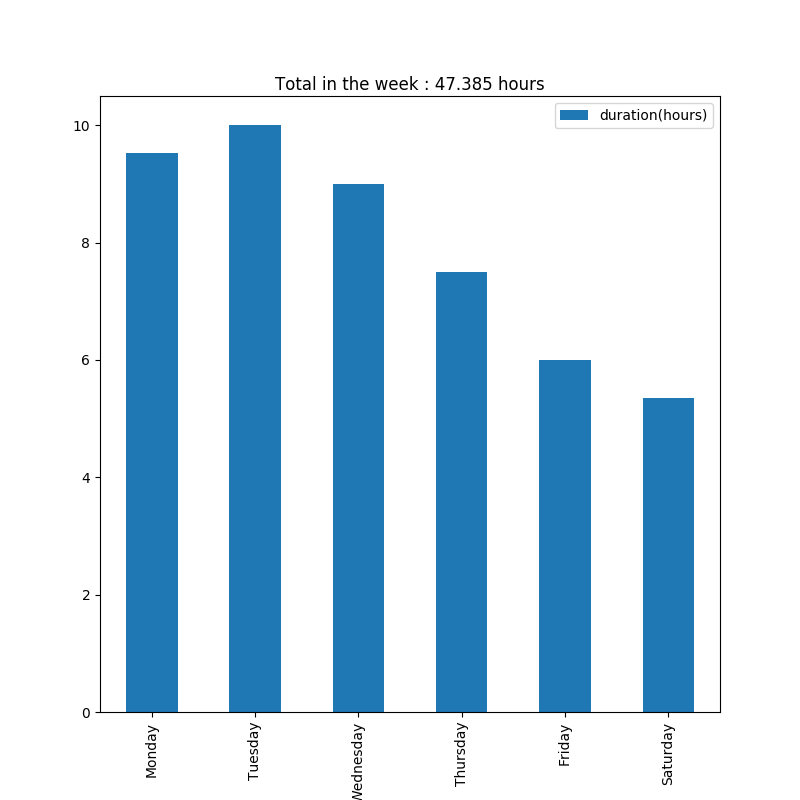Mehdidc Pomodoro Save
simple command line pomodoro app with visualization of statistics
Pomodoro
Simple command line pomodoro app with visualization of statistics. The Pomodoro technique is a time management technique for improving productivity.
Check https://en.wikipedia.org/wiki/Pomodoro_Technique for more details.
The code is based on: http://code.activestate.com/recipes/577358-pomodoro-timer/
How to install ?
pip install pomodoro-cli
OR
git clone https://github.com/mehdidc/pomodoro
cd pomodoro
pip install -r requirements.txt
python setup.py install
How to use it?
pomodoro 60 5
will run pomodoro cycles of 60mins of work and 5mins of rest. By default an alarm sound will be played at the end of pomodoros. Warning : alarm needs either mpg123 (https://www.mpg123.de/) or ffplay(https://ffmpeg.org/ffplay.html) to be installed.
it can be disabled using:
pomodoro 60 5 --alarm=False
Instead of an alarm, you might rather want to receive a message box each time you finish a pomodoro. To do that, you can do:
pomodoro 60 5 --notif=True --alarm=False
Warning : notif needs pyqt5 (https://pypi.python.org/pypi/PyQt5/5.8.2)
Enable display of a command line countdown timer as follows:
pomodoro 60 5 --timer=True
Statistics
each time a pomodoro is performed, its recorded on a small text database in your HOME/.pomodoro. To visualize the statistics of your pomodoros, you can use pomostat. Here are some examples:
pomostat overall
pomostat week
pomostat thisweek
pomostat lastweek
pomostat week --weekof='2018-01-01'
pomostat stats
pomostat weeks
pomostat today
pomostat yesterday
Check pomostat --help for more information.
Here is an example of graph with pomostat thisweek: