Mandelbrot Set Explorer Save
An interactive Mandelbrot set, made with Python3 and Tkinter
Project README
Interactive-Python-Mandelbrot
A clickable interactive mandelbrot set, made with Python 3, PIL, and Tkinter. Uses multiprocessing, colour palette is randomly generated.
Update: For a faster, browser-based Mandelbrot set explorer, check out this more recent project.
Usage
- Install required modules with
pip install -r requirements.txt. - Run the program with
python3 framework.py - Left-click the image where you want to zoom in
- Right-click the image to zoom out
- Control+left-click to shift the view to that point
- Control+right-click to change the image colour-palette
- Middle-click to save the image
Commandline options
-h, --help Command-line help dialogue.
-i, --iterations Number of iterations done for each pixel. Higher is more accurate but slower.
-x The x-center coordinate of the frame.
-y The y-center coordinate of the frame.
-m, --magnification The magnification level of the frame. Scientific notation (e.g. 3E-4) is permitted.
-wi, --width The number of pixels wide the image is.
-he, --height The number of pixels high the image is.
-s, --save Flag to save the generated image.
-nm, --noMulti Flag to not use multiprocessing.
Mandelbrot Set feature rendered by this program
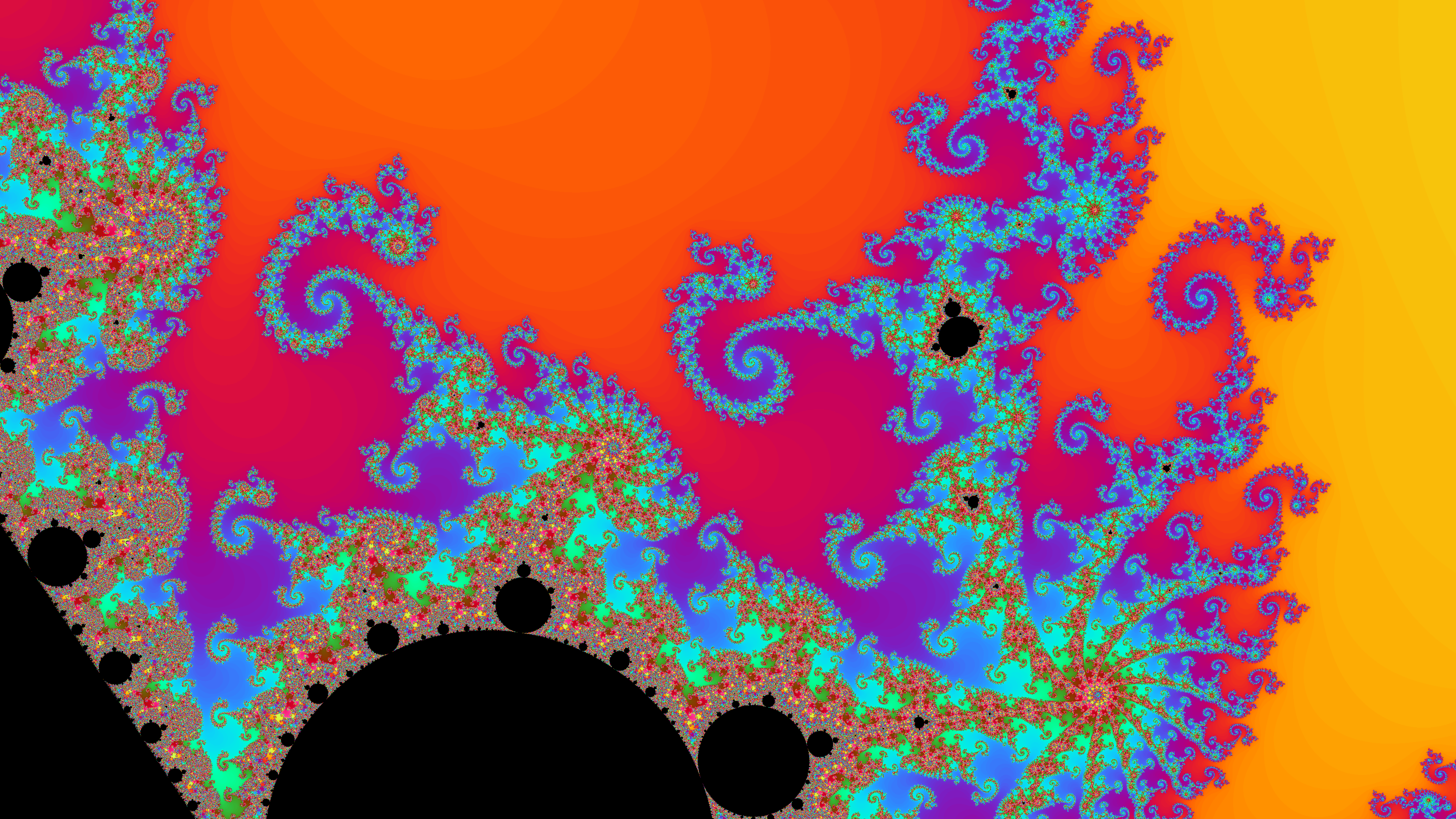
Open Source Agenda is not affiliated with "Mandelbrot Set Explorer" Project. README Source: rosslh/Mandelbrot-set-explorer
Stars
35
Open Issues
1
Last Commit
2 years ago
Repository
License
