Lxd Completion Zsh Save
Zsh completion for lxc/lxd command of LXD
Project README
lxd-completion-zsh
Zsh completion for lxc and lxd commands of LXD.
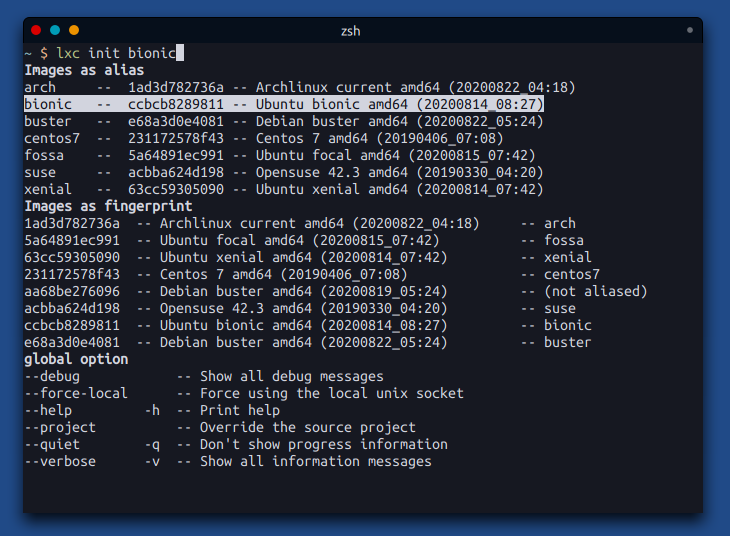
Installation
Using a plugin manager (recommended)
This way is recommended. The lxc command updates frequently and this repository as its completion does the same. Therefore, using a plugin manager, you can get the immediate updates when I apply them.
antigen bundle 'endaaman/lxd-completion-zsh'
zplug 'endaaman/lxd-completion-zsh'
oh-my-zsh
- Clone this repository in oh-my-zsh's plugins directory:
git clone https://github.com/endaaman/lxd-completion-zsh ${ZSH_CUSTOM:-~/.oh-my-zsh/custom}/plugins/lxd-completion-zsh
- Activate the plugin in ~/.zshrc:
plugins=( [plugins...] lxd-completion-zsh)
- Restart zsh (such as by opening a new instance of your terminal emulator).
Manually
Put _lxc file into $fpath directory (e.g. defining fpath=(~/.zsh/completion $fpath), place it in ~/.zsh/completion)
License
MIT
Open Source Agenda is not affiliated with "Lxd Completion Zsh" Project. README Source: endaaman/lxd-completion-zsh
Stars
48
Open Issues
0
Last Commit
1 year ago
Repository
License
Tags
