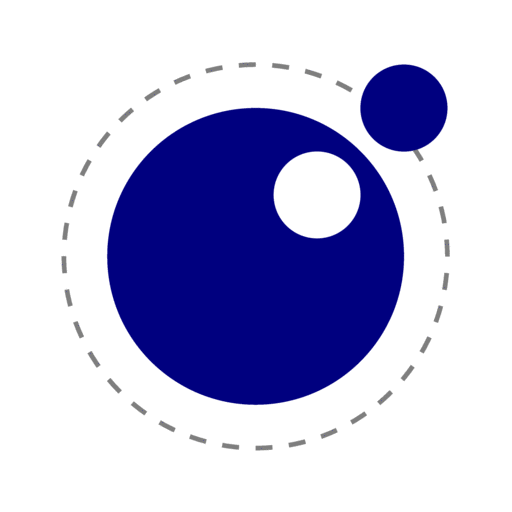Lua Cad Save
Lua CAD, OpenSCAD for Lua, uses lua to create 3D models.
Lua-cad
OpenSCAD for Lua, 使用 lua 来创建三维模型。
Lua-cad
OpenSCAD for Lua, 使用 lua 来快速创建三维模型。
探索本项目的文档 »
报告Bug
·
提出新特性
·
English
目录
特性
使用基准实现准确定位
在 lua-cad 中使用基准 datum 可以精准确定 3d 对象的基准面,以此根据对象间的几何关系来实行准确定位。
local datum1 = d3object.datum(cube1, 1);
使用 d3object.datum(obj, index) 函数来获取基准面中心的位置,并通过 datum 库来进行几何关系的处理。
快速移植,复用现有代码,兼容 openscad 的模块调用语句
在 lua-cad 中快速复用您再 openscad 中创建模块。
local shoulder_screw1 = $shoulder_screw( "english", 1/2, length = 20 )$;
使用 $ 来在 Lua-cad 创建您要在 openscad 文件中定义的模块,这会将其转换唯一个 table 类型的变量。在 user_define_obj 库中,您可以对其进行进一步的操作。用户自定义对象库。
面向对象
采用面向对象的模式,高效复用代码,编码更加灵活,增加了维护性。
Example
简单的离心风机外壳
复用 openscad
-- The directory is specified according to the actual situation
package.path = package.path ..';../../../../?.lua';
user_obj = require("src.user_object.user_obj")
-- test1
test1 = $shoulder_screw( "english", 1/2, length = 20 )$;
test1.postion(test1, {10, 10, 10});
print("offset");
print("x: ".. test1._offset[1]);
print("x: ".. test1._offset[2]);
print("x: ".. test1._offset[3]);
print("test1");
test1.print(test1);
-- test2
test2 = $screw( "#6-32", head="flat undercut",length=12)$;
print("test2")
test2.print(test2);
基本操作
d3object = require("d3object")
boolean = require("boolean")
transform = require("transform")
local cube1 = d3object.cube({ 10, 10, 10 }, true);
local cube2 = d3object.cube({ 10, 10, 10 }, false);
local difference1 = boolean.difference({cube1, cube2});
local difference2 = boolean.difference({difference1, cube1});
local difference3 = boolean.difference({cube1, cube2, difference2});
local union1 = boolean.union({difference1, difference2});
local intersection1 = boolean.intersection({union1, difference3});
print("difference1 code1 : \n" .. code(intersection1));
export("./export.scad", intersection1);
文档
上手指南
源码编译
- 安装
xmake - Clone the repo
git clone https://github.com/SongZihui-sudo/lua-cad.git
- cd lua-cad
- 编译源码
xmake
使用说明
lua-cad [filepath]
如果输入了参数 filepath 那么直接运行脚本 filepath 所指向的文件。否则从终端读取输入。
架构图

文件目录说明
eg:
filetree
├── doc
│ └── English
├── lua
│ ├── manual
│ └── testes
│ └── libs
│ └── P1
├── port
│ └── openscad
├── src
│ ├── base_object
│ └── user_object
└── test
/doc 文档。
/lua lua 源码,个别文件进行了修改。
/port 文件导出与渲染接口。
/src 源码。
/src/base_object 基础对象源码。
/src/user_object 用户定义对象源码。
使用到的开源项目
贡献者
如何参与开源项目
贡献使开源社区成为一个学习、激励和创造的绝佳场所。你所作的任何贡献都是非常感谢的。
- Fork the Project
- Make some Changes
- Commit your Changes (
git commit -m 'Add some feature') - Push to the Branch to you repo (
git push) - Open a Pull Request to
featureBranch.
版本控制
该项目使用Git进行版本管理。您可以在 repository 参看当前可用版本。
作者
SongZihui-sudo
mail: [email protected]
版权说明
该项目签署了 GPLv3 授权许可,详情请参阅 LICENSE.txt