Lightaime Camel Save
🐫 CAMEL: Communicative Agents for “Mind” Exploration of Large Language Model Society (NeruIPS'2023) https://www.camel-ai.org
CAMEL: Communicative Agents for “Mind” Exploration of Large Language Model Society
Community | Installation | Documentation | Examples | Paper | Citation | Contributing | CAMEL-AI

Overview
The rapid advancement of conversational and chat-based language models has led to remarkable progress in complex task-solving. However, their success heavily relies on human input to guide the conversation, which can be challenging and time-consuming. This paper explores the potential of building scalable techniques to facilitate autonomous cooperation among communicative agents and provide insight into their "cognitive" processes. To address the challenges of achieving autonomous cooperation, we propose a novel communicative agent framework named role-playing. Our approach involves using inception prompting to guide chat agents toward task completion while maintaining consistency with human intentions. We showcase how role-playing can be used to generate conversational data for studying the behaviors and capabilities of chat agents, providing a valuable resource for investigating conversational language models. Our contributions include introducing a novel communicative agent framework, offering a scalable approach for studying the cooperative behaviors and capabilities of multi-agent systems, and open-sourcing our library to support research on communicative agents and beyond. The GitHub repository of this project is made publicly available on: https://github.com/camel-ai/camel.
Community
🐫 CAMEL is an open-source library designed for the study of autonomous and communicative agents. We believe that studying these agents on a large scale offers valuable insights into their behaviors, capabilities, and potential risks. To facilitate research in this field, we implement and support various types of agents, tasks, prompts, models, and simulated environments.
Join us (Slack, Discord or WeChat) in pushing the boundaries of building AI Society.
Try it yourself
We provide a demo showcasing a conversation between two ChatGPT agents playing roles as a python programmer and a stock trader collaborating on developing a trading bot for stock market.
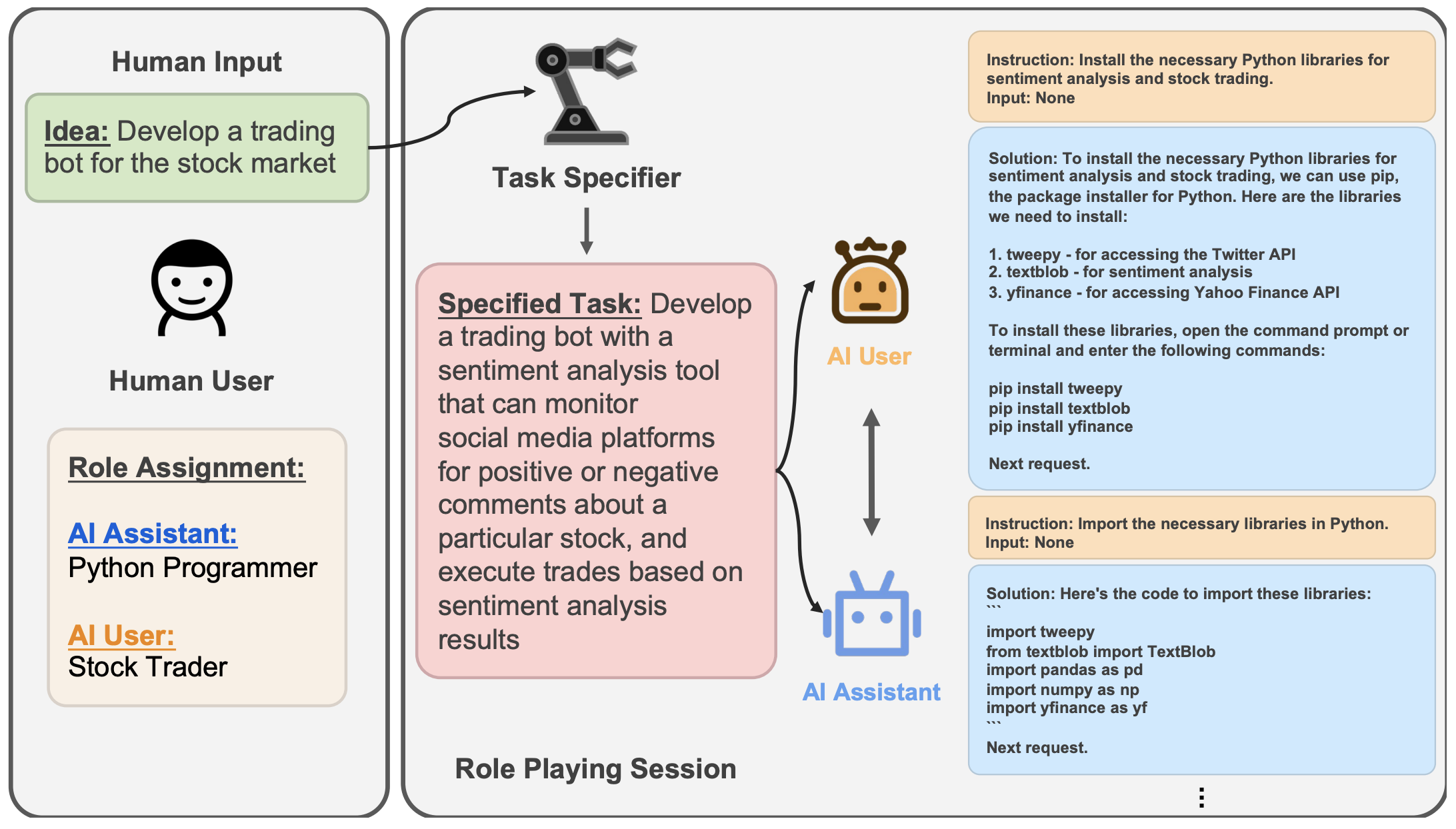
Installation
From PyPI
To install the base camel library, simply run pip install camel-ai
Some features require extra dependencies.
To use hugging-face agent, run pip install camel-ai[huggingface-agent]
To enable RAG or use agent memory, run pip install camel-ai[tools]
To install with all dependencies, run pip install camel-ai[all]
From Source
Install CAMEL from source with poetry (Recommended):
# Make sure your python version is later than 3.9
# You can use pyenv to manage multiple python verisons in your sytstem
# Clone github repo
git clone https://github.com/camel-ai/camel.git
# Change directory into project directory
cd camel
# Activate camel virtual environment
poetry shell
# Install camel from source
# It takes about 90 seconds to resolve dependencies
poetry install
# Or if you want to use all other extra packages
poetry install -E all # (Optional)
# Exit the virtual environment
exit
Install CAMEL from source with conda and pip:
# Create a conda virtual environment
conda create --name camel python=3.10
# Activate camel conda environment
conda activate camel
# Clone github repo
git clone -b v0.1.0 https://github.com/camel-ai/camel.git
# Change directory into project directory
cd camel
# Install camel from source
pip install -e .
# Or if you want to use all other extra packages
pip install -e .[all] # (Optional)
Documentation
CAMEL package documentation pages
Example
You can find a list of tasks for different set of assistant and user role pairs here
Run the role_playing.py script
First, you need to add your OpenAI API key to system environment variables. The method to do this depends on your operating system and the shell you're using.
For Bash shell (Linux, macOS, Git Bash on Windows):
# Export your OpenAI API key
export OPENAI_API_KEY=<insert your OpenAI API key>
OPENAI_API_BASE_URL=<inert your OpenAI API BASE URL> #(Should you utilize an OpenAI proxy service, kindly specify this)
For Windows Command Prompt:
REM export your OpenAI API key
set OPENAI_API_KEY=<insert your OpenAI API key>
set OPENAI_API_BASE_URL=<inert your OpenAI API BASE URL> #(Should you utilize an OpenAI proxy service, kindly specify this)
For Windows PowerShell:
# Export your OpenAI API key
$env:OPENAI_API_KEY="<insert your OpenAI API key>"
$env:OPENAI_API_BASE_URL="<inert your OpenAI API BASE URL>" #(Should you utilize an OpenAI proxy service, kindly specify this)
Replace <insert your OpenAI API key> with your actual OpenAI API key in each case. Make sure there are no spaces around the = sign.
After setting the OpenAI API key, you can run the script:
# You can change the role pair and initial prompt in role_playing.py
python examples/ai_society/role_playing.py
Please note that the environment variable is session-specific. If you open a new terminal window or tab, you will need to set the API key again in that new session.
Use Open-Source Models as Backends
The basic workflow of using an open-sourced model as the backend is based on an external server running LLM inference service, e.g. during the development we chose FastChat to run the service.
We do not fix the choice of server to decouple the implementation of any specific LLM inference server with CAMEL (indicating the server needs to be deployed by the user himself). But the server to be deployed must satisfy that it supports OpenAI-compatible APIs, especially the method openai.ChatCompletion.create.
Here are some instructions for enabling open-source backends, where we use the FastChat and a LLaMA2-based model (meta-llama/Llama-2-7b-chat-hf) in the example. Please install FastChat in advance following their installation guidance.
- Before running CAMEL, we should firstly launch FastChat server following the guidance on https://github.com/lm-sys/FastChat/blob/main/docs/openai_api.md. The instructions summarized below should be kept running in separate processes:
# Launch the controller
python -m fastchat.serve.controller
# Launch the model worker(s)
python3 -m fastchat.serve.model_worker --model-path meta-llama/Llama-2-7b-chat-hf
# Launch the RESTful API server
python3 -m fastchat.serve.openai_api_server --host localhost --port 8000
-
After observing the controller successfully receiving the heart beat signal from the worker, the server should be ready for use at http://localhost:8000/v1.
-
Then we can try on running
role_playing_with_open_source_model.py, where each agent in this example is initialized with specifying themodel_pathandserver_url, similar to the example code below:
system_message = # ...
agent_kwargs = dict(
model=model_type,
model_config=OpenSourceConfig(
model_path="meta-llama/Llama-2-7b-chat-hf",
server_url="http://localhost:8000/v1",
),
)
agent = ChatAgent(
system_message,
**agent_kwargs,
)
Supported Models
- LLaMA2-based models
- example: meta-llama/Llama-2-7b-chat-hf
- Vicuna-based models
- example: lmsys/vicuna-7b-v1.5
Data (Hosted on Hugging Face)
| Dataset | Chat format | Instruction format | Chat format (translated) |
|---|---|---|---|
| AI Society | Chat format | Instruction format | Chat format (translated) |
| Code | Chat format | Instruction format | x |
| Math | Chat format | x | x |
| Physics | Chat format | x | x |
| Chemistry | Chat format | x | x |
| Biology | Chat format | x | x |
Visualizations of Instructions and Tasks
| Dataset | Instructions | Tasks |
|---|---|---|
| AI Society | Instructions | Tasks |
| Code | Instructions | Tasks |
| Misalignment | Instructions | Tasks |
Implemented Research Ideas from Other Works
We implemented amazing research ideas from other works for you to build, compare and customize your agents. If you use any of these modules, please kindly cite the original works:
-
TaskCreationAgent,TaskPrioritizationAgentandBabyAGIfrom Nakajima et al.: Task-Driven Autonomous Agent. [Example]
News
- Released AI Society and Code dataset (April 2, 2023)
- Initial release of
CAMELpython library (March 21, 2023)
Citation
@inproceedings{li2023camel,
title={CAMEL: Communicative Agents for "Mind" Exploration of Large Language Model Society},
author={Li, Guohao and Hammoud, Hasan Abed Al Kader and Itani, Hani and Khizbullin, Dmitrii and Ghanem, Bernard},
booktitle={Thirty-seventh Conference on Neural Information Processing Systems},
year={2023}
}
Acknowledgement
Special thanks to Nomic AI for giving us extended access to their data set exploration tool (Atlas).
We would also like to thank Haya Hammoud for designing the initial logo of our project.
License
The source code is licensed under Apache 2.0.
The datasets are licensed under CC BY NC 4.0, which permits only non-commercial usage. It is advised that any models trained using the dataset should not be utilized for anything other than research purposes.
Contributing to CAMEL 🐫
We appreciate your interest in contributing to our open-source initiative. We provide a document of contributing guidelines which outlines the steps for contributing to CAMEL. Please refer to this guide to ensure smooth collaboration and successful contributions. 🤝🚀
Contact
For more information please contact [email protected].










