Learn Rust With Github Actions Save
Getting started with the Rust programming language using this VSCode and GitHub Actions template.
Working with VS Codespaces
VSCode is the most popular IDE for developing Rust applications. This template works with the VS Codespaces online IDE! Just fork it, open it in the online IDE, write Rust code, build, and run it directly from the IDE. No software download or install needed!

Check out the high-res screencast. VS Codespaces runs entirely in your browser and costs around $1 per work day. It is cheaper than a cup of coffee in the office. Alternatively, use locally installed VSCode and Docker, and launch the IDE with your remote git repository.
First, open the VS Codespaces web site and login with your Azure account. You can get a free Azure account.
Next, create a new Codespace. Put your forked repository into the Git Repository field.
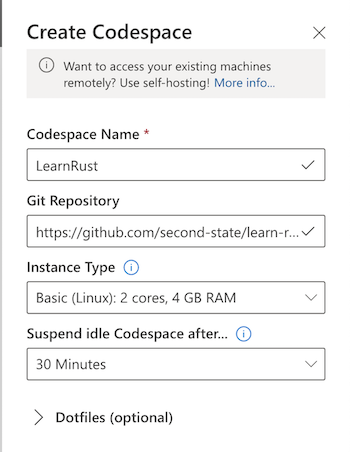
Then open the main.rs and Cargo.toml files and code your fancy Rust application!
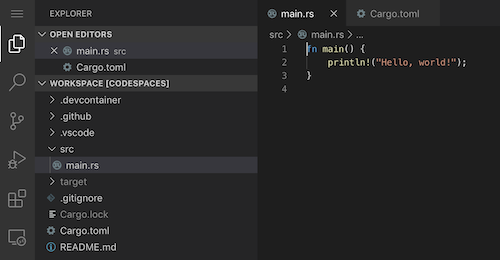
Click on the Run Debug button in the left panel, and then the Run button at the top.
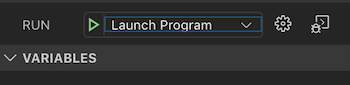
See your Rust application run. Its standard output is displayed in the Terminal window in the IDE.
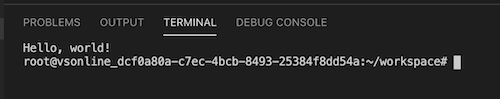
From the Terminal window, you can run any Linux command including cargo and rustup. For example, you can manually run the executable binary in the target directory.
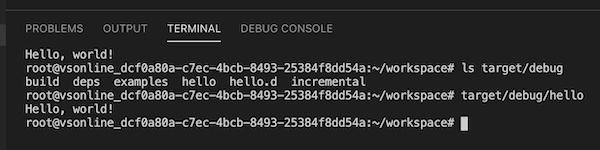
Now, go learn Rust or try out the examples in your new IDE!

