Kubevious Versions Save
Kubevious - Kubernetes without disasters
v1.1
1 year agoSummary of Changes
Features
- Kubevious Guard. Kubernetes best-practices enforcement. Learn More.
- Native support for Traefik Proxy in the Gateway view. Learn More.
- Detection of configuration errors with Traefik Proxy. Learn More.
Issue Fixes
- Performance improvements to support larger K8s clusters.
Deployment
Deploy using Helm v3.2+ :
kubectl create namespace kubevious
helm repo add kubevious https://helm.kubevious.io
helm upgrade --atomic -i kubevious kubevious/kubevious --version 1.1.2 -n kubevious
kubectl port-forward service/kubevious-ui-clusterip 8080:80 -n kubevious
Access from browser: http://localhost:8080
For more details on installation options visit Deployment Repository.
Screenshots
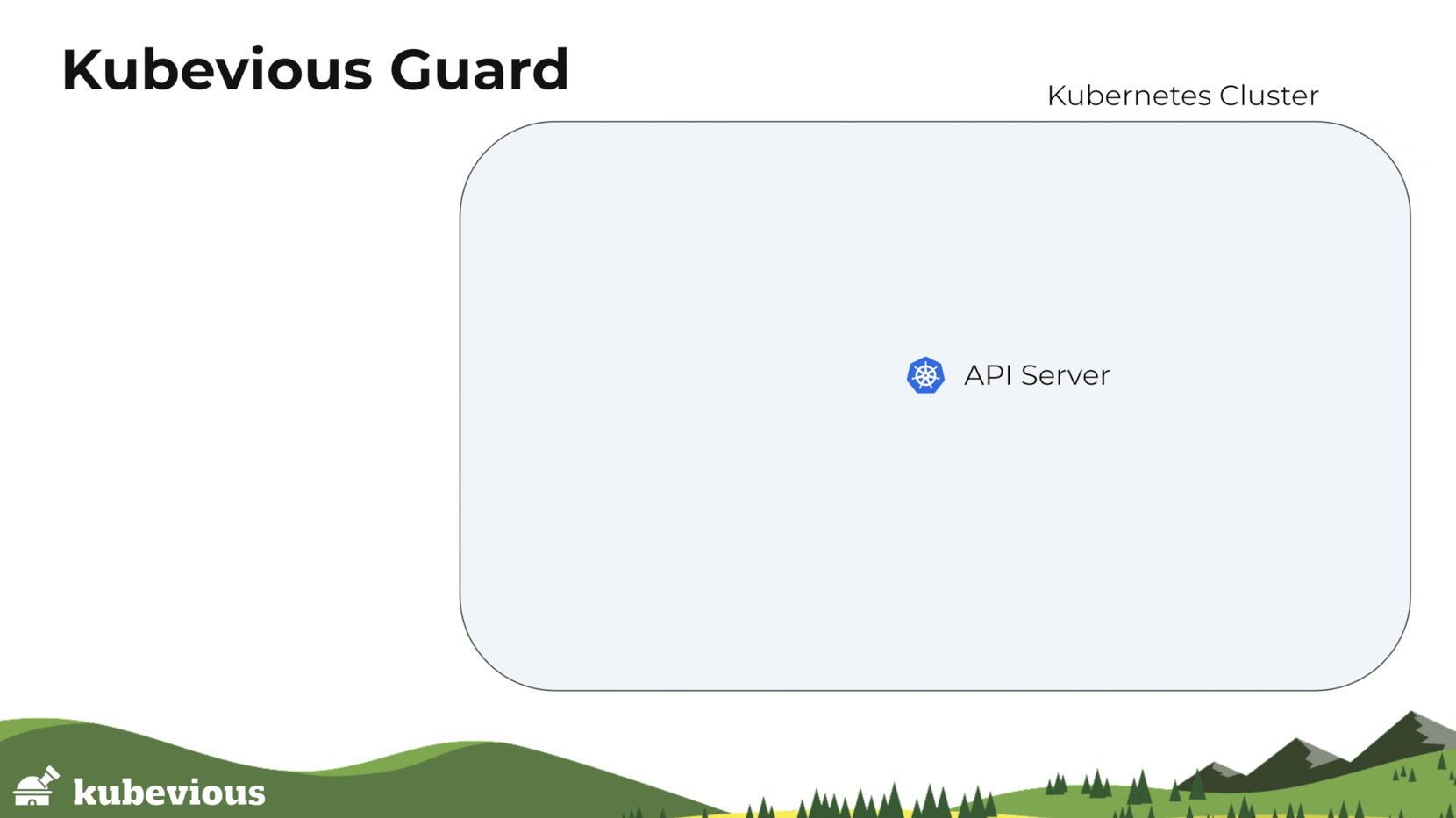
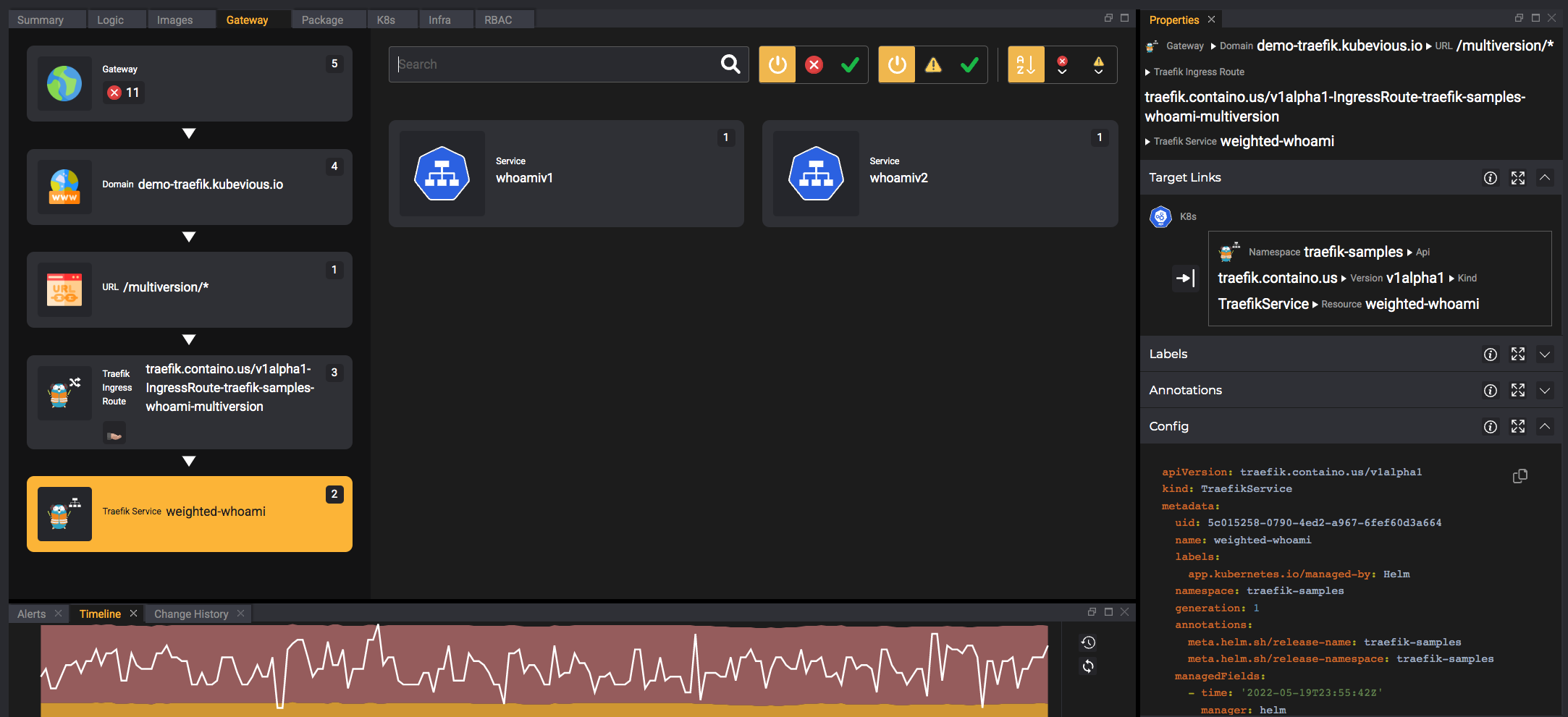
v1.0
2 years agoSummary of Changes
Features
- Cluster Browser Redesign. Learn more.
- Image View. Browse applications from image repository point of view. Learn more.
- Gateway View. Browse Ingresses and Services. Learn more.
- RBAC View. Browse Users and Groups. Learn more.
- Package View. Browse Helm Charts. Learn more.
- CRD Support.
- Application Health Monitoring. Learn more.
- Object change history. Learn more.
Changes
- Redesigned Time Machine. Now Time Machine is as quick as current state browser.
Issue Fixes
- kubevious UI is not loading
- no-resource-limits-pods rule uses limit instead of limits
- Narrow time-machine to one resource
- Does not work on Talos
- Error: release kubevious failed, and has been uninstalled due to atomic being set: timed out waiting for the condition
- rule no-resource-limits-pods has typo
Deployment
Deploy using Helm v3.2+ :
kubectl create namespace kubevious
helm repo add kubevious https://helm.kubevious.io
helm upgrade --atomic -i kubevious kubevious/kubevious --version 1.0.2 -n kubevious
kubectl port-forward $(kubectl get pods -n kubevious -l "app.kubernetes.io/component=kubevious-ui" -o jsonpath="{.items[0].metadata.name}") 8080:80 -n kubevious
Access from browser: http://localhost:8080
For more details on installation options visit Deployment Repository.
Screenshots

v0.8
3 years agoSummary of Changes
Features
- Summary view. Includes cluster size, capacity metrics, top 3 namespaces with most issues, and top 3 most common issues in the cluster.
- Advanced Search. Includes filters by kind, labels, annotations, errors, warnings, and markers.
- Network policy support.
- Persistent volumes support.
Changes
- Completed backend typescript conversion.
Issue Fixes
- mysql is not booting: No space left on device #50
- Namespace and K8 Labels as filter #40
- Define log level on deployment #41
Deployment
Deploy using Helm v3.2+ :
kubectl create namespace kubevious
helm repo add kubevious https://helm.kubevious.io
helm upgrade --atomic -i kubevious kubevious/kubevious --version 0.8.15 -n kubevious
kubectl port-forward $(kubectl get pods -n kubevious -l "app.kubernetes.io/component=kubevious-ui" -o jsonpath="{.items[0].metadata.name}") 8080:80 -n kubevious
Access from browser: http://localhost:8080
For more details on installation options visit Deployment Repository.
Walkthrough
Screenshots




v0.7
3 years agoSummary of Changes

Features
- Alerts tool window include alerts from the entire hierarchy
- Alerts tool window allow grouping by the object as well as by alert
- Config popup allows YAML edit, sanitization, and export
- TimeMachine UI allows better zooming and focusing. Now area charts are separate for errors and warnings. Time series resampling eliminates most of the jitter in the timeline.
Changes
- Redesigned Helm charts
- Redesigned DB Schema
Issue Fixes
- Feature request - Have some rules already enabled in the default installation
- Error: Can't add new command when the connection is in closed stat
- External name service is not treated properly
- Edit and apply the config map
- History DB Auto-cleanup
- Error 500: Not Connected
- Create ClusterIP instead of Nodeport
- MySqlDriver Error
- MYSQL password not handled by mysql statefulset
Deployment
Deploy using Helm v3.2+ :
kubectl create namespace kubevious
helm repo add kubevious https://helm.kubevious.io
helm upgrade --atomic -i kubevious kubevious/kubevious --version 0.7.26 -n kubevious
kubectl port-forward $(kubectl get pods -n kubevious -l "app.kubernetes.io/component=kubevious-ui" -o jsonpath="{.items[0].metadata.name}") 8080:80 -n kubevious
Access from browser: http://localhost:8080
For more details on installation options visit Deployment Repository.
v0.6
3 years agoSummary of Changes

Major Changes:
- Rule editor. Define custom rules to continuously validate Kubernetes cluster and apps configurations.
- Marker editor. Associate custom markers to configurations using smart filters.
- Continuous diagram, properties alerts refresh upon changes.
- Frontend rewritten using React.
Bug Fixes:
- Fixed issue related to preparing sql statements after connection restart. https://github.com/kubevious/kubevious/issues/12, https://github.com/kubevious/kubevious/issues/25
- Fixed issue related to DB initialization. https://github.com/kubevious/kubevious/issues/16
- Fixed issue with timeline contents getting disappeared after window reopen. https://github.com/kubevious/kubevious/issues/17
- Fixed UI crash on startup. https://github.com/kubevious/helm/issues/7
Deployment
Deploy using Helm:
kubectl create namespace kubevious
helm repo add kubevious https://helm.kubevious.io
helm upgrade --atomic -i kubevious kubevious/kubevious --version 0.6.36 -n kubevious
kubectl port-forward $(kubectl get pod -l k8s-app=kubevious-ui -n kubevious -o jsonpath="{.items[0].metadata.name}") 3000:80 -n kubevious
Access from browser: http://localhost:3000
v0.5
4 years agoSummary of Changes

Major Changes:
- Added K8s RBAC Support: Roles, Bindings and ServiceAccounts. Includes uniform role matrix.
- Added Spy flag. Identifies objects that access K8s APIs across the namespace.
- Separated error and warning counters
- Added tooltips to flag icons
Bug Fixes:
- Fixed issue with HTTP error 413 caused by large payload sizes. https://github.com/kubevious/kubevious/issues/14
Deployment
Deploy using Helm:
kubectl create namespace kubevious
helm repo add kubevious https://helm.kubevious.io
helm upgrade --atomic -i kubevious kubevious/kubevious --version 0.5.9 -n kubevious
kubectl port-forward $(kubectl get pod -l k8s-app=kubevious-ui -n kubevious -o jsonpath="{.items[0].metadata.name}") 3000:3000 -n kubevious
Access from browser: http://localhost:3000
v0.4
4 years agoSummary of Changes
Major Changes:
- Redesigned history database. Deduplicating configuration using hashes.
- Split kubevious backend into collector and parse components.
- Added ServiceAccount support
- Implemented Helm charts and repository
Deployment
Deploy using Helm:
kubectl create namespace kubevious
helm repo add kubevious https://helm.kubevious.io
helm upgrade --atomic -i kubevious kubevious/kubevious --version 0.4.24 -n kubevious
kubectl port-forward $(kubectl get pod -l k8s-app=kubevious-ui -n kubevious -o jsonpath="{.items[0].metadata.name}") 3000:3000 -n kubevious
Access from browser: http://localhost:3000
v0.3
4 years agoSummary of Changes
Major Changes:
- Resolved critical issue causing a crash loop if HorizontalPodAutoScaler refers to an invalid Deployment.
- Enhanced parcer to handle errors gracefully.
Deployment
Deploy using Helm:
git clone https://github.com/kubevious/deploy
cd deploy/release/v0.3
kubectl create namespace kubevious
helm template kubevious \
--namespace kubevious \
> kubevious.yaml
kubectl apply -f kubevious.yaml
Accessing UI
Setup port forwarding:
kubectl port-forward $(kubectl get pod -l k8s-app=kubevious-ui -n kubevious -o jsonpath="{.items[0].metadata.name}") 3000:3000 -n kubevious
Access from browser: http://localhost:3000
v0.2
4 years agoSummary of Changes

Major Changes:
- Added Time Machine
- Major UI layout redesign
Deployment
Deploy using Helm:
git clone https://github.com/kubevious/deploy
cd deploy/release/v0.2
kubectl create namespace kubevious
helm template kubevious \
--namespace kubevious \
> kubevious.yaml
kubectl apply -f kubevious.yaml
Accessing UI
Setup port forwarding:
kubectl port-forward $(kubectl get pod -l k8s-app=kubevious-ui -n kubevious -o jsonpath="{.items[0].metadata.name}") 3000:3000 -n kubevious
Access from browser: http://localhost:3000
v0.1
4 years agoSummary of Changes
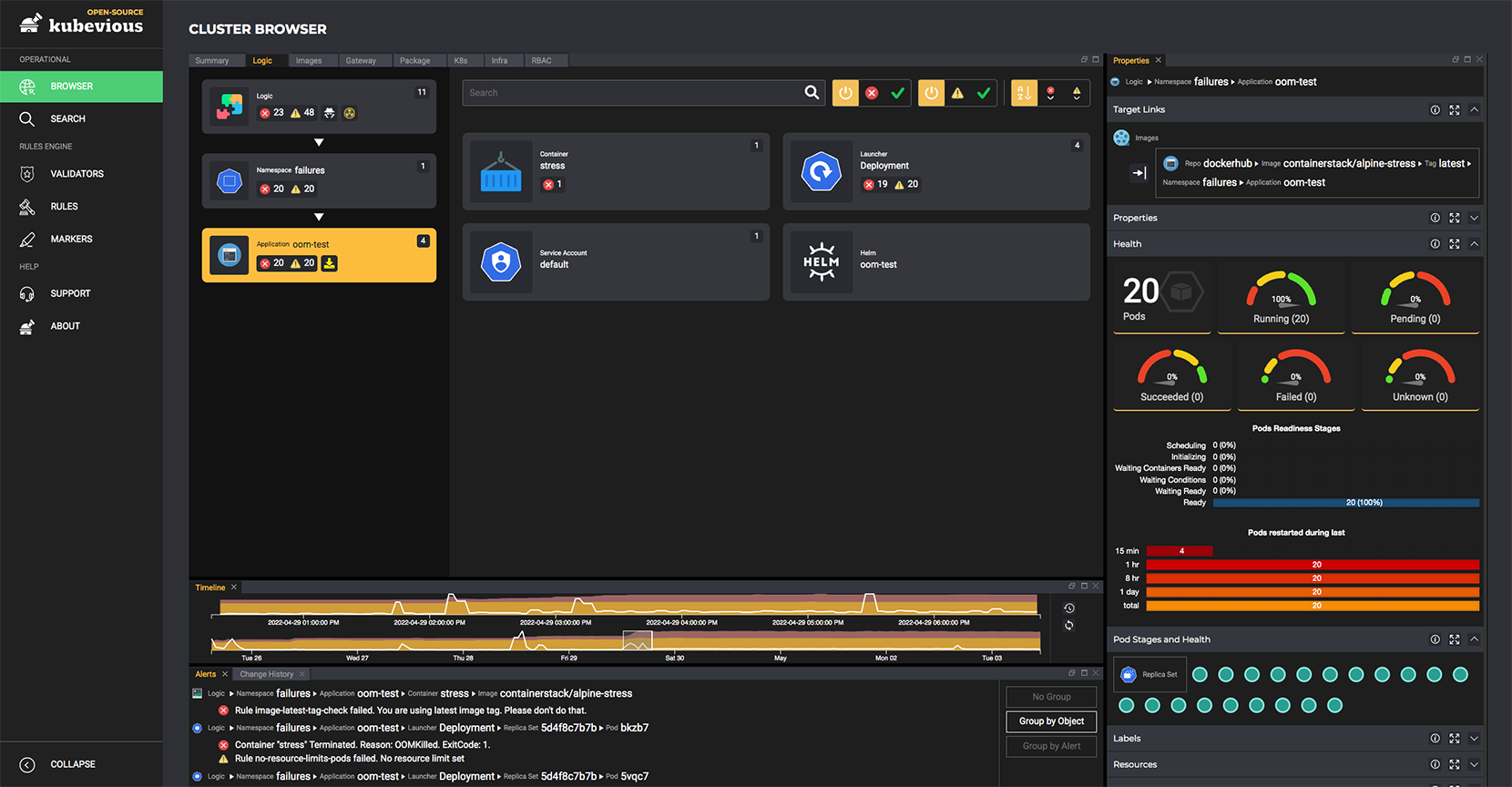
Major Changes:
- Visualizes kubernetes cluster configuration in an application centric way
- Detect configuration errors related to labels and ports
- Identify configuration blast radius by marking shared config maps
- Enable full-text search
- Capacity planning and resource usage views
- Identifying radioactive and overprivileged workloads
Deployment
Deploy using Helm:
git clone https://github.com/kubevious/deploy
cd deploy/release/v0.1
kubectl create namespace kubevious
helm template kubevious \
--namespace kubevious \
> kubevious.yaml
kubectl apply -f kubevious.yaml
Accessing UI
Setup port forwarding:
kubectl port-forward $(kubectl get pod -l k8s-app=kubevious-ui -n kubevious -o jsonpath="{.items[0].metadata.name}") 3000:3000 -n kubevious
Access from browser: http://localhost:3000
