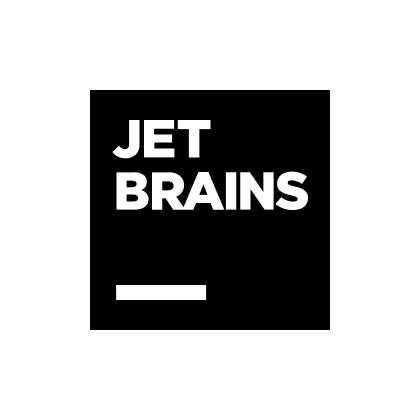Kongdash Save
A modern dashboard for Kong Gateway admins
Version Compatibility
| Primate version | Kong Admin API versions |
|---|---|
| 1.0.0 - 1.1.0 | 2.7.x 2.8.x |
:package: Download and Install
Builds are available for major desktop operating systems.
On Windows
Download the latest executable setup file and run it.
On macOS
Download and open the latest DMG file, move the app to /Applications.
On Linux
Primate is available as AppImage and tar.gz archive for all popular Linux distributions.
- Download the latest .AppImage.
- Make it executable
$ sudo chmod a+x Primate-version-x64.AppImage. - Run Primate
$ ./Primate-version-x64.AppImage.
For Ubuntu users:
Primate can also be installed from the Snap store.
$ sudo snap install primate
:thumbsup: Contribute
There are several ways to support development:
- Provide feedbacks and suggest improvements.
- Contribute to the development with pull requests.
For a complete overview, see the contributing guide.
For Developers
- Requires NodeJs (v16.13.2 or higher) and yarn (v1.22.17 or higher).
- Built with Electron.
Build and Run
Clone the repository, install dependencies and start.
$ git clone https://github.com/getprimate/primate
$ cd primate
$ yarn install
$ yarn start
Package the Application
To package the application for your operating system, run:
$ yarn run compile
$ yarn run dist
The binaries will be written to /dist directory.
Run $ yarn run clean to clean the output directories.
Currently, compiling to non-native binary is disabled.
:spiral_notepad: License
MIT License. See LICENSE.
:raised_hands: Supporters