Kitty Tools Save
Kahoot answer client aka "KITTY Tools" is THE No. 1 BEST (terminal based) Kahoot hacking client that is EASY TO USE!!! ||| (DOESN'T REQUIRE ANY ROOT) (Kahoot Cheat) (Kahoot) (Kahoot Hacking) (Best Cheat) (Kahoot Cheats) (works on any device)
Project README
###### HEY!!! This repo might look scary/complex BUT; its not! (scroll down to learn how to use)
Welcome to the
Welcome to the Kitty-Tools repository
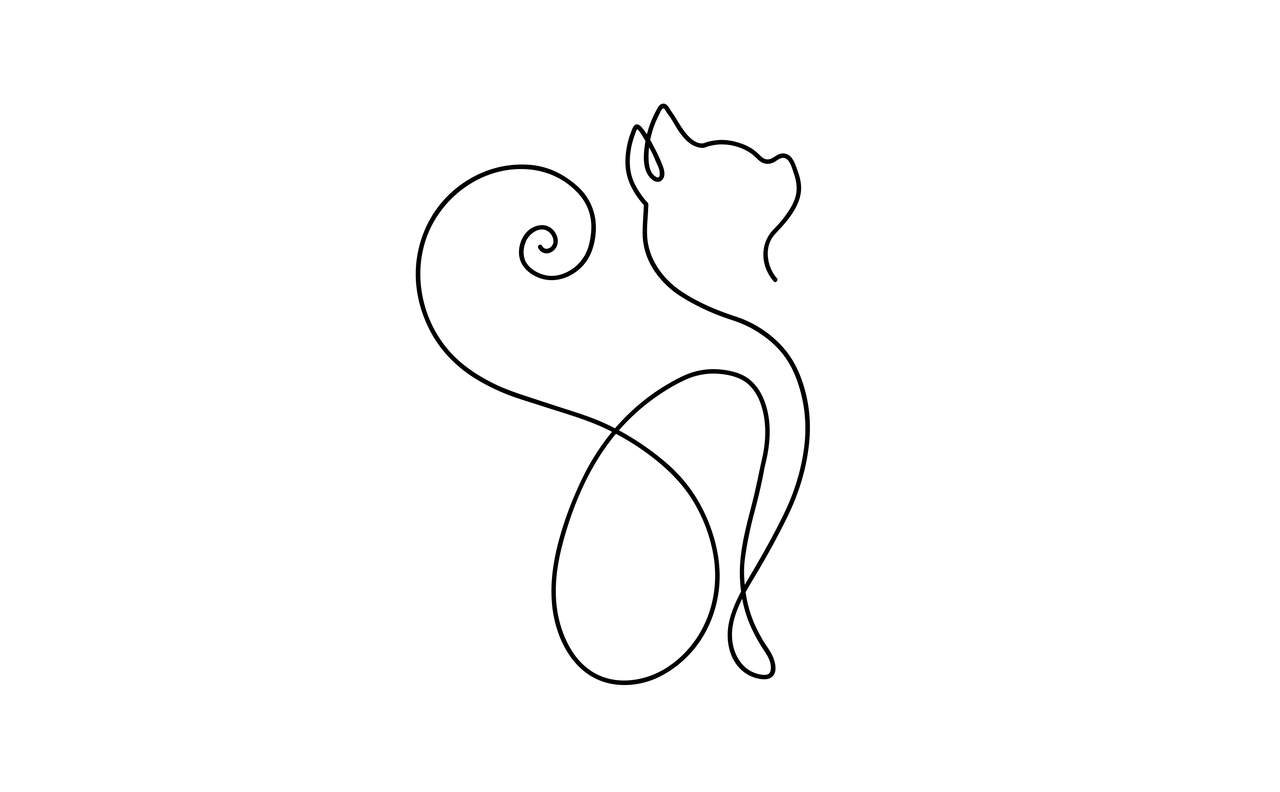
HOW 2 USE
| Linux | Mac | Github-Codespace
-
pkg install pythonorapt install python -
pkg install git -
git clone https://github.com/CPScript/Kitty-Tools -
cd Kitty-Tools -
python main.py
Click me to see a example video!
Screen recording 2024-04-26 10.33.12 AM.webm
This was done using Github CodeSpace. Codespace already has python and git installed! If you use a terminal on a Linux OS you will have to manualy install them.
| Android | Replit | Click for more info!
- INSTALL TERMUX ON YOUR ANDROID PHONE
- Install python:
pkg install python - Install git:
pkg install git - clone the repo:
git clone https://github.com/CPScript/Kitty-Tools - Go to
LITE's dir:cd Kitty-Tools/LITE - Run script:
python lite.py
| Windows |
- Install python here:
https://www.python.org/downloads/(Make sure to install python with administrator) - Install git here:
https://git-scm.com/download/win - In cmd(The command prompt) type:
git clone https://github.com/CPScript/Kitty-Tools - Gain access to the repo's dir:
cd Kitty-Tools - Using cmd type
python main.pyinto the terminal (Do all of this in the same terminal)
Extra information
© 2024 Kitty-Tools. All rights reserved.
Open Source Agenda is not affiliated with "Kitty Tools" Project. README Source: CPScript/Kitty-Tools
Stars
129
Open Issues
0
Last Commit
2 weeks ago
Repository
