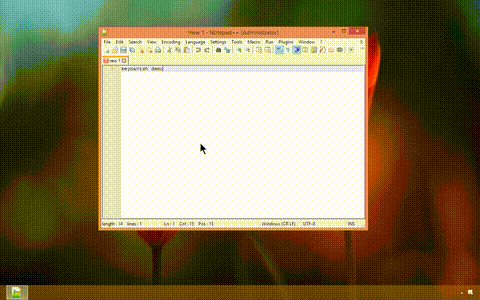Keynavish Save
Control the mouse with the keyboard, on Windows.
keynavish
Control the mouse with the keyboard, on Windows.
This is a rewrite of keynav for Windows. It is fully compatible with the original (modulo bugs), so you can use the same configuration files for both programs.
keynavish works on Windows XP and later, but only versions of Windows that still receive support from Microsoft (currently 8.1 and 10) are officially supported.
Demo
(click for full quality video)
Installing
You can 'install' keynavish by downloading the latest
release
executable, running it, and selecting Launch keynavish on startup from
the notification icon context menu.
Configuration
Configuration format: keynav documentation
On startup, keynavish loads a set of default keybindings , and then tries to load the following configuration files:
-
<executable path>/keynavrc(for portability) -
~/.keynavrc -
~/keynavrc -
~/.config/keynav/keynavrc
Tildes (~) in paths are expanded to the value of %HOME% if it's set,
with fallback to %USERPROFILE% (usually C:\Users\<username>).
Building
Install dub and run dub build.
For development, using VisualD with the supplied solution file is recommended.
Contributing
If you'd like to contribute, thank you! Please feel free to make a pull request (or open an issue), but make sure that your contribution does not break compatibility with keynav. In particular, any changes to the configuration format that are not compatible with keynav will generally be rejected.
License
keynavish is licensed under the GNU GPLv2.
For commercial licensing or support, please contact me.