KatsuteDev Background Save
The most advanced background image extension for VSCode
Add multiple background images for the window, editors, sidebars, or the panel. Load backgrounds from file, glob, or URL. Transition between multiple background images.
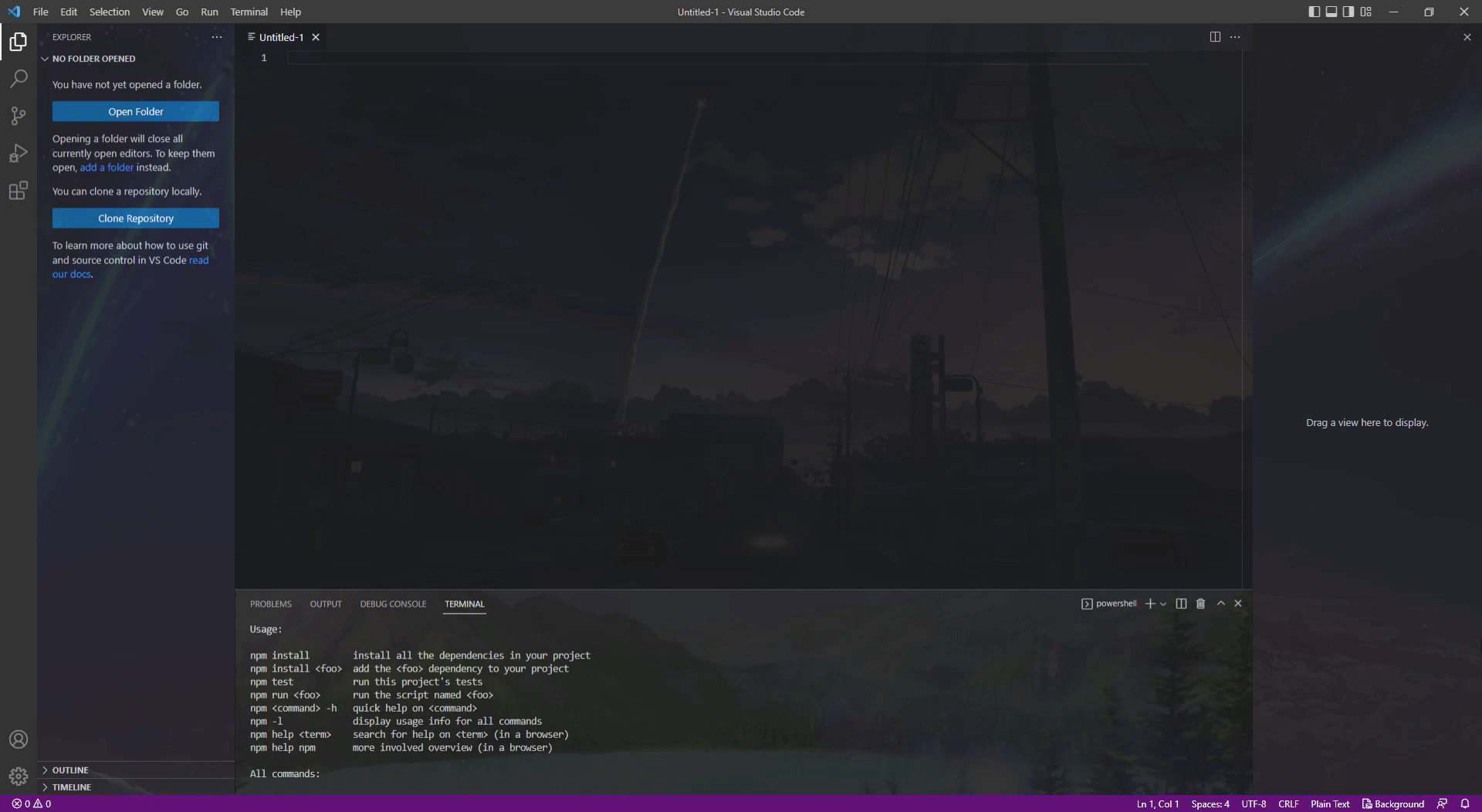
Installation
- Install from the Visual Studio Marketplace.
- Install directly from VSCode using the id
katsute.code-background.
Usage
- Type
Background: Configurationin the command pallette or press the Background tab in the statusbar. - Select where you want to add a background (Window, Editor, Sidebar, Panel).
- Add backgrounds and change how it should be displayed.
- Use
Background: Installor press the install button.
Features
Multiple Backgrounds
Add background images for the whole window, editors, sidebars, or the panel. Transition between multiple background images.
Full Window
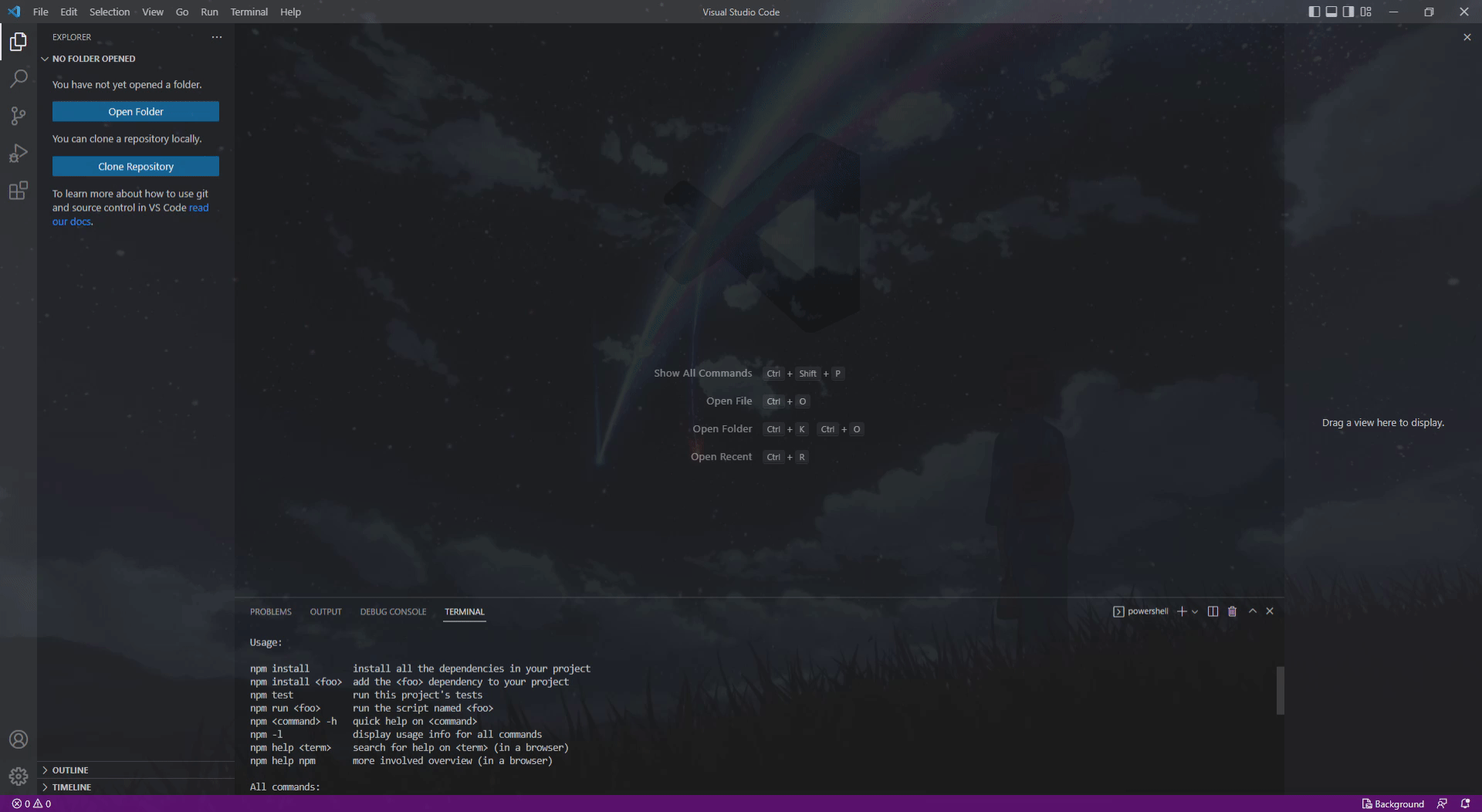
Editor, Sidebar, and Terminal
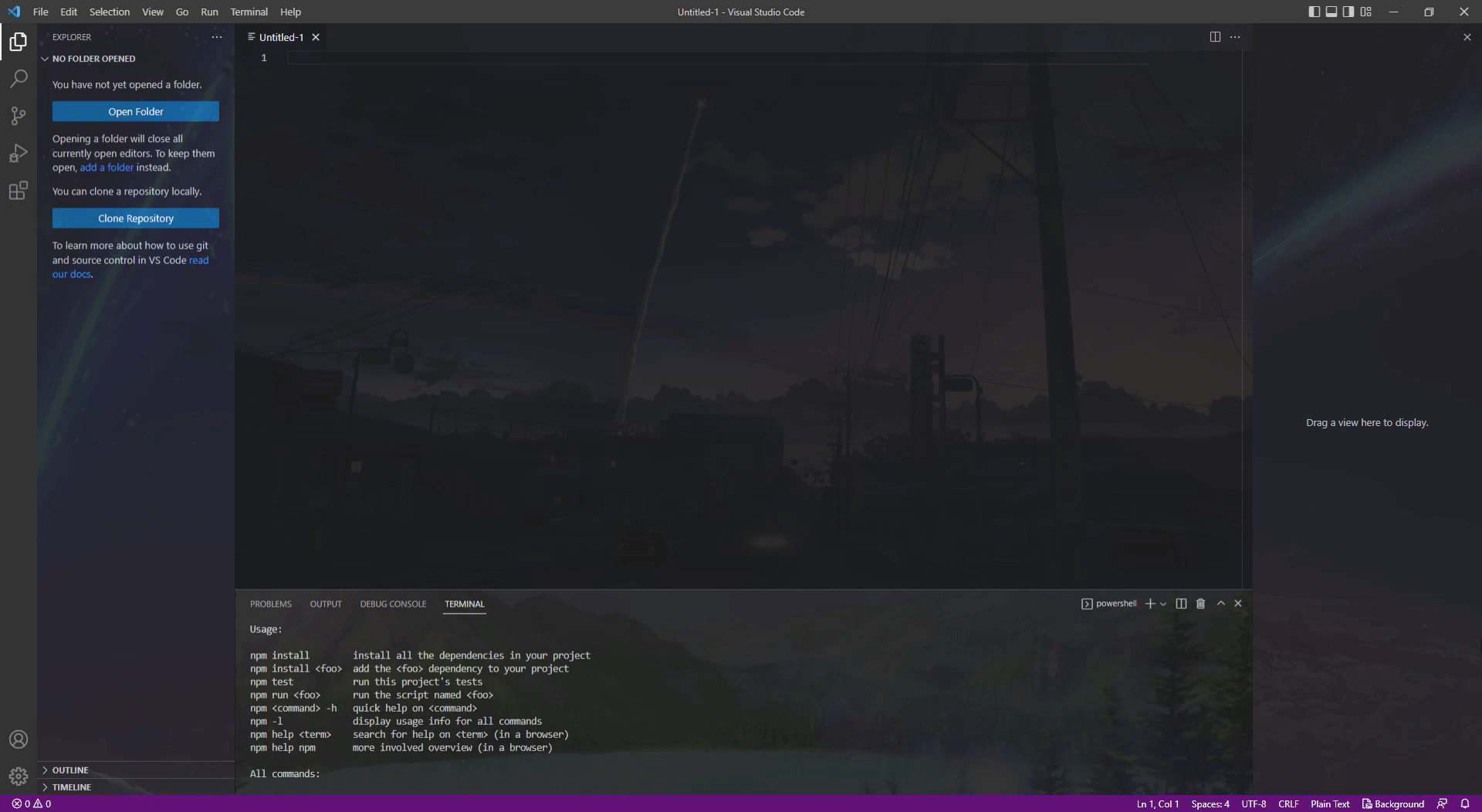
Slideshow
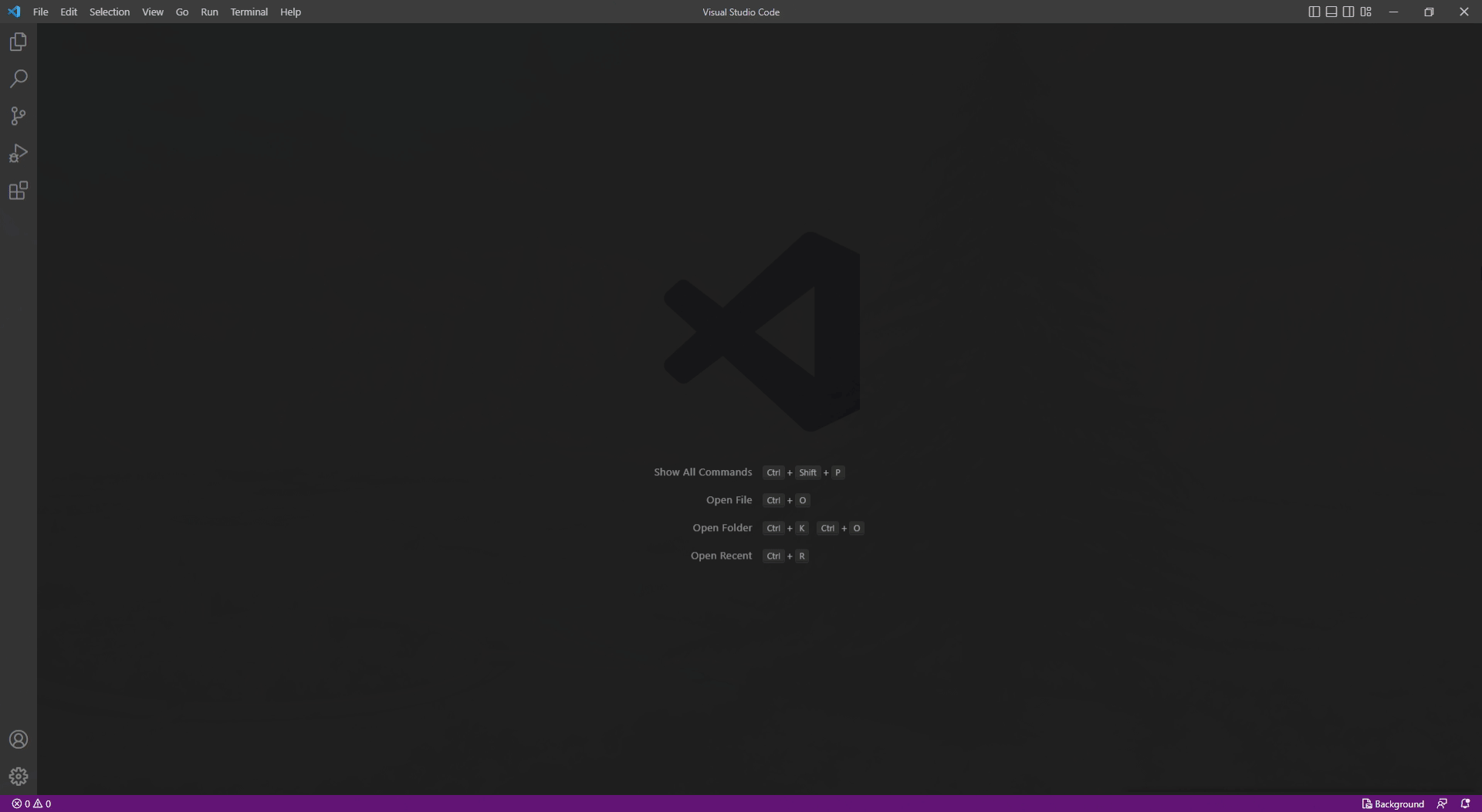
Configuration Menu
Type Background: Configuration in the command pallette or press the Background tab in the statusbar to access the configuration menu.
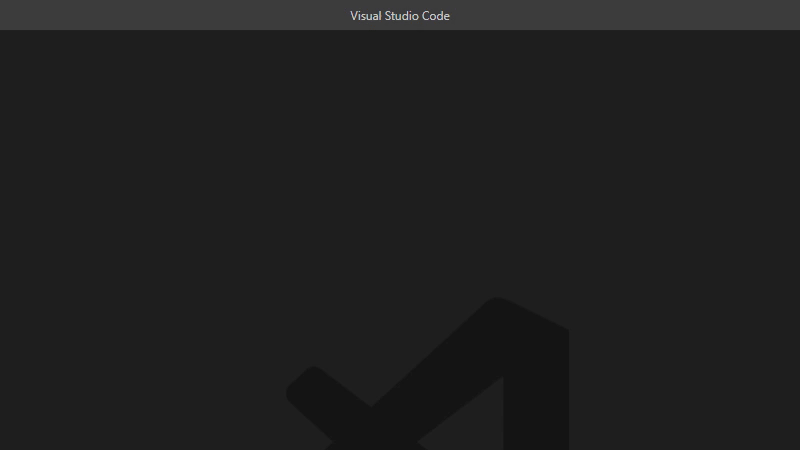
Glob, URL, and Environment Variable Support
Add background images by file, folder, glob, or URL.
⚠️ Use only
/for directoriesnode-glob only accepts
/as path separators,\is reserved for escape characters.
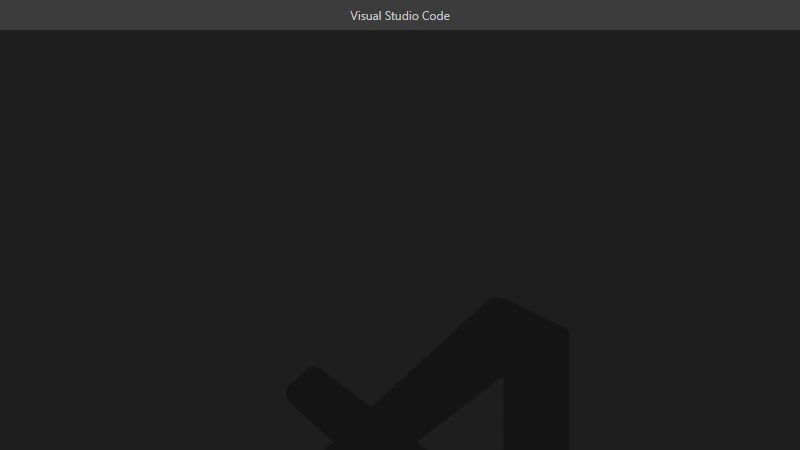
Commands
| Command | Description |
|---|---|
Background: Install |
Installs and enables the background. |
Background: Uninstall |
Uninstalls and disables the background. |
Background: Reload |
Randomizes the backgrounds. Background must already be installed. |
Background: Configuration |
Opens the configuration menu. |
Background: Changelog |
Opens changelog. |
Configuration
Use the Background: Configuration command to access the configuration menu.
Background properties are saved as arrays so you can have different options for different UI elements.
The order settings are saved in is:
- Window
- Editor
- Sidebar
- Panel
| Background | Type | Description |
|---|---|---|
background.windowBackgrounds |
string[] |
The list of files or globs to use for the window background image. |
background.editorBackgrounds |
string[] |
The list of files or globs to use for editor background images. |
background.sidebarBackgrounds |
string[] |
The list of files or globs to use for the sidebar background images. |
background.panelBackgrounds |
string[] |
The list of files or globs to use for the panel background image. |
| Property | Type | Description |
|---|---|---|
background.backgroundAlignment |
enum[4] |
The alignment of the background image. |
background.backgroundAlignmentValue |
string[4] |
If the background image alignment is set to Manual, this is the literal value for the background-position css property. Only accepts a css <position>. |
background.backgroundBlur |
string[4] |
Background image blur. Only accepts a css <length>. |
background.backgroundOpacity |
number[4] |
The UI opacity. 0 is fully visible and 1 is invisible. |
background.backgroundRepeat |
enum[4] |
The background image repeat. |
background.backgroundSize |
enum[4] |
The background image size. |
background.backgroundSizeValue |
string[4] |
If the background image size is set to Manual, this is the literal value for the background-size css property. Only accepts a css <position>. |
background.backgroundChangeTime |
number[4] |
How long in seconds before the background should automatically change. Set to 0 to always use the same image. |
| Advanced | Type | Description |
|---|---|---|
background.autoInstall |
boolean |
Automatically installs backgrounds and reloads the window on startup if changes are detected or VSCode updates. This option is disabled when you run the uninstall command. |
background.renderContentAboveBackground |
boolean |
Render content like images, PDFs, and markdown previews above the background. |
background.smoothImageRendering |
boolean |
Use smooth image rendering rather than pixelated rendering when resizing images. |
background.CSS |
string |
Apply raw CSS to VSCode. |
Environment Variables
| Variable | Description |
|---|---|
${vscode:workspace} |
Current VSCode project folder |
${user:home} |
Current user's home directory |
${...} |
System environment variable |
API
Add this extension to your package.json.
{
...
"extensionDependencies": [
"katsute.code-background"
]
...
}
Access the api by using:
const background = vscode.extensions.getExtension("katsute.code-background").exports;
-
install(): voidRuns the
Background: Installcommand. -
uninstall(): voidRuns the
Background: Uninstallcommand. -
reload(): voidRuns the
Background: Reloadcommand. -
get(ui): string[]?-
ui: Background to get from; eitherwindow,editor,sidebar,panel.
Returns an array of globs for the specified background.
-
-
add(ui, glob): Promise<boolean>-
ui: Background to add to; eitherwindow,editor,sidebar,panel. -
glob: Glob to add.
Returns true if successful.
-
-
replace(ui, old, glob): Promise<boolean>-
ui: Background to replace from; eitherwindow,editor,sidebar,panel. -
old: Glob to replace. -
glob: Updated glob.
Returns true if successful.
-
-
remove(ui, glob): Promise<boolean>-
ui: Background to remove from; eitherwindow,editor,sidebar,panel. -
glob: Glob to remove.
Returns true if successful.
-
This extension is released under the GNU General Public License (GPL) v2.0.



