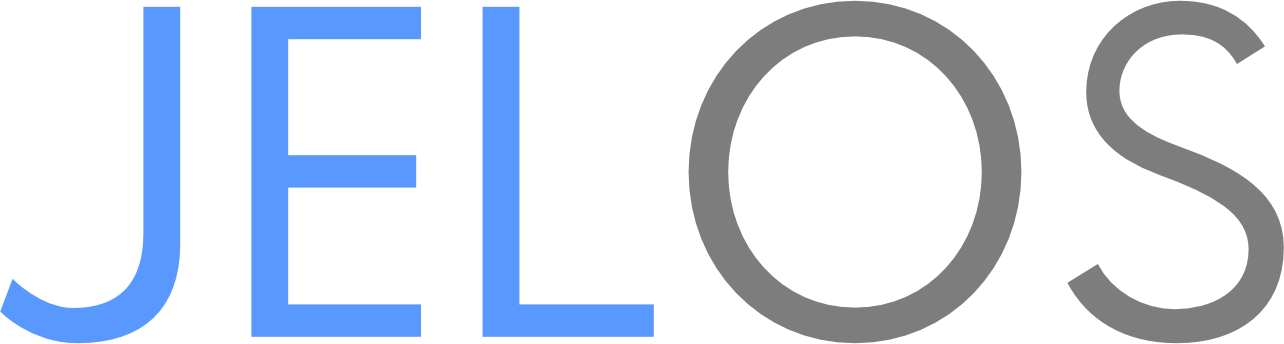JustEnoughLinuxOS Distribution Versions Save
Home of the JELOS Linux distribution.
20240313
2 months agoJust Enough Linux Operating System (JELOS) is a community developed Linux distribution for handheld gaming devices. Our goal is to produce an operating system that has the features and capabilities that we need, and to have fun as we develop it.
Licenses
JELOS is a Linux distribution that is made up of many open-source components. Components are provided under their respective licenses. This distribution includes components licensed for non-commercial use only.
JELOS Branding
JELOS branding and images are licensed under a Creative Commons Attribution-NonCommercial-ShareAlike 4.0 International License.
You are free to
- Share — copy and redistribute the material in any medium or format
- Adapt — remix, transform, and build upon the material
Under the following terms
- Attribution — You must give appropriate credit, provide a link to the license, and indicate if changes were made. You may do so in any reasonable manner, but not in any way that suggests the licensor endorses you or your use.
- NonCommercial — You may not use the material for commercial purposes.
- ShareAlike — If you remix, transform, or build upon the material, you must distribute your contributions under the same license as the original.
JELOS Software
Copyright (C) 2023 JELOS (https://github.com/JustEnoughLinuxOS)
Licensed under the Apache License, Version 2.0 (the "License"); you may not use this file except in compliance with the License. You may obtain a copy of the License at
http://www.apache.org/licenses/LICENSE-2.0
Unless required by applicable law or agreed to in writing, software distributed under the License is distributed on an "AS IS" BASIS, WITHOUT WARRANTIES OR CONDITIONS OF ANY KIND, either express or implied. See the License for the specific language governing permissions and limitations under the License.
Installation
- Download the latest version of JELOS.
- Decompress the image.
- Write the image to an SDCARD using an imaging tool. Common imaging tools include Balena Etcher, Raspberry Pi Imager, and Win32 Disk Imager. If you're skilled with the command line, dd works fine too.
Installation Package Downloads
| Device/Platform | Download Package | Documentation |
|---|---|---|
| Anbernic RG351P/M, Game Console R33S/R35S/R36S, ODROID Go Advance, ODROID Go Super, Magicx XU10 | JELOS-RK3326.aarch64-20240313.img.gz | documentation |
| Anbernic RG353P/M/V/VS, RG503, Powkiddy RK2023, RGB10 Max 3, RGB30 | JELOS-RK3566-BSP.aarch64-20240313.img.gz | documentation |
| Anbernic RG552 | JELOS-RK3399.aarch64-20240313.img.gz | documentation |
| Atari VCS, AOKZOE, Ayaneo, Ayn, GPD, and other x86_64 devices | JELOS-AMD64.x86_64-20240313.img.gz | documentation |
| Hardkernel ODROID Go Ultra, Powkiddy RGB10 Max 3 Pro | JELOS-S922X.aarch64-20240313-Odroid_GOU.img.gz | documentation |
| Hardkernel ODROID N2/N2+ | JELOS-S922X.aarch64-20240313-Odroid_N2.img.gz | documentation |
| Hardkernel ODROID N2L | JELOS-S922X.aarch64-20240313-Odroid_N2L.img.gz | documentation |
| Gameforce Ace (default). Orange Pi 5, Radxa Rock 5b, and Indiedroid Nova (must set dtb in extlinux.conf) | JELOS-RK3588.aarch64-20240313.img.gz | documentation |
| Powkiddy x55 | JELOS-RK3566-BSP-X55.aarch64-20240313.img.gz | documentation |
Upgrading
- Download and install the update online via the System Settings menu.
- If you are unable to update online
- Download the latest version of JELOS from Github
- Copy the update to your device over the network to your device's update share.
- Reboot the device, and the update will begin automatically.
Update Package Downloads
| Device/Platform | Download Package |
|---|---|
| Anbernic RG351P/M, Game Console R33S/R35S/R36S, ODROID Go Advance, ODROID Go Super, Magicx XU10 | JELOS-RK3326.aarch64-20240313.tar |
| Anbernic RG353P/M/V/VS, RG503, Powkiddy RK2023, RGB10 Max 3, RGB30 | JELOS-RK3566-BSP.aarch64-20240313.tar |
| Anbernic RG552 | JELOS-RK3399.aarch64-20240313.tar |
| Atari VCS, AOKZOE, Ayaneo, Ayn, GPD, and other x86_64 devices | JELOS-AMD64.x86_64-20240313.tar |
| Hardkernel ODROID Go Ultra, N2/N2+/N2L, Powkiddy RGB10 Max 3 Pro | JELOS-S922X.aarch64-20240313.tar |
| Gameforce Ace, Orange Pi 5, and Indiedroid Nova | JELOS-RK3588.aarch64-20240313.tar |
| Powkiddy x55 | JELOS-RK3566-BSP-X55.aarch64-20240313.tar |
Documentation
Contribute
- Building JELOS
- Code of Conduct
- Contributing to JELOS
- Modifying JELOS
- Adding Hardware Quirks
- Creating Packages
- Pull Request Template
Play
- Installing JELOS
- Updating JELOS
- Controls
- Netplay
- Configuring Moonlight
- Device Specific Documentation
Configure
Other
Change Log
New Features
- The JELOS team is pleased to announce full support for Gameforce Ace!
- Releases are now available for all supported devices to replace releases previously removed including support for RK3566 devices made by Anbernic and Powkiddy. See the download listings for details.
- Adds snes_faust Mednafen options to EmulationStation.
- Hotkey management has been reworked to improve response time, lower CPU utilization, and increase reliability.
- MPV button controls have been reworked to model hotkey management.
- Audible battery hotkey has been deprecated, and replaced with LED disable/enable.
- JELOS now includes TDP support based on processor capability, replacing hard coded TDP values.
- Deprecates and removes support for Yuzu, Ryujinx, and Citra.
- GearColeco is now default for Coleco emulation, thanks to @wwark!
- Adds support for MO/TO Family system, thanks to @wwark!
- EmulationStation now supports internal resolution configuration for AetherSX2 on supported devices!
Updates
- Kernel 6.7.9
- Kernel Firmware
- Emulators, cores, and support packages.
- Update bdf2psf, thanks to @Sparticuz!
- Updated mali-bifrost GPU driver to r48p0 for Amlogic devices.
- Adds missing extensions for NGP and WS, thanks to @wwark!
- Updates WIFI patches for RK3566 Mainline devices, thanks to @Sparticuz!
Bug Fixes
- Corrects panel shift on S922X based devices.
- Corrects LED management for RK3566 Mainline devices, thanks to @Sparticuz!
- Enable Duckstation SA on RK3326 devices.
- Fixes a delay when exiting a game prior to the return to EmulationStation.
- XU10 screen blank on resume has been resolved, thanks to @Oendaril!
- Corrects a build issue with Apache Ant, thanks to @Sparticuz!
- Fixed shutdown on Powkiddy RGB10 Max 3 Pro.
- Fixed charging mode on Odroid Go Ultra and Powkiddy RGB10 Max 3 Pro, devices now show charging animations instead of booting JELOS.
- Fixes a Japanese language bug in PPSSPP.
- Corrects a bug with Panfork and other Mesa options preventing the options from being set correctly in the OS.
- RK3326 users may need to reboot after post-update execution to complete the correction of a few controls issues.
20240222
2 months agoJust Enough Linux Operating System (JELOS) is a community developed Linux distribution for handheld gaming devices. Our goal is to produce an operating system that has the features and capabilities that we need, and to have fun as we develop it.
Licenses
JELOS is a Linux distribution that is made up of many open-source components. Components are provided under their respective licenses. This distribution includes components licensed for non-commercial use only.
JELOS Branding
JELOS branding and images are licensed under a Creative Commons Attribution-NonCommercial-ShareAlike 4.0 International License.
You are free to
- Share — copy and redistribute the material in any medium or format
- Adapt — remix, transform, and build upon the material
Under the following terms
- Attribution — You must give appropriate credit, provide a link to the license, and indicate if changes were made. You may do so in any reasonable manner, but not in any way that suggests the licensor endorses you or your use.
- NonCommercial — You may not use the material for commercial purposes.
- ShareAlike — If you remix, transform, or build upon the material, you must distribute your contributions under the same license as the original.
JELOS Software
Copyright (C) 2023 JELOS (https://github.com/JustEnoughLinuxOS)
Licensed under the Apache License, Version 2.0 (the "License"); you may not use this file except in compliance with the License. You may obtain a copy of the License at
http://www.apache.org/licenses/LICENSE-2.0
Unless required by applicable law or agreed to in writing, software distributed under the License is distributed on an "AS IS" BASIS, WITHOUT WARRANTIES OR CONDITIONS OF ANY KIND, either express or implied. See the License for the specific language governing permissions and limitations under the License.
Installation
- Download the latest version of JELOS.
- Decompress the image.
- Write the image to an SDCARD using an imaging tool. Common imaging tools include Balena Etcher, Raspberry Pi Imager, and Win32 Disk Imager. If you're skilled with the command line, dd works fine too.
Installation Package Downloads
| Device/Platform | Download Package | Documentation |
|---|---|---|
| Anbernic RG351P/M, Game Console R33S/R35S/R36S, ODROID Go Advance, ODROID Go Super, Magicx XU10 | JELOS-RK3326.aarch64-20240222.img.gz | documentation |
| Anbernic RG552 | JELOS-RK3399.aarch64-20240222.img.gz | documentation |
| Atari VCS, AOKZOE, Ayaneo, Ayn, GPD, and other x86_64 devices | JELOS-AMD64.x86_64-20240222.img.gz | documentation |
| Hardkernel ODROID Go Ultra, Powkiddy RGB10 Max 3 Pro | JELOS-S922X.aarch64-20240222-Odroid_GOU.img.gz | documentation |
| Hardkernel ODROID N2/N2+ | JELOS-S922X.aarch64-20240222-Odroid_N2.img.gz | documentation |
| Hardkernel ODROID N2L | JELOS-S922X.aarch64-20240222-Odroid_N2L.img.gz | documentation |
| Orange Pi 5, and Indiedroid Nova | JELOS-RK3588.aarch64-20240222.img.gz | documentation |
Note: Anbernic RG353P/M/V/VS, RG503, Powkiddy RK2023, RGB30, RGB10 Max 3, and x55 releases are paused at version 20240206 while mainline integration is worked. New releases for these devices will return soon.
Upgrading
- Download and install the update online via the System Settings menu.
- If you are unable to update online
- Download the latest version of JELOS from Github
- Copy the update to your device over the network to your device's update share.
- Reboot the device, and the update will begin automatically.
Update Package Downloads
| Device/Platform | Download Package |
|---|---|
| Anbernic RG351P/M, Game Console R33S/R35S/R36S, ODROID Go Advance, ODROID Go Super, Magicx XU10 | JELOS-RK3326.aarch64-20240222.tar |
| Anbernic RG552 | JELOS-RK3399.aarch64-20240222.tar |
| Atari VCS, AOKZOE, Ayaneo, Ayn, GPD, and other x86_64 devices | JELOS-AMD64.x86_64-20240222.tar |
| Hardkernel ODROID Go Ultra, N2/N2+/N2L, Powkiddy RGB10 Max 3 Pro | JELOS-S922X.aarch64-20240222.tar |
| Orange Pi 5, and Indiedroid Nova | JELOS-RK3588.aarch64-20240222.tar |
Note: Anbernic RG353P/M/V/VS, RG503, Powkiddy RK2023, RGB30, RGB10 Max 3, and x55 releases are paused at version 20240206 while mainline integration is worked. New releases for these devices will return soon.
Documentation
Contribute
- Building JELOS
- Code of Conduct
- Contributing to JELOS
- Modifying JELOS
- Adding Hardware Quirks
- Creating Packages
- Pull Request Template
Play
- Installing JELOS
- Updating JELOS
- Controls
- Netplay
- Configuring Moonlight
- Device Specific Documentation
Configure
Other
Change Log
New Features
- Adds support for Vircon32, a virtual console emulator. Thanks to @wwark!
Updates
- Linux kernel 6.7.5 (AMD64, S922X, RK3399, RK3326).
- Mesa 24.0.1.
- Update emulators cores, and support packages:
- moonlight, beetle-pce-fast-lr, beetle-pce-lr, beetle-supergrafx-lr, fbneo-lr, fmsx-lr, freej2me-lr, gambatte-lr, gearboy-lr, gearsystem-lr, genesis-plus-gx-lr, mame-lr, mame2003-plus-lr, mupen64plus-nx-lr, nestopia-lr, pcsx_rearmed-lr, scummvm-lr, tic80-lr, vecx-lr, flycast-sa, hatarisa, control-gen, gamecontrollerdb, retroarch-joypads, libretro-database, slang-shaders, cemu-sa, vita3k-sa, and yuzu-sa.
- Adds udev rules for 8Bitdo M30 and 2.4ghz ultimate, thanks to @shantigilbert and @EmuELEC!
- Enables FN on R36S devices, thanks to @oendaril!
Bug Fixes
- Corrects an issue with debug service, thanks to @Sparticuz!
- Fixes a bug causing JELOS to report an update exists when no update is available.
- PPSSPP no longer mutes audio output when changing backends between OpenGL and Vulkan.
- Corrects display jitter on ODROID Go Ultra and Powkiddy RGB10 Max 3 Pro, thanks to @earthnciel!
- Fixes a bug preventing accurate TDP reporting and boot time configuration on AMD64 devices.
Note: Anbernic RG353P/M/V/VS, RG503, Powkiddy RK2023, RGB30, RGB10 Max 3, and x55 releases are paused at version 20240206 while mainline integration is completed. New releases for these devices will return soon.
20240212
3 months agoJust Enough Linux Operating System (JELOS) is a community developed Linux distribution for handheld gaming devices. Our goal is to produce an operating system that has the features and capabilities that we need, and to have fun as we develop it.
Licenses
JELOS is a Linux distribution that is made up of many open-source components. Components are provided under their respective licenses. This distribution includes components licensed for non-commercial use only.
JELOS Branding
JELOS branding and images are licensed under a Creative Commons Attribution-NonCommercial-ShareAlike 4.0 International License.
You are free to
- Share — copy and redistribute the material in any medium or format
- Adapt — remix, transform, and build upon the material
Under the following terms
- Attribution — You must give appropriate credit, provide a link to the license, and indicate if changes were made. You may do so in any reasonable manner, but not in any way that suggests the licensor endorses you or your use.
- NonCommercial — You may not use the material for commercial purposes.
- ShareAlike — If you remix, transform, or build upon the material, you must distribute your contributions under the same license as the original.
JELOS Software
Copyright (C) 2023 JELOS (https://github.com/JustEnoughLinuxOS)
Licensed under the Apache License, Version 2.0 (the "License"); you may not use this file except in compliance with the License. You may obtain a copy of the License at
http://www.apache.org/licenses/LICENSE-2.0
Unless required by applicable law or agreed to in writing, software distributed under the License is distributed on an "AS IS" BASIS, WITHOUT WARRANTIES OR CONDITIONS OF ANY KIND, either express or implied. See the License for the specific language governing permissions and limitations under the License.
Installation
- Download the latest version of JELOS.
- Decompress the image.
- Write the image to an SDCARD using an imaging tool. Common imaging tools include Balena Etcher, Raspberry Pi Imager, and Win32 Disk Imager. If you're skilled with the command line, dd works fine too.
Installation Package Downloads
| Device/Platform | Download Package | Documentation |
|---|---|---|
| Anbernic RG351P/M, Game Console R33S/R35S/R36S, ODROID Go Advance, ODROID Go Super, Magicx XU10 | JELOS-RK3326.aarch64-20240212.img.gz | documentation |
| Anbernic RG552 | JELOS-RK3399.aarch64-20240212.img.gz | documentation |
| Atari VCS, AOKZOE, Ayaneo, Ayn, GPD, and other x86_64 devices | JELOS-AMD64.x86_64-20240212.img.gz | documentation |
| Hardkernel ODROID Go Ultra, Powkiddy RGB10 Max 3 Pro | JELOS-S922X.aarch64-20240212-Odroid_GOU.img.gz | documentation |
| Hardkernel ODROID N2/N2+ | JELOS-S922X.aarch64-20240212-Odroid_N2.img.gz | documentation |
| Hardkernel ODROID N2L | JELOS-S922X.aarch64-20240212-Odroid_N2L.img.gz | documentation |
| Orange Pi 5, and Indiedroid Nova | JELOS-RK3588.aarch64-20240212.img.gz | documentation |
Note: Anbernic RG353P/M/V/VS, RG503, Powkiddy RK2023, RGB30, RGB10 Max 3, and x55 releases are paused at version 20240206 while mainline integration is completed. New releases for these devices will return soon.
Upgrading
- Download and install the update online via the System Settings menu.
- If you are unable to update online
- Download the latest version of JELOS from Github
- Copy the update to your device over the network to your device's update share.
- Reboot the device, and the update will begin automatically.
Update Package Downloads
| Device/Platform | Download Package |
|---|---|
| Anbernic RG351P/M, Game Console R33S/R35S/R36S, ODROID Go Advance, ODROID Go Super, Magicx XU10 | JELOS-RK3326.aarch64-20240212.tar |
| Anbernic RG552 | JELOS-RK3399.aarch64-20240212.tar |
| Atari VCS, AOKZOE, Ayaneo, Ayn, GPD, and other x86_64 devices | JELOS-AMD64.x86_64-20240212.tar |
| Hardkernel ODROID Go Ultra, N2/N2+/N2L, Powkiddy RGB10 Max 3 Pro | JELOS-S922X.aarch64-20240212.tar |
| Orange Pi 5, and Indiedroid Nova | JELOS-RK3588.aarch64-20240212.tar |
Note: Anbernic RG353P/M/V/VS, RG503, Powkiddy RK2023, RGB30, RGB10 Max 3, and x55 releases are paused at version 20240206 while mainline integration is completed. New releases for these devices will return soon.
Documentation
Contribute
- Building JELOS
- Code of Conduct
- Contributing to JELOS
- Modifying JELOS
- Adding Hardware Quirks
- Creating Packages
- Pull Request Template
Play
- Installing JELOS
- Updating JELOS
- Controls
- Netplay
- Configuring Moonlight
- Device Specific Documentation
Configure
Other
Change Log
New Features
- JELOS now supports the Game Console R35S and R36S! An option to select your device variant is available in the "System Settings" menu.
- PS Vita is now fully integrated in EmulationStation. Once your games are configured, use the "Scan Vita Games" option to scan them, followed by "Update Game Lists" to reload them. Once scanned, they can be scraped using the built in scrapers.
- EmulationStation now supports displaying PICO-8 cartridge images when no scraped image is available.
- The JELOS installer now supports using built in controls to perform installation to internal storage on supported devices.
- RetroAchievements are now available again in the main menu when enabled. Thanks in part to @batocera-linux, @AmberELEC, and @dhwz!
- Audio reset is now available in the "System Management and Reset Options" menu.
- USB Gadget options are now available in EmulationStation including MTP and ECM modes. Thanks to @citral23!
Updates
- Linux kernel 6.7.4 (AMD64, S922X, RK3326, RK3399).
- Weston 13.0.0.
Bug Fixes
- The fan is now correctly disabled on AYANEO 2S when the device enters sleep mode and is re-enabled on wake.
- Fixes a bug with default scaling governors on RK3588 devices.
- Reverts flycast standalone to resolve artifacting issues.
Note: Anbernic RG353P/M/V/VS, RG503, Powkiddy RK2023, RGB30, RGB10 Max 3, and x55 releases are paused at version 20240206 while mainline integration is completed. New releases for these devices will return soon.
20240206
3 months agoJust Enough Linux Operating System (JELOS) is a community developed Linux distribution for handheld gaming devices. Our goal is to produce an operating system that has the features and capabilities that we need, and to have fun as we develop it.
Licenses
JELOS is a Linux distribution that is made up of many open-source components. Components are provided under their respective licenses. This distribution includes components licensed for non-commercial use only.
JELOS Branding
JELOS branding and images are licensed under a Creative Commons Attribution-NonCommercial-ShareAlike 4.0 International License.
You are free to
- Share — copy and redistribute the material in any medium or format
- Adapt — remix, transform, and build upon the material
Under the following terms
- Attribution — You must give appropriate credit, provide a link to the license, and indicate if changes were made. You may do so in any reasonable manner, but not in any way that suggests the licensor endorses you or your use.
- NonCommercial — You may not use the material for commercial purposes.
- ShareAlike — If you remix, transform, or build upon the material, you must distribute your contributions under the same license as the original.
JELOS Software
Copyright (C) 2023 JELOS (https://github.com/JustEnoughLinuxOS)
Licensed under the Apache License, Version 2.0 (the "License"); you may not use this file except in compliance with the License. You may obtain a copy of the License at
http://www.apache.org/licenses/LICENSE-2.0
Unless required by applicable law or agreed to in writing, software distributed under the License is distributed on an "AS IS" BASIS, WITHOUT WARRANTIES OR CONDITIONS OF ANY KIND, either express or implied. See the License for the specific language governing permissions and limitations under the License.
Installation
- Download the latest version of JELOS.
- Decompress the image.
- Write the image to an SDCARD using an imaging tool. Common imaging tools include Balena Etcher, Raspberry Pi Imager, and Win32 Disk Imager. If you're skilled with the command line, dd works fine too.
Installation Package Downloads
| Device/Platform | Download Package | Documentation |
|---|---|---|
| Anbernic RG351P/M, Game Console R33S, ODROID Go Advance, ODROID Go Super, Magicx XU10 | JELOS-RK3326.aarch64-20240206.img.gz | documentation |
| Anbernic RG353P/M/V/VS, RG503, Powkiddy RK2023, RGB30, RGB10 Max 3 | JELOS-RK3566.aarch64-20240206.img.gz | documentation |
| Anbernic RG552 | JELOS-RK3399.aarch64-20240206.img.gz | documentation |
| Atari VCS, AOKZOE, Ayaneo, Ayn, GPD, and other x86_64 devices | JELOS-AMD64.x86_64-20240206.img.gz | documentation |
| Hardkernel ODROID Go Ultra, Powkiddy RGB10 Max 3 Pro | JELOS-S922X.aarch64-20240206-Odroid_GOU.img.gz | documentation |
| Hardkernel ODROID N2/N2+ | JELOS-S922X.aarch64-20240206-Odroid_N2.img.gz | documentation |
| Hardkernel ODROID N2L | JELOS-S922X.aarch64-20240206-Odroid_N2L.img.gz | documentation |
| Orange Pi 5, and Indiedroid Nova | JELOS-RK3588.aarch64-20240206.img.gz | documentation |
| Powkiddy x55 | JELOS-RK3566-X55.aarch64-20240206.img.gz | documentation |
Upgrading
- Download and install the update online via the System Settings menu.
- If you are unable to update online
- Download the latest version of JELOS from Github
- Copy the update to your device over the network to your device's update share.
- Reboot the device, and the update will begin automatically.
Update Package Downloads
| Device/Platform | Download Package |
|---|---|
| Anbernic RG351P/M, Game Console R33S,ODROID Go Advance, ODROID Go Super, Magicx XU10 | JELOS-RK3326.aarch64-20240206.tar |
| Anbernic RG353P/M/V/VS, RG503, Powkiddy RK2023, RGB30, RGB10 Max 3 | JELOS-RK3566.aarch64-20240206.tar |
| Anbernic RG552 | JELOS-RK3399.aarch64-20240206.tar |
| Atari VCS, AOKZOE, Ayaneo, Ayn, GPD, and other x86_64 devices | JELOS-AMD64.x86_64-20240206.tar |
| Hardkernel ODROID Go Ultra, N2/N2+/N2L, Powkiddy RGB10 Max 3 Pro | JELOS-S922X.aarch64-20240206.tar |
| Orange Pi 5, and Indiedroid Nova | JELOS-RK3588.aarch64-20240206.tar |
| Powkiddy x55 | JELOS-RK3566-X55.aarch64-20240206.tar |
Documentation
Contribute
- Building JELOS
- Code of Conduct
- Contributing to JELOS
- Modifying JELOS
- Adding Hardware Quirks
- Creating Packages
- Pull Request Template
Play
- Installing JELOS
- Updating JELOS
- Controls
- Netplay
- Configuring Moonlight
- Device Specific Documentation
Configure
Other
Change Log
New Features
- Overclocking is now supported on ODROID N2, N2+, and N2L!
- CHIP-8, X-CHIP, and XO-CHIP emulation is now supported, thanks to @wwark!
Updates
- S922X devices now use Linux 6.7.3!
- Update emulators, cores, and support packages.
- Yuzu-sa, Citra-SA, Flycast-SA, PPSSPP-SA, RetroArch, Vice-SA
- Vulkan 1.3.277 on supported devices.
- File Manager now supports native resolutions, thanks to @Oendaril!
- Handy Atari Lynx emulator now supports .lyx extensions, thanks to @wwark!
Bug Fixes
- Corrects SDL controller bindings on MagicX xu10, thanks to @Oendaril!
- Fixes bugs preventing RGB and Power LEDs from flashing on low battery.
- Sharp X1 & PC98 now correctly load d88 format images, thanks to @wwark!
- Corrects bugs related to controller detection, and improves default controller settings in EmulationStation.
- Fixes AMD64 button modifiers for L3 and R3 in Mednafen.
- Resolves a condition that sometimes causes Weston/EmulationStation to fail to start on startup.
- S922X devices now use correct opps tables for turbo modes.
- gzdoom now detects and uses the correct resolution across supported devices.
20240202
3 months agoJust Enough Linux Operating System (JELOS) is a community developed Linux distribution for handheld gaming devices. Our goal is to produce an operating system that has the features and capabilities that we need, and to have fun as we develop it.
Licenses
JELOS is a Linux distribution that is made up of many open-source components. Components are provided under their respective licenses. This distribution includes components licensed for non-commercial use only.
JELOS Branding
JELOS branding and images are licensed under a Creative Commons Attribution-NonCommercial-ShareAlike 4.0 International License.
You are free to
- Share — copy and redistribute the material in any medium or format
- Adapt — remix, transform, and build upon the material
Under the following terms
- Attribution — You must give appropriate credit, provide a link to the license, and indicate if changes were made. You may do so in any reasonable manner, but not in any way that suggests the licensor endorses you or your use.
- NonCommercial — You may not use the material for commercial purposes.
- ShareAlike — If you remix, transform, or build upon the material, you must distribute your contributions under the same license as the original.
JELOS Software
Copyright (C) 2023 JELOS (https://github.com/JustEnoughLinuxOS)
Licensed under the Apache License, Version 2.0 (the "License"); you may not use this file except in compliance with the License. You may obtain a copy of the License at
http://www.apache.org/licenses/LICENSE-2.0
Unless required by applicable law or agreed to in writing, software distributed under the License is distributed on an "AS IS" BASIS, WITHOUT WARRANTIES OR CONDITIONS OF ANY KIND, either express or implied. See the License for the specific language governing permissions and limitations under the License.
Installation
- Download the latest version of JELOS.
- Decompress the image.
- Write the image to an SDCARD using an imaging tool. Common imaging tools include Balena Etcher, Raspberry Pi Imager, and Win32 Disk Imager. If you're skilled with the command line, dd works fine too.
Installation Package Downloads
| Device/Platform | Download Package | Documentation |
|---|---|---|
| Anbernic RG351P/M, Game Console R33S, ODROID Go Advance, ODROID Go Super, Magicx XU10 | JELOS-RK3326.aarch64-20240202.img.gz | documentation |
| Anbernic RG353P/M/V/VS, RG503, Powkiddy RK2023, RGB30, RGB10 Max 3 | JELOS-RK3566.aarch64-20240202.img.gz | documentation |
| Anbernic RG552 | JELOS-RK3399.aarch64-20240202.img.gz | documentation |
| Atari VCS, AOKZOE, Ayaneo, Ayn, GPD, and other x86_64 devices | JELOS-AMD64.x86_64-20240202.img.gz | documentation |
| Hardkernel ODROID Go Ultra, Powkiddy RGB10 Max 3 Pro | JELOS-S922X.aarch64-20240202-Odroid_GOU.img.gz | documentation |
| Hardkernel ODROID N2/N2+ | JELOS-S922X.aarch64-20240202-Odroid_N2.img.gz | documentation |
| Hardkernel ODROID N2L | JELOS-S922X.aarch64-20240202-Odroid_N2L.img.gz | documentation |
| Orange Pi 5, and Indiedroid Nova | JELOS-RK3588.aarch64-20240202.img.gz | documentation |
| Powkiddy x55 | JELOS-RK3566-X55.aarch64-20240202.img.gz | documentation |
Upgrading
- Download and install the update online via the System Settings menu.
- If you are unable to update online
- Download the latest version of JELOS from Github
- Copy the update to your device over the network to your device's update share.
- Reboot the device, and the update will begin automatically.
Update Package Downloads
| Device/Platform | Download Package |
|---|---|
| Anbernic RG351P/M, Game Console R33S,ODROID Go Advance, ODROID Go Super, Magicx XU10 | JELOS-RK3326.aarch64-20240202.tar |
| Anbernic RG353P/M/V/VS, RG503, Powkiddy RK2023, RGB30, RGB10 Max 3 | JELOS-RK3566.aarch64-20240202.tar |
| Anbernic RG552 | JELOS-RK3399.aarch64-20240202.tar |
| Atari VCS, AOKZOE, Ayaneo, Ayn, GPD, and other x86_64 devices | JELOS-AMD64.x86_64-20240202.tar |
| Hardkernel ODROID Go Ultra, N2/N2+/N2L, Powkiddy RGB10 Max 3 Pro | JELOS-S922X.aarch64-20240202.tar |
| Orange Pi 5, and Indiedroid Nova | JELOS-RK3588.aarch64-20240202.tar |
| Powkiddy x55 | JELOS-RK3566-X55.aarch64-20240202.tar |
Documentation
Contribute
- Building JELOS
- Code of Conduct
- Contributing to JELOS
- Modifying JELOS
- Adding Hardware Quirks
- Creating Packages
- Pull Request Template
Play
- Installing JELOS
- Updating JELOS
- Controls
- Netplay
- Configuring Moonlight
- Device Specific Documentation
Configure
Other
Change Log
Updates
- Updates Linux kernel to 6.7.3 (AMD64, RK3399, RK3326).
- Our S922X platform now features Linux kernel 6.6.15!
- Mesa 24.0.0 and libdrm 2.4.119.
- Adds speedtest-cli network benchmark tool.
Bug Fixes
- Fixes Portmaster not launching on RK3566 devices.
- Fixes per system performance defaults not honoring user provided settings.
- Corrects an issue with system management options not providing visual output on RK3566 devices.
- Fixes Duckstation rotation on the Powkiddy RGB10 Max 3.
- Correct mupen64plus-sa mappings on MagicX xu10, thanks to @Oendaril!
- Update regulator settings for xu10 to reduce crashes when waking from sleep, thanks to @Oendaril!
- Allow inverting analog controls for xu10, thanks to @Oendaril!
Due to a bug in yesterday's release, updating through EmulationStation will not work on the RK3566 family of devices if you updated to 20240201. You can update over ssh by logging in as root and running
system-upgrade, or using the manual update process https://jelos.org/play/update/#option-2-manual-update.
20240201
3 months agoJust Enough Linux Operating System (JELOS) is a community developed Linux distribution for handheld gaming devices. Our goal is to produce an operating system that has the features and capabilities that we need, and to have fun as we develop it.
Licenses
JELOS is a Linux distribution that is made up of many open-source components. Components are provided under their respective licenses. This distribution includes components licensed for non-commercial use only.
JELOS Branding
JELOS branding and images are licensed under a Creative Commons Attribution-NonCommercial-ShareAlike 4.0 International License.
You are free to
- Share — copy and redistribute the material in any medium or format
- Adapt — remix, transform, and build upon the material
Under the following terms
- Attribution — You must give appropriate credit, provide a link to the license, and indicate if changes were made. You may do so in any reasonable manner, but not in any way that suggests the licensor endorses you or your use.
- NonCommercial — You may not use the material for commercial purposes.
- ShareAlike — If you remix, transform, or build upon the material, you must distribute your contributions under the same license as the original.
JELOS Software
Copyright (C) 2023 JELOS (https://github.com/JustEnoughLinuxOS)
Licensed under the Apache License, Version 2.0 (the "License"); you may not use this file except in compliance with the License. You may obtain a copy of the License at
http://www.apache.org/licenses/LICENSE-2.0
Unless required by applicable law or agreed to in writing, software distributed under the License is distributed on an "AS IS" BASIS, WITHOUT WARRANTIES OR CONDITIONS OF ANY KIND, either express or implied. See the License for the specific language governing permissions and limitations under the License.
Installation
- Download the latest version of JELOS.
- Decompress the image.
- Write the image to an SDCARD using an imaging tool. Common imaging tools include Balena Etcher, Raspberry Pi Imager, and Win32 Disk Imager. If you're skilled with the command line, dd works fine too.
Installation Package Downloads
| Device/Platform | Download Package | Documentation |
|---|---|---|
| Anbernic RG351P/M, Game Console R33S, ODROID Go Advance, ODROID Go Super, Magicx XU10 | JELOS-RK3326.aarch64-20240201.img.gz | documentation |
| Anbernic RG353P/M/V/VS, RG503, Powkiddy RK2023, RGB30, RGB10 Max 3 | JELOS-RK3566.aarch64-20240201.img.gz | documentation |
| Anbernic RG552 | JELOS-RK3399.aarch64-20240201.img.gz | documentation |
| Atari VCS, AOKZOE, Ayaneo, Ayn, GPD, and other x86_64 devices | JELOS-AMD64.x86_64-20240201.img.gz | documentation |
| Hardkernel ODROID Go Ultra, Powkiddy RGB10 Max 3 Pro | JELOS-S922X.aarch64-20240201-Odroid_GOU.img.gz | documentation |
| Hardkernel ODROID N2/N2+ | JELOS-S922X.aarch64-20240201-Odroid_N2.img.gz | documentation |
| Hardkernel ODROID N2L | JELOS-S922X.aarch64-20240201-Odroid_N2L.img.gz | documentation |
| Orange Pi 5, and Indiedroid Nova | JELOS-RK3588.aarch64-20240201.img.gz | documentation |
| Powkiddy x55 | JELOS-RK3566-X55.aarch64-20240201.img.gz | documentation |
Upgrading
- Download and install the update online via the System Settings menu.
- If you are unable to update online
- Download the latest version of JELOS from Github
- Copy the update to your device over the network to your device's update share.
- Reboot the device, and the update will begin automatically.
Update Package Downloads
| Device/Platform | Download Package |
|---|---|
| Anbernic RG351P/M, Game Console R33S,ODROID Go Advance, ODROID Go Super, Magicx XU10 | JELOS-RK3326.aarch64-20240201.tar |
| Anbernic RG353P/M/V/VS, RG503, Powkiddy RK2023, RGB30, RGB10 Max 3 | JELOS-RK3566.aarch64-20240201.tar |
| Anbernic RG552 | JELOS-RK3399.aarch64-20240201.tar |
| Atari VCS, AOKZOE, Ayaneo, Ayn, GPD, and other x86_64 devices | JELOS-AMD64.x86_64-20240201.tar |
| Hardkernel ODROID Go Ultra, N2/N2+/N2L, Powkiddy RGB10 Max 3 Pro | JELOS-S922X.aarch64-20240201.tar |
| Orange Pi 5, and Indiedroid Nova | JELOS-RK3588.aarch64-20240201.tar |
| Powkiddy x55 | JELOS-RK3566-X55.aarch64-20240201.tar |
Documentation
Contribute
- Building JELOS
- Code of Conduct
- Contributing to JELOS
- Modifying JELOS
- Adding Hardware Quirks
- Creating Packages
- Pull Request Template
Play
- Installing JELOS
- Updating JELOS
- Controls
- Netplay
- Configuring Moonlight
- Device Specific Documentation
Configure
Other
Change Log
New Features
- The JELOS team is happy to announce support for the following devices:
- Powkiddy RGB10 Max 3 (RK3566)
- Game Console R33S (RK3326)
- RK3326 and RK3399 devices now have overclocking options available in EmulationStation!
- Power LEDs are now controllable via EmulationStation for RK3566 devices (Excluding x55).
- Automatic generation of Splore.png can now be disabled, thanks to @HuiJun!
- Same CDI single arcade / machine emulator libretro core is now available, thanks to @wwark!
- Super Cassette Vision libretro core is now available, thanks to @wwark!
Updates
- Many improvements to the MagicX XU10, thanks to @Oendaril!
- Updates Blues, Pipewire, PulseAudio, and WirePlumber for improved device support and reduced audio/controller latency.
- Linux kernel 6.6.14 (AMD64) and 6.7.2 (RK3399 and RK3326).
- Mesa 23.3.4
- Danger Zone has been relabeled as "System Management and Reset Options".
Bug Fixes
- Corrects a drastic button mapping issue on RGB10 devices.
- Improves drastic hotkey support for RK3399 devices.
- Fixes a bug causing reversed controls in RetroArch after configuring controller priority in EmulationStation.
- LEDs now turn off when AYANEO S2 devices power off.
- Flycast2021 now works correctly across supported devices.
- Freej2me now works correctly, thanks to @AveyondFly!
- X68000 now loads d88 format floppies correctly, thanks to @wwark!
- ZeroTier is now available on RK3326 devices, thanks to @Oendaril!
- Corrects a bug preventing nvme partitions from resizing on Orange Pi 5 devices.
- Fixes a condition that prevents some Powkiddy x55 devices from booting.
- Fixes Odroid Go Ultra bootloader not updating.
- Raises the GPU frequency floor on RK3566 devices to eliminate UI lag.
- Corrects a condition where you cannot start a new game if you have an existing auto save.
20240121
3 months agoJust Enough Linux Operating System (JELOS) is a community developed Linux distribution for handheld gaming devices. Our goal is to produce an operating system that has the features and capabilities that we need, and to have fun as we develop it.
Licenses
JELOS is a Linux distribution that is made up of many open-source components. Components are provided under their respective licenses. This distribution includes components licensed for non-commercial use only.
JELOS Branding
JELOS branding and images are licensed under a Creative Commons Attribution-NonCommercial-ShareAlike 4.0 International License.
You are free to
- Share — copy and redistribute the material in any medium or format
- Adapt — remix, transform, and build upon the material
Under the following terms
- Attribution — You must give appropriate credit, provide a link to the license, and indicate if changes were made. You may do so in any reasonable manner, but not in any way that suggests the licensor endorses you or your use.
- NonCommercial — You may not use the material for commercial purposes.
- ShareAlike — If you remix, transform, or build upon the material, you must distribute your contributions under the same license as the original.
JELOS Software
Copyright (C) 2023 JELOS (https://github.com/JustEnoughLinuxOS)
Licensed under the Apache License, Version 2.0 (the "License"); you may not use this file except in compliance with the License. You may obtain a copy of the License at
http://www.apache.org/licenses/LICENSE-2.0
Unless required by applicable law or agreed to in writing, software distributed under the License is distributed on an "AS IS" BASIS, WITHOUT WARRANTIES OR CONDITIONS OF ANY KIND, either express or implied. See the License for the specific language governing permissions and limitations under the License.
Installation
- Download the latest version of JELOS.
- Decompress the image.
- Write the image to an SDCARD using an imaging tool. Common imaging tools include Balena Etcher, Raspberry Pi Imager, and Win32 Disk Imager. If you're skilled with the command line, dd works fine too.
Installation Package Downloads
| Device/Platform | Download Package | Documentation |
|---|---|---|
| Anbernic RG351P/M, ODROID Go Advance, ODROID Go Super, Magicx XU10 | JELOS-RK3326.aarch64-20240121.img.gz | documentation |
| Anbernic RG353P/M/V/VS, RG503, Powkiddy RK2023, RGB30 | JELOS-RK3566.aarch64-20240121.img.gz | documentation |
| Anbernic RG552 | JELOS-RK3399.aarch64-20240121.img.gz | documentation |
| Atari VCS, AOKZOE, Ayaneo, Ayn, GPD, and other x86_64 devices | JELOS-AMD64.x86_64-20240121.img.gz | documentation |
| Hardkernel ODROID Go Ultra, Powkiddy RGB10 Max 3 Pro | JELOS-S922X.aarch64-20240121-Odroid_GOU.img.gz | documentation |
| Hardkernel ODROID N2/N2+ | JELOS-S922X.aarch64-20240121-Odroid_N2.img.gz | documentation |
| Hardkernel ODROID N2L | JELOS-S922X.aarch64-20240121-Odroid_N2L.img.gz | documentation |
| Orange Pi 5, and Indiedroid Nova | JELOS-RK3588.aarch64-20240121.img.gz | documentation |
| Powkiddy x55 | JELOS-RK3566-X55.aarch64-20240121.img.gz | documentation |
Upgrading
- Download and install the update online via the System Settings menu.
- If you are unable to update online
- Download the latest version of JELOS from Github
- Copy the update to your device over the network to your device's update share.
- Reboot the device, and the update will begin automatically.
Update Package Downloads
| Device/Platform | Download Package |
|---|---|
| Anbernic RG351P/M, ODROID Go Advance, ODROID Go Super, Magicx XU10 | JELOS-RK3326.aarch64-20240121.tar |
| Anbernic RG353P/M/V/VS, RG503, Powkiddy RK2023, RGB30 | JELOS-RK3566.aarch64-20240121.tar |
| Anbernic RG552 | JELOS-RK3399.aarch64-20240121.tar |
| Atari VCS, AOKZOE, Ayaneo, Ayn, GPD, and other x86_64 devices | JELOS-AMD64.x86_64-20240121.tar |
| Hardkernel ODROID Go Ultra, N2/N2+/N2L, Powkiddy RGB10 Max 3 Pro | JELOS-S922X.aarch64-20240121.tar |
| Orange Pi 5, and Indiedroid Nova | JELOS-RK3588.aarch64-20240121.tar |
| Powkiddy x55 | JELOS-RK3566-X55.aarch64-20240121.tar |
Documentation
Contribute
- Building JELOS
- Code of Conduct
- Contributing to JELOS
- Modifying JELOS
- Adding Hardware Quirks
- Creating Packages
- Pull Request Template
Play
- Installing JELOS
- Updating JELOS
- Controls
- Netplay
- Configuring Moonlight
- Device Specific Documentation
Configure
Other
Change Log
New Features
- The JELOS team is happy to announce support for the Magicx XU10, thanks to @Oendaril!
- Adds mame support for Game and Watch.
- Enables the EMMC on Powkiddy x55 to allow JELOS to be installed to it using
installerover an ssh connection. - Playstation and Gameboy Advance emulation will now use the performance governor by default on RK3566 based devices.
Updates
- Linux kernel 6.7.1 (AMD64).
- Updates emulators, cores, and support packages.
- Deprecates and removes flycast32.
Bug Fixes
- Corrects a bug in our X-Box 360 Retroarch gamepad configuration file causing invalid input in some emulators.
- EmulationStation now properly adds a default option to the cpu scaling governor selection in per game/system options.
- Fixes a long standing issue with RK3566 devices causing drain after being charged while devices are powered off.
- Reverts an OpenBor update that broke input on some devices.
- Corrects a bug introduced in the last release that causes Weston to fail to start on some devices when booting.
- Trap cases where external cards weren't being excluded from factory resets. Exclude deleting games-internal as well.
P.S. Sorry Mr. Fluffles.
20240117
4 months agoJust Enough Linux Operating System (JELOS) is a community developed Linux distribution for handheld gaming devices. Our goal is to produce an operating system that has the features and capabilities that we need, and to have fun as we develop it.
Licenses
JELOS is a Linux distribution that is made up of many open-source components. Components are provided under their respective licenses. This distribution includes components licensed for non-commercial use only.
JELOS Branding
JELOS branding and images are licensed under a Creative Commons Attribution-NonCommercial-ShareAlike 4.0 International License.
You are free to
- Share — copy and redistribute the material in any medium or format
- Adapt — remix, transform, and build upon the material
Under the following terms
- Attribution — You must give appropriate credit, provide a link to the license, and indicate if changes were made. You may do so in any reasonable manner, but not in any way that suggests the licensor endorses you or your use.
- NonCommercial — You may not use the material for commercial purposes.
- ShareAlike — If you remix, transform, or build upon the material, you must distribute your contributions under the same license as the original.
JELOS Software
Copyright (C) 2023 JELOS (https://github.com/JustEnoughLinuxOS)
Licensed under the Apache License, Version 2.0 (the "License"); you may not use this file except in compliance with the License. You may obtain a copy of the License at
http://www.apache.org/licenses/LICENSE-2.0
Unless required by applicable law or agreed to in writing, software distributed under the License is distributed on an "AS IS" BASIS, WITHOUT WARRANTIES OR CONDITIONS OF ANY KIND, either express or implied. See the License for the specific language governing permissions and limitations under the License.
Installation
- Download the latest version of JELOS.
- Decompress the image.
- Write the image to an SDCARD using an imaging tool. Common imaging tools include Balena Etcher, Raspberry Pi Imager, and Win32 Disk Imager. If you're skilled with the command line, dd works fine too.
Installation Package Downloads
| Device/Platform | Download Package | Documentation |
|---|---|---|
| Anbernic RG351P/M, ODROID Go Advance, ODROID Go Super | JELOS-RK3326.aarch64-20240117.img.gz | documentation |
| Anbernic RG353P/M/V/VS, RG503, Powkiddy RK2023, RGB30 | JELOS-RK3566.aarch64-20240117.img.gz | documentation |
| Anbernic RG552 | JELOS-RK3399.aarch64-20240117.img.gz | documentation |
| Atari VCS, AOKZOE, Ayaneo, Ayn, GPD, and other x86_64 devices | JELOS-AMD64.x86_64-20240117.img.gz | documentation |
| Hardkernel ODROID Go Ultra, Powkiddy RGB10 Max 3 Pro | JELOS-S922X.aarch64-20240117-Odroid_GOU.img.gz | documentation |
| Hardkernel ODROID N2/N2+ | JELOS-S922X.aarch64-20240117-Odroid_N2.img.gz | documentation |
| Hardkernel ODROID N2L | JELOS-S922X.aarch64-20240117-Odroid_N2L.img.gz | documentation |
| Orange Pi 5, and Indiedroid Nova | JELOS-RK3588.aarch64-20240117.img.gz | documentation |
| Powkiddy x55 | JELOS-RK3566-X55.aarch64-20240117.img.gz | documentation |
Upgrading
- Download and install the update online via the System Settings menu.
- If you are unable to update online
- Download the latest version of JELOS from Github
- Copy the update to your device over the network to your device's update share.
- Reboot the device, and the update will begin automatically.
Update Package Downloads
| Device/Platform | Download Package |
|---|---|
| Anbernic RG351P/M, ODROID Go Advance, ODROID Go Super | JELOS-RK3326.aarch64-20240117.tar |
| Anbernic RG353P/M/V/VS, RG503, Powkiddy RK2023, RGB30 | JELOS-RK3566.aarch64-20240117.tar |
| Anbernic RG552 | JELOS-RK3399.aarch64-20240117.tar |
| Atari VCS, AOKZOE, Ayaneo, Ayn, GPD, and other x86_64 devices | JELOS-AMD64.x86_64-20240117.tar |
| Hardkernel ODROID Go Ultra, N2/N2+/N2L, Powkiddy RGB10 Max 3 Pro | JELOS-S922X.aarch64-20240117.tar |
| Orange Pi 5, and Indiedroid Nova | JELOS-RK3588.aarch64-20240117.tar |
| Powkiddy x55 | JELOS-RK3566-X55.aarch64-20240117.tar |
Documentation
Contribute
- Building JELOS
- Code of Conduct
- Contributing to JELOS
- Modifying JELOS
- Adding Hardware Quirks
- Creating Packages
- Pull Request Template
Play
- Installing JELOS
- Updating JELOS
- Controls
- Netplay
- Configuring Moonlight
- Device Specific Documentation
Configure
Other
Change Log
New Features
- JELOS now supports installing to EMMC on ARM!
- On Weston devices, select the installer from the tools menu and choose your EMMC.
- For RK3566, execute
installerover an ssh connection to install JELOS to your EMMC. - An external keyboard is required to step through the installation menu.
- Some devices are not configured to make the EMMC available to JELOS.
- Not yet supported: Powkiddy x55, Anbernic RG552.
- Volume and brightness can now be controlled via R3 and the d-pad on the RGB10.
- System Information now displays internal/external storage utilization.
- Adds Portmaster controller layout support via EmulationStation.
- New software available: nvtop (panfrost only), weston-debug.
- JELOS now has initial support for MTP, thanks to @citral23!
- Requires configuration over SSH as ES integration is still work in progress.
- LED control has been improved, including adding the color white on supported devices.
- Adds sorting of shaders, filters, and overlays in ES. Thanks to @nayasis!
- JELOS now utilizes the Panfrost forcepack feature to offload texture compression to the GPU on supported devices. Thanks to @chealy!
- Automount now places a readme in /storage/roms with instructions to create game directories.
Updates
- Our RK3399 and RK3326 platforms have been migrated to Linux kernel 6.7.0!
- RK3399 now uses mainline u-boot with arm trusted firmware, thanks to @LibreElec!
- Mesa 23.3.3.
- Mednafen 1.32.0.
- Systemd 255.2.
- Tailscale 1.56.1.
- Updated root certificates.
- Emulator updates (Citra-SA, Yuzu-SA).
Bug Fixes
- Fix AYANEO 2S display remaining on when put to sleep.
- Primehack has been deprecated and removed from the project.
- Fixes a full factory reset issue on weston devices.
- Ensure userconfig setup runs after automount to correct a potential conflict during the initialization (first) boot.
- Pico 8 autostart script no longer creates the directory by default. It is created when
Create Game Directoriesis selected in System Settings. - Fixes a bug preventing the eject option from appearing in EmulationStation when Merged Storage is disabled.
- Revert enabling blkid in e2fsprogs, this conflicts with the busybox binary and causes partitions to fail to resize on first boot.
- Optimize startup order and apply a guard to set_settings to ensure the system configuration exists before writing to it. This resolves black screen issues that sometimes occur during the initial boot.
20240109
4 months agoJust Enough Linux Operating System (JELOS) is a community developed Linux distribution for handheld gaming devices. Our goal is to produce an operating system that has the features and capabilities that we need, and to have fun as we develop it.
Licenses
JELOS is a Linux distribution that is made up of many open-source components. Components are provided under their respective licenses. This distribution includes components licensed for non-commercial use only.
JELOS Branding
JELOS branding and images are licensed under a Creative Commons Attribution-NonCommercial-ShareAlike 4.0 International License.
You are free to
- Share — copy and redistribute the material in any medium or format
- Adapt — remix, transform, and build upon the material
Under the following terms
- Attribution — You must give appropriate credit, provide a link to the license, and indicate if changes were made. You may do so in any reasonable manner, but not in any way that suggests the licensor endorses you or your use.
- NonCommercial — You may not use the material for commercial purposes.
- ShareAlike — If you remix, transform, or build upon the material, you must distribute your contributions under the same license as the original.
JELOS Software
Copyright (C) 2023 JELOS (https://github.com/JustEnoughLinuxOS)
Licensed under the Apache License, Version 2.0 (the "License"); you may not use this file except in compliance with the License. You may obtain a copy of the License at
http://www.apache.org/licenses/LICENSE-2.0
Unless required by applicable law or agreed to in writing, software distributed under the License is distributed on an "AS IS" BASIS, WITHOUT WARRANTIES OR CONDITIONS OF ANY KIND, either express or implied. See the License for the specific language governing permissions and limitations under the License.
Installation
- Download the latest version of JELOS.
- Decompress the image.
- Write the image to an SDCARD using an imaging tool. Common imaging tools include Balena Etcher, Raspberry Pi Imager, and Win32 Disk Imager. If you're skilled with the command line, dd works fine too.
Installation Package Downloads
| Device/Platform | Download Package | Documentation |
|---|---|---|
| Anbernic RG351P/M, ODROID Go Advance, ODROID Go Super | JELOS-RK3326.aarch64-20240109.img.gz | documentation |
| Anbernic RG353P/M/V/VS, RG503, Powkiddy RK2023, RGB30 | JELOS-RK3566.aarch64-20240109.img.gz | documentation |
| Anbernic RG552 | JELOS-RK3399.aarch64-20240109.img.gz | documentation |
| Atari VCS, AOKZOE, Ayaneo, Ayn, GPD, and other x86_64 devices | JELOS-AMD64.x86_64-20240109.img.gz | documentation |
| Hardkernel ODROID Go Ultra, Powkiddy RGB10 Max 3 Pro | JELOS-S922X.aarch64-20240109-Odroid_GOU.img.gz | documentation |
| Hardkernel ODROID N2/N2+ | JELOS-S922X.aarch64-20240109-Odroid_N2.img.gz | documentation |
| Hardkernel ODROID N2L | JELOS-S922X.aarch64-20240109-Odroid_N2L.img.gz | documentation |
| Orange Pi 5, and Indiedroid Nova | JELOS-RK3588.aarch64-20240109.img.gz | documentation |
| Powkiddy x55 | JELOS-RK3566-X55.aarch64-20240109.img.gz | documentation |
Upgrading
- Download and install the update online via the System Settings menu.
- If you are unable to update online
- Download the latest version of JELOS from Github
- Copy the update to your device over the network to your device's update share.
- Reboot the device, and the update will begin automatically.
Update Package Downloads
| Device/Platform | Download Package |
|---|---|
| Anbernic RG351P/M, ODROID Go Advance, ODROID Go Super | JELOS-RK3326.aarch64-20240109.tar |
| Anbernic RG353P/M/V/VS, RG503, Powkiddy RK2023, RGB30 | JELOS-RK3566.aarch64-20240109.tar |
| Anbernic RG552 | JELOS-RK3399.aarch64-20240109.tar |
| Atari VCS, AOKZOE, Ayaneo, Ayn, GPD, and other x86_64 devices | JELOS-AMD64.x86_64-20240109.tar |
| Hardkernel ODROID Go Ultra, N2/N2+/N2L, Powkiddy RGB10 Max 3 Pro | JELOS-S922X.aarch64-20240109.tar |
| Orange Pi 5, and Indiedroid Nova | JELOS-RK3588.aarch64-20240109.tar |
| Powkiddy x55 | JELOS-RK3566-X55.aarch64-20240109.tar |
Documentation
Contribute
- Building JELOS
- Code of Conduct
- Contributing to JELOS
- Modifying JELOS
- Adding Hardware Quirks
- Creating Packages
- Pull Request Template
Play
- Installing JELOS
- Updating JELOS
- Controls
- Netplay
- Configuring Moonlight
- Device Specific Documentation
Configure
Other
Change Log
New Features
- Announcing initial support for the Ayaneo 2S!
- Note: When put to sleep, the display does not fully power off. We hope to resolve this in a future release.
- New options in Danger Zone!
- An Overlay reset which deletes overlays from /storage and reboots. This will be useful for cleaning up broken joypad configurations or fixing scenarios where users have used the retroarch update tool.
- A full retroarch reset which deletes the entire retroarch directory and all overlay directories and then reboots. Useful for cleaning up when other resets don't resolve issues, and users don't want to factory reset.
- beetle-supafaust-lr now defaults to quad core optimized settings, thanks to @sydarn!
Updates
- Updates several emulators, cores, and support packages.
- Linux kernel 6.1.70 (RK3326, RK3399, S922X) and 6.7 (AMD64).
- Updates Mesa and GPU drivers for RK3399.
Bug Fixes
- Reverts GCC to 12.2.x to fix bugs with Dolphin SA.
- Reverts gzdoom to the latest stable release and fixes a crash bug.
- Fixes a bug preventing Syncthing from using the correct configuration file.
- Corrects a bug with shaders on Amlogic devices, thanks to @nayasis!
- Fixes an issue preventing netplay clients from converging with their host instances.
- Resolves an issue in EmulationStation causing slow response when opening the network settings menu.
20231230
4 months agoJust Enough Linux Operating System (JELOS) is a community developed Linux distribution for handheld gaming devices. Our goal is to produce an operating system that has the features and capabilities that we need, and to have fun as we develop it.
Licenses
JELOS is a Linux distribution that is made up of many open-source components. Components are provided under their respective licenses. This distribution includes components licensed for non-commercial use only.
JELOS Branding
JELOS branding and images are licensed under a Creative Commons Attribution-NonCommercial-ShareAlike 4.0 International License.
You are free to
- Share — copy and redistribute the material in any medium or format
- Adapt — remix, transform, and build upon the material
Under the following terms
- Attribution — You must give appropriate credit, provide a link to the license, and indicate if changes were made. You may do so in any reasonable manner, but not in any way that suggests the licensor endorses you or your use.
- NonCommercial — You may not use the material for commercial purposes.
- ShareAlike — If you remix, transform, or build upon the material, you must distribute your contributions under the same license as the original.
JELOS Software
Copyright (C) 2023 JELOS (https://github.com/JustEnoughLinuxOS)
Licensed under the Apache License, Version 2.0 (the "License"); you may not use this file except in compliance with the License. You may obtain a copy of the License at
http://www.apache.org/licenses/LICENSE-2.0
Unless required by applicable law or agreed to in writing, software distributed under the License is distributed on an "AS IS" BASIS, WITHOUT WARRANTIES OR CONDITIONS OF ANY KIND, either express or implied. See the License for the specific language governing permissions and limitations under the License.
Installation
- Download the latest version of JELOS.
- Decompress the image.
- Write the image to an SDCARD using an imaging tool. Common imaging tools include Balena Etcher, Raspberry Pi Imager, and Win32 Disk Imager. If you're skilled with the command line, dd works fine too.
Installation Package Downloads
| Device/Platform | Download Package | Documentation |
|---|---|---|
| Anbernic RG351P/M, ODROID Go Advance, ODROID Go Super | JELOS-RK3326.aarch64-20231230.img.gz | documentation |
| Anbernic RG353P/M/V/VS, RG503, Powkiddy RK2023, RGB30 | JELOS-RK3566.aarch64-20231230.img.gz | documentation |
| Anbernic RG552 | JELOS-RK3399.aarch64-20231230.img.gz | documentation |
| Atari VCS, AOKZOE, Ayaneo, Ayn, GPD, and other x86_64 devices | JELOS-AMD64.x86_64-20231230.img.gz | documentation |
| Hardkernel ODROID Go Ultra, Powkiddy RGB10 Max 3 Pro | JELOS-S922X.aarch64-20231230-Odroid_GOU.img.gz | documentation |
| Hardkernel ODROID N2/N2+ | JELOS-S922X.aarch64-20231230-Odroid_N2.img.gz | documentation |
| Hardkernel ODROID N2L | JELOS-S922X.aarch64-20231230-Odroid_N2L.img.gz | documentation |
| Orange Pi 5, and Indiedroid Nova | JELOS-RK3588.aarch64-20231230.img.gz | documentation |
| Powkiddy x55 | JELOS-RK3566-X55.aarch64-20231230.img.gz | documentation |
Upgrading
- Download and install the update online via the System Settings menu.
- If you are unable to update online
- Download the latest version of JELOS from Github
- Copy the update to your device over the network to your device's update share.
- Reboot the device, and the update will begin automatically.
Update Package Downloads
| Device/Platform | Download Package |
|---|---|
| Anbernic RG351P/M, ODROID Go Advance, ODROID Go Super | JELOS-RK3326.aarch64-20231230.tar |
| Anbernic RG353P/M/V/VS, RG503, Powkiddy RK2023, RGB30 | JELOS-RK3566.aarch64-20231230.tar |
| Anbernic RG552 | JELOS-RK3399.aarch64-20231230.tar |
| Atari VCS, AOKZOE, Ayaneo, Ayn, GPD, and other x86_64 devices | JELOS-AMD64.x86_64-20231230.tar |
| Hardkernel ODROID Go Ultra, N2/N2+/N2L, Powkiddy RGB10 Max 3 Pro | JELOS-S922X.aarch64-20231230.tar |
| Orange Pi 5, and Indiedroid Nova | JELOS-RK3588.aarch64-20231230.tar |
| Powkiddy x55 | JELOS-RK3566-X55.aarch64-20231230.tar |
Documentation
Contribute
- Building JELOS
- Code of Conduct
- Contributing to JELOS
- Modifying JELOS
- Adding Hardware Quirks
- Creating Packages
- Pull Request Template
Play
- Installing JELOS
- Updating JELOS
- Controls
- Netplay
- Configuring Moonlight
- Device Specific Documentation
Configure
Other
Change Log
New Features
- Adds support for .cpr files to Amstrad CPC, thanks to @josian!
- JELOS now supports access via web browser using simple http server, thanks to @NeoTheFox!
- Adds meson core to Famicom Disk System, thanks to @BitingChaos for the tip!
- Adds a OpenGL/Vulkan selection feature to EmulationStation for WiiU (Cemu-sa).
Updates
- Update mali-bifrost GPU driver to r47p0 (Amlogic/S922X)
- Linux kernel 6.1.69 (RK3399, RK3326, S922X), and 6.6.8 (AMD64).
- GCC 13.2.0, Mesa 23.3.2, Vulkan 1.3.274, LLVM 17.0.6, Python 3.11.7, GLIB 2.78.3, ALSA 1.2.10, Pipewire 1.0.0.
- Thanks to @CoreELEC (Python 3), @archlinux (lrps2), and @AmberELEC (EmulationStation).
- Refactored runemu launch utility to improve performance and eliminate bugs.
- Updates to CEMU, Yuzu, Citra, and GZdoom.
- Adds console output to post-update execution to show update progression.
- Improves Wireplumber's bluetooth auto connect, thanks to @ValveSoftware.
Bug Fixes
- Re-optimize distribution defaults to use -O3 over -Ofast to eliminate GPU artifacts and other issues caused by the prior optimization.
- Eliminated support for a variety of emulators and cores that were not integrated in EmulationStation.
- Fixes a bug causing autosaved games to load when 'start a new game' is chosen.
- Reverts RK3566 GPU update to correct a missing symbols bug preventing build completion.
- Fix long standing get_settings bug that does not honor filenames with a single quote.