IOS11 VisionFrameWork Save
Vision Framework IOS WWDC 2017
iOS-Vision Framework - Intro
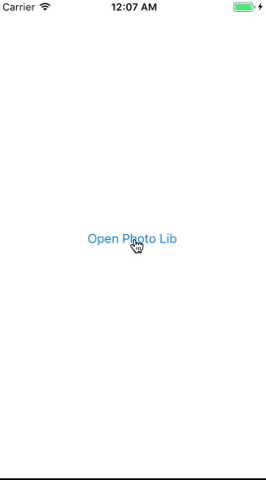
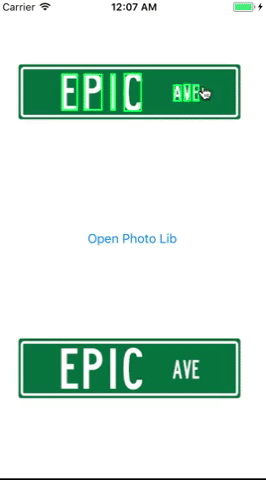
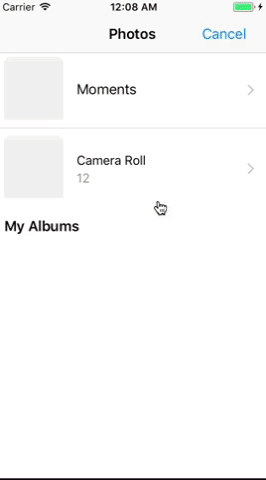
Intro To Vision :
Vision was introduced in 2017 WWDC along with list of other machine learning frameworks apple released (Core ML,NLP).Vision can be used on both image as well as sequences of image (videos).We can also integrate vision with Core ML Models for example it can used to give Core ML required input parameters example for MINST image classification we can detect numbers as rect in image using vision and send it Core ML model for prediction. Check the WWDC Video
Vision Main Features
- Face Detection and Recognition
- Machine Learning Image Analysis
- Barcode Detection
- Image Alignment Analysis
- Text Detection
- Horizon Detection
- Object Detection and Tracking
Project Overview
In this project we are gonna look into simple image analysis techniques like marking Rectangle objects,faces ,text boxes,Char on texts
For performing any image analysis operation we need follow this three step process
-
Create a Vision Image Request
-
Create a Image Request Handler
-
Assigning Image Requests To Request handler
Face Detection


- Creating face detection request
lazy var faceDetectionRequest : VNDetectFaceRectanglesRequest = {
let faceRequest = VNDetectFaceRectanglesRequest(completionHandler:self.handleFaceDetection)
return faceRequest
}()
- Create a image request handler
let handler = VNImageRequestHandler(ciImage: ciImage, orientation: Int32(uiImage.imageOrientation.rawValue))
- Assigning image requests to request handler
try handler.perform([self.faceDetectionRequest])
- Handler code
func handleFaceDetection (request: VNRequest, error: Error?) {
guard let observations = request.results as? [VNFaceObservation]
else { print("unexpected result type from VNFaceObservation")
return }
guard observations.first != nil else {
return
}
// Show the pre-processed image
DispatchQueue.main.async {
self.analyzedImageView.subviews.forEach({ (s) in
s.removeFromSuperview()
})
for face in observations
{
let view = self.CreateBoxView(withColor: UIColor.red)
view.frame = self.transformRect(fromRect: face.boundingBox, toViewRect: self.analyzedImageView)
self.analyzedImageView.image = self.originalImageView.image
self.analyzedImageView.addSubview(view)
self.loadingLbl.isHidden = true
}
}
}
-
Converting vision rect to uikit rect
one main thing to keep in mind that vision rect values are different from others
Vision: origin ---> bottom left
Size ---> Max value of 1
UIkit : origin ---> top left
Size ---> UIVIEW bounds
//Convert Vision Frame to UIKit Frame func transformRect(fromRect: CGRect , toViewRect :UIView) -> CGRect { var toRect = CGRect() toRect.size.width = fromRect.size.width * toViewRect.frame.size.width toRect.size.height = fromRect.size.height * toViewRect.frame.size.height toRect.origin.y = (toViewRect.frame.height) - (toViewRect.frame.height * fromRect.origin.y ) toRect.origin.y = toRect.origin.y - toRect.size.height toRect.origin.x = fromRect.origin.x * toViewRect.frame.size.width return toRect } -
Box view
For drawing rectangle box around our detection
func CreateBoxView(withColor : UIColor) -> UIView {
let view = UIView()
view.layer.borderColor = withColor.cgColor
view.layer.borderWidth = 2
view.backgroundColor = UIColor.clear
return view
}
CHAR DETECTION


-
Creating char detection request
lazy var textRectangleRequest: VNDetectTextRectanglesRequest = { let textRequest = VNDetectTextRectanglesRequest(completionHandler: self.handleTextIdentifiaction) textRequest.reportCharacterBoxes = true return textRequest }() -
Create a image request handler
let handler = VNImageRequestHandler(ciImage: ciImage, orientation: Int32(uiImage.imageOrientation.rawValue)) -
Assigning image requests to request handler
try handler.perform([self.textRectangleRequest]) -
Handler code
func handleTextIdentifiaction (request: VNRequest, error: Error?) { guard let observations = request.results as? [VNTextObservation] else { print("unexpected result type from VNTextObservation") return } guard observations.first != nil else { return } DispatchQueue.main.async { self.analyzedImageView.subviews.forEach({ (s) in s.removeFromSuperview() }) for box in observations { guard let chars = box.characterBoxes else { print("no char values found") return } for char in chars { let view = self.CreateBoxView(withColor: UIColor.green) view.frame = self.transformRect(fromRect: char.boundingBox, toViewRect: self.analyzedImageView) self.analyzedImageView.image = self.originalImageView.image self.analyzedImageView.addSubview(view) self.loadingLbl.isHidden = true } } } }
RECTANGLE DETECTION

- Creating rectangle detection request
lazy var rectangleBoxRequest: VNDetectRectanglesRequest = {
return VNDetectRectanglesRequest(completionHandler:self.handleRectangles)
}()
-
Create a image request handler
let handler = VNImageRequestHandler(ciImage: ciImage, orientation: Int32(uiImage.imageOrientation.rawValue)) -
Assigning image requests to request handler
try handler.perform([self.rectangleBoxRequest]) -
Handler code
func handleRectangles(request: VNRequest, error: Error?) { guard let observations = request.results as? [VNRectangleObservation] else { print("unexpected result type from VNDetectRectanglesRequest") return } guard observations.first != nil else { return } // Show the pre-processed image DispatchQueue.main.async { self.analyzedImageView.subviews.forEach({ (s) in s.removeFromSuperview() }) for rect in observations { let view = self.CreateBoxView(withColor: UIColor.cyan) view.frame = self.transformRect(fromRect: rect.boundingBox, toViewRect: self.analyzedImageView) self.analyzedImageView.image = self.originalImageView.image self.analyzedImageView.addSubview(view) self.loadingLbl.isHidden = true } } }
You can also group Requests and Perform analysis
handler.perform([self.textRectangleRequest,self.faceDetectionRequest,self.rectangleBoxRequest])
Here am performing text,face and rectangle box analysis on a single input
