Ingestion3 Save
Metadata ingestion system for Digital Public Library of America
DPLA Ingestion 3
DPLA's ingestion system is one of the core business systems and is the source of data for the DPLA search portal. It is responsible for harvesting, mapping and enriching cultural heritage metadata from DPLA's network of partners into the DPLA Metadata Application Profile. These records are then indexed and populate our discovery portal of more than 49,000,000 images, texts, videos, and sounds from across the United States.
-
How to run ingests
- Helpful links and tools
- Monthly scheduling communications
-
Running ingests
- EC2 ingest instance
- Locally
-
Hub specific instructions
- Firewalled endpoints
- Internet Archive - Community Webs
- Digital Virginias
- Digital Commonwealth
- Northwest Digital Heritage
- Tennessee
- NARA
- Smithsonian
- ingestion 3
📚 Running DPLA Cultural Heritage ingests 📚
-
- Firewalled endpoints
- Internet Archive - Community Webs
- Digital Virginias
- Digital Commonwealth
- Northwest Digital Heritage
- Tennessee
- NARA
- Smithsonian
Helpful links and tools
- Hub ingest schedule
- Ingestion3 configuration
- xmll
-
screencommand -
vimquickstart -
OhMyZsh
copyfileplugin - jq
- pyoaiharvester
- aws cli
Scheduling email
Monthly scheduling emails are sent to the hubs a month before they are scheduled to be run. We have used a common template for those scheduling emails to remind folks about the Wikimedia project and available documentation. The monthly schedule and contact information is documented here.
Good morning -
Here is the ingest schedule for <MONTH>.
<MONTH> DD-DD
- Hub A
- Hub B
1. Going forward we will trying to run all ingests on the last week
of the month.
2. We have automated our search index rebuild process
and have it scheduled to run on Thursday evenings. You can expect
your records to be available online the Friday of the week your
ingest is scheduled to run.
3. Please let us know number of records to expect in your harvest and
if you are providing a file export to DPLA, please let us know when
we can expect delivery of the data to your s3 bucket
4. If you are participating in our Wikimedia project we will try to
run an upload of images into Wikimedia the week following your DPLA
metadata ingest. If you have any questions about that project, please
contact our Data Fellow, Dominic, at [email protected]
5. Lastly - we have updated some of the documentation for our ingestion
system to provide a high level overview of how we map, normalize,
validate and enrich your metadata, available at
https://github.com/dpla/ingestion3. This documentation also unpacks some of those
summary/error messages you are all quite familiar with. Please let me know
if you have any questions about those stages or documentation.
The Wikimedia uploads will happen sometime in <MONTH>. Please let us know
if anything needs to be updated and, if possible, the number of records
we can expect in our harvest.
Running ingests
Aggregation data is laid out in the following way
./data/<hub>/<activity>/<DATE_TIME>_ACTIVITY/<DATA>
./data/<hub>/<activity>/<DATE_TIME>_ACTIVITY/_LOGS/
./data/<hub>/<activity>/<DATE_TIME>_ACTIVITY/_LOGS/WARNINGS/
./data/<hub>/<activity>/<DATE_TIME>_ACTIVITY/_LOGS/ERRORS/
ex.
./data/txdl/
├── enrichment
│ └── 20240214_102322-txdl-MAP4_0.EnrichRecord.avro
├── harvest
│ └── 20240214_100659-txdl-OriginalRecord.avro
├── jsonl
│ └── 20240214_102733-txdl-MAP3_1.IndexRecord.jsonl
├── mapping
│ └── 20240214_101733-txdl-MAP4_0.MAPRecord.avro
├── originalRecords
│ └── 20240214
└── wiki
└── 20240214_102901-txdl-wiki.parquet
File export Hubs
Some hubs submit data via a file export process. Some are exported to s3 and others are emailed or linked to. If there is any question about how a hub submits data check the i3.conf file or ingestion3-conf project.
These original records are kept in an ./originalRecords directory for the hub and each export should be placed in a directory named YYYYMMDD. When running a harvest for these hubs the target originalRecords directory should be updated in the ./conf/i3.conf file.
Hubs which submit file exports
Conneticut s3://dpla-hub-ct/
Florida s3://dpla-hub-fl/
Georgia s3://dpla-hub-ga/
Heartland s3://dpla-hub-mo/
Massachusetts Sends a download link
NARA Sends a download link
NYPL s3://dpla-hub-nypl/
Ohio s3://dpla-hub-ohio/
Smithsonian s3://dpla-hub-si/
Texas Digital Library s3://dpla-hub-tdl/
Vermont s3://dpla-hub-vt
EC2 Ingest box
There is an existing EC2 instance we use to run ingests and we bring it up and down as needed. Below are some useful alias commands for dealing with our ingestion and wikimedia ec2 boxes as well as syncing data to the s3://dpla-master-dataset/ bucket. These commands depend on the aws cli.
Add these commands to your .bashrc or .zshrc files.
# Example
# ec2-status ingest
# ec2-status wikimedia
ec2-status ()
{
aws ec2 describe-instance-status \
--include-all-instances \
--instance-ids $(aws ec2 describe-instances \
--query 'Reservations[].Instances[].InstanceId' \
--filters "Name=tag-value,Values=$1" \
--output text) \
| jq ".InstanceStatuses[0].InstanceState.Name"
}
# Example
# ec2-start ingest
# ec2-stop wikimedia
ec2-start ()
{
aws ec2 start-instances \
--instance-ids $(aws ec2 describe-instances --query 'Reservations[].Instances[].InstanceId' --filters "Name=tag-value,Values=$1" --output text) \
| jq
}
# Example
# ec2-stop ingest
# ec2-stop wikimedia
ec2-stop ()
{
aws ec2 stop-instances \
--instance-ids $(aws ec2 describe-instances \
--query 'Reservations[].Instances[].InstanceId' \
--filters "Name=tag-value,Values=$1" \
--output text) \
| jq
}
# Sync data to and from s3. Set the $DPLA_DATA ENV value to the
# root directory of ingest data (ex. /Users/dpla/data/).
# This command already exists on the ingest EC2 instance and does
# not need to be modified.
# Example
# sync-s3 gpo
# sync-s3 smithsonian
sync-s3 () {
echo "Sync from $DPLA_DATA$1/ to s3://dpla-master-dataset/$1/"
aws s3 sync --exclude '*.DS_Store' $DPLA_DATA$1/ s3://dpla-master-dataset/$1/
}
-
Start the EC2 instance by running
ec2-start ingest -
Start screen sessions for each provider you need to harvest. This makes re-attaching to running screen sessions much easier.
> cd ~/ingestion3/
> screen -S gpo
> i3-harvest gpo
# Detach from session Ctrl+A, d
# Re-attach to gpo session
> screen -xS gpo
- Sync data back to s3
> sync-s3 gpo
- Run
ec2-stop ingestwhen the ingests are finished, the data has been synced to s3 and the instance is no longer needed. Data on the EBS volume will persist.
Local
Bringing up the ingest EC2 instance is not always required. You can run a lot of the ingests on your laptop to save $$$ and overhead. Typically, these would be low record count harvests. Providers like Maryland, Vermont, or Digital Virginias which have ~150,000 records.
Exceptions and unusual ingests
Not all ingests are fire and forget, some require a bit of massaging before we can successfully harvest their data.
Firewalled endpoints
Some hubs have their feed endpoints behind a firewall so the harvests needs to be run while behind out VPN. I've been meaning to try and get the EC2 instance behind the VPN but that work is not a high priority right now because we have a workaround (run locally behind the VPN). Hubs that need to be harvested while connected to the VPN:
- Illinois
- Indiana
- MWDL
Community Webs
Internet Archive community webs will send us a SQL database which we need to open and export as a JSON file. Then convert the JSON file to JSONL
- Install SQLite DB Brower
- Install
jqif needed,brew install jq
Steps
- Open
.sqlfile they emailed in SQLite DB Browser and export to JSONFile -> Export -> JSON - Convert JSON to JSONL
jq -c '.[]' community-web-json-export.json > community-webs-jsonl-export.jsonl - Zip the JSONL file
zip cw.zip community-webs-jsonl-export.jsonl - Update the i3.conf file with the new endpoint/location of the zip file, e.g.
./community-webs/originalRecords/20230426/
Digital Virginias
Digital Virginias uses multiple Github repositories to publish their metadata. We need to clone these repos in order to harvest their metadata. This is a handy invocation to clone all the repositories for a Github account.
> cd ./data/virginias/originalRecords/20230425/
> curl -s https://[GITHUB_USER]:@api.github.com/orgs/dplava/repos\?per_page\=200 | jq ".[].ssh_url" | xargs -n 1 git clone
> zip -r -X ./dva-20230426.zip .
Then execute the harvest after updating the virginas.harvest.endpoint value in i3.conf
NARA
NARA will email a link to a ZIP file containing the new and updated records as well as IDs for records to be deleted each ingest cycle.
Preprocessing
-
Examine file export from NARA
-
Move
deletes_*.xmlfiles into./deletesdirectory -
Rename "deletes_XXX.xml" to include a datestamp
> for f in *.xml ; do mv ./$f ./<DATE>_$f ; done -
Files are typically shipped as
.zipthis needs to be re-compressed as.tar.gzor.bz2after removing thedeletes_*.xmlfiles> tar -cvzf ../<YYYYMMDD>-nara-delta.tar.gz ./
Here is how the files should be organized before running a delta ingest
~/nara/delta/<YYYYMMDD>/
-- /deletes/deletes_XXX.xml
-- <YYYYMMDD>_nara_delta.tar.gz
Delta Harvest
After preprocessing the data export from NARA run the NaraDeltaHarvester
- Configure the
i3.conffile to point to the delta directory
nara.provider = "National Archives and Records Administration"
nara.harvest.type = "nara.file.delta"
nara.harvest.delta.update = "~/nara/delta/<YYYYMMDD>/"
Run NARA harvest
This will produce a harvest data set with all records provided in the delta (no deletions are performed at this step).
<YYYYMMDD>_121258-nara-OriginalRecord.avro. Move this into the delta directory. We want the deletes, original records and original harvest all alongside each other.
~/nara/delta/<YYYYMMDD>/
-- /deletes/deletes_XXX.xml
-- <YYYYMMDD>_nara_delta.tar.gz
-- <YYYYMMDD>_121258-nara-OriginalRecord.avro
Merge Utility
The NaraMergeUtil will take two harvested data sets (base and delta) and merge the delta into the base data set. Using the last successful harvest as the base, and the output from the last step as the delta.
The entry expects five parameters
- The path to the last full harvest (
~/nara/harvest/20200301_000000.avro) - The path to the delta harvest (
~/nara/delta/20200704/202000704_121258-nara-OriginalRecord.avro) - The path to folder containing the
deletes_*.xmlfiles (~/nara/delta/20200704/deletes/) - The path to save the merged output between the previous harvest and the delta (
~/nara/harvest/20200704_000000-nara-OriginalRecord.avro) - spark master (
local[*])
sbt "runMain dpla.ingestion3.utils.NaraMergeUtil
~/nara/harvest/20200301_000000.avro
~/nara/delta/20200704/202000704_121258-nara-OriginalRecord.avro
~/nara/delta/20200704/deletes/
~/nara/harvest/20200704_000000-nara-OriginalRecord.avro
local[*]"
The merge utility will log details about the merge and delete operations (duplicates, updates, inserts, deletions, failed deletions) in a summary files (e.g. ~/nara/harvest/20200704_000000.avro/_LOGS/_SUMMARY.txt)
Base
----------
path: ~/nara/harvest/20200301_000000.avro
record count 14,468,257
duplicate count 0
unique count 14,468,257
Delta
-----------
path: ~/nara/delta/20200704/202000704_121258-nara-OriginalRecord.avro
record count: 149,750
duplicate count: 1
unique count: 149,749
Merged
-----------
path: ~/nara/harvest/20200704_000000.avro
new: 54,412
update: 95,337
total [actual]: 14,522,669
total [expected]: 14,522,669 = 14,468,257 (base) + 54,412 (new)
Delete
------------
path: ~/nara/delta/20200704/deletes/
ids to delete specified at path: 109,015
invalid deletes (IDs not in merged dataset): 103,509
valid deletes (IDs in merged dataset): 5,506
actual removed (merged total - total after deletes): 5,506
Final
-----
total [actual]: 14,517,163 = 14,522,669 (merge actual) - 5,506 (delete actual)
Additionally, all of insert, update, delete operations are logged with the corresponding NARA IDs in a series of CSV files alongside the summary text file.
id,operation
100104443,insert
100108988,update
100111103,delete
The final merged data set is ready for mapping/enrichment/topic_modeling/indexing.
Smithsonian
For all of the following instructions replace <DATE> with YYYYMMDD
Preprocessing
-
Download the latest export from Smithsonian in
s3://dpla-hub-si/into./smithsonian/originalRecords/<DATE>/ -
Recompress files, there is some kind of issue the gzip files produced by their export scripts.
> mkdir -p ./smithsonian/originalRecords/<DATE>/fixed/ > find ./smithsonian/originalRecords/<DATE> -name "*.gz" -type f | xargs -I{} sh -c 'echo "$1" "./$(basename ${1%.*}).${1##*.}"' -- {} | xargs -n 2 -P 8 sh -c 'gunzip -dckv $0 | gzip -kv > ./smithsonian/originalRecords/<DATE>/fixed/$1' -
Run dpla/xmll over the fixed files (clone the project if you haven't already!)
> mkdir -p ./smithsonian/originalRecords/<DATE>/xmll/
> find ./smithsonian/originalRecords/<DATE>/fixed/ -name "*.gz" -type f | xargs -I{} sh -c 'echo "$1" ".smithsonian/originalRecords/<DATE>/xmll/$(basename ${1%.*}).${1##*.}"' -- {} | xargs -n 2 -P 8 sh -c 'java -jar ~/dpla/code/xmll/target/scala-2.13/xmll-assembly-0.1.jar doc $0 $1
- The original downloaded files and the contents of
./fixed/can be deleted and only the xmll'd files need to be retained for harvesting - Update the
smithsonian.harvest.enpointvalue ini3.confand run standard Smithsonian harvest.
Common errors
A list of common errors seen during ingests.
Zip file bug
If you see this error in a file harvest stacktrace there is a bug when loading zip files created on Windows.
java.lang.IllegalArgumentException: Size must be equal or greater than zero: -1
at org.apache.commons.io.IOUtils.toByteArray(IOUtils.java:505)
The easiest solution is simply to unzip and zip the file OSX using command line tools and then rerun the ingest
> unzip target.zip
> zip -r -X ./target-20230426.zip .
ingestion 3
This project is an ETL system for aggregating cultural heritage metadata from the DPLA hub network. The system has five primary components, harvesting original records, mapping original records into DPLA MAP records, enriching DPLA MAP records, exporting DPLA MAP records as JSON-L to be indexed, and exporting eligible DPLA MAP records in Wiki markup.
Harvest
We harvest data from multiple sources but generally they fall into three categories: api, file, and oai.

Mapping and Validation
Each data provider has their own mapping document which defines how values are moved from the harvested records into DPLA records. While some mapping may look similar because the data providers use the same metadata schema, we do not reuse mappings between providers. All provider mappings are defined here.
XML mapping example
If we take this PA Digital original XML record
<record>
<header>
<identifier>oai:YOUR_OAI_PREFIX:dpla_test:oai:libcollab.temple.edu:dplapa:BALDWIN_kthbs_arch_699</identifier>
<datestamp>2019-08-29T16:57:36Z</datestamp>
<setSpec>dpla_test</setSpec>
</header>
<metadata>
<oai_dc:dc>
<dcterms:date>1955</dcterms:date>
</oai_dc:dc>
</metadata>
</record>
and look at the mapping for the date() field from the PA Digital hub (code). It extracts the text from the date property in the original XML document, data. The text value is then used to create EdmTimeSpan objects using the stringOnlyTimeSpan() method.
override def date(data: Document[NodeSeq]): ZeroToMany[EdmTimeSpan] =
extractStrings(metadataRoot(data) \ "date")
.map(stringOnlyTimeSpan)
JSON mapping example
Similarly, looking at this Digital Library of Georgia original JSON record
{
"id": "aaa_agpapers_1016",
"collection_titles_sms": [
"Auburn University - Agriculture and Rural Life Newspapers Collection"
],
"dcterms_title_display": [
"1899-12-14: Manufacturers' Review, Birmingham, Alabama, Volume 1, Issue 5"
],
"dc_date_display": [
"1899-12-14"
],
"created_at_dts": "2017-05-25T21:19:27Z",
"updated_at_dts": "2017-06-07T15:17:06Z"
}
the date() mapping (code) takes the text values extracted from the dc_date_display field in the original JSON document, data. The text value is then used to create EdmTimeSpan objects using the stringOnlyTimeSpan() method.
override def date(data: Document[JValue]): ZeroToMany[EdmTimeSpan] =
extractStrings("dc_date_display")(data)
.map(stringOnlyTimeSpan)
While the original records look very different, the code used to map the values looks quite similar. This makes the code more readable and allows us to write fairly homogeneous mappings regardless of the format or schema of the underlying original records.
Filtering
There are provider specific rules and exceptions written into some mappings and it is outside the scope of this document to enumerate and explain all of them but one example of filtering perferred and non-preferred values is provided below.
There are three primary fields where we have opted to develop some filtering rules
- extent
- format
- type
The four big filtering functions are:
-
extentidentification. This uses pattern matching to identify values which look like dimensions of an object and would then map them to the exent field (e.x. a provider's format field contins both "format" values and "exent" values) -
exclude
typefromformat. A list of terms which belong in the type field rather than the format field. -
exclude digital surrogate from
format. A list of generic and provider specific terms describing the digital surrogates (. These values typically appear in theformatfield and should be removed. -
allow
type. A list of terms which are allowed in thetypefield because they can be mapped to the allowed list of DCMIType values during the type enrichment
Below is a specific example using DigitalSurrogateBlockList, FormatTypeValueBlockList, ExtentIdentificationList against the format field.
For some provider we have a filter in place for the format field (code). This level of filtering is not common and is based on careful review of existing metadata with an eye towards strict compliance with existing metadata guidelines.
override def format(data: Document[NodeSeq]): ZeroToMany[String] =
// Extract text values from format property
extractStrings(data \ "metadata" \\ "format")
// if text value contains `;` split it into multiple values
.flatMap(_.splitAtDelimiter(";"))
// filter out any text values contained in the following
// term block lists
// - DigitalSurrogateBlockList (e.g. application/pdf, application/xml)
// - FormatTypeValuesBlockList (e.g. Image, Still image, Sound, Audio)
// - ExtentIdentificationList (e.g. 1 x 2, 1 X 2, 1x2 but not 1 xerox)
.map(_.applyBlockFilter(
DigitalSurrogateBlockList.termList ++
FormatTypeValuesBlockList.termList ++
ExtentIdentificationList.termList))
.filter(_.nonEmpty)
Validations
After attempting to map all fields from an original record we inspect the results and perform validations on specific fields. These validations fall into two two groups, errors and warnings. Errors will cause a record to fail mapping and warnings are informational only, the record will pass and appear online.
Errors are generally recorded only for missing required fields which include
- dataProvider
- isShownAt
- edmRights/rights
- title
- originalId (basis for DPLA identifier)
edmRights normalization and validation
This is a special case because it inverts how we approach this process. Typically, normalization follows validation but in this we normalize edmRights value first and then validate the normalized value. This process has also been documented the DRAFT DPLA Rights Statement Validation Whitepaper.
How are edmRights URIs normalized?
- Change
https://tohttp:// - Drop
www - Change
/page/to/vocab/(applies to rightsstatements.org values) - Drop query parameters (ex.
?lang=en) - Add missing
/to end of URI - Remove trailing punctuation (ex. http://rightsstaments.org/vocab/Inc/;)
- Remove all leading and trailing whitespace
Messages for all of these operations are logged as warnings in our mapping summary reports.
Message Summary
Warnings
- Normalized remove trailing punctuation, edmRights.......................79,594
- Normalized https://, edmRights...........................................7,220
- Normalized /page/ to /vocab/, edmRights....................................660
- Normalized add trailing `/`, edmRights......................................57
- Total..................................................................167,182
After we have normalized edmRights we validate those values against a list of ~600 accepted rightsstatements.org and creativecommons.org URIs (full list here). If the value we created during normalization does not exactly match one of the 600 accepted values then we do not map the value.
Scenario A
<metadata>
<oai_qdc:qualifieddc
xmlns:oai_qdc="http://worldcat.org/xmlschemas/qdc-1.0/"
xmlns:dcterms="http://purl.org/dc/terms/"
xmlns:edm="http://www.europeana.eu/schemas/edm/">
<edm:rights>http://specialcollections.edu/rights/copyright/1.0</edm:rights>
<dc:rights>All rights reserved</dc:rights>
</oai_qdc:qualifieddc>
</metadata>
A record the record has an invalid edmRights URI but also contains a dc:rights value. It will pass mapping because either edmRights or dc:rights is required but the edmRights value will not appear in the record.
Scenario B
<metadata>
<oai_qdc:qualifieddc
xmlns:oai_qdc="http://worldcat.org/xmlschemas/qdc-1.0/"
xmlns:dcterms="http://purl.org/dc/terms/"
xmlns:edm="http://www.europeana.eu/schemas/edm/">
<edm:rights>http://specialcollections.edu/rights/copyright/1.0</edm:rights>
</oai_qdc:qualifieddc>
</metadata>
A record only contains an invalid edmRights URI and it did not pass our validation check then the record will fail mapping because it will not have any rights information associated with the record.
Summary and logs
After every mapping job we generate three sources of feedback:
- a
_SUMMARYfile - a CSV detailing the errors
- a CSV detailing the warnings.
Summary
This file provides a high level overview of the mapping process and summarizes the messages logged. Importantly, it breaks down results in terms of records and messages because a single record may have multiple fatal errors (missing both rights and dataProvider for example) or multiple warnings (a single edmRights values is normalized in multiple ways, https:// to http:// and page to vocab).
Mapping Summary
Provider...........................................................ORBIS-CASCADE
Start date...................................................02/10/2021 10:56:14
Runtime.............................................................00:03:45.285
Duplicate records in harvest...................................................0
Attempted.................................................................79,651
Successful................................................................38,608
Failed....................................................................41,043
Errors and Warnings
Messages
- Errors..................................................................41,043
- Warnings...............................................................167,182
Records
- Errors..................................................................41,043
- Warnings................................................................79,651
Message Summary
Warnings
- Normalized remove trailing punctuation, edmRights.......................79,594
- Duplicate, rights and edmRights.........................................76,747
- Normalized https://, edmRights...........................................7,220
- Not a valid edmRights URI, edmRights.....................................2,904
- Normalized /page/ to /vocab/, edmRights....................................660
- Normalized add trailing `/`, edmRights......................................57
- Total..................................................................167,182
Errors
- Missing required field, isShownAt.......................................41,043
- Total...................................................................41,043
~/orbis-cascade/mapping/20210210_085614-orbis-cascade-MAP4_0.MAPRecord.avro/_LOGS/errors
~/orbis-cascade/mapping/20210210_085614-orbis-cascade-MAP4_0.MAPRecord.avro/_LOGS/warnings
Error logs
- message - Describes the error recorded, most frequently this will be Missing required field
- level - error by default
- field - The afflicted field in DPLA MAP model
-
id - The local persistent identifier which includes the DPLA prefix
hub--{local_id} -
value - Value of the field if available but
MISSINGwhen the error is Missing required field
message,level,field,id,value
Missing required field,error,isShownAt,orbis-cascade--http://harvester.orbiscascade.org/record/8a98044e8c695b3ae99dc15e9ed75026,MISSING
Missing required field,error,isShownAt,orbis-cascade--http://harvester.orbiscascade.org/record/07b9a70513bb7240d8586ca5f51fa3cb,MISSING
Warning logs
- message - Describes the warning recorded
- level - warn by default
- field - The afflicted field in DPLA MAP model
-
id - The local persistent identifier which includes the DPLA prefix
{hub}--{local_id} -
value - Value of the field if available but
MISSINGif no value in field
message,level,field,id,value
Not a valid edmRights URI,warn,edmRights,orbis-cascade--http://harvester.orbiscascade.org/record/3d07e14cc52609689e1fca1cc17273b2,http://creativecommons.org/share-your-work/public-domain/pdm/
Normalized remove trailing punctuation,warn,edmRights,orbis-cascade--http://harvester.orbiscascade.org/record/cf959976c177c9468e302e52dffcee1e,http://rightsstatements.org/vocab/InC/1.0/
Enrichment and Normalization
All successfully mapped records are run through a series of text normalizations and enrichments. Almost every field is normalized in some fashion and some field are subject to a more robust set of normalizations. The enrichments are limited to a specific set of fields.
Text normalizations
For a comprehensive view of the normalizations that are run please see this code but these normalizations are run over almost every field in every class.
-
deduplication- Only unique values are propagated to the index -
stripHTML- Removes any HTML markup in the text -
reduceWhitespace- Reduce multiple whitespace values to a single and removes leading and trailing white space
Class and field specific normalizations
These normalizations are run over all instances of the specified class
sourceResource
format
-
capitalizeFirstChar- Find and capitalize the first character in a given string
title
-
stripBrackets- Removes matching leading and trailing brackets (square, round and curly braces) -
cleanupLeadingPunctuation- Removes leading colons, semi-colons, commas, slashes, hyphens and whitespace characters (whitespace, tab, new line and line feed) that precede the first letter or digit -
cleanupEndingPunctuation- Removes trailing colons, semi-colons, commas, slashes, hyphens and whitespace characters (whitespace, tab, new line and line feed) that follow the last letter or digit
edmAgent (creator, contributor, publisher, dataProvider)
name
-
stripBrackets- Removes matching leading and trailing brackets (square, round and curly braces) -
stripEndingPeriod- Removes singular period from the end of a string. Ignores and removes trailing whitespace -
cleanupLeadingPunctuation- Removes leading colons, semi-colons, commas, slashes, hyphens and whitespace characters (whitespace, tab, new line and line feed) that precede the first letter or digit -
cleanupEndingPunctuation- Removes trailing colons, semi-colons, commas, slashes, hyphens and whitespace characters (whitespace, tab, new line and line feed) that follow the last letter or digit
skosConcept (language, subject)
concept, providedLabel
-
stripBrackets- Removes matching leading and trailing brackets (square, round and curly braces) -
stripEndingPeriod- Removes singular period from the end of a string. Ignores and removes trailing whitespace -
cleanupLeadingPunctuation- Removes leading colons, semi-colons, commas, slashes, hyphens and whitespace characters (whitespace, tab, new line and line feed) that precede the first letter or digit -
cleanupEndingPunctuation- Removes trailing colons, semi-colons, commas, slashes, hyphens and whitespace characters (whitespace, tab, new line and line feed) that follow the last letter or digit -
capitalizeFirstChar- Find and capitalize the first character in a given string
edmTimeSpan
prefLabel, begin, end
-
stripDblQuotes- Strip all double quotes from the given string
Enrichments
Enrichments modify existing data and improve its quality to enhance its functionality
dataProvider
One requirement of the Wikimedia project is that data provider values must be mapped to a Wikidata URI. DPLA maintains a lookup table of data provider names and Wikidata IDs (see institutions_v2.json. The enrichment adds the Wikidata URI to the edmAgent.exactMatch property. Without a Wikidata URI, a record cannot be uploaded to Wikimedia.
This enrichment is still under development and subject to change.
date
Generates begin and end dates from a provided data label that matches either pattern:
- YYYY
- YYYY-YYYY
language
Resolves ISO-639-1/3 codes to their full term. This will return an enriched SkosConcept class where the value mapped from the original record is stored in the providedLabel field and the complete term is stored in the concept field.
// Lanuage Enrichment Test for 'Modern Greek', the language value mapped from the original records was `gre`
// ISO-639 abbreviation, ISO-639 label
// gre,"Greek, Modern (1453-)"
it should "return an enriched SkosConcept for 'gre')" in {
val originalValue = SkosConcept(providedLabel = Option("gre"))
val expectedValue = SkosConcept(
providedLabel = Option("gre"),
concept = Option("Greek, Modern (1453-)")
)
assert(languageEnrichment.enrich(originalValue) === Option(expectedValue))
}
For additional examples of how this enrichment functions see LanguageEnrichmentTests
When exporting the JSON-L, SkosConcepts are evaluated and if a concept is defined then that value is used otherwise, providedLabel (see language definition in JSON-L export).
type
Resolves uncontrolled type terms mapped from original records to appropriate DCMIType values (case insensitive). The mapping of uncontrolled to controlled terms is defined (here). If the original term cannot be mapped to a valid DCMIType value then it is dropped and the record is indexed without a type value.
// Type Enrichment Test for 'book', the type value mapped from the original records was `book`
// and the enrichment should return `text`.
it should "return an enriched string for 'book'" in {
val originalValue = "book"
val expectedValue = Some("text")
assert(typeEnrichment.enrich(originalValue) === expectedValue)
}
For additional examples of how this enrichment functions see TypeEnrichmentTest
Summary and reports
Enrichment results are also summarized and the transformations logged to CSV files. These summary and report documents only describe enrichment operations and do not include any transformations done through text normalizations.
Summary
This is an example overview of operations performed against records from the Big Sky Digital Network. In this case that overall we were able to improve almost every single record with only 557 which were not changed in any way.
The report breaks down per-enrichment how many records were improved.
Enrichment Summary
Provider......................................................................MT
Start date...................................................02/15/2021 23:28:56
Runtime.............................................................00:02:51.742
Attempted.................................................................99,479
Improved..................................................................98,922
Unimproved...................................................................557
Field Improvements
Type......................................................................96,701
- Enriched value..........................................................72,010
- Original value..........................................................24,691
Language.......................................................................0
Date......................................................................88,761
- Enriched value..........................................................46,460
- Original value..........................................................42,301
Data Provider.............................................................99,479
- Original value..........................................................73,664
- Enriched value..........................................................25,815
Log Files
~/mt/enrichment/20210215_212856-mt-MAP4_0.EnrichRecord.avro/_LOGS/type
~/mt/enrichment/20210215_212856-mt-MAP4_0.EnrichRecord.avro/_LOGS/date
~/mt/enrichment/20210215_212856-mt-MAP4_0.EnrichRecord.avro/_LOGS/dataProvider
Reports
Beyond this summary report we drill down and for every record log how we did or did not transform each field that we attempt to enrich.
For example, if we examine the first few lines of ./_LOGS/type/ enrichment CSV report. It shows that we did not enrich the first record because its type value, text, was already a valid DCMIType term. The other records were enriched from still image to image.
level,message,field,value,enrichedValue,id
info,Original value,type,text,Not enriched,3cfe5197e0140ad4329742fb12e49190
info,Enriched value,type,still image,image,4485f5246b5ede59dae4486425f5149e
info,Enriched value,type,still image,image,c5c4dd8d0d90ea7df8e686e717de4f38
The reports are generated every time mapped data is enriched.
JSONL
TBD
Wikimedia
Records which meet eligibility requirements can have their full-frame media assets and some associated metadata uploaded to Wikimedia. ingestion3 is only partly responsible for this process (chiefly the evaluation of eligibility and Wiki markdown/metadata creation) but the actual work of uploading images to Wikimedia is handled by the ingest-wikimedia project.
Records which meet eligibility requirements can have their fullframe media assets and some associated metadta uploaded to Wikimedia.
Eligibility
Institutional
Overall eligibility is controlled in the institutions_v2.json by the upload property which is defined both at the hub and dataProvider levels.
A hub can have "upload": true and all dataProviders will have their records evaluated for eligibility.
"National Archives and Records Administration": {
"Wikidata": "Q518155",
"upload": true,
"institutions": {
...
},
}
A hub can have defined "upload": false and specific dataProviders (defined as institutions in the instituions_v2.json file) within that hub can have "upload": true and only those dataProviders will have records evaluated for eligibly in the Wikimedia project.
"Ohio Digital Network": {
"Wikidata": "Q83878495",
"upload": false,
"institutions": {
"Cleveland Public Library": {
"Wikidata": "Q69487402",
"upload": true
},
...
}
In addition to how institutional eligibility is defined in institutions_v2.json records must meet three minimum metadata requirements to be eligible for upload.
Standardized rights
The record must have an edmRights URI and it must be one of these values. All ports and versions of these values are valid.
http://rightsstatements.org/vocab/NoC-US/
http://creativecommons.org/publicdomain/mark/
http://creativecommons.org/publicdomain/zero/
http://creativecommons.org/licenses/by/
http://creativecommons.org/licenses/by-sa/
Media assets
The record must have either a iiifManifest or a mediaMaster URL. This value is distinct from the object mapping which is a single value and expected to a low resolution thumbnail (150px). The URLs for mediaMaster should point to the highest resolution possible and can be more than one URL.
Data provider URI
The dataProvider name must be reconciled to a WikiData URI. This is an enrichment that DPLA performs on these values (see dataProvider enrichments)
Wikimedia metadata
For each image file that is uploaded a corresponding block of metadata is also attached.
- Creator (multiple values joined by a
;) - Title (multiple values joined by a
;) - Description (multiple values joined by a
;) - Date (multiple values joined by a
;) - edmRights
- Data Provider Wikidata URI
- Provider
- isShownAt
- DPLA ID
- Local IDs (multiple values joined by a
;)
This is the Wiki markdown block (code)
{{int:filedesc}} ==
| {{ Artwork
| | Other fields 1 = {{ InFi | Creator | ${record.sourceResource.creator.flatMap { _.name }.map(escapeWikiChars).mkString("; ")} }}
| | title = ${record.sourceResource.title.map(escapeWikiChars).mkString("; ")}
| | description = ${record.sourceResource.description.map(escapeWikiChars).mkString("; ")}
| | date = ${record.sourceResource.date.flatMap { _.prefLabel }.map(escapeWikiChars).mkString("; ")}
| | permission = {{${getWikiPermissionTemplate(record.edmRights)}}}
| | source = {{ DPLA
| | ${escapeWikiChars(dataProviderWikiUri)}
| | hub = ${escapeWikiChars(record.provider.name.getOrElse(""))}
| | url = ${escapeWikiChars(record.isShownAt.uri.toString)}
| | dpla_id = $dplaId
| | local_id = ${record.sourceResource.identifier.map(escapeWikiChars).mkString("; ")}
| }}
| | Institution = {{ Institution | wikidata = $dataProviderWikiUri }}
| | Other fields = ${getWikiOtherFieldsRights(record.edmRights)}
| }}
An example of that markdown on Commons and the same item in DPLA.
Media
Unlike the normal media fields we aggregate (thumbnail/object/preview) which are limited to a single asset, these uploads will include all media assets provided in either the mediaMaster or iiifManifest mappings. Media assets will be uploaded with a file name and Wikimedia page name the follows the this convention.
# take only the first 181 characters of record title
# replace [ with (
# replace ] with )
# replace / with -
escaped_title = title[0:181] \
.replace('[', '(') \
.replace(']', ')') \
.replace('/', '-') \
.replace('{', '(') \
.replace('}', ')')
# Add pagination to page title if needed
if page is None:
return f"{escaped_title} - DPLA - {dpla_identifier}{suffix}"
else:
return f"{escaped_title} - DPLA - {dpla_identifier} (page {page}){suffix}"
Key points to note:
- The record title is limited to the first 181 characters
- There is character substitution for
[]/{} - If there are multiple assets associated with a metadata record we add a
page (n)to the title.
CONTENTdm and IIIF Manifests
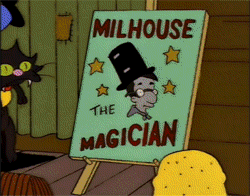
When validating whether a record meets the minimum requirements, and neither a IIIF manifest nor media master value is provided, we will attempt to programmatically generate a IIIF manifest url if the isShownAt value looks like a CONTENTdm URL.
// If there is neither a IIIF manifest or media master mapped from the original
// record then try to construct a IIIF manifest from the isShownAt value.
// This should only work for CONTENTdm URLs.
val dplaMapRecord =
if(dplaMapData.iiifManifest.isEmpty && dplaMapData.mediaMaster.isEmpty)
dplaMapData.copy(iiifManifest = buildIIIFFromUrl(dplaMapData.isShownAt))
Where buildIIIFFromUrl() uses regex matching to identify and extract the necessary
components of the isShownAt URL.
def buildIIIFFromUrl(isShownAt: EdmWebResource): Option[URI] = {
// We want to go from this isShownAt URL
// http://www.ohiomemory.org/cdm/ref/collection/p16007coll33/id/126923
// to this iiifManifest URL
// http://www.ohiomemory.org/iiif/info/p16007coll33/126923/manifest.json
//
// ^(.*)/collection/(.*?)/id/(.*?)$ -> \iiif/info/\2/\3/manifest.json
// The first match group should catch only through the TLD, not the /cdm/ref/ or
// whatever is that in between part of the URL before /collection/ (which should be discarded).
val contentDMre = "(.*)(.*\\/cdm\\/.*collection\\/)(.*)(\\/id\\/)(.*$)"
val uri = isShownAt.uri.toString
val pattern = Pattern.compile(contentDMre)
val matcher = pattern.matcher(uri)
matcher.matches()
Try {
val domain: String = matcher.group(1)
val collection: String = matcher.group(3)
val id: String = matcher.group(5)
Some(URI(s"$domain/iiif/info/$collection/$id/manifest.json"))
} match {
case Success(s: Option[URI]) => s
case Failure(_) => None
}
}
This generated URL is then used to satisfy the isAssetEligible criteria during
the overall Wikimedia validation process. The record will still need to pass both
the rights URI validation and eligible hub or contributing institution validation.
Refer back to the Wikimedia eligibility section for details
=======
