Image Builder Rpi Save Abandoned
SD card image for Raspberry Pi with Docker: HypriotOS
image-builder-rpi
This repo builds the SD card image with HypriotOS for the Raspberry Pi 1, 2, 3, 4 and Zero. You can find released versions of the SD card image here in the GitHub releases page. To build this SD card image we have to
- take the files for the root filesystem from
os-rootfs - take the empty raw filesystem from
image-builder-rawwith the two partitions - add Hypriot's Debian repos
- install the Raspberry Pi kernel from
rpi-kernel - install Docker tools Docker Engine, Docker Compose and Docker Machine
Here is an example how all the GitHub repos play together:
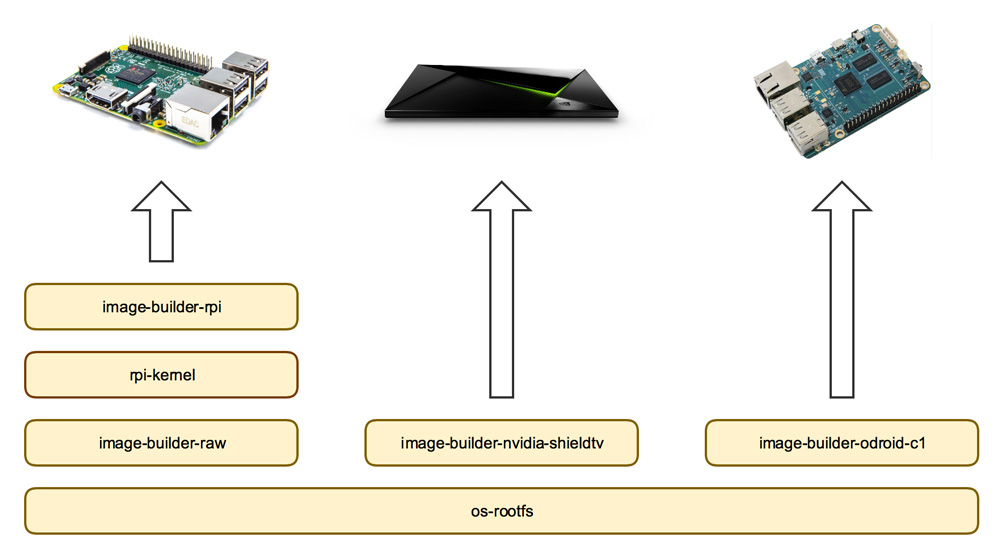
Contributing
You can contribute to this repo by forking it and sending us pull requests. Feedback is always welcome!
You can build the SD card image locally with Vagrant.
Setting up build environment
Make sure you have vagrant installed.
Then run the following command to create the Vagrant box and use the Vagrant Docker
daemon. The Vagrant box is needed to run guestfish inside.
Use export VAGRANT_DEFAULT_PROVIDER=virtualbox to strictly create a VirtualBox VM.
Start vagrant box
vagrant up
Export docker host
export DOCKER_HOST=tcp://127.0.0.1:2375
Check you are using docker from inside vagrant
docker info | grep 'Operating System'
Operating System: Ubuntu 16.04.3 LTS
Build the SD card image
From here you can just make the SD card image. The output will be written and
compressed to hypriotos-rpi-dirty.img.zip.
make sd-image
Run Serverspec tests
To test the compressed SD card image with Serverspec
just run the following command. It will expand the SD card image in a Docker
container and run the Serverspec tests in builder/test/ folder against it.
make test
Run integration tests
Now flash the SD card image and boot up a Raspberry Pi. Run the Serverspec integration tests in builder/test-integration/
folder against your Raspberry Pi. Set the environment variable BOARD to the
IP address or host name of your running Raspberry Pi.
flash hypriotos-rpi-dirty.img.zip
BOARD=black-pearl.local make test-integration
This test works with any Docker Machine, so you do not need to create the Vagrant box.
Deployment
For maintainers of this project you can release a new version and deploy the SD card image to GitHub releases with
TAG=v0.0.1 make tag
After that open the GitHub release of this version and fill it with relevant changes and links to resolved issues.
License
MIT - see the LICENSE file for details.


