Hull Save
JavaScript library that builds concave hull by a set of points
Hull.js is a JavaScript library that builds concave hull by a set of points.
Examples
See live examples here.
Usage
var points = [ [236, 126], [234, 115], [238, 109], [247, 102], ... ];
hull(points, 50); // returns points of the hull (in clockwise order)
Params
- 1st param - array of coordinates in format:
[[x1, y1], [x2, y2], ..., [xn, yn]]. - 2nd param - concavity.
1- thin shape.Infinity- convex hull. By default20. - 3rd param - points format. For example:
['.lng', '.lat']if you have{lng: x, lat: y}points. By default you can use[x, y]points.
How it works
Let's see step by step what happens when you call hull() function:
-
Hull.js takes your source points of the shape:
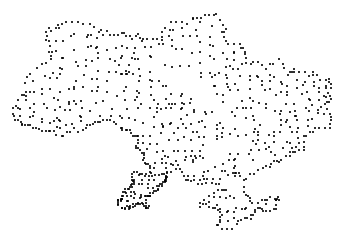
-
Builds convex hull:
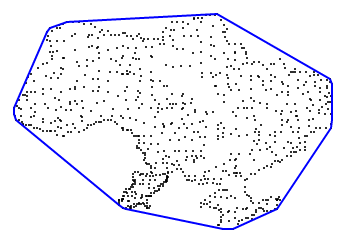
-
After that, the edges flex inward (according to the `concavity` param). For example:
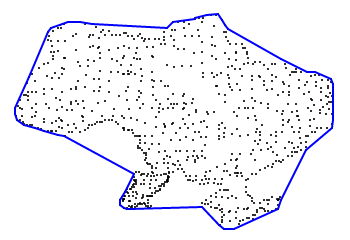 `concavity = 80`
`concavity = 80`
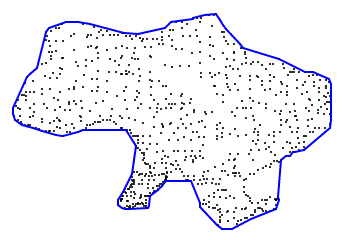 `concavity = 40`
`concavity = 40`
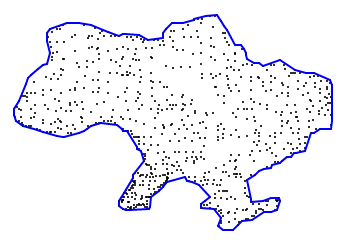 `concavity = 20`
`concavity = 20`
Limitations
This library relies on ES6. The ES6 features used are:
-
new Set(null),Set#add,Set#has. -
let,const. -
Math.trunc(if available).
You may use polyfills for Set and compile with babel to continue to support old browsers.
NPM package
This library is hosted on GitHub Packages. To install it using NPM, you should have an .npmrc file next to your package.json with the following content:
@andriiheonia:registry=https://npm.pkg.github.com
//npm.pkg.github.com/:_authToken=YOUR_GITHUB_TOKEN
And include hull library as a dependency to your package.json:
"@andriiheonia/hull": "^1.0.8"
For more details see GitHub instruction.
If for some reason you don't want to use GitHub Packages, you can use GitHub URL as a dependency, e.g.:
"@andriiheonia/hull": "andriiheonia/hull"
Development
npm install # install dependencies
npm test # build dist file and run tests
npm run watch # watch ./src dir and rebuild dist file
TypeScript
You can find TypeScript type definitions in src folder.
Contribute
If you want to get involved with Hull.js development, just use github flow and feel free to contribute!
To-do
- think about holes.
- think about automatic
concavityadjustment based on density.
Related papers
- Implementation of a fast and efficient concave hull algorithm.
- Computational Geometry: Convex Hulls.
- Andrew's monotone chain convex hull algorithm.
- Line Segment Intersection Algorithm.
- Game Math: "Cross Product" of 2D Vectors.
- Угол между двумя векторами.
- Когда не нужна тригонометрия.
Changelog
Expand
1.0.8 - 09.05.2024
- Migrate from npmjs registry to GitHub Packages.
1.0.7 - 03.05.2024
This release squashes former 1.0.3, 1.0.4, 1.0.5 and 1.0.6 releases into one reasonable commit with the following minor changes:
- Fix issue with formatting when users pass less than 4 points as an input.
- Remove bower and travis files as they are deprecated.
1.0.2 — 26.09.2021
- Clean up .gitignore.
- Add "debug" folder to .npmignore to reduce tarball size.
1.0.1 — 24.10.2020
- Fix that avoids hitting stack size limit on large arrays.
1.0.0 — 28.06.2019
- Change language level to ES6.
- Performance improvements.
0.2.11 — 05.05.2019
- Minor changes: return the first point as the last point when fewer than 4 unique points are provided.
0.2.10 — 04.09.2016
- Minor changes: fix missing "var" declaration.
0.2.9 — 28.07.2016
- Fix modification of the initial array.
- Add filtration of the duplicates.
0.2.8 — 01.04.2016
- Add edgeSkipList to increase performance of the highly accurate shapes (with the small
concavitynumber) + some refactoring.
0.2.7 — 01.05.2015
- Minor changes: fix bower.json.
0.2.6 — 01.05.2015
- Minor changes: fix bower.json.
0.2.5 — 01.05.2015
- Minor changes: Bower support.
0.2.4 — 23.03.2015
- Minor changes: copyrights.
0.2.3 — 04.02.2015
- Minor changes: readme, package.json.
0.2.2 — 04.02.2015
- Configurable point format, now you can use points like
{x: 10, y: 10}and{lat: 52, lng: 82}.
0.2.1 — 21.10.2014
- Minor changes: doc, package.json, etc.
0.2.0 — 20.10.2014
- Second version with better performance inspired by this article.
0.1.0 — 06.09.2014
- First version based on Delaunay triangulation.
