Heksagonnet Piko Save
Piko is a minimalistic and fast theme powered by Hugo for building a blog or portfolio.
Project README
Piko | Demo | Lighthouse report (100%)
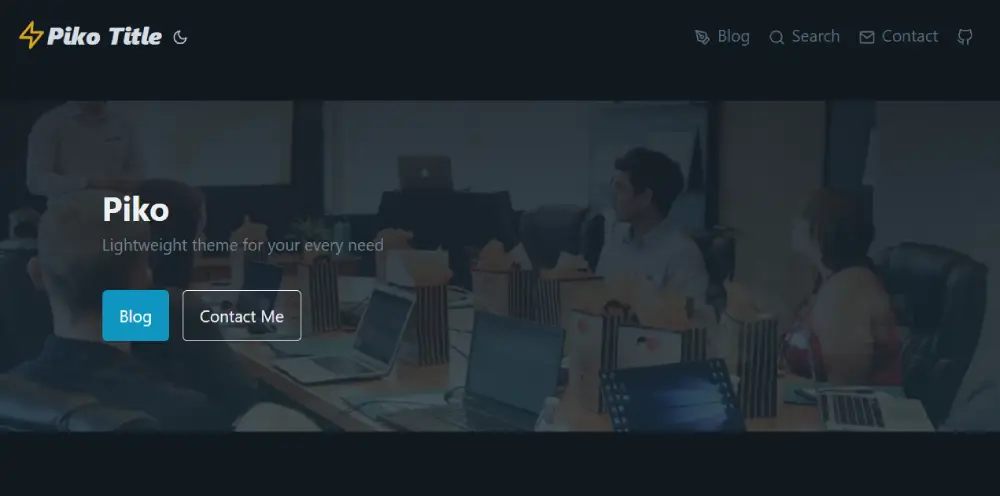
"Piko is a minimalistic and fast theme powered by Hugo for building a blog or portfolio."
Features
- Powered by Hugo Static Site Generator
- Styled by Pico CSS
- SASS/SCSS
- Icons by FeatherIcons
- Google analytics
- Math typesetting KaTex
- Minified CSS and JS
- Predefined Netlify settings
- Pre-configured Forestry CMS
- Easy contact form using FormSubmit.io or Fabform.io
- Search by Fuse.js
- Cookie Notice, GDPR Compliant
- Reading time calculation for posts
- Multiple author and single author available
- Google page speed optimized (100%)
- Open graph meta tag
- Twitter card meta tag
Quick Deploy
- Have a free/paid version:
- Then click:
And click next for all.
Local Development
If you wish to develop in your local environment, make sure you have installed:
Then open command prompt in your development folder.
# Clone the repository
$ git clone https://github.com/heksagonnet/piko.git
# cd in the project directory
$ cd piko/exampleSite/
# Start local dev server
$ hugo server --themesDir ../..
Forestry.io CMS Setup
- Visit Forestry.io and login with Github
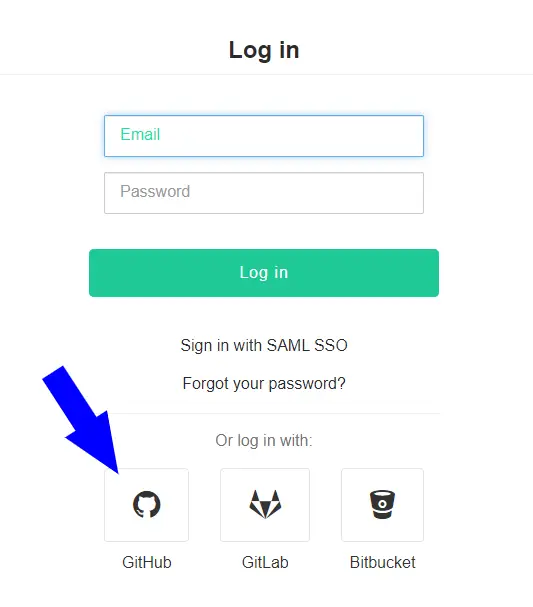
- Click 'Add Site'
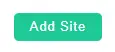
- Choose Hugo and click Next
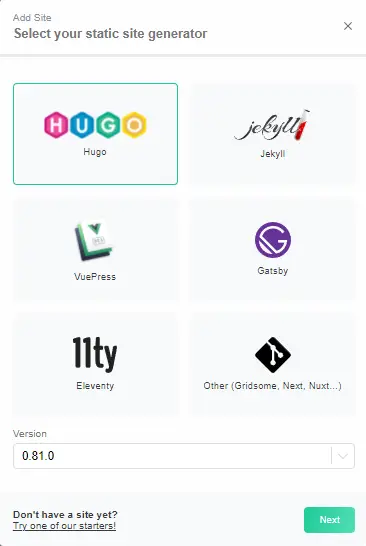
- Choose Github and click Next
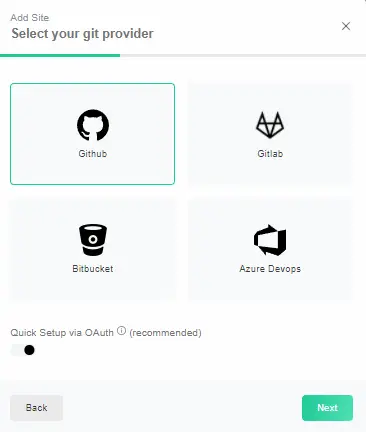
- Choose the repo that you have kept the Piko theme, type 'exampleSite' in Config Path and click 'Check For Config'. When it says 'Config file Found!', click Next.
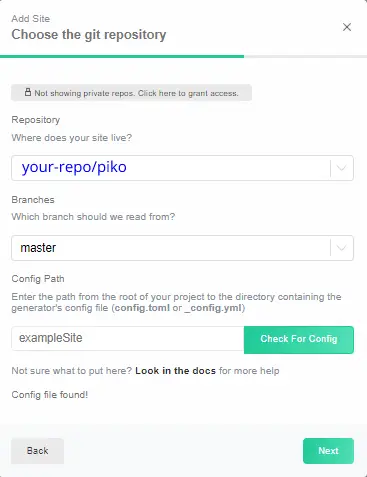
- Click all 'Mark as done'.
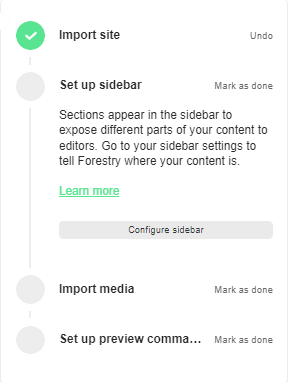
- Replace the BASEURL in Configure to your domain name or custom domain name set in Netlify as above.

- Edit your website to your heart's content!
Hire me
Besides developing stunning and blazing fast website templates, I also provide web design services. My speciality is in creating high-quality static websites based on Hugo.
If you are interested to know more, do not hesitate to contact me here.
Open Source Agenda is not affiliated with "Heksagonnet Piko" Project. README Source: heksagonnet/piko
Stars
41
Open Issues
7
Last Commit
3 weeks ago
Repository
License






