Ha Sun2 Save
Home Assistant Sun2 Sensor
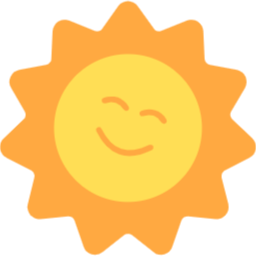 Sun2 Sensor
Sun2 Sensor
Creates sensors that provide information about various sun related events.
Follow the installation instructions below. Then add one or more locations with desired sensors either via YAML, the UI or both.
Installation
With HACS
You can use HACS to manage the installation and provide update notifications.
-
Add this repo as a custom repository. It should then appear as a new integration. Click on it. If necessary, search for "sun2".
https://github.com/pnbruckner/ha-sun2Or use this button:
-
Download the integration using the appropriate button.
Manual
Place a copy of the files from custom_components/sun2
in <config>/custom_components/sun2,
where <config> is your Home Assistant configuration directory.
NOTE: When downloading, make sure to use the
Rawbutton from each file's page.
After it has been downloaded you will need to restart Home Assistant.
Versions
This custom integration supports HomeAssistant versions 2023.4.0 or newer.
Services
sun2.reload
Reloads Sun2 from the YAML-configuration. Also adds SUN2 to the Developers Tools -> YAML page.
Configuration
One or more "locations" can be added for this integration. Each location is defined by a set of parameters (latitude, etc.) Sensors will be created for each location that provide sun related data for that location. A location can be added either via the UI or YAML.
To add a location via the UI, you can use this My Button:
Alternatively, go to Settings -> Devices & services and click the + ADD INTEGRATION button.
Find or search for "sun2", click on it, then follow the prompts.
The remainder of this section defines the list of YAML configuration options for each location.
| Key | Optional | Description |
|---|---|---|
unique_id |
no | Unique identifier for location. This allows any of the remaining options to be changed without looking like a new location. |
location |
yes* | Name of location |
latitude |
yes* | The location's latitude (in degrees) |
longitude |
yes* | The location's longitude (in degrees) |
time_zone |
yes* | The location's time zone. (See the "TZ database name" column at http://en.wikipedia.org/wiki/List_of_tz_database_time_zones.) |
elevation |
yes* | The observer's elevation above ground level at specified location (in meters) |
binary_sensors |
yes | Binary sensor configurations as defined here |
sensors |
yes | Sensor configurations as defined here |
* These must all be used together. If not used, the default is Home Assistant's location, elevation & name configuration.
NOTE: Home Assistant describes the elevation setting as "above sea level." For the purpose of determining sunrise, etc., that is incorrect. It should be the observer's elevation above ground level at the specified location. For more details, see Effect of Elevation
Binary Sensor Configurations
A list of one or more of the following.
elevation
'on' when sun's elevation is above threshold, 'off' when at or below threshold.
| Key | Optional | Description |
|---|---|---|
unique_id |
no | Unique identifier for entity. Must be unique within set of binary sensors for location. This allows any of the remaining options to be changed without looking like a new entity. |
elevation |
no | Elevation threshold (in degrees) or horizon |
name |
yes | Entity friendly name |
For example, this:
- unique_id: bs1
elevation: horizon
Would be equivalent to:
- unique_id: bs1
elevation: -0.833
name: Above horizon
Sensor Configurations
A list of one or more of the following.
Time at Elevation Sensor
| Key | Optional | Description |
|---|---|---|
unique_id |
no | Unique identifier for entity. Must be unique within set of sensors for location. This allows any of the remaining options to be changed without looking like a new entity. |
time_at_elevation |
no | Elevation (in degrees) |
direction |
yes | rising (default) or setting |
icon |
yes | Default is mdi:weather-sunny |
name |
yes | Entity friendly name |
For example, this:
- unique_id: s1
time_at_elevation: -0.833
Would be equivalent to:
- unique_id: s1
time_at_elevation: -0.833
direction: rising
icon: mdi:weather-sunny
name: Rising at minus 0.833 °
Elevation at Time Sensor
| Key | Optional | Description |
|---|---|---|
unique_id |
no | Unique identifier for entity. Must be unique within set of sensors for location. This allows any of the remaining options to be changed without looking like a new entity. |
elevation_at_time |
no | Time string or input_datetime entity ID |
name |
yes | Entity friendly name |
When using an input_datetime entity it must have the time component. The date component is optional.
If the date is not present, the result will be the sun's elevation at the given time on the current date.
If the date is present, it will be used and the result will be the sun's elevation at the given time on the given date.
Also in this case, the sensor entity will not have yesterday, today and tomorrow attributes.
Aditional Sensors
Besides the sensors described above, the following will also be created automatically. Simply enable or disable these entities as desired.
Point in Time Sensors
Some of these will be enabled by default. The rest will be disabled by default.
| Type | Enabled | Description |
|---|---|---|
| Solar Midnight | yes | The time when the sun is at its lowest point closest to 00:00:00 of the specified date; i.e. it may be a time that is on the previous day. |
| Astronomical Dawn | no | The time in the morning when the sun is 18 degrees below the horizon |
| Nautical Dawn | no | The time in the morning when the sun is 12 degrees below the horizon |
| Dawn | yes | The time in the morning when the sun is 6 degrees below the horizon |
| Rising | yes | AKA Sunrise. The time in the morning when the sun is 0.833 degrees below the horizon. This is to account for refraction. |
| Solar Noon | yes | The time when the sun is at its highest point |
| Setting | yes | AKA Sunset. The time in the evening when the sun is 0.833 degrees below the horizon. This is to account for refraction. |
| Dusk | yes | The time in the evening when the sun is a 6 degrees below the horizon |
| Nautical Dusk | no | The time in the evening when the sun is a 12 degrees below the horizon |
| Astronomical Dusk | no | The time in the evening when the sun is a 18 degrees below the horizon |
Length of Time Sensors (in hours)
These are all disabled by default.
| Type | Description |
|---|---|
| Daylight | The amount of time between sunrise and sunset |
| Civil Daylight | The amount of time between dawn and dusk |
| Nautical Daylight | The amount of time between nautical dawn and nautical dusk |
| Astronomical Daylight | The amount of time between astronomical dawn and astronomical dusk |
| Night | The amount of time between sunset and sunrise of the next day |
| Civil Night | The amount of time between dusk and dawn of the next day |
| Nautical Night | The amount of time between nautical dusk and nautical dawn of the next day |
| Astronomical Night | The amount of time between astronomical dusk and astronomical dawn of the next day |
Other Sensors
These are also all disabled by default.
| Type | Description |
|---|---|
| Azimuth | The sun's azimuth (degrees) |
| Elevation | The sun's elevation (degrees) |
| Minimum Elevation | The sun's elevation at solar midnight (degrees) |
| maximum Elevation | The sun's elevation at solar noon (degrees) |
| deCONZ Daylight | Emulation of deCONZ Daylight Sensor |
| Phase | See Sun Phase Sensor |
Sun Phase Sensor
Possible states
| State | Description |
|---|---|
| Night | Sun is below -18° |
| Astronomical Twilight | Sun is between -18° and -12° |
| Nautical Twilight | Sun is between -12° and -6° |
| Civil Twilight | Sun is between -6° and -0.833° |
| Day | Sun is above -0.833° |
Attributes
| Attribute | Description |
|---|---|
rising |
True if sun is rising |
blue_hour |
True if sun is between -6° and -4° |
golden_hour |
True if sun is between -4° and 6° |
Example Full Configuration
sun2:
- unique_id: home
binary_sensors:
- unique_id: bs1
elevation: horizon
- unique_id: bs2
elevation: 3
- unique_id: bs3
elevation: -6
name: Above Civil Dawn
sensors:
- unique_id: s1
time_at_elevation: 10
- unique_id: s2
time_at_elevation: -10
direction: setting
icon: mdi:weather-sunset-down
name: Setting past 10 deg below horizon
- unique_id: s3
elevation_at_time: '12:00'
name: Elv @ noon
- unique_id: s4
elevation_at_time: input_datetime.test
name: Elv @ test var
- unique_id: london
location: London
latitude: 51.50739529645933
longitude: -0.12767666584664272
time_zone: Europe/London
elevation: 0
binary_sensors:
- unique_id: bs1
elevation
- unique_id: bs2
elevation: 3
- unique_id: bs3
elevation: -6
name: Above Civil Dawn
sensors:
- unique_id: s1
time_at_elevation: 10
- unique_id: s2
time_at_elevation: -10
direction: setting
icon: mdi:weather-sunset-down
name: Setting past 10 deg below horizon
- unique_id: s3
elevation_at_time: '12:00'
name: Elv @ noon
- unique_id: s4
elevation_at_time: input_datetime.test
name: Elv @ test var
All "simple" sensor options (e.g., dawn, daylight, etc.) will be created automatically.
Some will be enabled by default, but most will not.
Simply go to the Settings -> Devices & services page, click on Sun2, then entities, and enable/disable the entities as desired.

