Gvcgo Version Manager Save
🔥🔥🔥 A general version manager for multiple sdks, such as Java, Go, Node.js, Deno, Bun, .Net, Python, PyPy, PHP, Rust, Kotlin, Scala, Groovy, Flutter, Julia, Zig, V, Typst, Android SDKs. A much better choice than vfox, fnm, gvm, etc.

- version-manager(vmr)
- features
- vmr versus vfox
- Installation/Update
- How to set a proxy?
- Subcommands
- Related dirs
- For Windows
- Contributors
- Supplementary
- Todo-List
version-manager(vmr)
vmr is a simple, cross-platform, and well-tested version manager for programming languages and tools. It is totally created for general purpose. You don't need any plugins, but just vm. Then everything can be managed.
Maybe you've already heard of fnm, sdkman, gvm, nvm, pyenv, phpenv, etc. However, none of them can manage multiple programming languages. Managers like asdf-vm support multiple languages, but only works on unix-like systems, and makes things look complicated. Therefore, vmr comes.
features
- Installs or uninstalls versions of sdk.
- Swithes between versions of sdk.
- Using a version only in current terminal session is supported. See with command vmr use -h.
- Handles envs.
- Friendly to VSCoders or Neovimers.
- Downloads files blazingly fast🚀🚀🚀 with multi-threads. See with command vmr use -h.
- Auto-completions for shells. See with command vmr completion -h.
- Generates command "vmr use sdk-name@version" automatically using selected item from version list, and add the command to clipboard for later usage.
- Android development with Flutter and VSCode. No Android Studio is needed.
- No plugins needed.
- More stable.
vmr versus vfox
| sdk | vmr | vfox |
|---|---|---|
| java(jdk) | ✅︎ | ✅︎ |
| maven | ✅︎ | ✅︎ |
| gradle | ✅︎ | ✅︎ |
| kotlin | ✅︎ | ✅︎ |
| scala | ✅︎ | ✅︎ |
| groovy | ✅︎ | ✅︎ |
| python | ✅︎ | ✅︎ |
| pypy | ✅︎ | ❌︎ |
| miniconda | ✅︎ | ❌︎ |
| go | ✅︎ | ✅︎ |
| node | ✅︎ | ✅︎ |
| deno | ✅︎ | ✅︎ |
| bun | ✅︎ | ❌︎ |
| flutter(dart) | ✅︎ | ✅︎ |
| .net | ✅︎ | ✅︎ |
| zig | ✅︎ | ✅︎ |
| zls | ✅︎ | ❌︎ |
| php | ✅︎ | ✅︎ |
| rust | ✅︎ | ❌︎ |
| cmdline-tool(android) | ✅︎ | ❌︎ |
| android SDKs | ✅︎ | ❌︎ |
| vlang | ✅︎ | ❌︎ |
| v-analyzer | ✅︎ | ❌︎ |
| cygwin-installer | ✅︎ | ❌︎ |
| msys2-installer | ✅︎ | ❌︎ |
| julia | ✅︎ | ❌︎ |
| typst | ✅︎ | ❌︎ |
| typst-lsp | ✅︎ | ❌︎ |
| typst-preview | ✅︎ | ❌︎ |
| gleam | ✅︎ | ❌︎ |
| git-for-windows | ✅︎ | ❌︎ |
| neovim | ✅︎ | ❌︎ |
| vscode | ✅︎ | ❌︎ |
| protobuf(protoc) | ✅︎ | ❌︎ |
| lazygit | ✅︎ | ❌︎ |
| kubectl | ✅︎ | ❌︎ |
| upx | ✅︎ | ❌︎ |
| acast(asciinema) | ✅︎ | ❌︎ |
| erlang(need compilation) | ❌︎ | ✅︎ |
| elixir(need compilation) | ❌︎ | ✅︎ |
Installation/Update
- for MacOS/Linux(run the command below in terminal)
curl --proto '=https' --tlsv1.2 -sSf https://gvc.1710717.xyz/proxy/https://raw.githubusercontent.com/gvcgo/version-manager/main/scripts/install.sh | sh
- for Windows(run the command below in powershell) (See tips in For Windows)
powershell -nop -c "iex(New-Object Net.WebClient).DownloadString('https://gvc.1710717.xyz/proxy/https://raw.githubusercontent.com/gvcgo/version-manager/main/scripts/install.ps1')"
- Manual installation
1. Download zip file from release.
2. Unzip it, run command "your/full/path/to/vmr install-self".
- If you're a gopher, you can also complie the project by yourself. The main func is in ./cmd/vmr
Note: If you are installing vmr for the first time, please use source .zshrc or source .bashrc to refresh your envs. For windows users, just open a new powershell terminal, then vmr will be available.
How to set a proxy?
Choose either proxy or reverse-proxy.
- proxy
vmr set-proxy <http://localhost:port or socks5://localhost:port>
- reverse-proxy
# reverse proxy <https://gvc.1710717.xyz/proxy/> is available for free.
vmr set-reverse-proxy https://gvc.1710717.xyz/proxy/
- enable downloading from mirror sites in China.
vmr use -mirror-in-china [email protected]
Subcommands
| subcommand | args | desc |
|---|---|---|
| list | - | Shows what's supported. |
| search | sdk-name | Shows available versions for a sdk. |
| use | sdk-name@version | Installs/Swithes to the specific version of a sdk. |
| local | sdk-name | Shows installed versions of a sdk. |
| uninstall | sdk-name@version or sdk-name@all | Uninstalls versions for a sdk. |
| clear-cache | sdk-name | Clears the cached files for a sdk. |
| set-reverse-proxy | https://gvc.1710717.xyz/proxy/ | Sets a reverse-proxy for vm. |
| set-proxy | http or socks5( scheme://host:port ) | Sets a local proxy for vm. |
| env | --remove=false/true | Sets/Removes env manually. |
| install-self | - | Installs vm. |
| version | - | Shows version info of vm. |
| completion | - | Generate the autocompletion script for for the specified shell.(bash, zsh, fish, or powershell) |
demo for MacOS

demo for Windows

demo for linux

Related dirs
- vmr installation dir
$HOME/.vm/
- application installation dir
Specified during installation of vmr. Use "$HOME/.vm" by default.
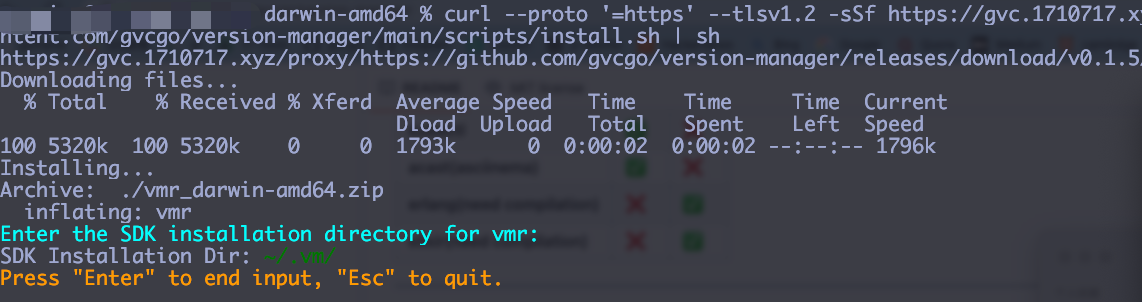
For Windows
Note: If you are using vmr on Windows11, you need to enable the Developer Mode as vmr requires to create symbolic links. If you're on Windows10, and any creating-symbolic-links-failure occurrs, you can try vmr with Admin Privilege. To get envs take effect for windows, you may need to close the current powershell terminal and open a new one. Note that extFAT and FAT32 are not supported.
sudo command on Windows: gsudo. You can use vmr search gsudo to see what's available.
🛎️🚨 Virus Positive?: It's definitely a false positive. See here. If this occurrs, you can install vmr manually, and add vmr to be trusted.
- How can I add vmr to windows 'Virus & threat protection Exclusions?'
Windows Security>> Virus & threat protection>> Virus & threat protection settings>> Exclusions
Contributors
Thanks to the following people who have contributed to this project.

Supplementary
vmr is created to be a cross-platform command line tool. We will not try to include everything just like asdf-vm or its imitator vfox did, as that will greatly increase the complexity and also reduce the possibility of cross-platform. And most of the time, frequently used SDKs and tools have already been covered by vmr. vmr will not try to include SDKs that need to be compiled under a certain platform. Because each developer's development environment is different, it is impossible to ensure the completion of a compilation. So vmr will only use pre-built binaries for installations. If you have any SDKs or tools to recommand for version management, please raise an issue in Issues.
So, vmr is going to keep as lightweight, stable, and user-friendly as possible.
Todo-List
- To manage package repo mirror sites in China.






