Grav Skeleton Learn2 With Git Sync Save
Grav Learn2 with Git Sync, a sample Markdown-based documentation site using the Learn2 Git Sync theme. Includes Admin Panel, Git Sync and TNTSearch Plugins along with RSS/Atom Feeds.
Learn2 with Git Sync Skeleton
Learn2 with Git Sync Learn2 with Git Sync, a sample documentation site using the Learn2 Git Sync theme. Includes Admin Panel and TNTSearch Plugins along with RSS/Atom Feeds. Built with the open source modern file-based Grav CMS.
📚 Information and Documentation
https://learn.hibbittsdesign.org/learn2withgitsync
🚀 Quick Install Instructions
Pre-flight Checklist
- Confirm Web server PHP version (PHP 8.0.2 or higher)
- Web server login credentials (username and password)
Installation Steps
- Download the ready-to-run Learn2 with Git Sync Skeleton Package
- Unzip the package onto your desktop
- Copy the entire expanded folder to your Web server
- Point your browser to the Web server folder
- Create your site administrator account when prompted
- And you're done! (press the
 icon in the Admin Panel to preview site)
icon in the Admin Panel to preview site)
💻 Grav Learn2 with Git Sync Screenshot

✅ Learn2 Theme with Git Sync Features
- Integrated support for Git Sync (i.e. view/edit pages in GitHub)
- Support for RSS feed (great for getting documentation updates)
- Custom Theme visual styles
- Support for Taxonomy 'tag' searching with TNTSearch Plugin
- Enhanced support for the Presentation Plugin
Base Learn2 Theme Features
- Lightweight and minimal for optimal performance
- Fully responsive with off-page mobile navigation
- SCSS based CSS source files for easy customization
- Built specifically for providing easy to read documentation
- Font Awesome icon support
- Viewed page tracking
- Integrated support for documentation content sourced/maintained via GitHub
📄 Supported Page Templates
- "Docs" template
- "Chapter" template
- Error view template
Video Walkthrough of Learn2 with Git Sync Configuration
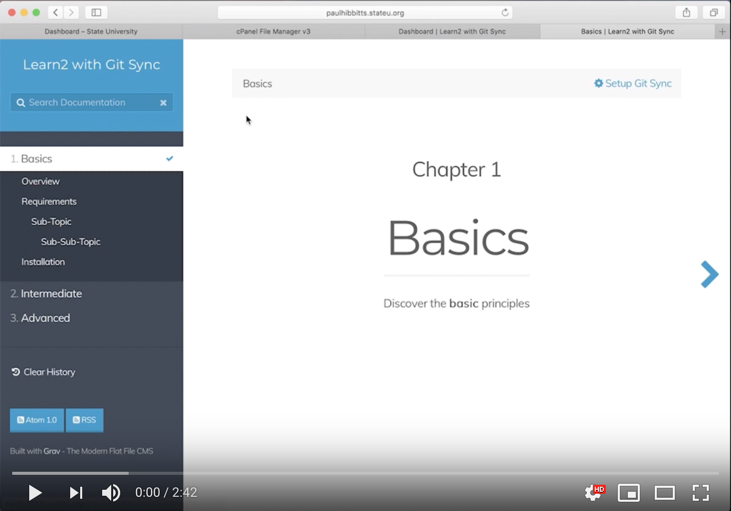
Video 1. Learn2 with Git Sync Configuration
🔧 Configuration
top_level_version: false
home_url:
github:
enabled: true
position: top
tree: https://github.com/getgrav/grav-skeleton-rtfm-site/blob/develop/
| Setting | Child Setting | Description |
|---|---|---|
| top_level_version | When set to true, displays level icons and numbered lists. |
|
| home_url | Enables you to enter a different URL link from the logo (ex: http://google.com) | |
| github | enabled | Can be set to true or false. When set to true, it generates the Edit this page link to GitHub for each page. |
| github | position | Sets the position for the GitHub edit link. Can be set to top or bottom. |
| github | tree | Sets the tree by which your site's content is based. Generally the repo your site's content is pulled from. |
Basic Setup for a New Grav Site
The simplest way to install the Learn2 Git Sync theme with sample content for Grav is to download and install the Learn2 with Git Sync Skeleton package:
- Download Learn2 with Git Sync Skeleton
- Unzip the package into your web root folder.
- Point your browser at the folder.
- Job done!
TIP: Check out the general Grav Installation Instructions for more details on this process.
💬 Share Your Feedback
- Complete the Learn2 with Git Sync Survey



