Gopherbot Save
DevOps Chatbot written in Go, inspired by Hubot and Jenkins
Gopherbot DevOps Chatbot
Slack[^connectors] DevOps / ChatOps general purpose IT robot framework for Linux, supporting extensions in Bash, Python, Ruby, and Go[^go].
[^connectors]: Gopherbot a modular interface for writing other protocol connectors in Go; currently only Slack and the Terminal connector are supported [^go]: Go extensions are the hardest to write, requiring custom forks/builds; Gopherbot is heavily optimized for extension with scripting
Slogans under consideration:
- The Co-worker that Never Sleeps
- The DevOps Swiss-Army Chainsaw
What does Gopherbot do?
Gopherbot runs as a process or container in your infrastructure and connects to your team chat. From there it can respond to CLI-like commands written in Bash, Ruby or Python, and perform any number of functions to provision resources, run reports and scheduled jobs, deploy software or interact with CI/CD - just about any functionality a DevOps engineer might want to provide in team chat. You can find a lot more information in the introduction of the online manual.
Major Features
- Self-deploying and updating with GitOps-style management
- Threaded conversation support and thread-awareness
- Powerful pipeline-oriented engine for creating and combining reusable components in multiple scripting languages
- Flexible support for encrypted secrets
- Wide variety of security features including built-in Google Authenticator TOTP
- Full-featured IDE and terminal connector for developing extensions
- Highly configurable with Go-templated YAML
Software Overview
Gopherbot uses a model similar to Ansible, distributing a core robot with an array of built-in reusable components. Individual robots are configured and stored in a git repository that is cloned when you bootstrap your robot in your infrastructure; several example robot repositories are given below.
Running a Gopherbot robot essentially means running the core robot (on a VM or in a container) with a handful of environment variables that tell the core robot how to clone and run your individual robot.
Documentation
The latest documentation can always be found at the GitHub-hosted online manual; the documentation source is in a separate repository. Documentation automatically generated from the Go sources can be found at pkg.go.dev.
The manual is still very incomplete; however, sometimes the best documentation is example code. To that end, the most powerful and complete robot I have is Mr. Data (now retired) - the robot that ran my home Kubernetes cluster when I still had time for such things. Clu is the development robot used for development and writing documentation. Though Clu doesn't do any useful work, he has examples of most facets of Gopherbot functionality. Floyd (a utility robot I share with my wife) is the oldest and longest-running robot instance - occasionally he does useful work, but mostly he just makes dinner meal suggestions.
Release Status
Version 2 has been stable for me for over a year, and has finally been released. I've accepted that a fully up-to-date manual will lag significantly, but that is currently where the most work is being done.
With the recent (2021) addition of ParameterSets, a container-based IDE and threaded conversation support (2022), there are no major updates in functionality currently planned.
Previewing
If you have Docker available, you can kick the tires on the default robot running the terminal connector:
$ docker run -it --rm ghcr.io/lnxjedi/gopherbot
...
Terminal connector running; Type '|c?' to list channels, '|u?' to list users
...
general: *******
general: Welcome to the *Gopherbot* terminal connector. Since no configuration was
detected, you're connected to 'floyd', the default robot.
general: If you've started the robot by mistake, just hit ctrl-D to exit and try
'gopherbot --help'; otherwise feel free to play around with the default robot - you
can start by typing 'help'. If you'd like to start configuring a new robot, type:
';setup slack'.
c:general/u:alice -> help
...
For a more thorough preview of Gopherbot in the IDE, see the preview section in the online manual.
Downloading
You can download the latest release build from the release page. Up-to-date container builds can be found in the GitHub Container Registry.
Gopherbot Container Variants
Gopherbot CI/CD pipelines create two container variants:
-
gopherbot -
ghcr.io/lnxjedi/gopherbot-
gopherbotis a fairly minimal gopherbot container for running a production containerized robot
-
-
gopherbot-dev -
ghcr.io/lnxjedi/gopherbot-dev-
gopherbot-devuses OpenVSCode Server for the entrypoint, and is intended for use in setting up and developing extensions for your robots[^devcontainer]
-
[^devcontainer]: Note that the development container always contains the most recent code in /opt/gopherbot - you may want to e.g. cd /opt/gopherbot; git checkout v2.6.2.1; make
Building from Source
Building from source is as straight-forward as make dist with the Makefile, as long as the build system has all the requirements.
Requirements:
- A recent (1.18+) version of Go
- Standard build utilities; make, tar, gzip
Steps:
- Clone this repository
- Optionally check out a release version -
git checkout v2.6.2.1 -
make distin the repository root to create an installable archive, or justmaketo build the binaries - Follow the manual installation instructions for installing an archive on your system
This example transcript is a little outdated, and doesn't showcase the new job functionality introduced in version 2 - but Gopherbot still knows how to tell jokes.
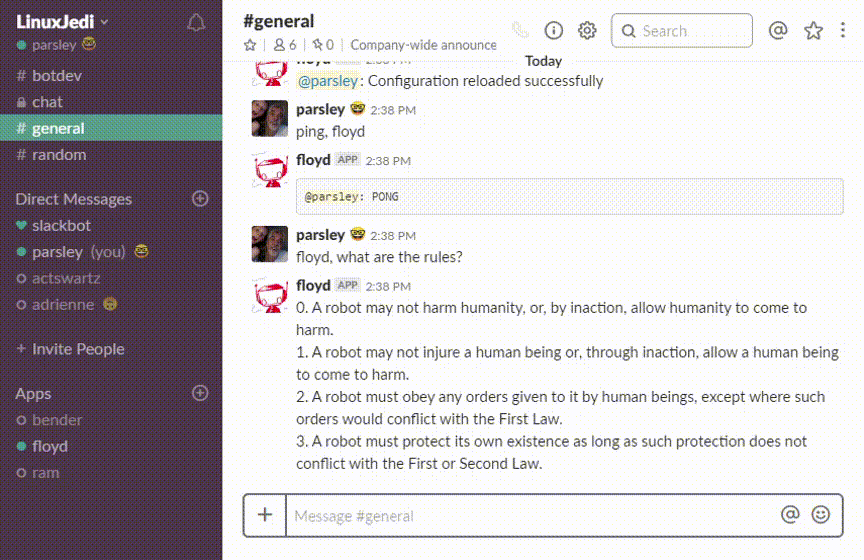
Deprecated and Unsupported Platforms
The Windows and Darwin (MacOS) ports have both been removed. The best solution for these platforms is to take advantage of the excellent Linux container support to run your robot in a container, perhaps with Docker Desktop. WSL is also a good solution for Windows.
Sample Command Plugin with the Ruby API
#!/usr/bin/ruby
require 'net/http'
require 'json'
require 'gopherbot_v1'
bot = Robot.new()
defaultConfig = <<'DEFCONFIG'
Help:
- Keywords: [ "weather" ]
Helptext: [ "(bot), weather in <city(,country) or zip code> - fetch the weather from OpenWeatherMap" ]
CommandMatchers:
- Command: weather
Regex: '(?i:weather (?:in|for) (.+))'
DEFCONFIG
# NOTE: the required environment variables need to be supplied as
# `Parameters` for the `weather` plugin in custom/conf/robot.yaml.
# The API key should be encrypted.
command = ARGV.shift()
case command
when "configure"
puts defaultConfig
exit
when "weather"
location = ARGV.shift()
location += ",#{ENV["DEFAULT_COUNTRY"]}" unless location.include?(',')
uri = URI("http://api.openweathermap.org/data/2.5/weather?q=#{location}&units=#{ENV["TEMP_UNITS"]}&APPID=#{ENV["OWM_APIKEY"]}")
d = JSON::parse(Net::HTTP.get(uri))
if d["message"]
bot.Say("Sorry: \"#{d["message"]}\", maybe try the zip code?")
else
w = d["weather"][0]
t = d["main"]
bot.Say("The weather in #{d["name"]} is currently \"#{w["description"]}\" and #{t["temp"]} degrees, with a forecast low of #{t["temp_min"]} and high of #{t["temp_max"]}")
end
end
Contributing
PR's welcome. For development, testing, and collaboration, feel free to shoot me an email for an invite to the LinuxJedi Slack team.
