FunkyMuse Crashy Save
A tiny library to save your crash reports to the device's storage with lots of details of what went wrong.
Project README
Crashy
A small Android library written entirely in Kotlin to collect crash reports and save them to storage.
Usage
- Add JitPack to your project build.gradle
allprojects {
repositories {
...
maven { url 'https://jitpack.io' }
}
}
- Add the dependency in the application build.gradle
dependencies {
//crashy
implementation 'com.github.FunkyMuse:Crashy:$version'
}
- In your application build.gradle add
compileOptions {
sourceCompatibility = 11
targetCompatibility = 11
}
kotlinOptions {
jvmTarget = "11"
}
- Inside your AndroidManifest.xml file
<provider
android:name="androidx.startup.InitializationProvider"
android:authorities="${applicationId}.androidx-startup"
android:exported="false"
tools:node="merge">
<meta-data
android:name="com.crazylegend.crashyreporter.initializer.CrashyInitializer"
android:value="androidx.startup" />
</provider>
Screens of how the stack trace info looks like
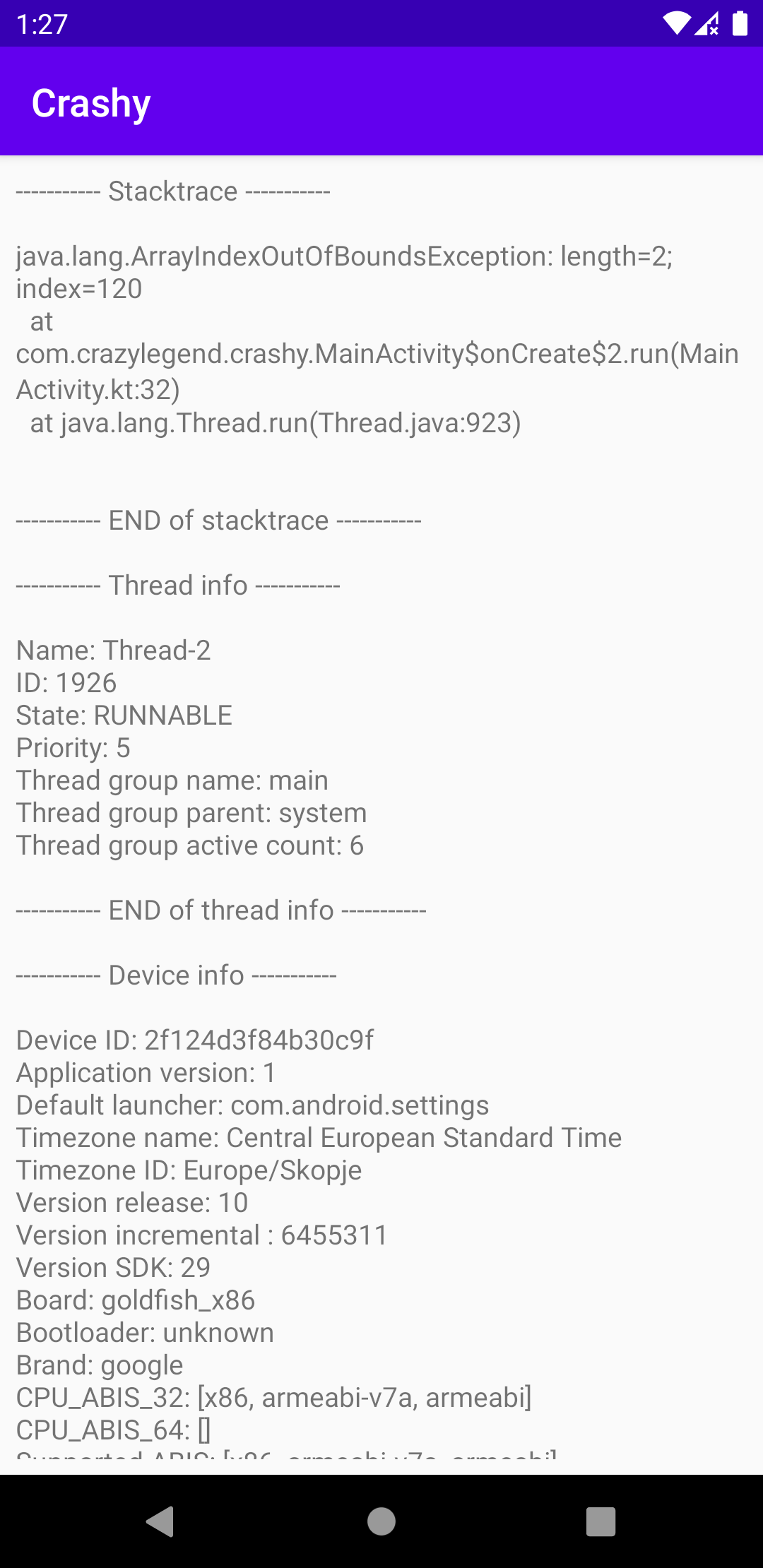
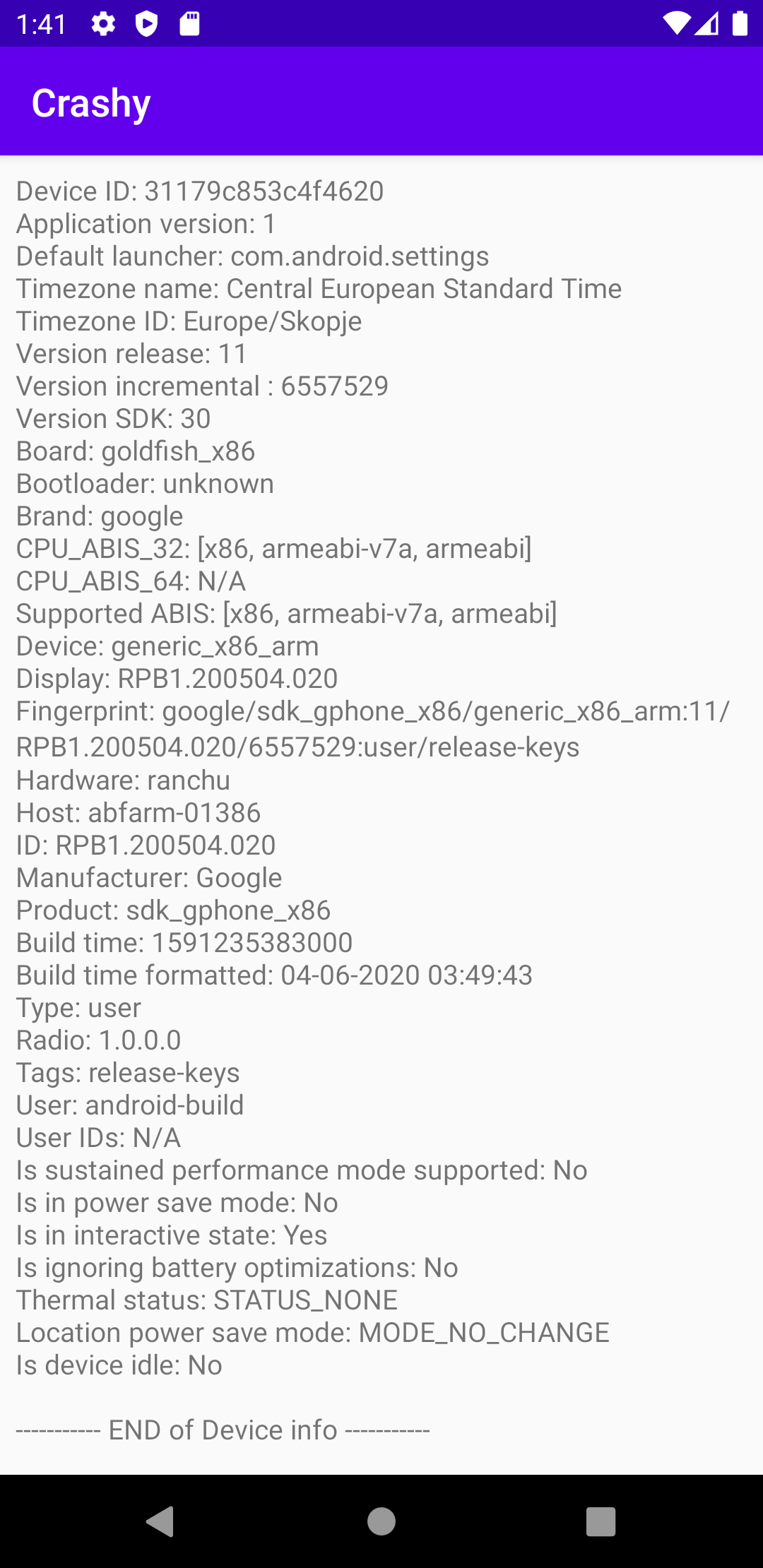
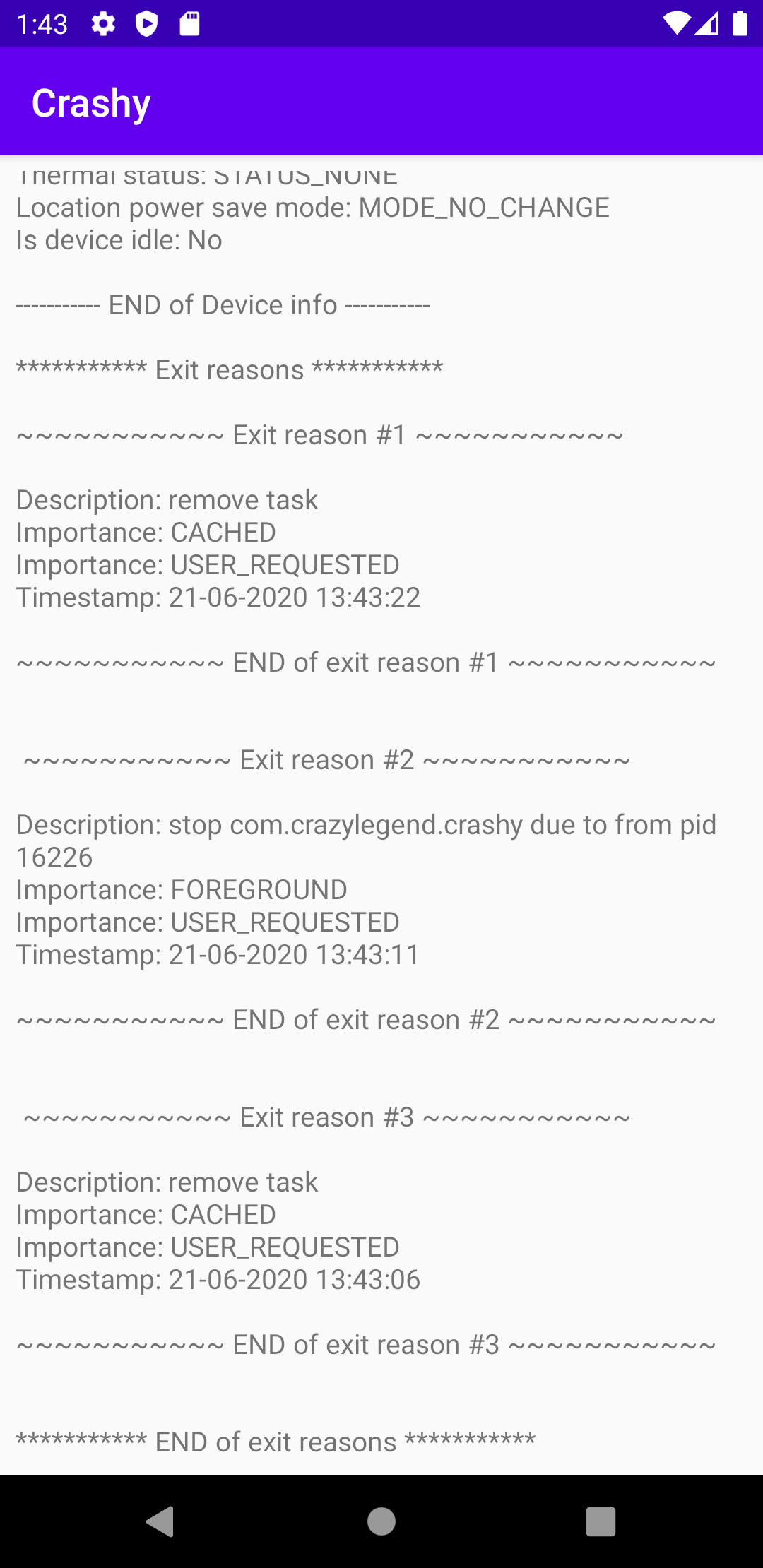
- How to use?
Get logs
//as a list of strings
CrashyReporter.getLogsAsStrings()
//as a list of files
CrashyReporter.getLogFiles()
Get all logs and purge them afterwards
//as a list of strings
CrashyReporter.getLogsAsStringsAndPurge()
//as a list of files
CrashyReporter.getLogFilesAndPurge()
Manually log an exception
CrashyReporter.logException(thread: Thread, throwable: Throwable)
CrashyReporter.logException(exception: Throwable)
Purge logs
CrashyReporter.purgeLogs()
Get dump folder
val folder: File = CrashyReporter.dumpFolder
Contributing
Pull requests are welcome. For major changes, please open an issue first to discuss what you would like to change.
License
Open Source Agenda is not affiliated with "FunkyMuse Crashy" Project. README Source: FunkyMuse/Crashy
Stars
83
Open Issues
0
Last Commit
1 year ago
Repository
License




