Firefox Alpha Save
🗿 Super clear desktop browser with zero buttons and intuitive gesture controls
Firefox-Alphα 🗿 Super clear desktop browser

Fast and minimal Firefox configuration with zero buttons, for simplicity and intuitive gesture controls.

Install 
Report Bug

Support 
Projects
Features:
Combined Tab and Urlbar

Greatly enhances usability and provides a more intuitive browsing experience, eliminating the need for constant switching between UI sections:
LMB to select URL on Active Tab;
MMB to Close Inactive Tab;
MMB to open New Tab on empty space;
![]() Rare glitches may occur due to CSS limits.
Rare glitches may occur due to CSS limits.
Multi-row Tabs

Stacking tabs into multiple rows enhances tabs access, simplifies navigation, and optimizes screen space for efficient multitasking and improved user experience:
![]() Clear and easily accessible layout;
Clear and easily accessible layout;
RMB on Tab for Tab controls;
![]() The Audio Tab is nicely highlighted and looks good without any extra [Playing] indications;
The Audio Tab is nicely highlighted and looks good without any extra [Playing] indications;
![]() Expect perfect UX/UI consistency.
Expect perfect UX/UI consistency.
Multi-row Bookmarks

Bookmarks are now organized in multiple rows below the Tabs, improving accessibility and resource management, especially for users with a large number of bookmarks:
Set Bookmarks Toolbar > Show only on New Tab to display Bookmarks only on New Tab;
Add History / Downloads to Bookmarks Panel for quick access;
Add 🥎 Emojis to folder names instead of useless folder icons for better visual identification.
New Clean Menu

New consistent Main Menu design, with clear and uniform UI, ensures efficient access to key features. Unnecessary elements are removed to simplify the layout and navigation:
Alt / Option to open Main Menu with all browser features and controls;
:link: Menu can be customized with extensions or CSS: simpleMenuWizard.
New Downloads Bar

New Downloads identificator and simple status panel are now with human design:
![]() Nice minimalistic progress bar and a consistent menu;
Nice minimalistic progress bar and a consistent menu;
⚠️ Subtle notifications for download status and errors.
Simple Findbar

Ctrl+F to find on webpage quickly. Findbar now natively integrated into UI.
Adaptive Color

Adaptive Tab Bar Colour - extension is required to make browser UI match the website color.
⚠️ Configure the Extension Settings:
Allow light tab bar
Dynamic color update
Ignore designated color
Gesture navigation

Gesturefy - extension is required if your OS doesn't support native gesture controls.
⚠️ Configure gestures in the Settings:
![]() Swipe-Right to go
Swipe-Right to go Back
![]() Swipe-Left to go
Swipe-Left to go Forward
![]() Pull-Down to
Pull-Down to Reload
Security
uBlock Origin - effective content blocker for ads, trackers, miners, popups, malware and other web annoynances.
Follow the configuration guides and your personal preferences for fast and secure web.
Search suggestions in URL bar are disabled intentionally for several reasons:
In some of my UX research, I found interesting results indicating that disabling search suggestions in the URL bar can reduce cognitive load and help maintain focus.

Productivity boost by lowering distractions and cognitive load
Disabling search suggestions cultivates a sense of control, reducing distractions and improving satisfaction. Users can concentrate on their tasks, boosting efficiency and search accuracy. This minimalist approach is especially helpful for users who find constant suggestions overwhelming, thereby enhancing the overall UX.
Search suggestions are still available on search engine webpage.
Sometimes, search engine provides grammatically wrong suggestions (check google community forums for more info)

Data privacy
Suggestions are often based on the user's browsing history, frequently visited websites, and search patterns. Consequently, this personal data can be vulnerable, leading to privacy violations or badly targeted advertising. Users may also feel uncomfortable with the notion that their search behavior is being tracked and used for commercial or other purposes without their explicit consent.
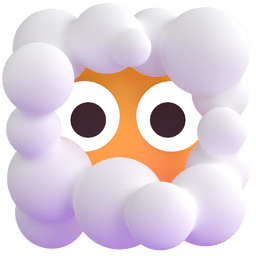
Echo chambers
The reliance on personalized suggestions may result in the formation of echo chambers, limiting users' exposure to diverse perspectives and information. This can potentially reinforce existing biases and restrict the exploration of alternative viewpoints.
In other words, the user gains significantly improved search results by correctly formulating the search query themselves, rather than relying on suggestions.
Install
-
Type
about:supportin URL Bar > open Firefox profile folder and putchromefolder:
/Firefox/Profiles/###.default-release/chrome -
Type
about:configin URL Bar and set:toolkit.legacyUserProfileCustomizations.stylesheets>trueto enable css themes;browser.urlbar.maxRichResults>0to hide search suggestions pop-up;browser.urlbar.clickSelectsAll>truefor url selection in single click (optional); -
Restart Firefox and Enjoy
