FernflowerUI Save Abandoned
The fernflower decompiler with GUI.
Project README
FernflowerUI 



Just a Graphic User Interface(GUI) Wrapper for Fernflower
What's FernflowerUI?
It was used to enter the long and boring command line when it was first created.(Yes,just like a BATCH file) Then several features were added, such as decompile logging,syntax highlight and some other stuff. It has updated to version 3.4.2 so far,which is a result of 1.5 year's hard(lazy) work.
Features
FernflowerUI can:
- Help you decompile Jar files,as well as Class files.(JRE required.)
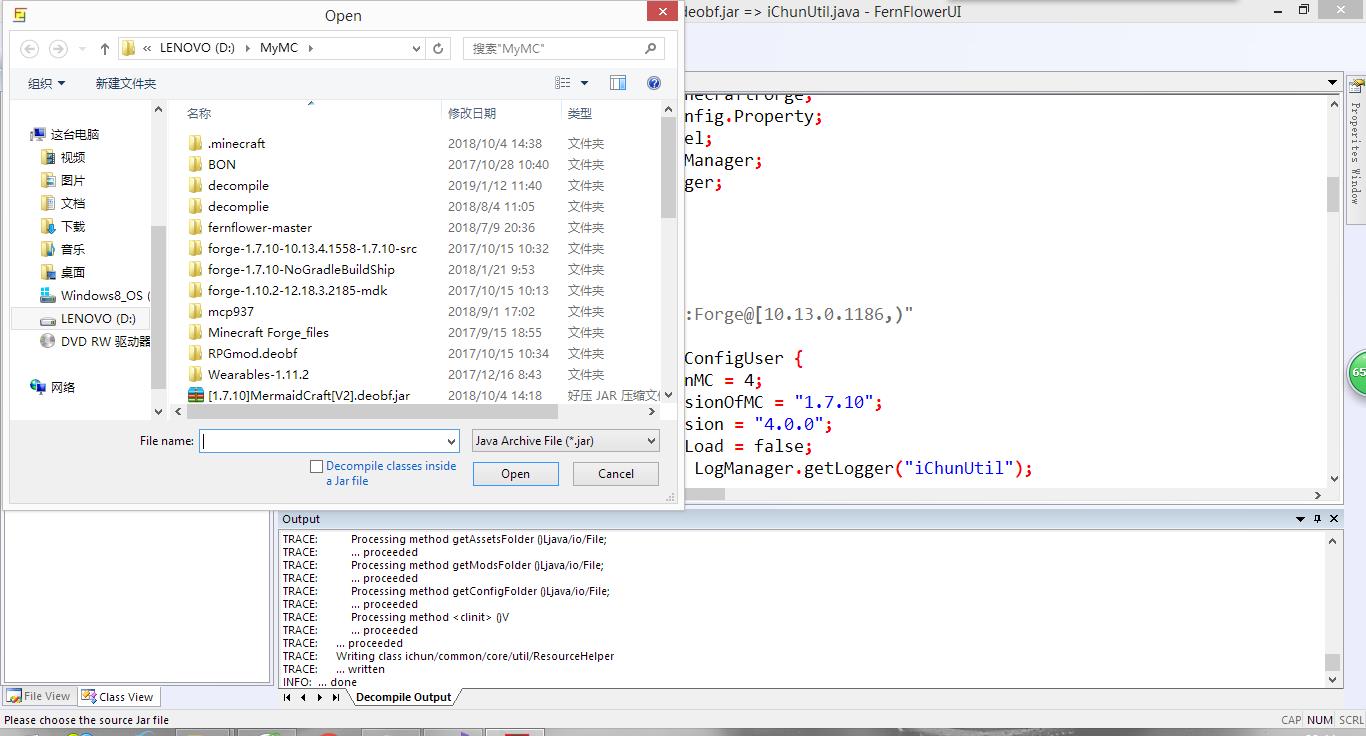
Help you decompile classes inside a jar file sperately.
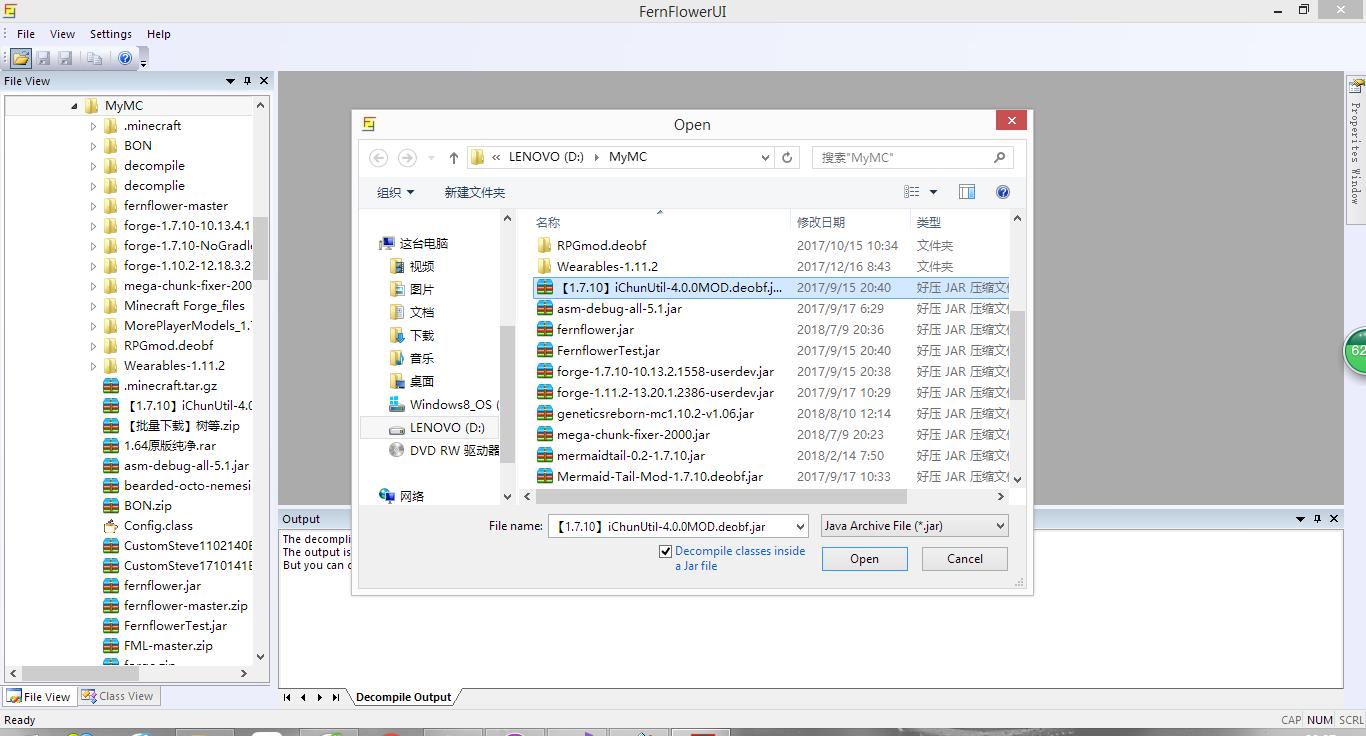
Help you modify the decompiled code. Really bad at syntax highlight, so code editing is not supported.
Search for some contents in Current Block,Current Document,All Open Documents,Current Package and The Whole Jar with the FindText dialog box.You can press Control to make the dialog box transparent.
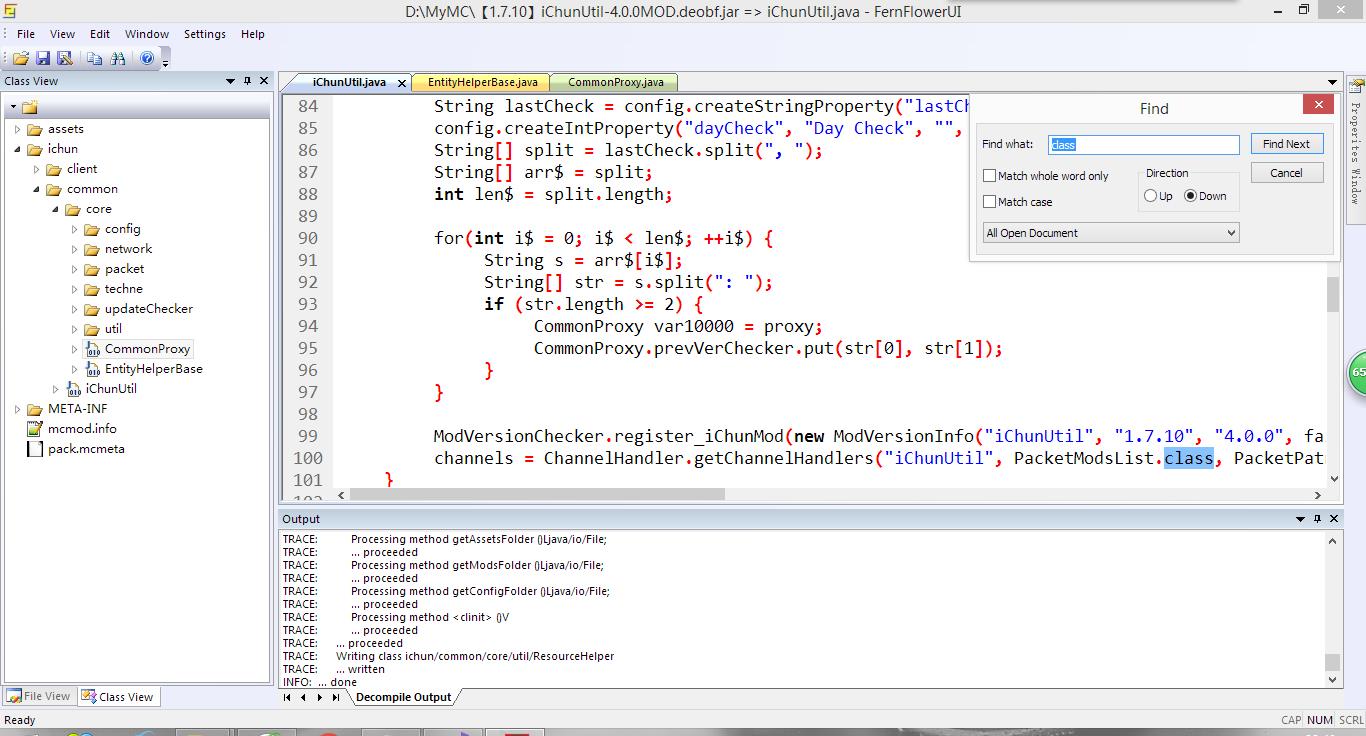
- Save the Jar file by clicking the Save button.
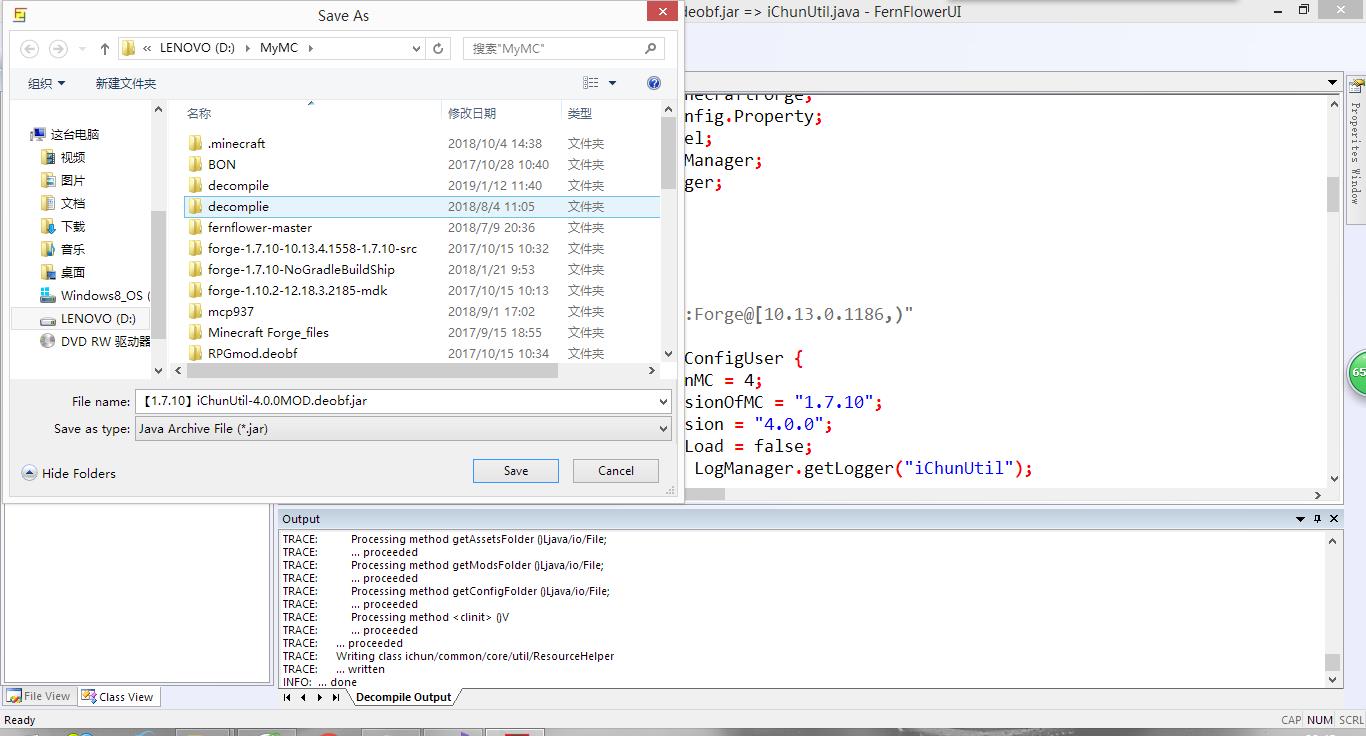
- Save the decompiled content in the cache for faster decompiling in the future.
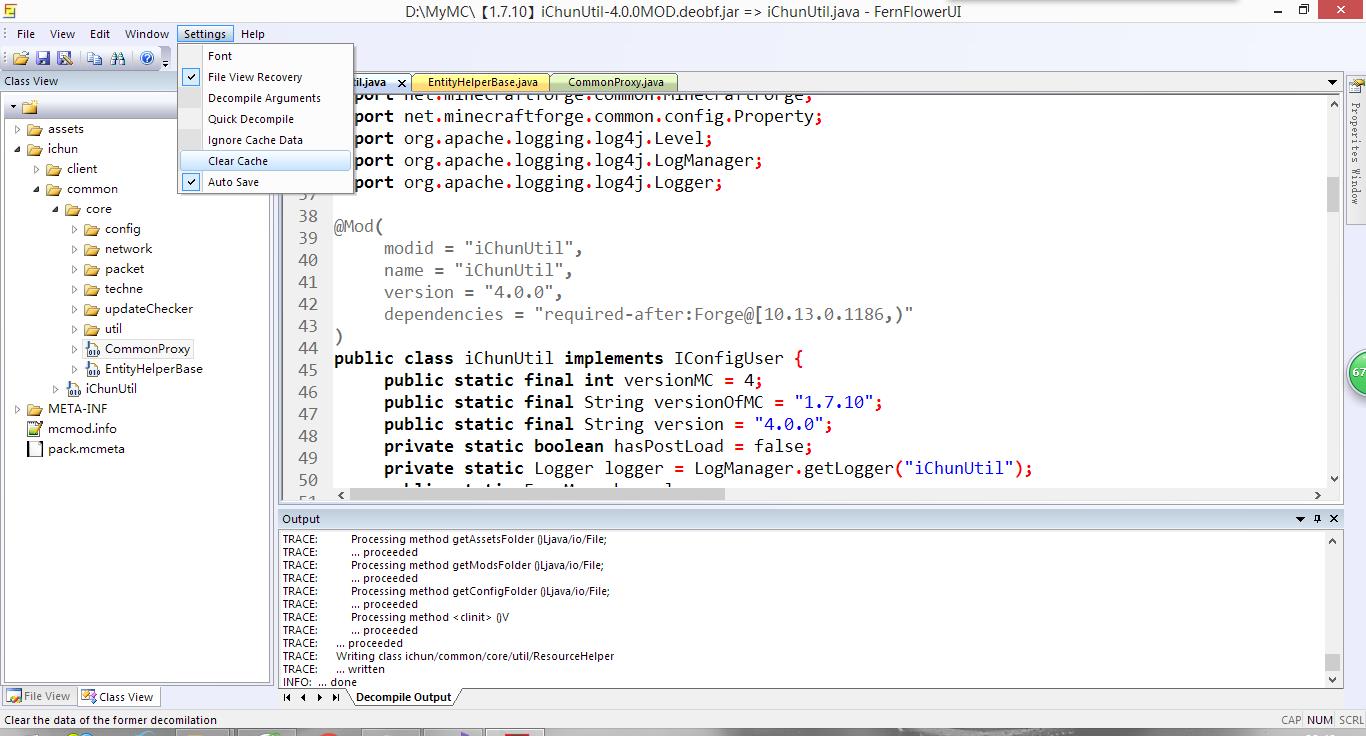
- Help you do advanced decompiling with decompile arguments.(for a full list of arguments,visit:https://github.com/JetBrains/intellij-community/tree/master/plugins/java-decompiler/engine)
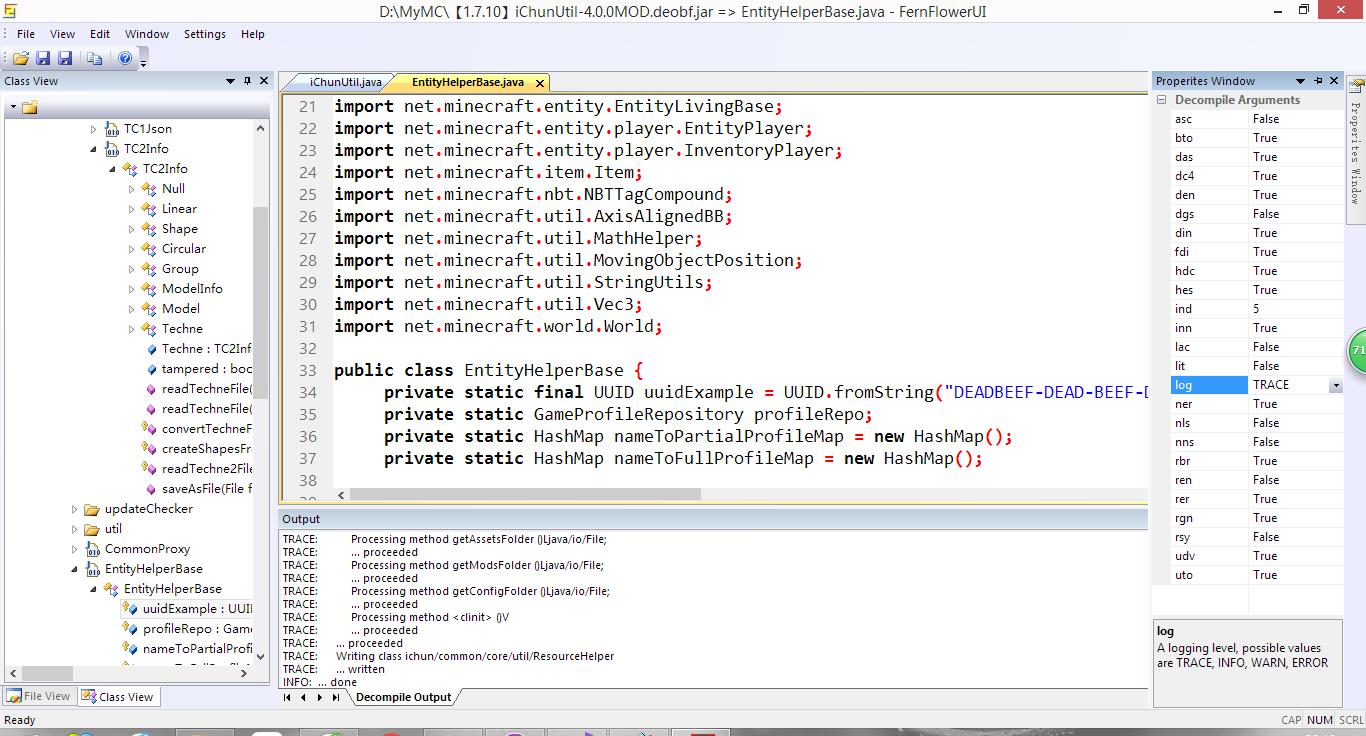
- Show how to get started,just for you.
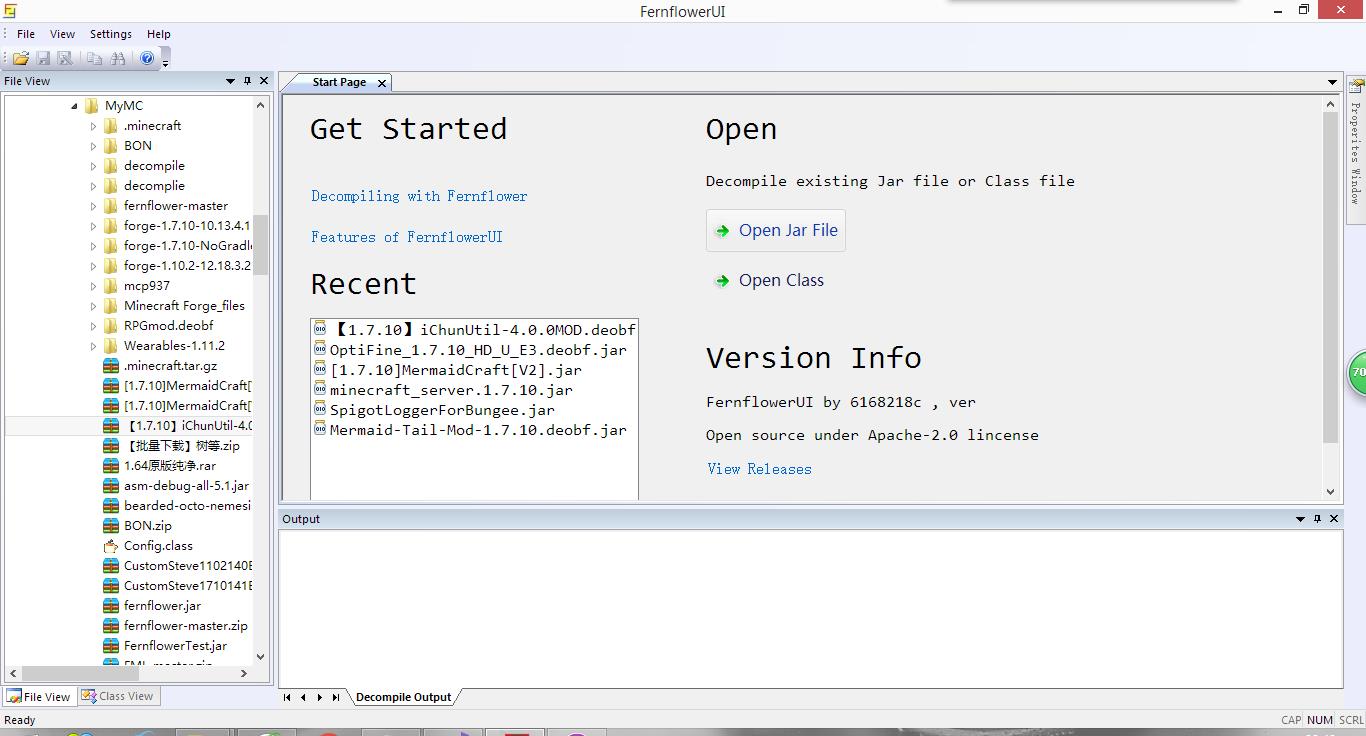
- Inform you after finishing decompilation.
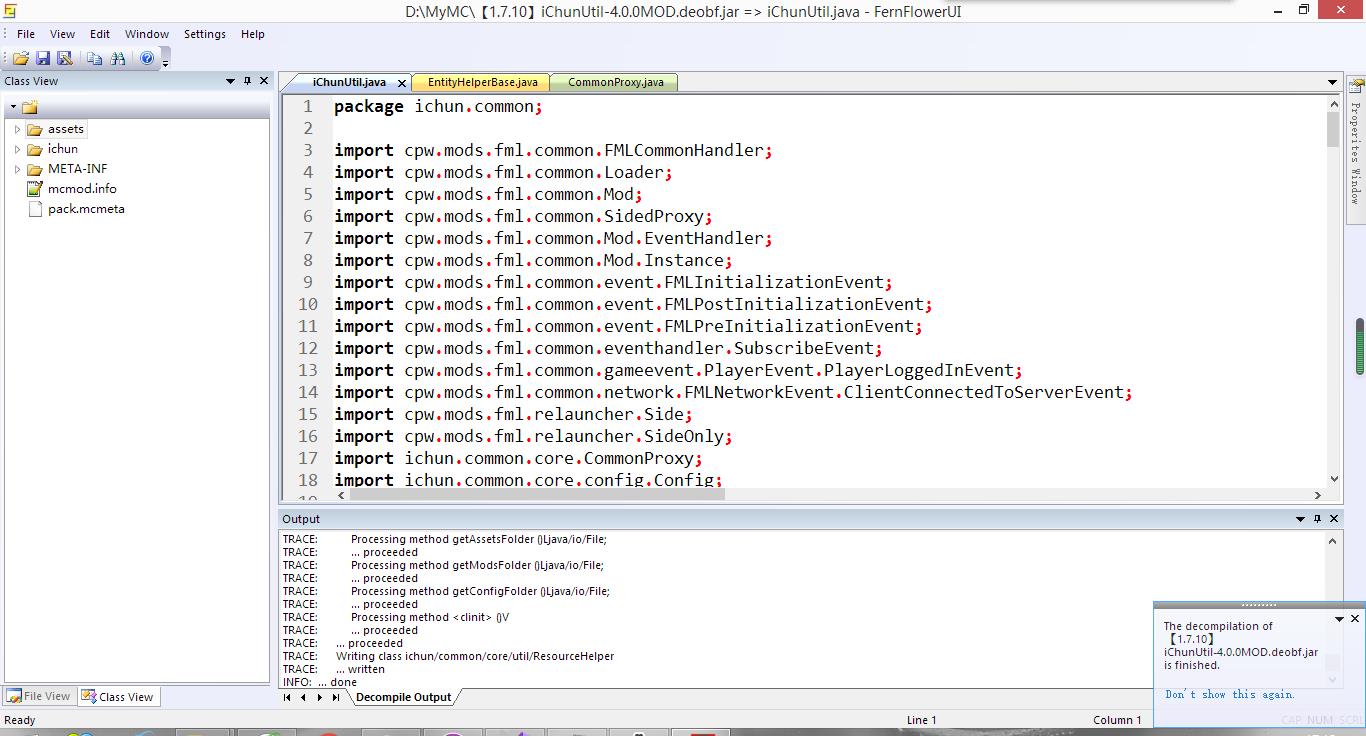
Download Link:https://github.com/6168218c/FernflowerUI/releases/latest
下载链接:https://github.com/6168218c/FernflowerUI/releases/latest
另外,我们还在McBBS上发布了这个项目。
Open Source Agenda is not affiliated with "FernflowerUI" Project. README Source: 6168218c/FernflowerUI
Stars
79
Open Issues
4
Last Commit
3 years ago
License
Tags
