Feedback Form Save
Feedback Form on JavaScript, AJAX and PHP
Feedback form on JavaScript, AJAX and PHP
A small project containing an example of a page with a feedback/contact form built on pure JavaScript and PHP.
Check the on here Demo: https://itchief.ru/examples/lab.php?topic=php&file=feedback-form
Screenshots:
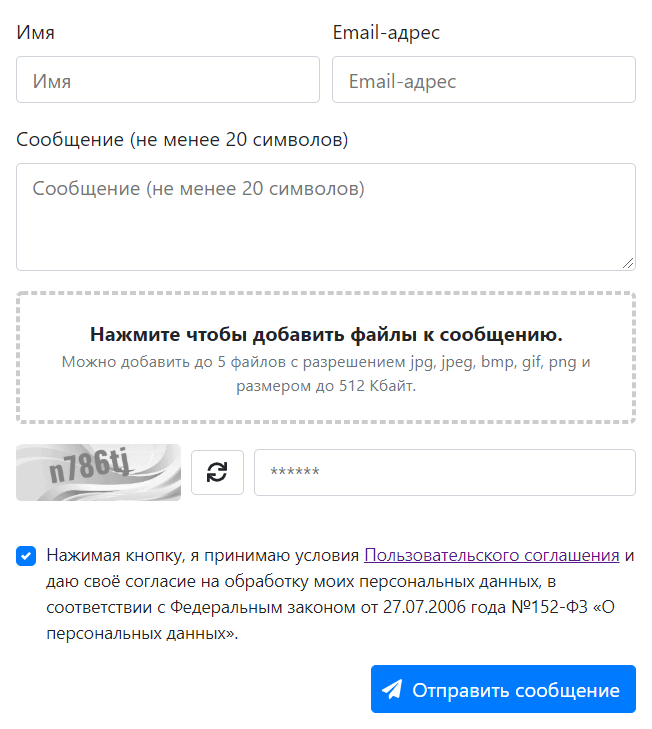
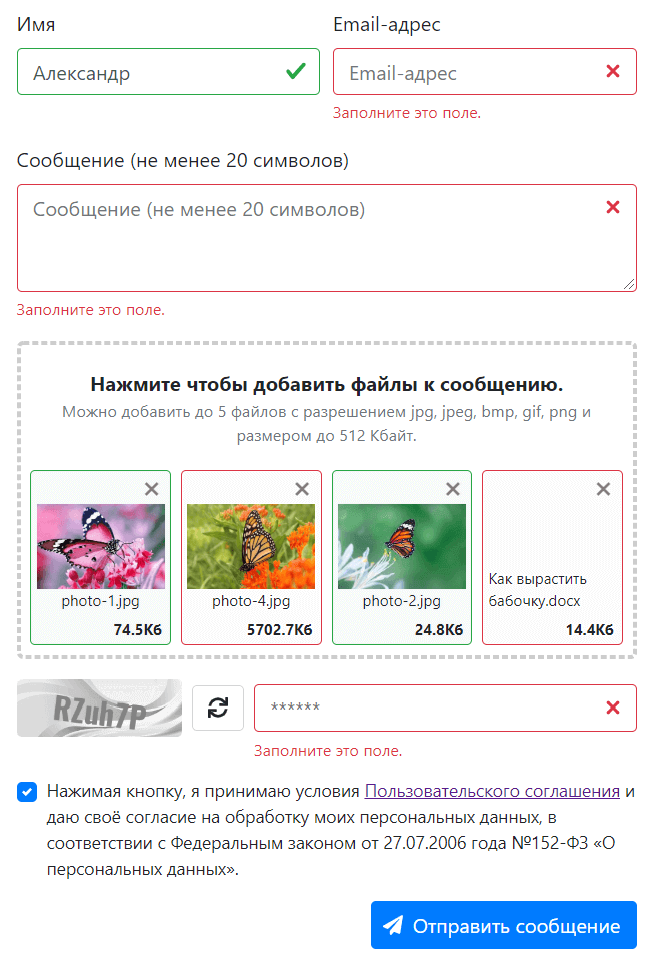
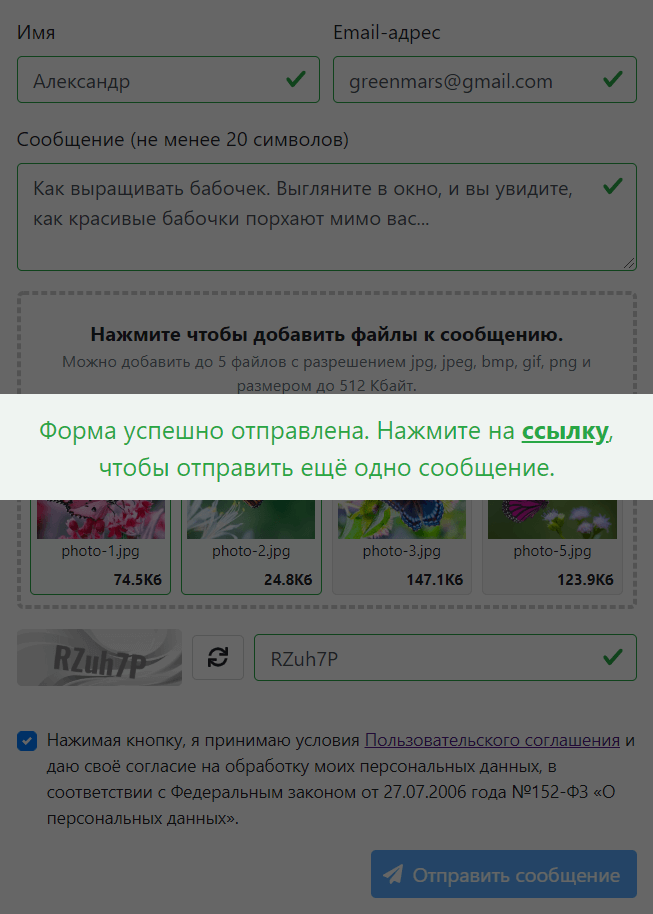
Step-by-step instructions
1. Add form in HTML
<form id="form" action="/feedback/processing.php" enctype="multipart/form-data" novalidate>
...
</form>
An example of the form is given in "index.html".
2. Include files in HTML
<link rel="stylesheet" href="css/style.css">
<script src="/feedback/js/form-processing.js"></script>
The logic of the success message output is written in the success event handler. In "index.html" this is done through the following code:
document.querySelector('form').addEventListener('success', (e) => {
const el = e.target.closest('.form-container').querySelector('.form-success');
el.classList.remove('form-success_hide');
});
The success event occurs when we receive a response from the server and result="success". The fragment that will be displayed is located in "index.html " after the form. It has the following structure:
<div class="form-success form-success_hide">
<div class="form-success__message">Форма успешно отправлена. Нажмите <button type="button" class="form-success__btn">здесь</button>, если нужно отправить ещё одну форму.</div>
</div>
When you click on the button .form-success__btn:
document.querySelector('.form-success__btn').addEventListener('click', (e) => {
form.reset();
e.target.closest('.form-container').querySelector('.form-success').classList.add('form-success_hide');
});
The reset() method resets the form.
3. Initialize form as ItcSubmitForm
// 'form' - selector
const form = new ItcSubmitForm('form');
Additional parameters are passed in the 2nd argument:
const form = new ItcSubmitForm('form', {
isCheckValidationOnClient: true, // проверять форму перед отправкой на сервер
attachMaxItems: 5, // максимальное количество файлов, которые можно добавить к форме
attachMaxFileSize: 512, // 512 Кбайт - максимальный размер файла
attachExt: ['jpg', 'jpeg', 'bmp', 'gif', 'png'] // допустимые расширения файлов
});
Here are the values of the keys that they have by default.
4. Set values to constants in php script
4.1. Checking the captcha:
define('HAS_CHECK_CAPTCHA', true);
4.2. Attached files:
// не пропускать форму, если к ней не прикреплён хотя бы один файл
define('HAS_ATTACH_REQUIRED', true);
// разрешённые mime типы файлов
define('ALLOWED_MIME_TYPES', ['image/jpeg', 'image/gif', 'image/png']);
// максимальный размер файла
define('MAX_FILE_SIZE', 512 * 1024);
4.3. Mail settings:
// отправлять письмо на указанный адрес email
define('HAS_SEND_EMAIL', true);
// добавить файлы в тело письма в виде ссылок (В противном случае прикрепить)
define('HAS_ATTACH_IN_BODY', false);
// базовый URL-адрес (используется, если составления полного URL для ссылок, добавляемых в тело письма)
define('BASE_URL', 'https://domain.com');
// настройка почты (отправка осуществляется через SMTP)
define('EMAIL_SETTINGS', [
'addresses' => ['[email protected]'], // кому необходимо отправить письмо
'from' => ['[email protected]', 'Имя сайта'], // от какого email и имени необходимо отправить письмо
'subject' => 'Сообщение с формы обратной связи', // тема письма
'host' => 'ssl://smtp.yandex.ru', // SMTP-хост
'username' => '[email protected]', // // SMTP-пользователь
'password' => '*********', // SMTP-пароль
'port' => '465' // SMTP-порт
]);
4.4. Notifications to user:
// необходимо ли отправлять уведомление пользователю на почту
define('HAS_SEND_NOTIFICATION', false);
// тема письма
define('SUBJECT_FOR_CLIENT', 'Ваше сообщение доставлено');
4.5. Logs:
// писать предупреждения и ошибки в лог
define('HAS_WRITE_LOG', true);
4.6. Saving form in txt:
// записывать успешные формы в файл forms.log
define('HAS_WRITE_TXT', true);
5. Copy "feedback" folder to the root directory of site
By default, the "feedback" folder contains the file "index.html". It can be used to test the form.
On a website with a domain name "domain.com " this form will be available at the following URL: http://domain.com/feedback/ (or https://domain.com/feedback/).
