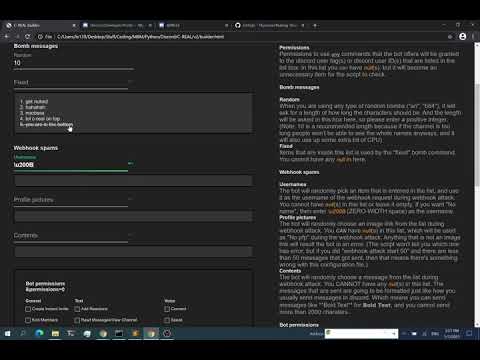Fastest Discord Nuker Save
This is the fastest Discord Wizz/Nuke bot. Its easy to setup etc and its made by TKPERSON so credit to him
Nuking Discord Server Bot/Nuke Bot
-
C-REAL is currently the FASTEST and FREE open source nuke bot out here. All commands will be focused on nuking-related.
-
We have combined threading, queue, requests, and discord.py API to make the commands run as fast as possible. If you are seeing rate limiting logged in your console while using this script, then that is simply because it runs too fast.
-
Python version 3.8.0 or higher is required if you are going to run the file from source code.
-
Update log: here
[addEmoji] [autoNick] [autoStatus] [addVoiceChannel]
[addCategory] [addRole] [addChannel] [banAll] [ban]
[bans] [categoryBomb] [checkRolePermissions] [clear]
[changeStatus] [channels] [categories] [connect]
[channelBomb] [deleteCategory] [deleteCC] [deleteEmoji]
[deleteAllRoles] [deleteAllChannels] [deleteAllEmojis]
[deleteAllWebhooks] [deleteRole] [deleteChannel]
[deleteVoiceChannel] [emojis] [help] [joinNuke]
[kaboom] [leave] [leaveAll] [link] [members] [moveRole]
[nuke] [off] [roleTo] [roles] [roleBomb] [si] [sn]
[servers] [unban] [voiceChannels] [webhook]
IMPORTANT:
- We will not take any responsibility over whatever you are going to do with this bot.
- The bot will still have to obey the server limitings because of that in discord, there are rate limitings. You will see a lot of rate limiting in the console while using some commands. (because the bot is too fast on creating or deleting.)
- Also, since we are using HTTP requests, unlike other nuke bot out there, C-REAL spam creating channel, role, and category(CRC) can create beyond the 250 limit for CRC that the old nuking bots have.
Messages
-
cyxl: WTF 40 stars 16 more then the last time I checked that is insane guys.
-
Message to those coding masters out there, if you see something we can improve in our code, feel free to make a pull request. This will really help us a lot. ╰(✿´⌣`✿)╯♡
-
TKperson: I got the idea of creating the C-REAL bot from Cerealwithnomilk; the bot is named after this guy.
Check list for setting up everything
- Download the C-REAL file(or download the whole thing)
- Get a discord profile(token) for the bot.
- Make a configuration file with
builder.html. - Drag the configured json file next to the executable file(The prebuilt verison)
- Run the executable, and it should give you a bot invite link after the bot is ready. If the console closed by itself that means there's something wrong with the code and please report the issue to this github page.
- (Optional) If the bot is asking for a path-to-the configuration file, you enter a local path or full path for the config file.
What is a token/how to setup a token
- The token for a bot is the profile for the bot. You'll need a profile for the bot to join servers.
- Go to Discord developers site, login or sign up.
- Create a new application or use your created application
- Go to the bot tab in the application.
- Click on add bot.
- And then click on "Click to Reveal Token" or "Copy" to get your token.
Common errors
-
PrivilegedIntentsRequired (non-selfbot users only)
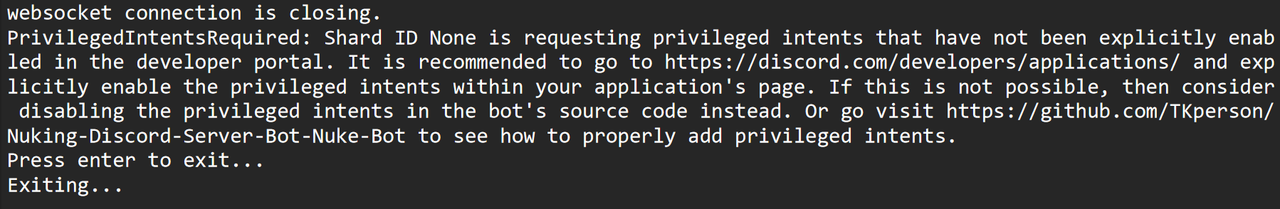 Solution: Watch https://youtu.be/DXnEFoHwL1A?t=44 starting from 0:44 to turn on the required 2 buttons. (In the future, I'm going to make this requirement optional)
Solution: Watch https://youtu.be/DXnEFoHwL1A?t=44 starting from 0:44 to turn on the required 2 buttons. (In the future, I'm going to make this requirement optional) -
Unreadable json formatting
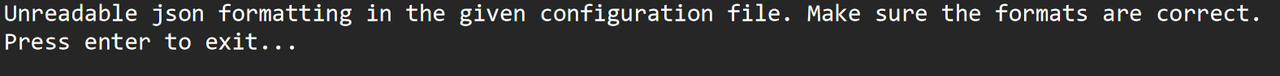 Solution: This error means that you have an/multiple error(s) in your default.json file, it can be caused by missing/extra commas, brakets, quotes, and the like. You can use https://jsonlint.com/?code= to check your
Solution: This error means that you have an/multiple error(s) in your default.json file, it can be caused by missing/extra commas, brakets, quotes, and the like. You can use https://jsonlint.com/?code= to check your default.jsonfile. -
Litterary crashed when opening c-realv2.py or c-realv2.exe Causes: It might be caused by anti virus that quarantined this program, old versions of python (needs to be v3.8.0 or higher), old versions of packages (update your discord.py with pip!), didn't install any required packages at all. Solution: Update everything to the latest version, and try turning off anti virus. If you are still having an issue, you should report it in this github page right away.
Guides
Setup/config
Setup with GUI (if you don't like setting up with a text editor)
Nuke and kaboom commands
How to perform webhook spams
check permission command and some other commands
Other commands part 2
Problems/issues
- If you are experiencing crashing, please report it to "issues" on the github page.
- If the bot doesn't respond to any of the commands, check if the console is in highlighting/mark mode. If it's highlighting/mark mode, click the console then press any key on your keyboard, and it'll resolve.
- If you see a bunch of white worded errors displaying in the console, and then crashed that means it's 90% a bug. So please make a new issue about it.