Fancy Fields Save
Customizable React form components feat. float label inputs, toggles, message states, and other fanciness.
Fancy Fields
Fancy React.js form components for all your fancy needs
Customizable inputs with animated float labels, toggles, switches, and checkboxes for React.js.
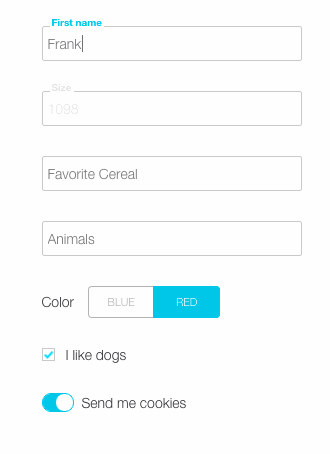
March 2017 commit
Fancy goes es6.
Some state and method names changed for clarity.
Removed the hasChanged feature.
No props are required anymore.
Switch props renamed from trueLabel and falseLabel to labelOne and labelTwo.
Field focus prop renamed to initFocus.
TL;DR
You need the FancyField and FancyButton React components (src/fancy-field.js, src/fancy-button.js).
You need fancy-styles.scss, which requires mixins.scss and fancy-variables.scss.
To run demo:
npm install
npm start
The bizness
Dependencies are react, underscore, and classnames.
For easy style customization, reassign the variables in fancy-variables.scss. For individual styling, each fancy item has a class equaling its property name.
Fancy Field
The float label input of your dreams. The following props are required recommended.
- label: defaults to property.
- property: string, the property name associated with the field. Also sets the input id
- value: useful if setting the field value via a parent component.
-
updateChange: function fired onChange. Returns an object with value, property
, and hasChanged.
Basic example:
var FancyDog = React.createClass({
getInitialState: function() {
return { dog: this.props.dog };
},
updateFormState: function(field) {
var obj = {};
obj[field.property] = field.value;
this.setState(obj);
},
// or, with underscore.js
// updateFormState(e) {
// this.setState(_.object([e.property], [e.value]));
// }
render: function() {
return (
<FancyField
label='Dog breed'
property='dog'
value={ this.state.dog }
updateChange={ this.updateFormState } />
)
}
});
The following props are available to level-up fanciness.
- initFocus: boolean; sets cursor focus on mount.
- placeholder: define to make the placeholder text different from the float label.
- type: input type. defaults to 'text' if unspecified.
- errors: treated as a boolean to show error styles. If set as a string, object, or array, will reveal an error message.
- unit: displays a unit (eg, 'minutes') when the field has a value.
- persistLabel: keeps the magic label revealed even when the input is empty and unfocused.
- focusText: message revealed while input is focused.
- disabledClickText: message shown for 2 seconds after clicking on disabled field.
-
initialValue: required if you want to usehasChanged. hasChanged is passed via the updateChange prop and indicates when the value becomes newly changed, or when it returns to its original value.
FancyField will attribute any extra props to the input. Eg, if you want to set a max length on the field, adding a maxLength prop will do the trick.
Fancy Buttons
'Button' is misleading, for fancy buttons are much more than that. They can handle booleans in 3 different fancy ways. Choose from a toggle (default), switch, or a classic checkbox.
Recommended props:
- label - or - labelOne & labelTwo if switch is set to true
- value: current boolean value.
- property: the property associated with the button.
- updateChange: fired when the button is clicked. Returns an object with value, property~, and hasChanged~.
Optional props:
- checkbox: boolean; show the button as a checkbox.
- switch: boolean; show the button as a switch. requires a 'trueLabel' and 'falseLabel'.
- disabled
- initialValue
Demo was whipped together with react-hot-boilerplate.
Bonus!!! Enjoy a carat mixin, popup message component that accepts multiple prop types, styles to change fancy message positioning, and more!!!
