Fakesharper Save
ReSharper features for Visual Studio Code
Project README
fakesharper
This is vscode extension for (free) ReSharper.
Warning: If your project is too large, this command can work slowly, because of cli tool. This is why we made this extension as command.
Inspect Code
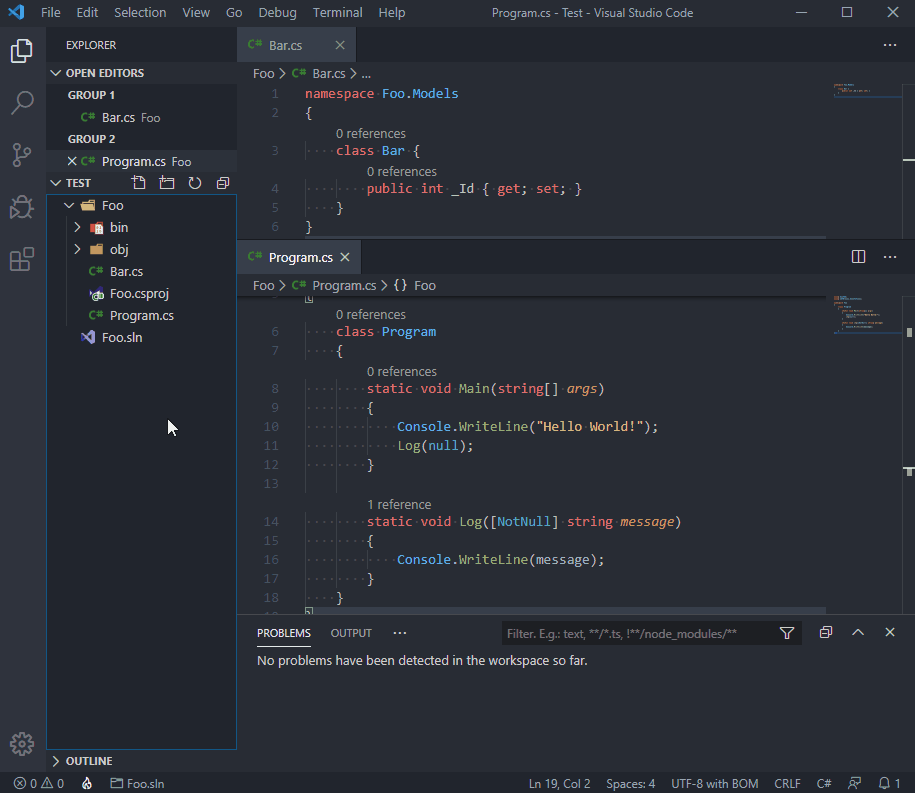
Dupfinder
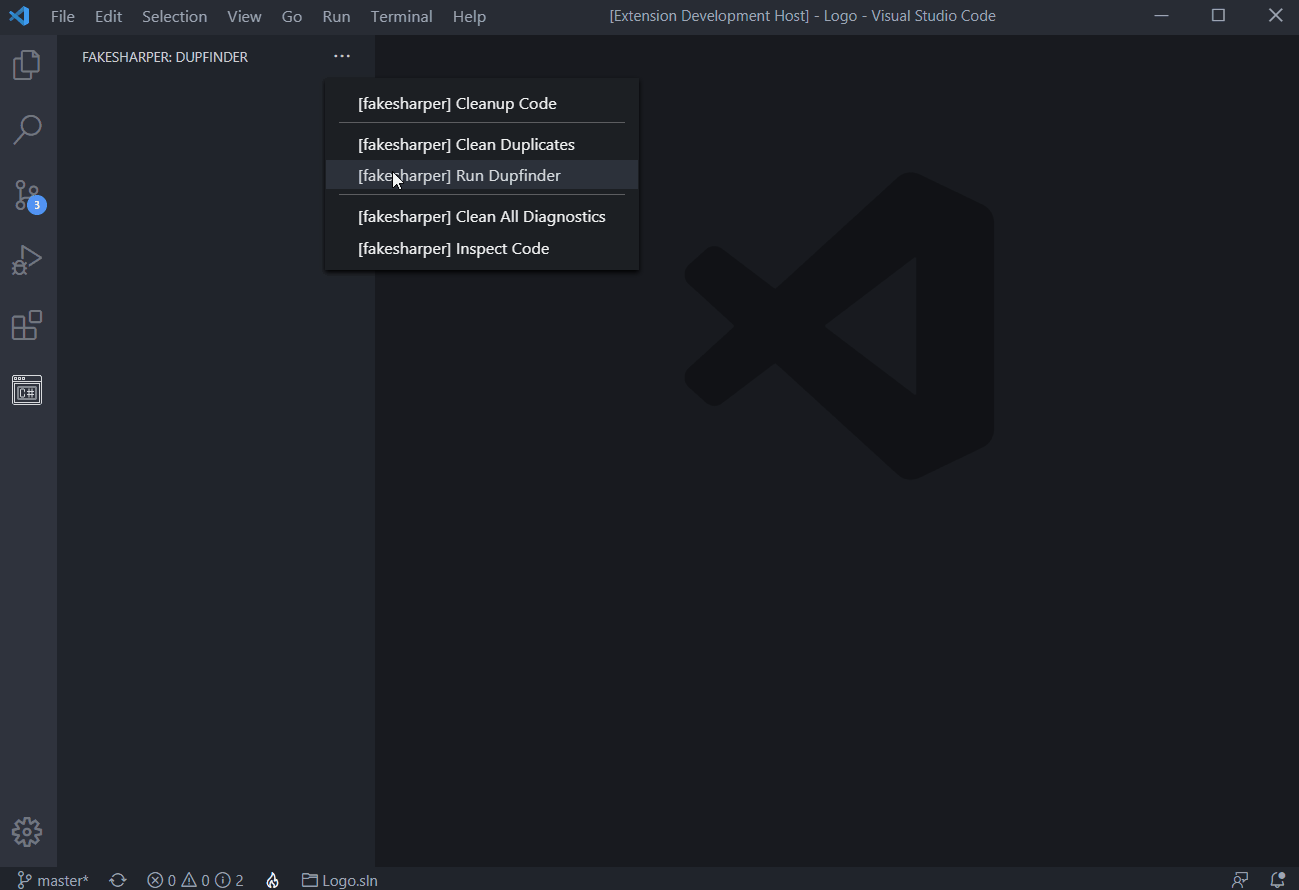
Requirements
- Nothing... fakesharper will automatically install jetbrains tool.
Features
-
Inspect Code: Inspecting and linting. -
Clean Diagnostics: Clean diagnostics on current editor. -
Clean All Diagnostics: Clean all diagnostics on workspace. -
Reload Diagnostics: Show diagnostics on editor from all found inspectcode.xml files. -
Cleanup Code: Format and cleanup code. -
Run Dupfinder: Find duplicates in code. -
Clean Duplicates: Clean duplicates tree.
FAQ
Is ReSharper free?
Yes! We use free tool of JetBrains ReSharper called ReSharper Command Line tool for this extension.
Does this extension make Visual Studio Code slower?
No! Currently fakesharper works as command. This extension works only when you run any command.
Thanks
- JetBrains for the free awesome ReSharper Command Line tool.
- @javis86 For adding JetBrains dotnet tools installation feature #15
Enjoy!
Open Source Agenda is not affiliated with "Fakesharper" Project. README Source: fakesharper/fakesharper
Stars
49
Open Issues
10
Last Commit
1 year ago
Repository
License




