Face Liveness Detection SDK Linux Save
Face Liveness Detection (Face Anti Spoofing) Server SDK
✨ Update (Mar 1, 2024): Introduce OpenKYC Community Project, build your own eKYC solution and contribute at this https://github.com/FaceOnLive/OpenKYC.
✨ Update (Oct 26, 2023): We are on Hugging Face, get your own SDK Servers by duplicating spaces at https://huggingface.co/FaceOnLive.
✨ Update (Apr 10, 2023):
Our API portal is now live, offering free APIs for various AI solutions, including face recognition, liveness detection, and ID document recognition.
Make sure to check it out at https://getapi.faceonlive.com and take advantage of our free offerings.
Face Liveness Detection SDK For Linux
Fully Offline, On-Premise Face Liveness Detection SDK for Linux
Documentation at https://docs.faceonlive.com
:tada: Try It Yourself on our Portfolio Website
https://portfolio.faceonlive.com/#server_sdks/server/liv
Integrated into Huggingface Spaces 🤗 using Gradio. Try out the Web Demo:
:muscle: Partnership / Cooperation / Project Discussion
:clap: Supporters
🏃 How to run
1. Download and install dependencies
To begin, follow these steps to download and install the necessary dependencies:
git clone https://github.com/FaceOnLive/Face-Liveness-Detection-SDK-Linux
cd Face-Liveness-Detection-SDK-Linux
chmod +x ./install_dependency.sh
sudo ./install_dependency.sh
2. Execute the Python Flask application
Next, run the Python Flask application by executing the following command:
python3 app.py
3. Activate the SDK
- Online License
If you have an online license, please update the license key provided by us in the following file: https://github.com/FaceOnLive/Face-Liveness-Detection-SDK-Linux/blob/6e702fa01aeabbfb395d82c637a66dc18a93f2fb/app.py#L23-L23
- Offline License
If you have an offline license, please share your machine's HWID (Hardware ID) with us to receive the license.txt file. Update the HWID in the following file: https://github.com/FaceOnLive/Face-Liveness-Detection-SDK-Linux/blob/6e702fa01aeabbfb395d82c637a66dc18a93f2fb/app.py#L24-L24
online init failed: 6
hwid: IXwjedMe8M5cZX/GwU3NEOqJRcqLwldq27HSLyFiejbGDB9XVgytA1RgJukV3mWWTNo84NwTMYU=
4. Using Docker
- Build the Docker image:
sudo docker build --pull --rm -f Dockerfile -t faceonlive_v7:latest .
- Run Docker with online license:
sudo docker docker run --network host faceonlive_v7
- Run Docker with offline license:
sudo docker run -v license.txt:/root/FaceOnLive_v7/license.txt --network host faceonlive_v7
5. Test endpoint
To test the endpoint, download the Postman Collection from the following link: FaceOnLive.postman_collection.json