EricsMark Save
XCode 8 Extension. Find and "//MARK:".
Project README
Eric's Mark (Formerly Eric's TOC)
This extension actually find this terms var, IBOutlet, IBAction, super, private func, and extension in your code and add //MARK: them.
Demo
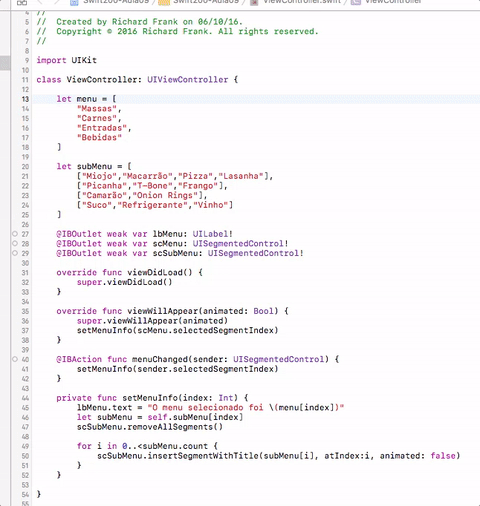
Installation
- Open
EricsMark.xcodeproj - Enable target signing for both the Application and the Source Code Extension using your own developer ID.
- Product > Archive.
- Right click archive > Show in Finder.
- Right click archive > Show Package Contents.
- Open Products, Applications.
- Drag
EricsMark.appto your Applications folder. - Run
EricsMark.appand exit again. - Go to System Preferences -> Extensions -> Xcode Source Editor and enable this extension.
- The menu-item should now be available from Xcode's Editor menu.
- You can set a shortcut
Key-Bindingfor this extension.
Todo
- Refactor the code.
###Made with S2 to Eric Brito! ^^
Open Source Agenda is not affiliated with "EricsMark" Project. README Source: richardfrk/EricsMark
Stars
53
Open Issues
2
Last Commit
2 years ago
Repository
License
