Eleline.vim Save
:herb: Another elegant statusline for vim
eleline.vim
Another elegant statusline for vim, extracted from space-vim.
Currently supported plugins:
- ale
- coc.nvim
- vista.vim
- vim-clap
- vim-fugitive
- vim-signify
- vim-gitgutter
- vim-gutentags
- LanguageClient-neovim
- lsp-status.nvim
If you're using newer vim or neovim, i.e., async API is available, eleline will probe the git branch info asynchronously instead of depending on vim-fugitive, making your vim never slower due to the statusline.
Installation
This plugin can be installed with a variety of plugin managers, e.g., vim-plug:
Plug 'liuchengxu/eleline.vim'
" Optional. If you use vim-fugitive and want a callback from it to update eleline.
" autocmd User FugitiveChanged if exists("b:eleline_branch") | unlet b:eleline_branch | endif
Don't forget to set laststatus=2 to always display statusline.
Usage
It's encouraged to fork eleline.vim to make your own custom vim statusline.
Customization
-
Ordinary font by default

-
Powerline font
If the powerline font is available, i.e.,
let g:airline_powerline_fonts = 1orlet g:eleline_powerline_fonts = 1: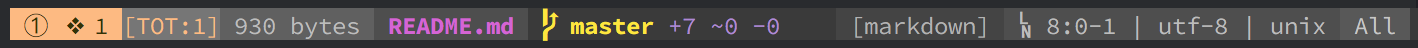
-
Keep it simpler
Only show the buffer number, window number, filename and info from the plugins via
let g:eleline_slim = 1:
See
:h CTRL-Gwhen you need more info.
