Ekzhang Bore Versions Save
🕳 bore is a simple CLI tool for making tunnels to localhost
v0.5.0
1 year agoThis version changes the behavior of bore in relation to the --min-port option. Now, when a minimum port is specified, any user that connects to bore by default (port: 0) will pick a random port that respects the value of the option. Previously the min port was only used as validation when the user connected with an explicitly specified --port variable, and the OS was queried for a free port instead.
This also lets us add a --max-port option, which was requested by multiple people.
What's Changed
- Use random ports when port number is 0 by @ekzhang in https://github.com/ekzhang/bore/pull/79
Full Changelog: https://github.com/ekzhang/bore/compare/v0.4.1...v0.5.0
v0.4.1
1 year agoThis version adds the simple feature of reading the remote server address from the BORE_SERVER environment variable, rather than passing it in as the argument --to in the CLI.
There were also minor chores: updated the dependencies, and the CLI has a slightly different look (less colors, more man page-like) due to using clap v4.
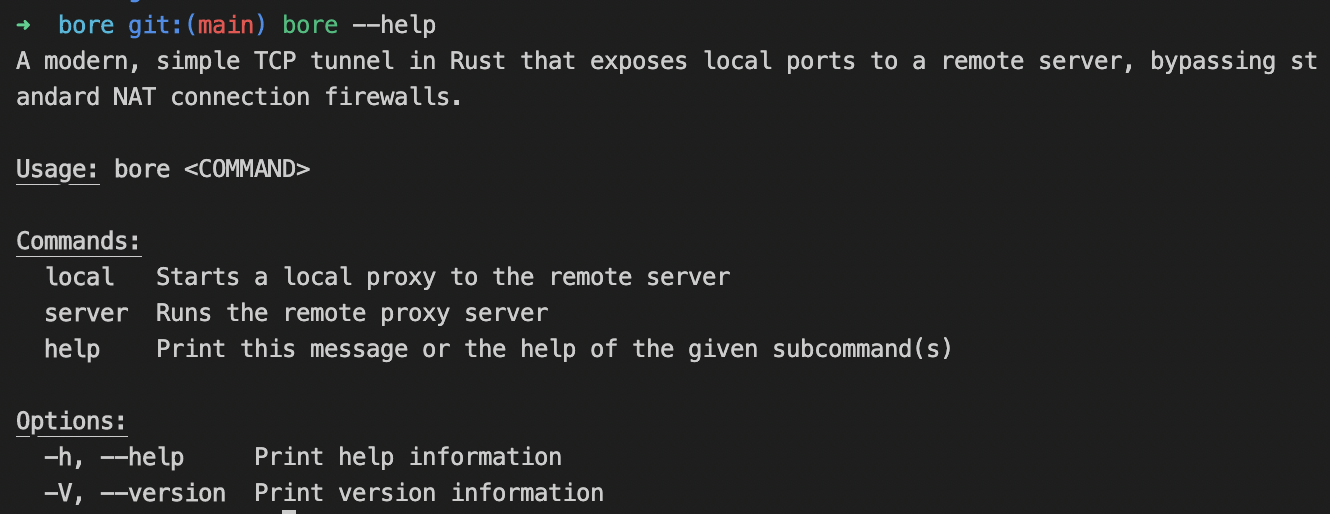
What's Changed
- Support reading remote server address from an environment variable (#45) by @calfzhou in https://github.com/ekzhang/bore/pull/46
New Contributors
- @calfzhou made their first contribution in https://github.com/ekzhang/bore/pull/46
Full Changelog: https://github.com/ekzhang/bore/compare/v0.4.0...v0.4.1
v0.4.0
2 years agoThis release of bore finally distributes the CLI via prebuilt binaries! If you scroll down to the "Assets" attached to the release, you can now download bore and install instantly it by just adding a single file to your PATH. No need to build from source using Rust (cargo install) anymore. Big thanks to @praveenperera for making this happen.

This release also makes internal improvements, using the tokio-util codec library to avoid possibly unbounded memory usage if a malicious client were to stream arbitrarily long frames to the server.
What's Changed
- Fix Windows cargo test by @BxOxSxS in https://github.com/ekzhang/bore/pull/35
- use framed codecs to avoid unbounded buffer by @cedric05 and @ekzhang in https://github.com/ekzhang/bore/pull/33
- GitHub actions CI/CD releases by @praveenperera in https://github.com/ekzhang/bore/pull/10
New Contributors
- @BxOxSxS made their first contribution in https://github.com/ekzhang/bore/pull/35
- @cedric05 made their first contribution in https://github.com/ekzhang/bore/pull/33
- @praveenperera made their first contribution in https://github.com/ekzhang/bore/pull/10
Full Changelog: https://github.com/ekzhang/bore/compare/v0.3.0...v0.4.0
v0.3.0
2 years agoThis release makes it possible for bore to expose any address on your local area network, not just localhost. For example, if you have an ssh daemon running on a computer on your network at 192.168.0.22:22, then you could forward that using something like:
bore local 22 --local-host 192.168.0.22 --to bore.pub
Then, using the port returned, you could connect to your printer from the public Internet with ssh bore.pub:<PORT>.
We also now allow the secret to be passed in via the BORE_SECRET environment variable, and the package has been updated to depend on a minimal set of features in tokio, which should make build times slightly shorter.
Standalone binary builds are in development but not complete yet.
What's Changed
- Add a configuration to allow forward to a different local host by @antoniomika in https://github.com/ekzhang/bore/pull/15
- Deps: minimize Tokio features by @Some-Dood in https://github.com/ekzhang/bore/pull/25
- Support reading client/server secret from an environment variable by @orhun in https://github.com/ekzhang/bore/pull/18
New Contributors
- @antoniomika made their first contribution in https://github.com/ekzhang/bore/pull/15
- @Some-Dood made their first contribution in https://github.com/ekzhang/bore/pull/25
Full Changelog: https://github.com/ekzhang/bore/compare/v0.2.3...v0.3.0
v0.2.3
2 years agoThis release makes it possible to run bore from a 6 MB Docker image using a single command.
docker run -it --init --rm --network host ekzhang/bore <ARGS>
The image is built for multiple platforms (amd64, arm64) and contains a single statically-linked binary executable. They're published on Docker Hub with version tags like ekzhang/bore:latest, ekzhang/bore:0.2, and ekzhang/bore:0.2.3.
Releasing standalone binary builds is planned starting with bore v0.3.0.
What's Changed
- Minor grammar fix. by @arizzubair in https://github.com/ekzhang/bore/pull/5
- Add a Dockerfile for building a container image by @jihchi in https://github.com/ekzhang/bore/pull/8
New Contributors
- @arizzubair made their first contribution in https://github.com/ekzhang/bore/pull/5
- @jihchi made their first contribution in https://github.com/ekzhang/bore/pull/8
Full Changelog: https://github.com/ekzhang/bore/compare/v0.2.1...v0.2.3
v0.2.1
2 years agoWhat's Changed
- Improve stability by exiting immediately on common errors by @ekzhang in https://github.com/ekzhang/bore/pull/2
- Add LICENSE by @orhun in https://github.com/ekzhang/bore/pull/3
- Add integration tests for auth and end-to-end proxying by @ekzhang in https://github.com/ekzhang/bore/pull/4
New Contributors
- @orhun made their first contribution in https://github.com/ekzhang/bore/pull/3
Full Changelog: https://github.com/ekzhang/bore/compare/v0.2.0...v0.2.1
v0.2.0
2 years agoWhat's Changed
- Add optional secret for authenticating clients by @jtroo and @ekzhang in https://github.com/ekzhang/bore/pull/1
- Better error messages for connection failures
New Contributors
- @jtroo made their first contribution in https://github.com/ekzhang/bore/pull/1
Full Changelog: https://github.com/ekzhang/bore/compare/v0.1.1...v0.2.0