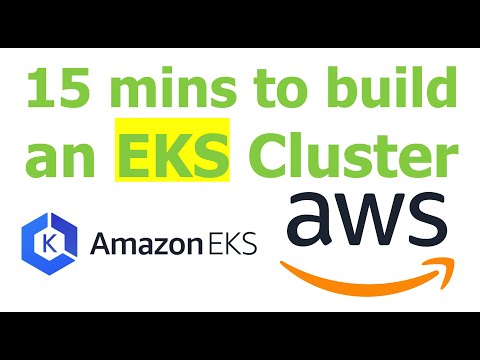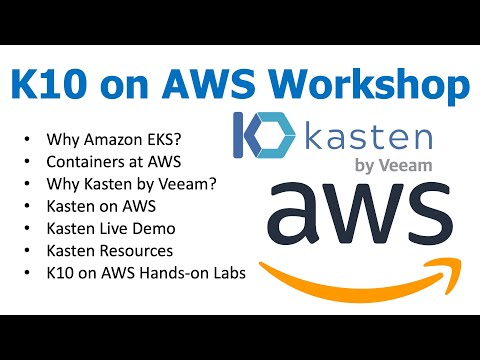Eks K10 Save
Build a ready-to-use EKS+K10 demo environment on AWS in ~20 minutes with just one command (EKS+Cassandra+K10). 3 mins to protect containers if you already have an EKS cluster up running.
Follow @YongkangHe on Twitter, Subscribe K8s Data Management Youtube Channel
I just want to build an EKS Cluster to play with the various Data Management capabilities e.g. Backup/Restore, Disaster Recovery and Application Mobility.
It is challenging to create an EKS cluster from AWS Cloud if you are not familiar to it. After the EKS Cluster is up running, we still need to install Kasten, create a sample DB, create policies etc.. The whole process is not that simple.

This script based automation allows you to build a ready-to-use Kasten K10 demo environment running on EKS in about 20 minutes with deploy.sh. For simplicity and cost optimization, the EKS cluster will have only one worker node and create a separate vpc and subnets. This is bash shell based scripts which might only work on Cloud Shell. Linux and MacOS terminal may work as well, but I haven't tested it yet.
If you already have an EKS cluster running, you only need 3 minutes to protect containers on EKS cluster by k10-deploy.sh.
Here're the prerequisities.
- Go to AWS Cloud Shell
- Clone the github repo, run below command
git clone https://github.com/yongkanghe/eks-k10.git
- Install the required tools (eksctl, kubectl, helm) and input AWS Access Credentials
cd eks-k10;./awsprep.sh;. ./setenv.sh
- Optionally, you can customize the clustername, instance-type, zone, region, bucketname
vi setenv.sh
NOTE:
If you are using AWS provided access via Event Engine, please use ee-* scripts instead.
E.g. ee-eks-deploy.sh, ee-k10-deploy.sh, ee-deploy.sh
Deploy based on your needs
| Don't have an EKS cluster | Already have an EKS cluster | Have nothing |
|---|---|---|
| Deploy EKS | Deploy K10 | Deploy EKS and K10 |
./eks-deploy.sh |
./k10-deploy.sh |
./deploy.sh |
| 1.Create an EKS Cluster | 1.Create an EKS Cluster | |
| 1.Install Kasten K10 | 2.Install Kasten K10 | |
| 2.Deploy a Cassandra database | 3.Deploy a Cassandra database | |
| 3.Create a S3 location profile | 4.Create a S3 location profile | |
| 4.Create a backup policy | 5.Create a backup policy | |
| 5.Kick off on-demand backup job | 6.Kick off on-demand backup job |
Destroy based on your needs
| Destroy EKS | Destroy K10 | Destroy EKS and K10 |
|---|---|---|
./eks-destroy.sh |
./k10-destroy.sh |
./destroy.sh |
| 1.Remove the EKS Cluster | 1.Remove the EKS Cluster | |
| 1.Remove Cassandra database | 2.Remove all the relevant disks | |
| 2.Remove Kasten K10 | 3.Remove all the relevant snapshots | |
| 3.Remove the S3 storage bucket | 4.Remove the S3 storage bucket |
Build an EKS cluster via Web UI
Subscribe K8s Data Management Youtube Channel
Secure containers via CloudCasa
Subscribe K8s Data Management Youtube Channel
Secure your containers via Falco
Subscribe K8s Data Management Youtube Channel
Backup your containers via K10
Subscribe K8s Data Management Youtube Channel
Build an EKS + K10 via Automation
Subscribe K8s Data Management Youtube Channel
Build an EKS + K10 on AWS Event Engine
Subscribe K8s Data Management Youtube Channel
Kasten on AWS Workshop
Subscribe K8s Data Management Youtube Channel
K10 on EKS self-paced Lab Guide
Option 1, AWS provides access via Event Engine
http://aws-lg-ee.yongkang.cloud