Dual Mfa Vqa Save
Co-attending Regions and Detections for VQA.
Dual-MFA-VQA
Co-attending Regions and Detections with Multi-modal Multiplicative Embedding for VQA.
The network has two attention branches with the proposed multiplicative feature embedding scheme: one branch attends free-form image regions, another branch attends detection boxes for encoding question-related visual features.
This current code can get 66.09 on Open-Ended and 69.97 on Multiple-Choice on test-standard split for the VQA 1.0 dataset.
Spotlights
- Paper on arXiv: https://arxiv.org/abs/1711.06794
- Bounding box-based attention with Faster R-CNN pre-trained model
- Co-attention with whole image and object detection
- Multi-modal multiplicative embedding feature method
- Torch implementation with multi-GPU acceleration
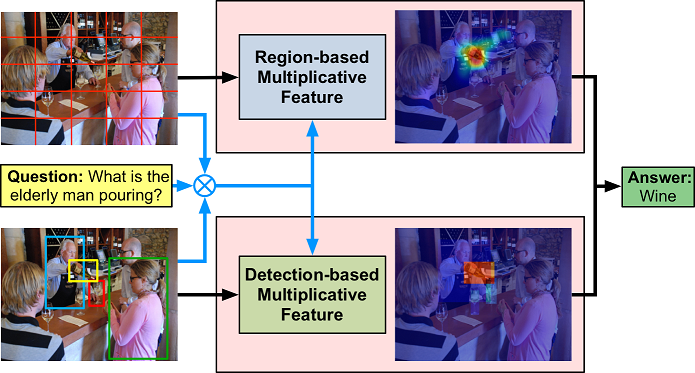
Dependencies
This main part of code is written in Lua and requires Torch. After installing torch, you can install these dependencies by running the following:
Installing related torch libraries
cd ~/torch
luarocks install loadcaffe
luarocks install hdf5
pip install h5py
luarocks install optim
luarocks install nn
luarocks install math
luarocks install image
luarocks install dp
Installing rnn dependencies
cd ~/torch
git clone [email protected]:Element-Research/rnn.git
cd rnn
luarocks make rocks/rnn-scm-1.rockspec
Installing Cjson
cd /usr/local/
sudo wget https://www.kyne.com.au/~mark/software/download/lua-cjson-2.1.0.tar.gz
sudo tar -xzvf lua-cjson-2.1.0.tar.gz
cd lua-cjson-2.1.0
sudo luarocks make
sudo rm ../lua-cjson-2.1.0.tar.gz
Installing NLTK
cd /usr/share/
sudo mkdir nltk_data
sudo pip install -U nltk
python -m nltk.downloader all
Installing GPU acceleration
- If have an NVIDIA GPU and want to accelerate the model with CUDA, you'll also need to install torch/cutorch and torch/cunn; you can install these by running:
luarocks install cutorch
luarocks install cunn
luarocks install cudnn
Installing cuDNN (Optional)
- If you want to use NVIDIA's cuDNN library, you'll need to register for the CUDA Developer Program (it's free) and download the library from NVIDIA's website. An running script just for an example:
cd ~/torch
# download the right cudnn file to cuda version
tar -xzvf cudnn-7.5-linux-x64-v5.1.tgz
sudo cp cuda/lib64/libcudnn* /usr/local/cuda-7.5/lib64/
sudo cp cuda/include/cudnn.h /usr/local/cuda-7.5/include/
- You'll also need to install the cuDNN bindings for Torch by running:
luarocks install cudnn
Installing nccl for Multi-GPU Optimization (Optional)
- Optimized primitives for collective multi-GPU communication. Note that NVIDIA/nccl is an optimization tool, and you can run the codes on multi-GPUs without nccl.
cd torch/
git clone https://github.com/NVIDIA/nccl.git
# build the library
cd nccl/
make CUDA_HOME=/usr/local/cuda-7.5 test
# update LIBRARY_PATH
export LD_LIBRARY_PATH=$LD_LIBRARY_PATH:/home/plu/torch/nccl/build/lib
source ~/.bashrc
# test demo
$ ./build/test/single/all_reduce_test
$ ./build/test/single/all_reduce_test 10000000
luarocks install nccl
Caffe and faster-rcnn
Extracting and visualizing bounding boxes are supported by caffe and py-faster-rcnn. You can install Caffe and faster-rcnn following the instructions.
Then copy the faster-rcnn for vqa files to the target folder:
cp ~/dual-mfa-vqa/faster-rcnn-vqa/tools/*.py ~/py-faster-rcnn/tools/
VQA Dataset
Download mscoco images
mkdir -p ~/VQA/Images/mscoco
cd ~/VQA/Images/mscoco
wget http://msvocds.blob.core.windows.net/coco2014/train2014.zip
unzip train2014.zip
cd ~/VQA/Images/mscoco
wget http://msvocds.blob.core.windows.net/coco2014/val2014.zip
unzip val2014.zip
cd ~/VQA/Images/mscoco
wget http://msvocds.blob.core.windows.net/coco2015/test2015.zip
unzip test2015.zip
ln -s test2015 test-dev2015
Download VQA question and answers
mkdir -p ~/VQA/Annotations
cd ~/dual-mfa-vqa/data_train-val_test-dev_2k
python vqa_preprocess.py --download 1
python prepro_vqa.py
cd ~/dual-mfa-vqa/data_train_test-dev_2k
python vqa_preprocess.py
python prepro_vqa.py
cd ~/dual-mfa-vqa
th prepro/prepro_seconds.lua
Download resnet image model
mkdir -p ~/VQA/Images/Image_model
cd ~/VQA/Image_model
wget https://d2j0dndfm35trm.cloudfront.net/resnet-152.t7
wget https://raw.githubusercontent.com/facebook/fb.resnet.torch/master/datasets/transforms.lua
Download faster-rcnn model
cd ~/py-faster-rcnn/data/
mkdir faster_rcnn_models
cd faster_rcnn_models
wget https://dl.dropboxusercontent.com/s/cotx0y81zvbbhnt/coco_vgg16_faster_rcnn_final.caffemodel?dl=0
mv coco_vgg16_faster_rcnn_final.caffemodel?dl=0 coco_vgg16_faster_rcnn_final.caffemodel
Download skipthoughts models
You can download the pretrained Skipthoughts models to folder skipthoughts_model/ for learning (See more details):
Download pretrained VQA models
This current code can get 66.01 on Open-Ended and 70.04 on Multiple-Choice on test-tev split for the VQA 1.0 dataset. Download the pre-trained model vqa_dual-mfa_model_6601.t7 (315M) from here into folder dual-mfa-vqa/model/save/.
Extracting Image Features
Free-form region based features
- Image features for train dataset
cd prepro
th prepro_res_train.lua -batch_size 8
- Image features for test-dev dataset
th prepro_res_test.lua -batch_size 8
Detection region based features
- Image features for train dataset
python extract_box_feat_train.py
- Image features for test dataset
python extract_box_feat_train.py
- Bounding box coordinates for test dataset. You can directly download the result file
faster-rcnn_box4_19_test.h5from here.
python extract_box_test.py
Training
Now, everything is ready, let's train the vqa network. Here are some common training ways for different needs.
- Training the network on train dataset and validating on val dataset
th train.lua -phase 1 -val_nqs -1 -nGPU 4
- Training the network on train-val dataset with multi-GPUs (4 GPUs)
th train.lua -phase 2 -nGPU 4 -batchsize 300
- Training the network loading image features into memory (much faster, 200-300G memory is needed)
th train.lua -phase 1 -val_nqs 10000 -nGPU 4 -memory_ms -memory_frms
- Training the network from the previous checkpoint
th train.lua -phase 2 -nGPU 4 -memory_ms -load_checkpoint_path model/save/vqa_model_dual-mfa_6601.t7 -previous_iters 350000
- Main options useful training are listed as follows:
-
phase:training phase,1: train on Train,2: train on Train+Val -
vqa_type: vqa dataset type,vqaorcoco-qa -
memory_ms: load image resnet feature to memory -
memory_frms: load image fast-rcnn feature to memory -
val: running validation -
val_nqs: number of validation questions,-1for all questions -
batch_size: batch_size for each iterations, change it to smaller value if out of the memory -
run_id: running model id -
model_label: model label name -
save_checkpoint_every: how often to save a model checkpoint -
skip_save_model: skip saving t7 model -
cg_every: How often do we collectgarbage in the training process, change it to smaller value if out of the memory -
quick_check: quick check for code -
quickquick_check: very quick check for code -
nGPU: how many GPUs to use, 1 = use 1 GPU, change it to larger value if out of the memory
-
Evaluation
Evaluate the pre-trained model on VQA dataset:
cd ~/dual-mfa-vqa
th eval.lua -model_path model/vqa_model_dual-mfa_6601.t7 -output_model_name vqa_model_dual-mfa_6601 -batch_size 10
Then you can submit the result jsons and obtain the evaluation scores:
- Open-Ended for real images: Submission
- Multiple-Choice for real images: Submission
COCO-QA Dataset
- Download the dataset
cd data_coco
python cocoqa_preprocess.py --download 1
- Preprocess the dataset
python prepro_cocoqa.py
- Extract the free-form image features
cd prepro
th prepro_res_coco.lua -batch_size 8
- Training the network
th train.lua -vqa_type coco-qa -learning_rate 4e-4 -nGPU 4 -batch_size 300 \
-model_id 1 -model_label dual-mfa
- Evaluation based on WUPS
cd ~/dual-mfa-vqa/metric
python gen_wups_input.py
python calculate_wups.py gt_ans_save.txt pd_ans_save.txt 0.9
python calculate_wups.py gt_ans_save.txt pd_ans_save.txt 0.0
Visualization
- Generate the attention maps. You can directly download the result file of attention map from here.
cd ~/dual-mfa-vqa
th eval_vis_att.lua -model_path model/vqa_model_dual-mfa_6601.t7 -output_model_name vqa_model_dual-mfa_6601 -batch_size 8
- Preprocess the question data before visualization:
cd vis_att
python vis_prepro.py
- Run the matlab file
vis_attention_demo.mto show the results of attention maps. - Run the matlab file
vis_attention.mto save the results of attention maps.
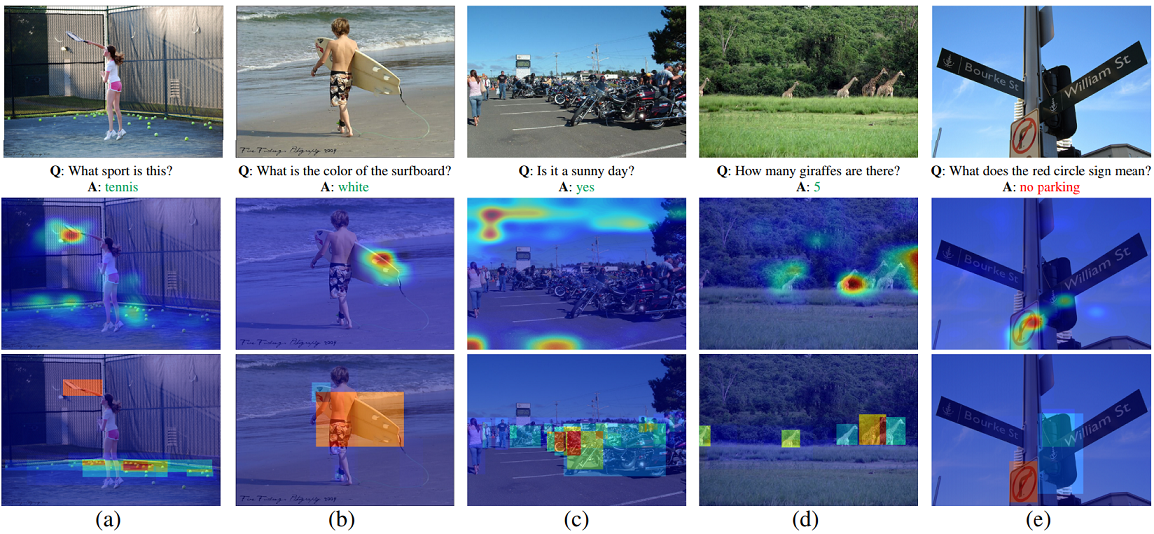
Reference
- Paper on arXiv: https://arxiv.org/abs/1711.06794
- Paper on AAAI: https://www.aaai.org/ocs/index.php/AAAI/AAAI18/paper/view/16249/16315
If you use this code as part of any published research, please acknowledge the following paper.
@inproceedings{lu2018co-attending,
title={Co-attending Free-form Regions and Detections with Multi-modal Multiplicative Feature Embedding for Visual Question Answering.},
author={Lu, Pan and Li, Hongsheng and Zhang, Wei and Wang, Jianyong and Wang, Xiaogang},
booktitle={AAAI 2018},
pages={7218-7225},
year={2018}
}
