Dotfiles And Scripts Save
:pill: dotfiles and scripts for my Linux and Windows
🐝 dotfiles and scripts for my Linux/Win
The ArchLinux installation scripts has been migrated to this repo and is no longer maintained.
|简体中文|
| 🎨 | Linux | Windows | |
|---|---|---|---|
| Shell | Editor | Vim/Neovim | |
| Terminal | Alacritty + Tmux + Zsh | align="center">WindowsTerminal + pwsh(OMPosh) | |
| Font | Monaco Nerd | align="center">||
| Dict | kd | ||
| Others | fzf / fd / ranger / lf / pistol / rg etc. | ||
| GUI | Desktop | i3wm | - |
| Statusbar | polybar | ||
| Launcher | rofi | ||
| Notice | dunst | ||
| Enhancement | picom | ||
| Input | fcitx5 | ||
| Screenshot | flameshot | ||
Check file tree
TOC
:gear: usage
Firstly, clone this repo.
apply all configurations
To apply everything in form of creating symbolic links for them (there will be prompt and backup before overwriting files):
python3 symlink.py
script parameters:
- -h show this help message and exit
- -i, --interactive Let me determine each file
- -d, --delete remove all symlink files
- --nogui only for terminal apps
- --vimonly only for vim related apps
(Neo)Vim configuration and setup
Here are two sets of full-featured configuration for Vim and Neovim. Spent years refining them. There are some plugin differences, but the basic behaviors and shortcuts are pretty much the same. Mainly for everyday Python and Golang development, as well as whipping up VimL, Lua, and Bash scripts.
Simply run:
bash scripts/setup_vim.sh
This script will take care of everything included:
- ensure Vim/Neovim installed
- created symlinks for configuraion files
- setup plugin and the manager
- install related apps (lsp, linters, fixers, fuzzy finders, etc.)
Or if you only need the configuration files, run symlink.py with vimonly specified:
python3 symlink.py --vimonly
Launch Vim/Neovim and the plugin setup will start automatically.
Syncing Vim configurations directory under root might run into issues. I prefer not to create unique configuration for root user. FYI, I will create symlinks for .vimrc and .vim unser /root, sharing the same files with normal user.
install recommanded apps
These are the apps I use for pretty much everything – work, development, and everyday life.
Linux
This script supports both Arch Linux-based and Debian/Ubuntu-based distributions.
bash scripts/install_apps.sh
Windows
./dotfiles-and-scripts/scripts/setup.ps1
:toolbox: toolbox scripts
the description about some scripts that are no longer maintained can be found here
manage Aria2 and auto update bt-trackers
Function:
- launch, restart, stop, check status, check log
- update bt-tracker(from ngosang/trackerslist) periodically. Or via
updatesubcommand - backup old log files
- other trivials
Better combine with cron.
More details can be found in comments of the script.
fetch advertisement domain list for Chinese users
Mainly for Pi-hole use. Alternatively you can add domain lists directly to Pi-hole's adlists, but Pi-hole updates often get stuck (possibly due to the performance of older Raspberry Pi models). So, I decided to create a manual handling script instead.
I've mixed together domain lists from a bunch of popular repos, got rid of duplicates, and set it to run weekly in crontab. After that, just add local file link to Pi-hole.
:eyes: screenshots
-
i3 Desktop on ArchLinux:
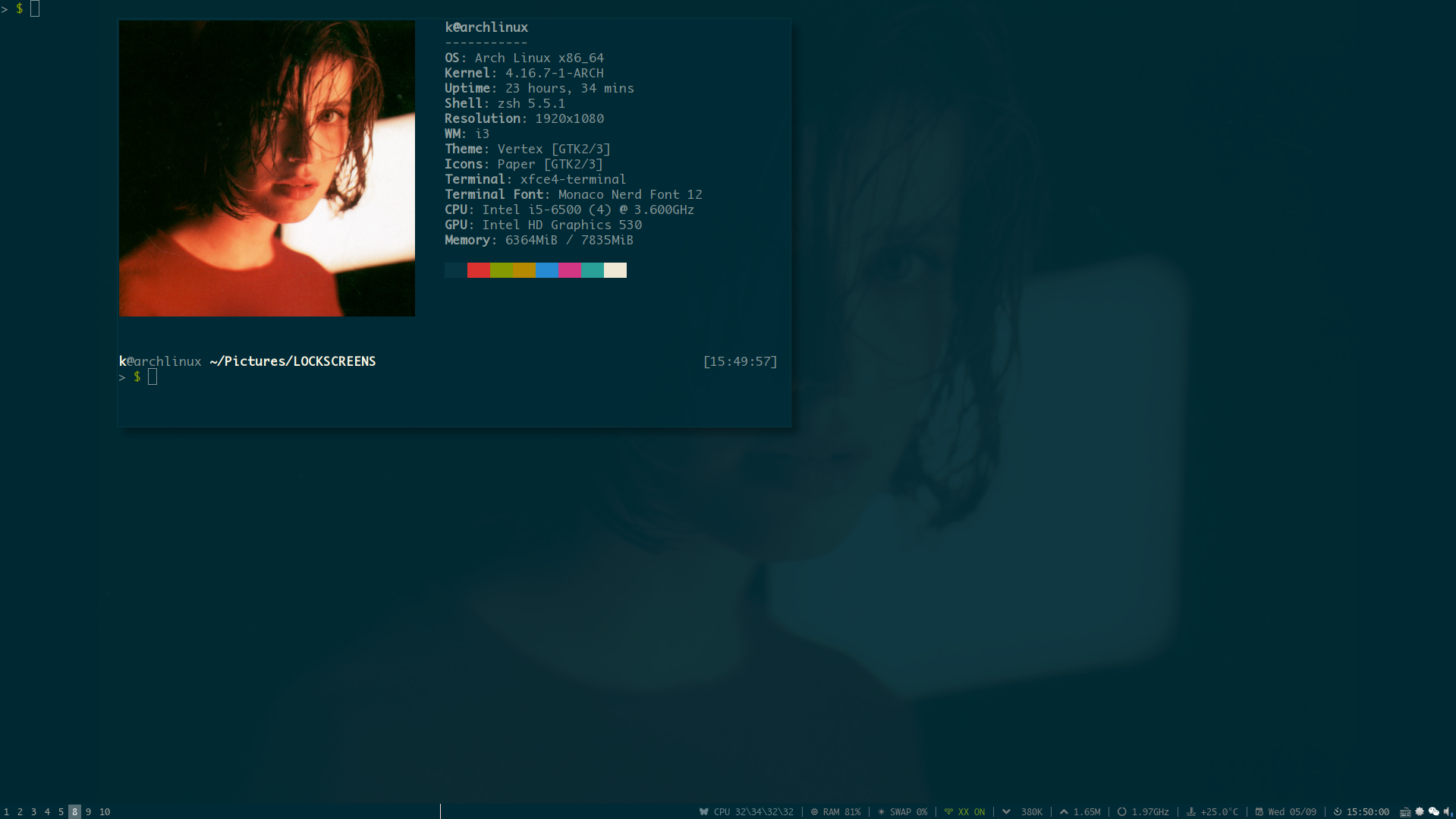
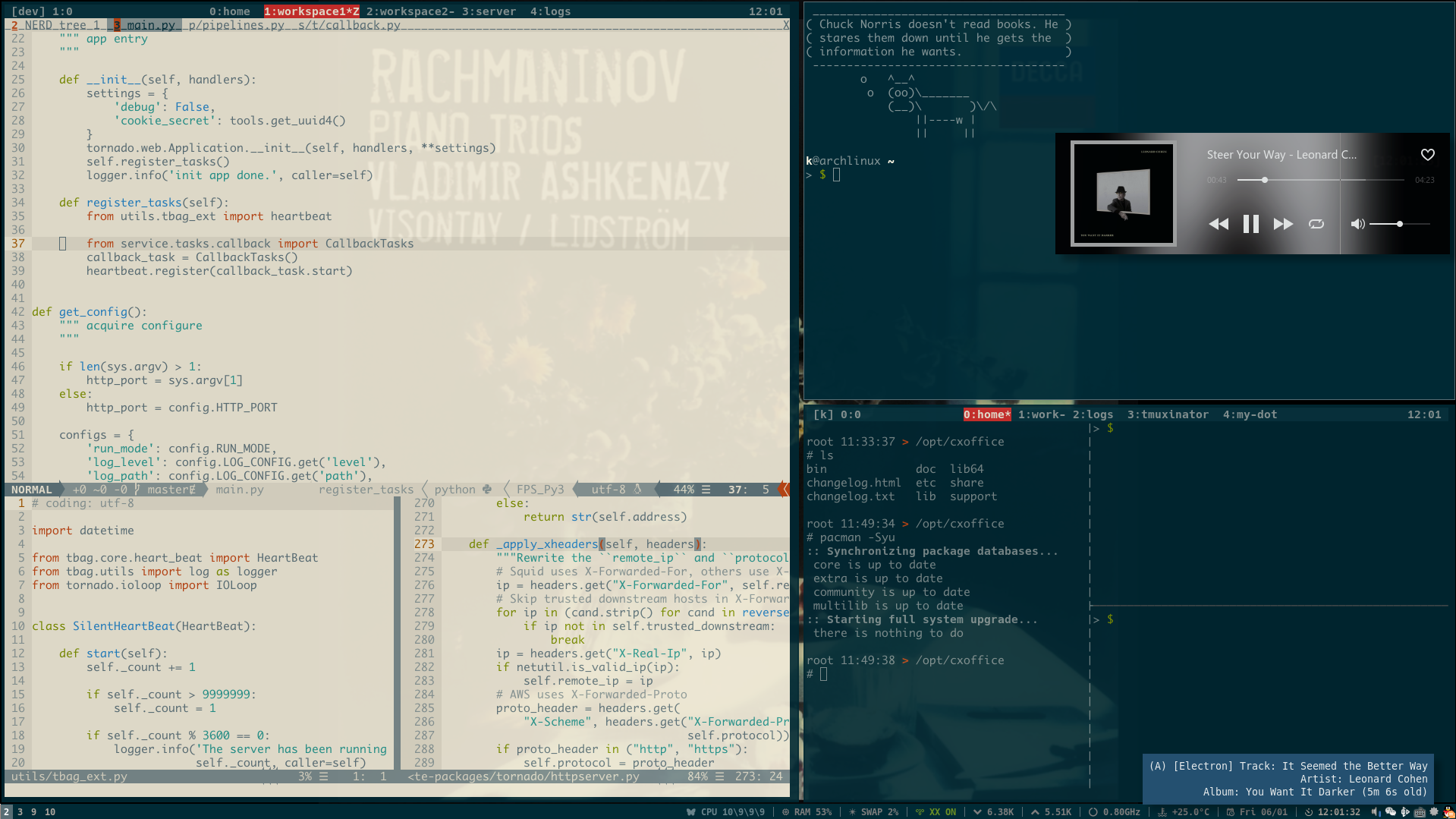
-
(N)Vim:
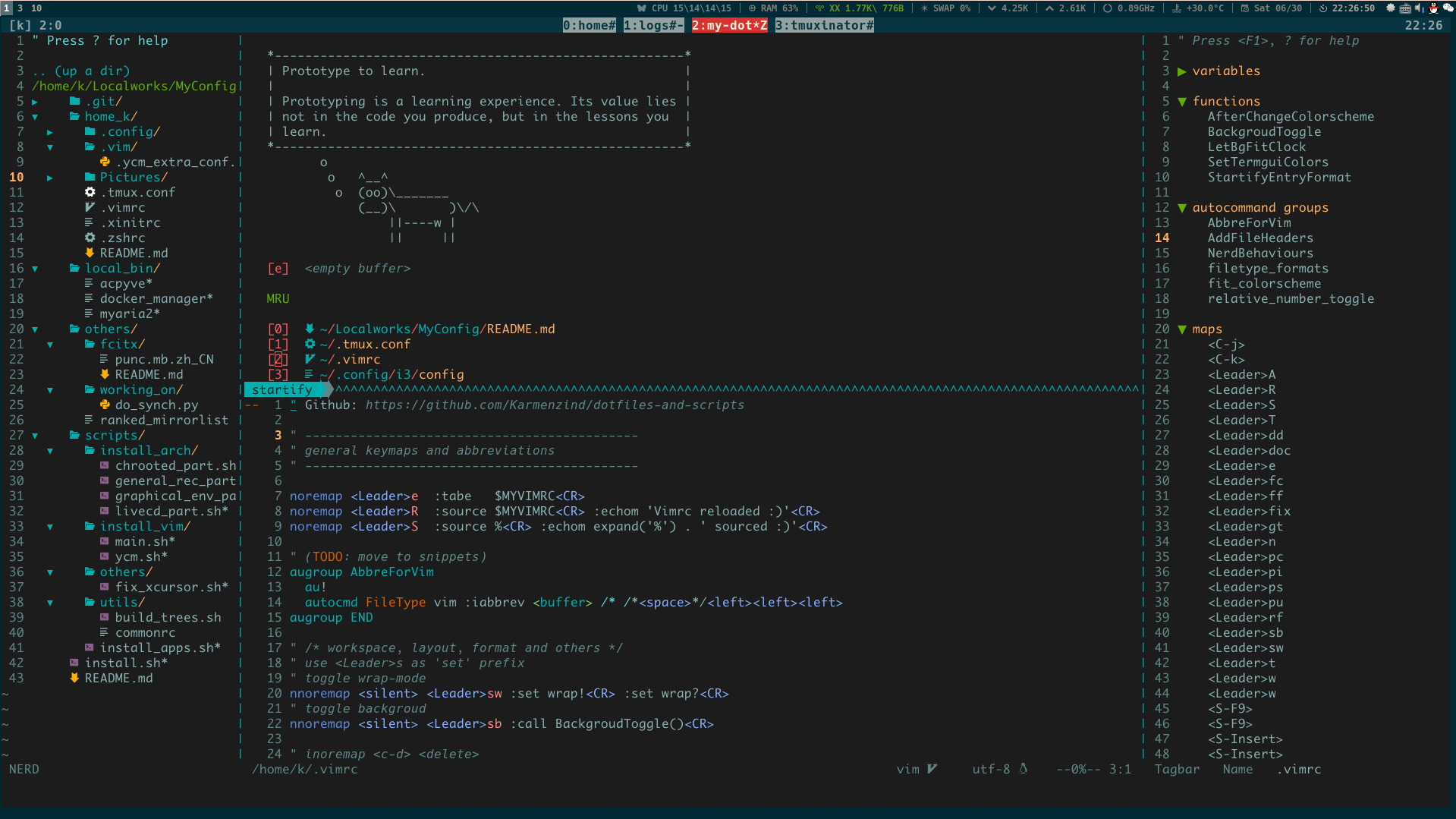
-
Windows Terminal & pwsh7:
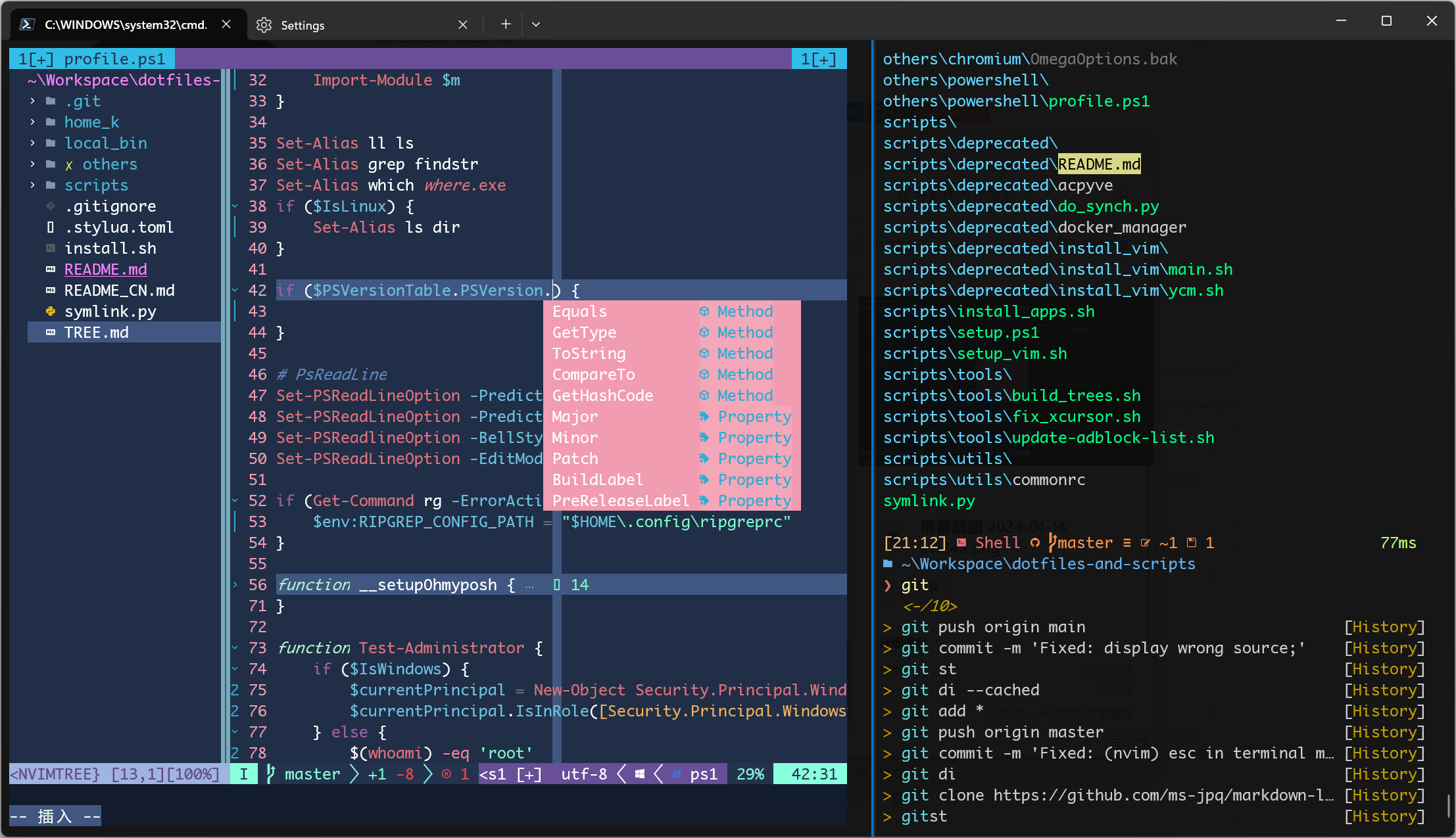
:bulb: create your own Dotfile repo
You can fork this repo and symlink your configuration files with symlink.py.
