DocFxForUnity Save
DocFX usage example for Unity projects
DocFX for Unity
DocFX usage example for Unity projects
DocFX tool generates a clean documentation that looks like the Unity documentation with a manual (written in Markdown) and a scripting API (from the C# scripts of the project).
This repository contains a simple Unity example project which documentation is automatically generated and deployed online: https://normanderwan.github.io/DocFxForUnity/. It references both C# API and Unity API.
| DocFxForUnity documentation manual |
|---|
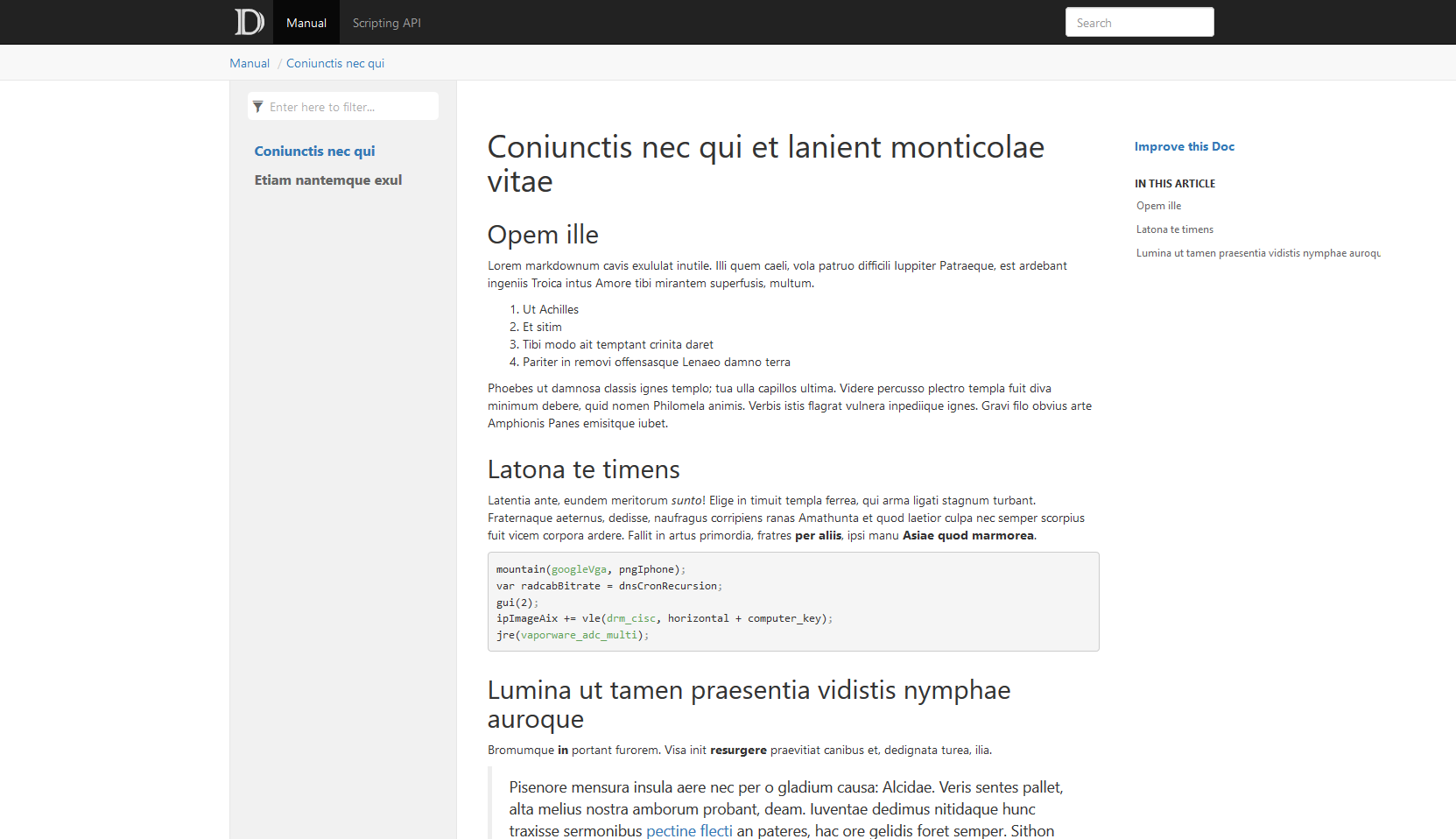 |
| DocFxForUnity documentation scripting API |
|---|
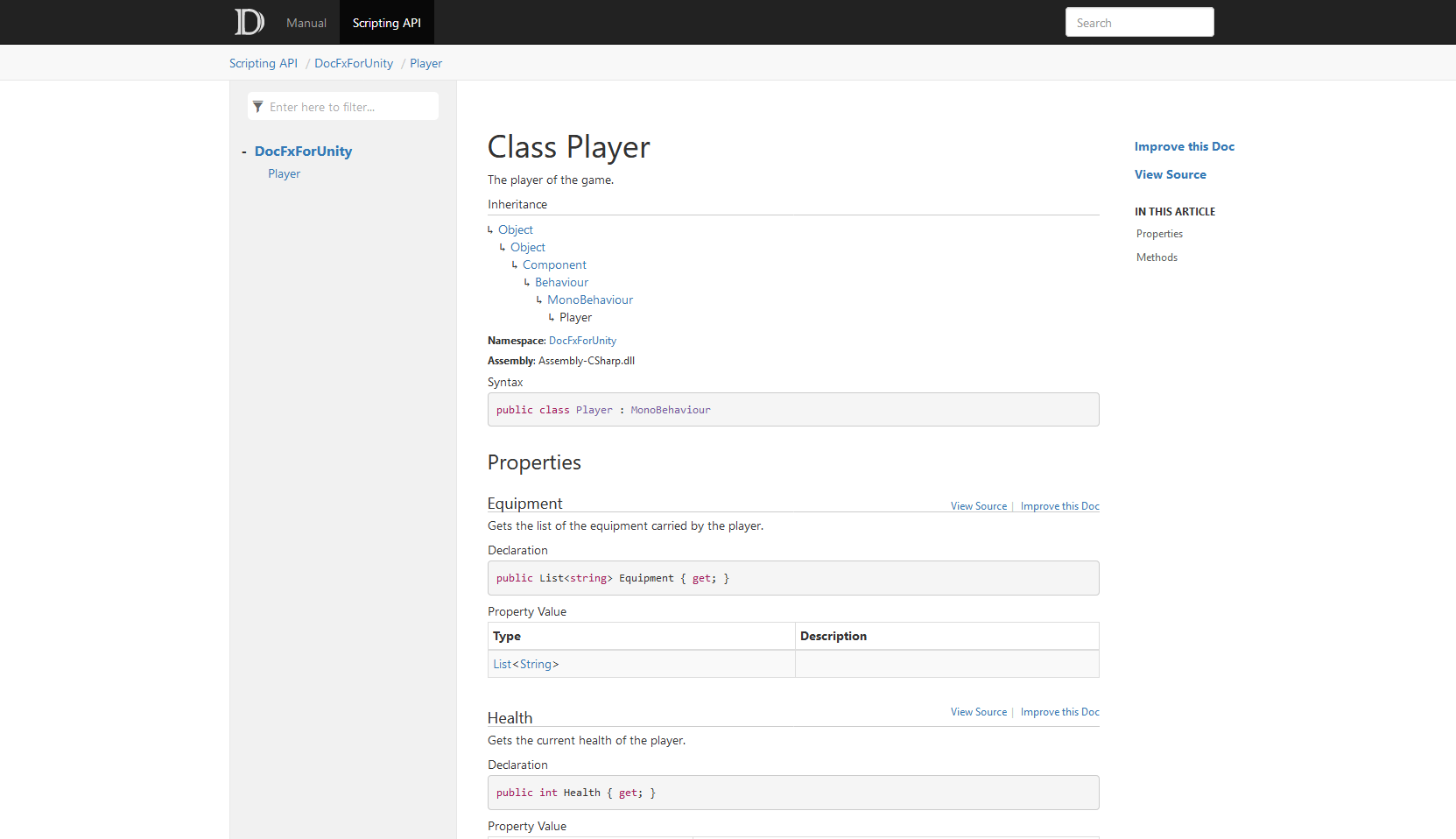 |
Setup your documentation
-
Copy the
Documentation/folder to your Unity project:. ├── Assets + ├── Documentation ├── Package ├── ProjectSettings └── README.md -
Edit the following properties in
Documentation/docfx.json, keep the others as it is:{ "build": { "globalMetadata": // Edit your documentation website info, see: https://dotnet.github.io/docfx/tutorial/docfx.exe_user_manual.html#322-reserved-metadata { "_appTitle": "Example Unity documentation", "_appFooter": "Example Unity documentation", "_enableSearch": true }, "sitemap": { "baseUrl": "https://normanderwan.github.io/DocFxForUnity" // The URL of your documentation website } }It's the configuration file of your documentation. See https://dotnet.github.io/docfx/tutorial/docfx.exe_user_manual.html#3-docfxjson-format for more details.
-
Edit
Documentation/filterConfig.yml:apiRules: - include: # The namespaces to generate uidRegex: ^Your\.Namespace1 type: Namespace - include: uidRegex: ^Your\.Namespace2 type: Namespace - exclude: uidRegex: .* # Every other namespaces are ignored type: NamespaceIt tells DocFX which namespaces you want to generate the documentation. See https://dotnet.github.io/docfx/tutorial/howto_filter_out_unwanted_apis_attributes.html for more details.
-
Document your classes and methods. See https://docs.microsoft.com/en-us/dotnet/csharp/codedoc for more details.
-
(Optional) Add your manual pages:
- Write a Markdown file for each page in
Documentation/manual/. - Keep a list of these pages on
Documentation/manual/toc.yml.
- Write a Markdown file for each page in
-
(Optional) Add resources such as images:
- Copy them to
Documentation/resources/. - Reference them on your docs or manual pages.
- See https://dotnet.github.io/docfx/tutorial/links_and_cross_references.html#link-to-a-file-using-relative-path for more details.
- Copy them to
-
(Optional) Document your namespaces:
-
For each namespace, add a
Assets/Scripts/Your/Namespace1/Your.Namespace1.mdfile:--- uid: Your.Namespace1 summary: Description of the Your.Namespace1 namespace. --- -
See https://dotnet.github.io/docfx/tutorial/intro_overwrite_files.html to know how it works.
-
-
Generate your documentation:
-
On a command line opened on your project, run:
cp README.md Documentation/index.md docfx Documentation/docfx.json --serve -
The generated website will be visible at http://localhost:8080.
-
If you want to have a more similar look to the Unity documentation, see this UnityFX template for DocFX: https://github.com/code-beans/UnityFX.
Generate automatically your documentation
If you're using GitHub:
-
Copy the
.github/workflows/documentation.ymlworkflow to your Unity project:. + ├── .github + | └── workflows + | └── documentation.yml ├── Assets ├── Documentation ├── Package ├── ProjectSettings └── README.md -
Next push on
mainbranch will build and deploy your documentation tohttps://<USERNAME>.github.io/<REPOSITORY>/!
If you're using GitLab, use the provided
.gitlab-ci.yml.
Generated website is pushed to a public/ directory. See the
GitLab Pages documentation for more
details.
Troubleshooting / FAQ
-
DocFX outputs:
Warning:[ExtractMetadata]No project detected for extracting metadata.Solution: On Unity, click Asset > Open C# Project to generate the required
.csproj. -
DocFX outputs:
Warning:[ExtractMetadata]No metadata is generated for Assembly-CSharp,Assembly-CSharp-Editor.Solution: Make sure your included your namespace in
Documentation/filterConfig.yml:- include: uidRegex: ^Your\.Namespace1 type: Namespace -
If you want to reference a specific version of Unity, change this line on your
docfx.json:"xref": [ "https://normanderwan.github.io/UnityXrefMaps/<version>/xrefmap.yml" ],where
<version>is a Unity version in the form ofYYYY.x(e.g. 2017.4, 2018.4, 2019.3).
Disclaimer
This repository is not sponsored by or affiliated with Unity Technologies or its affiliates. “Unity” is a trademark or registered trademark of Unity Technologies or its affiliates in the U.S. and elsewhere.
